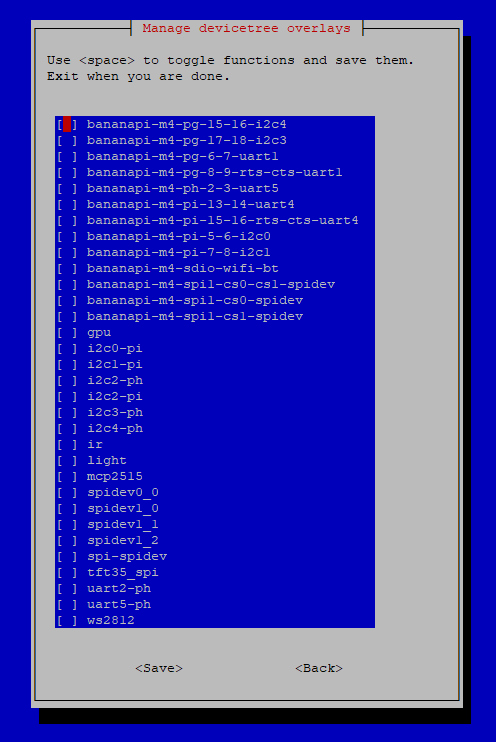sminder
Members-
Posts
19 -
Joined
-
Last visited
Recent Profile Visitors
The recent visitors block is disabled and is not being shown to other users.
-

Bluetooth doesn't appear after boot very often in Orange Pi 2W
sminder replied to sminder's topic in Orange Pi Zero 2
4 of 5 times works well then failed. bt_boot_fail_05.txt Could you explaint it to me what you suggest to do? As I see you tried to set logic level on PH1 pin on CPU. In accordance with schematic this pin is connected to debug UART (RX) signal and doesn't affect on wireless chip. So I don't understand what you try to do. One more thing is BT and WiFi are in one chip, WiFi works well every time. As I understand the issue doesn't affect the chip itself otherwise WiFi wouldn't work either. -

Bluetooth doesn't appear after boot very often in Orange Pi 2W
sminder replied to sminder's topic in Orange Pi Zero 2
bt_boot_fail_04.txt -

Bluetooth doesn't appear after boot very often in Orange Pi 2W
sminder replied to sminder's topic in Orange Pi Zero 2
sudo armbian-add-overlay /boot/overlay-user/bt_enable_full.dts Compiling the overlay Error: /boot/overlay-user/bt_enable_full.dts:23.34-35 syntax error FATAL ERROR: Unable to parse input tree Error compiling the overlay Ok, I guess the problem was in "GPIO_ACTIVE_HIGH" macros. So I changed them to "1". File has compiled and I begun to test the board. Two times in row the board booted ok, but next time BT has failed. -

Bluetooth doesn't appear after boot very often in Orange Pi 2W
sminder replied to sminder's topic in Orange Pi Zero 2
That was successful. Unfortunately, the fail rate not too much better than as I added new service: one boot was good, one was bad. Here is a log of the fail boot. bt_boot_fail_after_new_devicetree.txt -

Bluetooth doesn't appear after boot very often in Orange Pi 2W
sminder replied to sminder's topic in Orange Pi Zero 2
sudo armbian-add-overlay /boot/overlay-user/bt_enable_ph1.dts Compiling the overlay Error: /boot/overlay-user/bt_enable_ph1.dts:22.30-31 syntax error FATAL ERROR: Unable to parse input tree Error compiling the overlay Unfortunately, I didn't understand what the error is. -

Bluetooth doesn't appear after boot very often in Orange Pi 2W
sminder replied to sminder's topic in Orange Pi Zero 2
ls: unable to get access to '/boot/dtb/overlays': No such file or directory. Despite this, I attached full tree of "boot" directory. boot_dir_content.txt -

Bluetooth doesn't appear after boot very often in Orange Pi 2W
sminder replied to sminder's topic in Orange Pi Zero 2
-

Bluetooth doesn't appear after boot very often in Orange Pi 2W
sminder replied to sminder's topic in Orange Pi Zero 2
Sure. armbianEnv.txt -

Bluetooth doesn't appear after boot very often in Orange Pi 2W
sminder replied to sminder's topic in Orange Pi Zero 2
user@orangepizero2w:~$ systemctl status bt-gpio.service × bt-gpio.service - Enable GPIO for Bluetooth chip Loaded: loaded (/etc/systemd/system/bt-gpio.service; enabled; preset: enabled) Active: failed (Result: exit-code) since Tue 2025-06-10 23:18:23 +03; 11h ago Process: 489 ExecStart=/bin/sh -c echo 225 > /sys/class/gpio/export || true; echo out > /sys/class/gpio/gpio225/direction; echo 1 > /sys/class/gpio/gpio225/value (code=exited, status=2) Main PID: 489 (code=exited, status=2) CPU: 5ms jun 10 23:18:23 orangepizero2w systemd[1]: Starting bt-gpio.service - Enable GPIO for Bluetooth chip... jun 10 23:18:23 orangepizero2w sh[489]: /bin/sh: 1: echo: echo: I/O error jun 10 23:18:23 orangepizero2w sh[489]: /bin/sh: 1: cannot create /sys/class/gpio/gpio225/direction: Directory nonexistent jun 10 23:18:23 orangepizero2w sh[489]: /bin/sh: 1: cannot create /sys/class/gpio/gpio225/value: Directory nonexistent jun 10 23:18:23 orangepizero2w systemd[1]: bt-gpio.service: Main process exited, code=exited, status=2/INVALIDARGUMENT jun 10 23:18:23 orangepizero2w systemd[1]: bt-gpio.service: Failed with result 'exit-code'. jun 10 23:18:23 orangepizero2w systemd[1]: Failed to start bt-gpio.service - Enable GPIO for Bluetooth chip. Also I attached boot log which is connected to that "systemctl status bt-gpio.service" command. bt_fail_boot_log_3.txt When the board was boot correctly (BT is working fine) the output looks the same: user@orangepizero2w:~$ systemctl status bt-gpio.service × bt-gpio.service - Enable GPIO for Bluetooth chip Loaded: loaded (/etc/systemd/system/bt-gpio.service; enabled; preset: enabled) Active: failed (Result: exit-code) since Wed 2025-06-11 11:04:21 +03; 1min 30s ago Process: 492 ExecStart=/bin/sh -c echo 225 > /sys/class/gpio/export || true; echo out > /sys/class/gpio/gpio225/direction; echo 1 > /sys/class/gpio/gpio225/value (code=exited, status=2) Main PID: 492 (code=exited, status=2) CPU: 5ms jun 11 11:04:21 orangepizero2w systemd[1]: Starting bt-gpio.service - Enable GPIO for Bluetooth chip... jun 11 11:04:21 orangepizero2w sh[492]: /bin/sh: 1: echo: echo: I/O error jun 11 11:04:21 orangepizero2w sh[492]: /bin/sh: 1: cannot create /sys/class/gpio/gpio225/direction: Directory nonexistent jun 11 11:04:21 orangepizero2w sh[492]: /bin/sh: 1: cannot create /sys/class/gpio/gpio225/value: Directory nonexistent jun 11 11:04:21 orangepizero2w systemd[1]: bt-gpio.service: Main process exited, code=exited, status=2/INVALIDARGUMENT jun 11 11:04:21 orangepizero2w systemd[1]: bt-gpio.service: Failed with result 'exit-code'. jun 11 11:04:21 orangepizero2w systemd[1]: Failed to start bt-gpio.service - Enable GPIO for Bluetooth chip. -

Bluetooth doesn't appear after boot very often in Orange Pi 2W
sminder replied to sminder's topic in Orange Pi Zero 2
Thank you for the suggestion. Unfortunately, it didn't help. Here is a boot log after your fix: bt_boot_fail_after_fix.txt -
I've got Orange Pi 2W board and installed Debian 12 Home Assistant image to it (image link). There is a huge problem with it. Very often there is no bluetooth module appeared in system. I need to reboot system for 10-15 timer to make it work. What can be a reason? I attached 2 boot logs (with good BT appears and no BT appears), I hope it will help to find out the issue. boot_log_bt_good_02.zip boot_log_bt_bad_02.zip
-
Thanks guys for your suggestions. I've just tried to use Orange Pi 3 image (Armbian_community_25.5.0-trunk.399_Orangepizero3_bookworm_current_6.12.20_minimal.img) but something went wrong. The audio device is visible in a system: aplay -l **** List of PLAYBACK Hardware Devices **** card 0: audiocodec [audiocodec], device 0: CDC PCM Codec-0 [CDC PCM Codec-0] Subdevices: 1/1 Subdevice #0: subdevice #0 card 1: HDMI [HDMI], device 0: ahub_plat-i2s-hifi i2s-hifi-0 [ahub_plat-i2s-hifi i2s-hifi-0] Subdevices: 1/1 Subdevice #0: subdevice #0 but I still can't play anything because of the error: aplay -D hw:0,0 /usr/share/sounds/alsa/Front_Center.wav Playing WAVE '/usr/share/sounds/alsa/Front_Center.wav' : Signed 16 bit Little Endian, Rate 48000 Hz, Mono aplay: pcm_write:2127: write error: Input/output error I can't find a release with 6.13.7 kernel.
-
I installed the image https://dl.armbian.com/orangepizero2w/Bookworm_current_minimal on my Orange Pi Zero 2W board. But when I tied to check sound from the headphone interface on the expansion board I have a problem: user@orangepizero2w:~$ aplay -l aplay: device_list:274: no soundcards found... There is no chance to turn it on even through DTB overlay in armbian-config because there is no sound card in there. How to make sound work in this board with Armbian?
-
Update: the image Armbian_23.11.1_Orangepi5-plus_bookworm_edge_6.7.0-rc1.img.xz also works fine, even with a desktop.
-
Happy New Year guys! Fortunately I fixed a problem and start Armbian on my board. In short: the main problem was in SPI flash memory. More details: I wanted to install Android on my board, and it was unsuccessful (I tried to boot if from SD-card) and I decided to install it on the inner eMMC memory. So I followed the instructions "2.9. How to burn Android image into eMMC" from the official Orange Pi manual. One thing that helps to start Android from eMMC is clearing SPI-flash memory. I did it and Android started successfuly. But after that I can't start any other images from SD-card - after power on Android always starts first. So I decided to repair SPI-flash. I folowed the last post from here Maskrom / erase SPI and SD-cards start booting. So I decided to theck state of booting Armbian image after that and... it's alive! I can boot Armbian_23.11.1_Orangepi5-plus_bookworm_legacy_5.10.160.img.xz image without a problem! Here is a log of Armbian boot: armbian_boot_log.txt