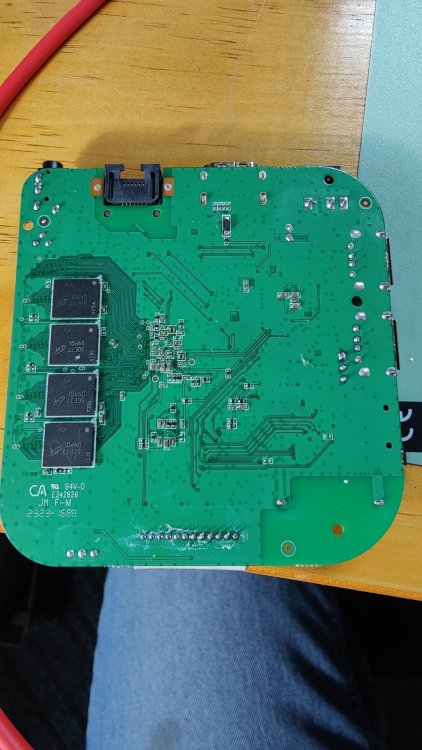heiko910
Members-
Posts
17 -
Joined
-
Last visited
Recent Profile Visitors
The recent visitors block is disabled and is not being shown to other users.
-
@Willx I don't remember what android it was running originally. I used this release from @Nick A https://github.com/NickAlilovic/build/releases/tag/20241007 flashed it onto a microsd card, stuck into the microsd card slot. It boots right into Armbian with Wifi and Bluetooth working. I than used armbian config that you can start from the GUI and flashed the whole thing onto the device's own Emmc storage. Now I don't need the SD-Card anymore. The Model I have is the 8k Transpeed Ultra HD https://www.aliexpress.us/item/3256805753177410.html?spm=a2g0o.productlist.main.49.4e2cvvt0vvt0XU&algo_pvid=498e6e43-548c-42f9-a41e-5907b1b29398&algo_exp_id=498e6e43-548c-42f9-a41e-5907b1b29398-24&pdp_npi=4%40dis!USD!47.83!20.56!!!338.53!145.57!%402101c5b217306953159191252ed08f!12000034941020300!sea!US!1721927299!X&curPageLogUid=aksBgGStl7UU&utparam-url=scene%3Asearch|query_from%3A it has 4gb ram and 128gb rom.
-
Hi there, It has been a while. I just tried @Nick A latest release https://github.com/NickAlilovic/build/releases/tag/20241007 on my Transpeed 8K Ultra HD with H618 and everything that I need works. I was able to flash everything from the MicroSD onto the internal EMMC storage and it boots. Wifi is working and Bluetooth is working. I installed Klipper on it and now I can control one of my 3d printers with this little SBC. I have the 4GB Ram version with 128GB EMMC. I think you did it @Nick A Cheers, Heiko
-
-
@nitrolackI soldered the UART pins onto the board. I thought I saw the holes in your board too.
-
@nitrolackThanks for sharing the pictures. I have been messing with a similar board for a while. @Nick A and @pixdrifthad whipped up a build for me that runs fine from a sd card, I just haven't been able to successfully install that build on the internal storage. I have a couple of the Innovato quadra SBC that run Armbian just fine, they are just a bit limited in their specs 1GB Ram and 16gb Rom. I was hoping to one day be able to install Armbian on one of those inexpensive Tv boxes but so far no joy. My board look very similar has 4gb RAm and 128GB EMMC storage. Here are some pictures
-
Hey @Nick A, I tried your newest Image. Things have changed a bit but It is still not booting all the way into the desktop but with my UART we are getting somewhere now. Here is the output! BTW I have ethernet connected when this happens U-Boot SPL 2024.01-armbian (Feb 08 2024 - 23:32:11 -0500) DRAM: 4096 MiB Trying to boot from MMC2 H616: init mmc 2 clock(8000000) and io NOTICE: BL31: v2.10.0 (debug):armbian NOTICE: BL31: Built : 23:30:40, Feb 8 2024 NOTICE: BL31: Detected Allwinner H616 SoC (1823) NOTICE: BL31: Found U-Boot DTB at 0x4a09c188, model: Transpeed 8K618-T INFO: ARM GICv2 driver initialized INFO: Configuring SPC Controller INFO: PMIC: Probing AXP305 on RSB ERROR: RSB: set run-time address: 0x10003 INFO: Could not init RSB: -65539 INFO: BL31: Platform setup done INFO: BL31: Initializing runtime services INFO: BL31: cortex_a53: CPU workaround for erratum 855873 was applied INFO: BL31: cortex_a53: CPU workaround for erratum 1530924 was applied INFO: PSCI: Suspend is unavailable INFO: BL31: Preparing for EL3 exit to normal world INFO: Entry point address = 0x4a000000 INFO: SPSR = 0x3c9 INFO: Changed devicetree. ns16550_serial serial@5000000: pinctrl_select_state_full: uclass_get_device_by_phandle_id: err=-19 U-Boot 2024.01-armbian (Feb 08 2024 - 23:32:11 -0500) Allwinner Technology CPU: Allwinner H616 (SUN50I) Model: Transpeed 8K618-T DRAM: 4 GiB Core: 58 devices, 21 uclasses, devicetree: separate WDT: Not starting watchdog@30090a0 MMC: H616: init mmc 2 clock(8000000) and io mmc@4020000: 0, mmc@4022000: 1 Loading Environment from FAT... Unable to use mmc 1:1... In: serial@5000000 Out: serial@5000000 Err: serial@5000000 Net: No ethernet found. starting USB... Bus usb@5101000: sun4i_usb_phy phy@5100400: External vbus detected, not enabling our own vbus USB EHCI 1.00 Bus usb@5101400: USB OHCI 1.0 Bus usb@5200000: USB EHCI 1.00 Bus usb@5200400: USB OHCI 1.0 scanning bus usb@5101000 for devices... 1 USB Device(s) found scanning bus usb@5101400 for devices... 2 USB Device(s) found scanning bus usb@5200000 for devices... 1 USB Device(s) found scanning bus usb@5200400 for devices... 2 USB Device(s) found scanning usb for storage devices... 0 Storage Device(s) found Autoboot in 1 seconds, press <Space> to stop switch to partitions #0, OK mmc1(part 0) is current device Scanning mmc 1:1... Found U-Boot script /boot/boot.scr ** fs_devread read error - block Failed to load '/boot/boot.scr' ## Executing script at 4fc00000 Bad data crc SCRIPT FAILED: continuing... MMC: no card present No EFI system partition No EFI system partition Failed to persist EFI variables BootOrder not defined EFI boot manager: Cannot load any image MMC: no card present Device 0: unknown device No ethernet found. missing environment variable: pxeuuid Retrieving file: pxelinux.cfg/00000000 No ethernet found. Retrieving file: pxelinux.cfg/0000000 No ethernet found. Retrieving file: pxelinux.cfg/000000 No ethernet found. Retrieving file: pxelinux.cfg/00000 No ethernet found. Retrieving file: pxelinux.cfg/0000 No ethernet found. Retrieving file: pxelinux.cfg/000 No ethernet found. Retrieving file: pxelinux.cfg/00 No ethernet found. Retrieving file: pxelinux.cfg/0 No ethernet found. Retrieving file: pxelinux.cfg/default-arm-sunxi-sunxi No ethernet found. Retrieving file: pxelinux.cfg/default-arm-sunxi No ethernet found. Retrieving file: pxelinux.cfg/default-arm No ethernet found. Retrieving file: pxelinux.cfg/default No ethernet found. Config file not found No ethernet found. No ethernet found. Thanks @Nick A
-
@Gunjan Gupta To answer your question which option I picked during the Armbian-Install I made a video. Here is the link to it.
-
Here is the UART output when trying to boot from EMMC: U-Boot SPL 2024.01-rc5-armbian (Jan 31 2024 - 05:51:55 +0000) DRAM: 4096 MiB Trying to boot from MMC2 mmc_load_image_raw_sector: mmc block read error SPL: failed to boot from all boot devices ### ERROR ### Please RESET the board ###
-
so, here is the output of the serial connection when I boot from SD-card, and as I mentioned before that works flawlessly: U-Boot SPL 2024.01-rc5-armbian (Jan 31 2024 - 05:51:55 +0000) DRAM: 4096 MiB Trying to boot from MMC1 NOTICE: BL31: v2.10.0 (debug):armbian NOTICE: BL31: Built : 05:51:51, Jan 31 2024 NOTICE: BL31: Detected Allwinner H616 SoC (1823) NOTICE: BL31: Found U-Boot DTB at 0x4a09c138, model: Transpeed 8K618-T INFO: ARM GICv2 driver initialized INFO: Configuring SPC Controller INFO: PMIC: Probing AXP305 on RSB ERROR: RSB: set run-time address: 0x10003 INFO: Could not init RSB: -65539 INFO: BL31: Platform setup done INFO: BL31: Initializing runtime services INFO: BL31: cortex_a53: CPU workaround for erratum 855873 was applied INFO: BL31: cortex_a53: CPU workaround for erratum 1530924 was applied INFO: PSCI: Suspend is unavailable INFO: BL31: Preparing for EL3 exit to normal world INFO: Entry point address = 0x4a000000 INFO: SPSR = 0x3c9 INFO: Changed devicetree. ns16550_serial serial@5000000: pinctrl_select_state_full: uclass_get_device_by_phandle_id: err=-19 U-Boot 2024.01-rc5-armbian (Jan 31 2024 - 05:51:55 +0000) Allwinner Technology CPU: Allwinner H616 (SUN50I) Model: Transpeed 8K618-T DRAM: 4 GiB Core: 58 devices, 21 uclasses, devicetree: separate WDT: Not starting watchdog@30090a0 MMC: mmc@4020000: 0, mmc@4022000: 1 Loading Environment from FAT... Unable to use mmc 0:1... In: serial@5000000 Out: serial@5000000 Err: serial@5000000 Net: No ethernet found. starting USB... Bus usb@5101000: sun4i_usb_phy phy@5100400: External vbus detected, not enabling our own vbus USB EHCI 1.00 Bus usb@5101400: USB OHCI 1.0 Bus usb@5200000: USB EHCI 1.00 Bus usb@5200400: USB OHCI 1.0 scanning bus usb@5101000 for devices... 1 USB Device(s) found scanning bus usb@5101400 for devices... 1 USB Device(s) found scanning bus usb@5200000 for devices... 1 USB Device(s) found scanning bus usb@5200400 for devices... 1 USB Device(s) found scanning usb for storage devices... 0 Storage Device(s) found Autoboot in 1 seconds, press <Space> to stop switch to partitions #0, OK mmc0 is current device Scanning mmc 0:1... Found U-Boot script /boot/boot.scr 3259 bytes read in 5 ms (635.7 KiB/s) ## Executing script at 4fc00000 U-boot loaded from SD Boot script loaded from mmc 204 bytes read in 5 ms (39.1 KiB/s) 33888 bytes read in 14 ms (2.3 MiB/s) Working FDT set to 4fa00000 4203 bytes read in 12 ms (341.8 KiB/s) Applying kernel provided DT fixup script (sun50i-h616-fixup.scr) ## Executing script at 45000000 18402708 bytes read in 769 ms (22.8 MiB/s) 23169032 bytes read in 967 ms (22.8 MiB/s) Moving Image from 0x40080000 to 0x40200000, end=41890000 ## Loading init Ramdisk from Legacy Image at 4ff00000 ... Image Name: uInitrd Image Type: AArch64 Linux RAMDisk Image (gzip compressed) Data Size: 18402644 Bytes = 17.6 MiB Load Address: 00000000 Entry Point: 00000000 Verifying Checksum ... OK ## Flattened Device Tree blob at 4fa00000 Booting using the fdt blob at 0x4fa00000 Working FDT set to 4fa00000 Loading Ramdisk to 48e73000, end 49fffd54 ... OK Loading Device Tree to 0000000048e02000, end 0000000048e72fff ... OK Working FDT set to 48e02000 Starting kernel ... Armbian-unofficial 24.2.0-trunk Bookworm ttyS0
-
@Gunjan Gupta I only used the Armbian-Config to see what the Boot Environment was set to and to see if the correct boot device was set by Armbina-Install. It turned out that Armbian-Install had set the UUID of the SD-Card as the boot device. I will try to add a UART Serial port to the board and see what I can come up with.
-
Hey guys, I have been fiddling with this for days now. I think I have to give up. I am able to boot from an sd-card that has the built on it that @pixdrift whipped up the other day. It boot flawlessly. In the terminal is was able to start armbian-install and move the content of the sd over to the internal emmc. That finished without errors. i then went ahead and opened the armbian-config from the emmc and modified the boot environment to make sure it has the correct boot drive UUID. Everything look good but I will still not boot from EMMC. Any help with this would be appreciated. BTW everything in this built seems to be working as long as I boot from SD-Card. Ethernet, Wifi all the USB port ... everything works great except the part with moving it to emmc.
-
I just want ot keep you posted. I managed again to from sd card into armbian. Everything seems to work as advertised. Then I ran the armbian-install script to install armbian onto the emmc. Initially it looked like it was succesful but after shutting down, removing the sd card and powering back up it would not boot from emmc. I can still boot from SD-card but unfortunatly not from the internal storage. Does anyone have any idea how to fix that? thanks
-
I was mistaken. It booted from SD-card but didn't flash anything on to the device at all. When rebooted it just went back into android. What do I need to do to get this to get flashed onto the device? Thanks
-
First update. I managed to flash armbian onto the 8K618-T with the built from @pixdriftand the bin and txt file from @Nick A. I used the built with Desktop. I first tried to get it to boot from the SD-card with the Toothpick method but that was not necessary. I just booted into Android, went into settings and let it search for an Update. Worked flawlessly. after that it rebooted into the armbian-config. I was able to connect to my wifi. 5.0 and 2.4 work flawlessly. I then created user account etc... booted into the desktop and played with a bit. I am now installing Klipper the Software that controls 3D printers and I already managed to clone a git onto the machine. Everything looks great. I don't know what to say. You guys rock. 🪨👍3 @Nick A and @pixdrift great work. you need to put that all onto Github with a nice Wiki to tell people exactly how to get it flashed on this little inexpensive machine. I have the 4GB ram + 128GB EMMC version. This is very good for my purposes and it only cost me $28 with shipping. This thing is great.
-
Hi guys, I downloaded the image flashed it onto a sd-card. Opened it and added the two required files with appropriate file names. Stuck into my 8k618-t tried the toothpick method to get it to boot from the sd card but no joy. Can you guys tell me what I am missing? thanks Heiko