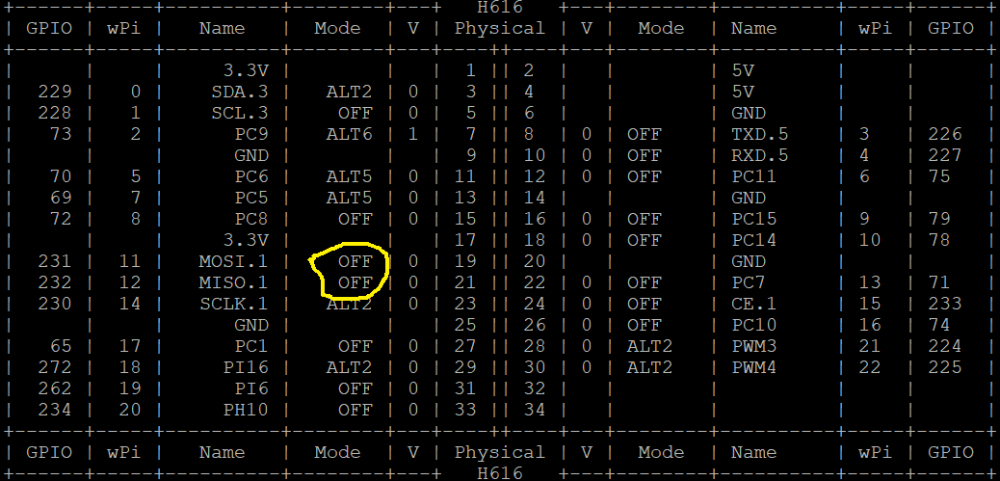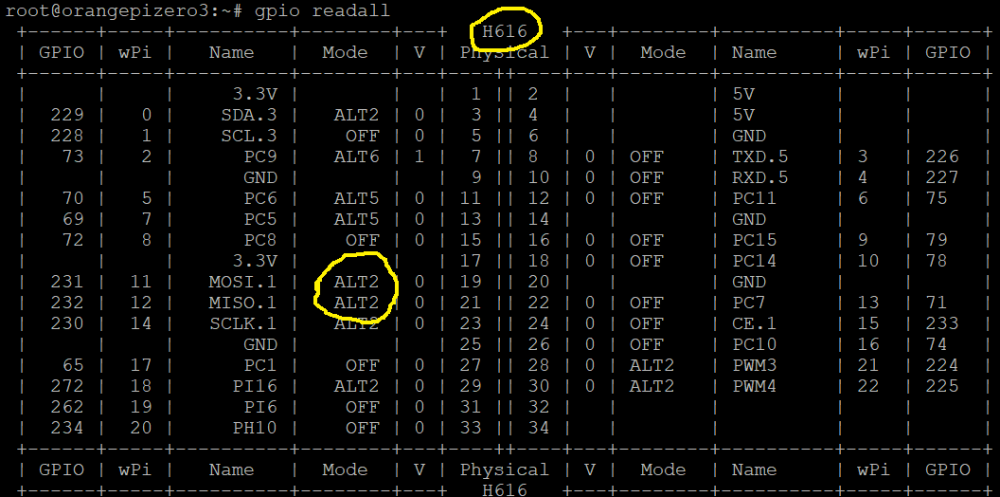vtech
Members-
Posts
20 -
Joined
-
Last visited
Recent Profile Visitors
The recent visitors block is disabled and is not being shown to other users.
-
I suppose this is a genuine problem if someone like me ships the hardware with user not competent to handle uart but would like to switch from default wifi config e.g. Wifi Name: Abc Password: Pqr with dynamic ip. To static IP 192.168.1.123 with destination wifi router with wifi name: Def and password: Xyz. In this case I would like to provide simple SOP to start hotspot on the phone and access putty on phone to switch to new wifi.
-
Hello, I am facing situation where new armbian images e.g. Armbian_community_26.2.0-trunk.100_Orangepizero2w_trixie_current_6.12.63_minimal is coming without nmui. nmtui support one wifi configuration with dhcp while assigning static ip to other wifi. systemd-networkd does not support separate behaviour for two different wifi configruation. Requesting to provide nmtui which is more flexible. To elaborate the case, the dhcp is must for connecting to mobile hotspot which keeps on changing ip series. And for IoT project, I need static configuration. That's why i need armbian to allow dhcp when i am trying to ssh on mobile hotspot for initial configuration to and later switch to static ip of IoT project router.
-
_ _ _ _ _ /_\ _ _ _ __ | |__(_)__ _ _ _ __ ___ _ __ _ __ _ _ _ _ (_) |_ _ _ / _ \| '_| ' \| '_ \ / _` | ' \ / _/ _ \ ' \| ' \ || | ' \| | _| || | /_/ \_\_| |_|_|_|_.__/_\__,_|_||_|_\__\___/_|_|_|_|_|_\_,_|_||_|_|\__|\_, | |___| |__/ v25.8 rolling for Orange Pi Zero2 running Armbian Linux 6.12.30-current-sunxi64 Packages: Debian stable (bookworm) Updates: Kernel upgrade enabled and 1 package available for upgrade Support: for advanced users (rolling release) IPv4: (LAN) 192.168.1.51 (WAN) 103.112.33.59 Performance: Load: 38% Up time: 4 min Memory usage: 14% of 971M CPU temp: 49°C Usage of /: 17% of 7.2G Commands: Configuration : armbian-config Upgrade : armbian-upgrade Monitoring : htop root@orangepizero2:~# sudo apt-get update Get:1 http://security.debian.org bookworm-security InRelease [48.0 kB] Hit:2 http://deb.debian.org/debian bookworm InRelease Get:3 http://deb.debian.org/debian bookworm-updates InRelease [55.4 kB] Get:4 http://deb.debian.org/debian bookworm-backports InRelease [59.4 kB] Get:5 https://github.armbian.com/configng stable InRelease [3,992 B] Get:7 http://security.debian.org bookworm-security/main arm64 Packages [262 kB] Get:6 https://netcup-03.armbian.com/beta bookworm InRelease [53.3 kB] Get:8 http://deb.debian.org/debian bookworm-backports/main arm64 Packages.diff/Index [63.3 kB] Err:5 https://github.armbian.com/configng stable InRelease The following signatures couldn't be verified because the public key is not available: NO_PUBKEY 93D6889F9F0E78D5 Get:9 http://deb.debian.org/debian bookworm-backports/main arm64 Packages T-2025-06-12-0204.25-F-2025-06-01-1404.04.pdiff [10.4 kB] Get:9 http://deb.debian.org/debian bookworm-backports/main arm64 Packages T-2025-06-12-0204.25-F-2025-06-01-1404.04.pdiff [10.4 kB] Get:10 https://netcup-03.armbian.com/beta bookworm/bookworm-desktop all Packages [2,110 B] Get:11 https://netcup-03.armbian.com/beta bookworm/main all Packages [1,590 B] Get:12 https://netcup-03.armbian.com/beta bookworm/bookworm-utils all Packages [3,873 B] Get:13 https://netcup-03.armbian.com/beta bookworm/bookworm-utils arm64 Packages [29.8 kB] Get:14 https://netcup-03.armbian.com/beta bookworm/bookworm-desktop arm64 Packages [3,256 B] Get:15 https://netcup-03.armbian.com/beta bookworm/main arm64 Packages [261 kB] Fetched 857 kB in 5s (172 kB/s) Reading package lists... Done W: An error occurred during the signature verification. The repository is not updated and the previous index files will be used. GPG error: https://github.armbian.com/configng stable InRelease: The following signatures couldn't be verified because the public key is not available: NO_PUBKEY 93D6889F9F0E78D5 W: Failed to fetch https://github.armbian.com/configng/dists/stable/InRelease The following signatures couldn't be verified because the public key is not available: NO_PUBKEY 93D6889F9F0E78D5 W: Some index files failed to download. They have been ignored, or old ones used instead. sudo gpg --keyserver keyserver.ubuntu.com --recv-keys 93D6889F9F0E78D5ro2:~# sudo gpg --keyserver keyserver.ubuntu.com --recv-keys 93D6889F9F0E78D5 gpg: directory '/root/.gnupg' created gpg: keybox '/root/.gnupg/pubring.kbx' created gpg: key 93D6889F9F0E78D5: 1 duplicate signature removed gpg: /root/.gnupg/trustdb.gpg: trustdb created gpg: key 93D6889F9F0E78D5: public key "Igor Pecovnik <igor@armbian.com>" imported gpg: Total number processed: 1 gpg: imported: 1 sudo gpg --export 93D6889F9F0E78D5 | sudo tee /etc/apt/trusted.gpg.d/armbian-configngapt-get update Hit:1 http://deb.debian.org/debian bookworm InRelease Get:2 https://github.armbian.com/configng stable InRelease [3,992 B] Hit:3 http://deb.debian.org/debian bookworm-updates InRelease Hit:4 http://deb.debian.org/debian bookworm-backports InRelease Err:2 https://github.armbian.com/configng stable InRelease The following signatures couldn't be verified because the public key is not available: NO_PUBKEY 93D6889F9F0E78D5 Hit:5 http://security.debian.org bookworm-security InRelease Hit:6 https://netcup-03.armbian.com/beta bookworm InRelease Reading package lists... Done W: An error occurred during the signature verification. The repository is not updated and the previous index files will be used. GPG error: https://github.armbian.com/configng stable InRelease: The following signatures couldn't be verified because the public key is not available: NO_PUBKEY 93D6889F9F0E78D5 W: Failed to fetch https://github.armbian.com/configng/dists/stable/InRelease The following signatures couldn't be verified because the public key is not available: NO_PUBKEY 93D6889F9F0E78D5 W: Some index files failed to download. They have been ignored, or old ones used instead. root@orangepizero2:~#
-
https://dl.armbian.com/orangepizero2/Bookworm_current_minimal Armbian_community_25.8.0-trunk.90_Orangepizero2_bookworm_current_6.12.30_minimal I am getting following error while trying to update. root@orangepizero2:~# sudo apt-get update Hit:1 http://security.debian.org bookworm-security InRelease Hit:2 http://deb.debian.org/debian bookworm InRelease Hit:3 http://deb.debian.org/debian bookworm-updates InRelease Hit:4 http://deb.debian.org/debian bookworm-backports InRelease Get:5 https://github.armbian.com/configng stable InRelease [3,992 B] Err:5 https://github.armbian.com/configng stable InRelease The following signatures couldn't be verified because the public key is not available: NO_PUBKEY 93D6889F9F0E78D5 Hit:6 https://netcup-03.armbian.com/beta bookworm InRelease Reading package lists... Done W: An error occurred during the signature verification. The repository is not updated and the previous index files will be used. GPG error: https://github.armbian.com/configng stable InRelease: The following signatures couldn't be verified because the public key is not available: NO_PUBKEY 93D6889F9F0E78D5 W: Failed to fetch https://github.armbian.com/configng/dists/stable/InRelease The following signatures couldn't be verified because the public key is not available: NO_PUBKEY 93D6889F9F0E78D5 W: Some index files failed to download. They have been ignored, or old ones used instead.
-
Armbian_community_25.5.0-trunk.538_Orangepizero2w_bookworm_current_6.12.23_minimal.img When try to boot. It get stuck trying to boot from emmc. It does not have emmc. After several power restart sometimes it boots form microsd. also it ask for tags which has only one option "Solved". I had to tag this topic as solved in order to be able to submit it.
-
Armbian_community_25.5.0-trunk.334_Orangepizero3_noble_current_6.6.75_gnome_desktop.img I downloaded above image with assumption that it would open desktop on first powerup. However, it kept on opening command prompt on first power up. I also tried installating gnome desktop from armbian config and rebooting. Still it did not open desktop. Please guide. Thanks in advance.
-
Thanks for the reply. Even if wiring pi is installed, the new release is having problem for enabling SPI from overlay or armbian-config. Is there any way, to ensure that the automated releases are having relevant things to make the minimal armbian OS run out of the box for target SBC for controlling the serial interfaces right first time? I tried Armbian_community_25.2.0-trunk.124_Orangepizero3_bookworm_current_6.6.62_minimal for Oranege Pi Zero 3. It gave problem for enabling SPI. I haven't checked yet if it was trouble for enabling other interfaces too. Can someone having orange pi zero 3 check this if SPI is visible in dev folder as soon as it is enabled in armbian config? What will be instructions for enabling that if it is not getting activated by simple selecting it to be enabled in armbian-config? The error was that the dtb file was missing. It will be great if these dtb files are ensured to be present for correct function of the GPIO related functions including serial ports.
-
Thanks, Armbian for supporting users like us with community backed OS for SBCs which otherwise are struggling to maintain the OS software in synergy with their hardware product portfolio. The whole SBC paradigm revolves around accessing GPIO either as Inputs, Outputs, UARTs, SPI or I2C. If the main focus/priority is to get the UI up and running, there would be no difference between mainstream rooted phones/tablets and SBC. As a general observation, I have almost always struggled to run gpio based python scripts out of the box after loading minimal OS for multiple SBCs. As a humble request on behalf of whole community is to propose readiness for GPIO with wiringpi for python out of the box even for minimal OS after loading the downloaded image on SD card. Also, it will be great if enabling ports from armbian-config is working like a charm right first time. Sometimes, it is a struggle to carry out simple configuration of enabling the SPI. I suppose, both of the above features (1: Default presence of wiring pi for python 2: Right first-time configuration of required serial communication in armbian-config) are absolutely imperative. I am looking forward to other members to share their opinion and experience in this regard. I will be glad if my perspective is wrong and would like to end my struggle and anxiety of these two features when I am trying new minimal OS on any used or new model of SBC. Regards
-
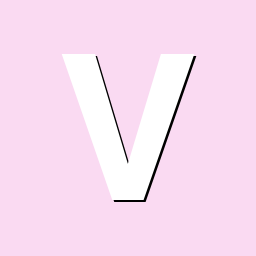
Orange pi zero 3 RTS CTS not working in python script
vtech replied to vtech's topic in Allwinner sunxi
I also tried adding line "param_uart2_rtscts=1" to "/boot/armbianEnv.txt". This enabled GPIO Mode ALT2 for UART2_RTS and UART2_CTS. However, still no voltage changes on RTS or CTS pin when tried to send data over TX. Looking forward for help. Thanks in advance. P.S.: WiringPi (https://github.com/orangepi-xunlong/wiringOP.git) does not seem to be working for Orange Pi Zero 3 as it is showing H616 in output of gpio readall command Regards.