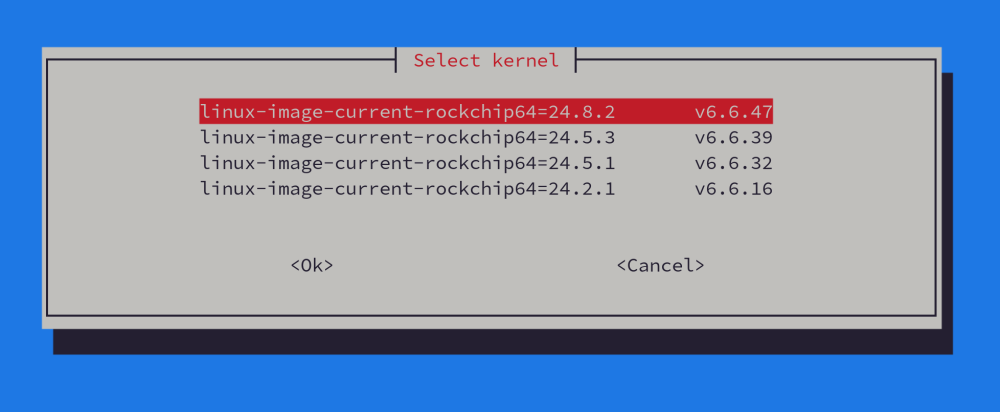-
Posts
15 -
Joined
-
Last visited
Content Type
Forums
Store
Crowdfunding
Applications
Events
Raffles
Community Map
Everything posted by PHLAK
-
You can find this information on the Rock Pi S PoE Hat Wiki, but you need to write some GPIO values to enable the headphone jack. # echo 15 > /sys/class/gpio/export # echo out > /sys/class/gpio/gpio15/direction # echo 1 > /sys/class/gpio/gpio15/value To persist this across reboots you can create a `systemd-tmpfile` at `/etc/tmpfiles.d/enable-audio-jack.conf` with the following contents. w /sys/class/gpio/export - - - - 15 w /sys/class/gpio/gpio15/direction - - - - out w /sys/class/gpio/gpio15/value - - - - 1
-

Audio no longer works after updating to Armbian 24.8.2
PHLAK replied to PHLAK's topic in Radxa Rock Pi S
I just updated one of my Armbian installs, including the 6.12.22 kernel, and it's still working normally. $ uname -a Linux snapclient-master-bedroom 6.12.22-current-rockchip64 #1 SMP PREEMPT Mon Apr 7 08:08:37 UTC 2025 aarch64 GNU/Linux $ aplay -l **** List of PLAYBACK Hardware Devices **** card 0: analog [analog], device 0: ff320000.i2s-rk3308-hifi ff560000.codec-0 [ff320000.i2s-rk3308-hifi ff560000.codec-0] Subdevices: 1/1 Subdevice #0: subdevice #0 card 1: pcm5102a [pcm5102a], device 0: ff300000.i2s-pcm5102a-hifi pcm5102a-hifi-0 [ff300000.i2s-pcm5102a-hifi pcm5102a-hifi-0] Subdevices: 1/1 Subdevice #0: subdevice #0 -

Audio no longer works after updating to Armbian 24.8.2
PHLAK replied to PHLAK's topic in Radxa Rock Pi S
Awesome! I will be on the look out for that update. Thank you so much! -

Audio no longer works after updating to Armbian 24.8.2
PHLAK replied to PHLAK's topic in Radxa Rock Pi S
Oh, you said 6.8.11 (not 6.11). I don't see that kernel available in the repos anymore. $ sudo apt search linux-image | grep rockchip64 linux-image-current-rockchip64/bookworm,now 24.11.1 arm64 [installed] Armbian Linux current kernel image 6.6.60-current-rockchip64 linux-image-edge-rockchip64/bookworm,now 24.8.3 arm64 [installed] Armbian Linux edge kernel image 6.11.0-edge-rockchip64 Also, yes, the 6.8.11 kernel seems to be working (on another device that I haven't updated in a while). -

Audio no longer works after updating to Armbian 24.8.2
PHLAK replied to PHLAK's topic in Radxa Rock Pi S
Not sure if this is intentional but I am no longer seeing edge kernels when selecting "Install alternative kernels" via `armbian-config`. However, I was able to install the `linux-image-edge-rockchip64` package manually. Unfortunately audio still seems to be broken. $ uname -a Linux snapclient-kitchen 6.11.0-edge-rockchip64 #1 SMP PREEMPT Sun Sep 15 14:57:56 UTC 2024 aarch64 GNU/Linux $ ls /dev/snd/ seq timer $ aplay -l aplay: device_list:274: no soundcards found... $ sudo echo 15 > /sys/class/gpio/export -bash: /sys/class/gpio/export: Permission denied -

Audio no longer works after updating to Armbian 24.8.2
PHLAK replied to PHLAK's topic in Radxa Rock Pi S
$ uname -a Linux snapclient-kitchen 6.6.60-current-rockchip64 #1 SMP PREEMPT Fri Nov 8 15:28:28 UTC 2024 aarch64 GNU/Linux $ ls /dev/snd/ seq timer -

Audio no longer works after updating to Armbian 24.8.2
PHLAK replied to PHLAK's topic in Radxa Rock Pi S
I currently only have the 6.8.11 kernel running but here's the output for that. $ uname -a Linux snapclient-living-room 6.8.11-edge-rockchip64 #1 SMP PREEMPT Sat May 25 14:28:41 UTC 2024 aarch64 GNU/Linux $ ls /dev/snd/ by-path controlC0 pcmC0D0c pcmC0D0p seq timer I'll see about getting the output for other kernel versions later. -

Audio no longer works after updating to Armbian 24.8.2
PHLAK replied to PHLAK's topic in Radxa Rock Pi S
I get what that means in principle but how do I do this in practice? Also, to clarify, the problem occurred after upgrading to the 6.6 kernel (and Armbian v24.8.2) and was working before that on the stable kernel. I was able to work around the issue (at least temporarily) by upgrading to the 6.7-edge or 6.8-edge kernels but it is broken again on the 6.11-edge kernel. This is good to know, I'll look into libgpiod. Is there any more direction about that you might be able to give? -

Audio no longer works after updating to Armbian 24.8.2
PHLAK replied to PHLAK's topic in Radxa Rock Pi S
Also, I totally understand the issue of support in open source projects. I maintain open source software of my own and respect the time and effort it takes. That being said I'm willing to help debug this regression. However, I have no idea how to get started other than what I mentioned in my original post (e.g. PR #6886 possibly being related to the issue). If you have any suggestions or documentation I can follow to get started debugging this I'm happy to help. -

Audio no longer works after updating to Armbian 24.8.2
PHLAK replied to PHLAK's topic in Radxa Rock Pi S
Thanks @Igor, I think I was on the edge kernel due to my attempts to fix this issue when it first occurred so I downgraded back to the current (v6.6.60) kernel. $ uname -a Linux snapclient-kitchen 6.6.60-current-rockchip64 #1 SMP PREEMPT Fri Nov 8 15:28:28 UTC 2024 aarch64 GNU/Linux Unfortunately the issue is still present. $ aplay -l aplay: device_list:274: no soundcards found... $ sudo echo 15 > /sys/class/gpio/export -bash: /sys/class/gpio/export: Permission denied $ sudo cat /sys/class/gpio/export cat: /sys/class/gpio/export: Permission denied -

Audio no longer works after updating to Armbian 24.8.2
PHLAK replied to PHLAK's topic in Radxa Rock Pi S
Looks like this is broken again in Armbian 24.8.3 with kernel v6.11.0 and, even worse, when attempting to install another kerenl via `armbian-config` it says there are no other kernels available. $ uname -a Linux snapclient-kitchen 6.11.0-edge-rockchip64 #1 SMP PREEMPT Sun Sep 15 14:57:56 UTC 2024 aarch64 GNU/Linux -

Audio no longer works after updating to Armbian 24.8.2
PHLAK replied to PHLAK's topic in Radxa Rock Pi S
I was able to fix this by updating to the 6.7 kernel via `armbian-config`. -
I've been using a few Rock Pi S devices as snapcast clients and after updating them to Armbian 24.8.2 audio does not work anymore. This seems similar to this old post (fix PR). Also, this PR may be a relevant to the issue. https://paste.armbian.com/aziwayelen $ snapclient --host [REDACTED] 2024-09-17 09-28-10.435 [Error] (Snapclient) PCM device "default" not found 2024-09-17 09-28-10.436 [Info] (Snapclient) Version 0.26.0 2024-09-17 09-28-10.437 [Info] (Connection) Resolving host IP for: [REDACTED] 2024-09-17 09-28-10.440 [Info] (Connection) Connecting 2024-09-17 09-28-10.442 [Notice] (Connection) Connected to 192.168.0.100 2024-09-17 09-28-10.442 [Info] (Connection) My MAC: "42:00:00:00:80:30", socket: 8 2024-09-17 09-28-10.518 [Info] (Controller) ServerSettings - buffer: 1000, latency: 0, volume: 75, muted: 0 2024-09-17 09-28-10.519 [Info] (Controller) Codec: flac, sampleformat: 48000:16:2 2024-09-17 09-28-10.520 [Info] (Player) Player name: alsa, device: default, description: <none>, idx: -1, sharing mode: unspecified, parameters: <none> 2024-09-17 09-28-10.520 [Info] (Player) Mixer mode: software, parameters: <none> 2024-09-17 09-28-10.520 [Info] (Player) Sampleformat: 48000:16:2, stream: 48000:16:2 2024-09-17 09-28-10.520 [Info] (Alsa) Using default buffer_time: 80 ms, default fragments: 4 ALSA lib confmisc.c:855:(parse_card) cannot find card '0' ALSA lib conf.c:5180:(_snd_config_evaluate) function snd_func_card_inum returned error: No such file or directory ALSA lib confmisc.c:422:(snd_func_concat) error evaluating strings ALSA lib conf.c:5180:(_snd_config_evaluate) function snd_func_concat returned error: No such file or directory ALSA lib confmisc.c:1334:(snd_func_refer) error evaluating name ALSA lib conf.c:5180:(_snd_config_evaluate) function snd_func_refer returned error: No such file or directory ALSA lib conf.c:5703:(snd_config_expand) Evaluate error: No such file or directory ALSA lib pcm.c:2666:(snd_pcm_open_noupdate) Unknown PCM default 2024-09-17 09-28-10.528 [Error] (Alsa) Exception: Can't open default, error: No such file or directory, code: -2 2024-09-17 09-28-10.530 [Fatal] (Snapclient) Exception: Can't open default, error: No such file or directory 2024-09-17 09-28-10.530 [Notice] (Snapclient) Snapclient terminated. $ aplay -l aplay: device_list:274: no soundcards found... When following the instructions on the official wiki to enable the audio jack I get a `Permission denied` error echoing a value to the `/sys/class/gpio/export` (but not gpio15). $ sudo echo 15 > /sys/class/gpio/export -bash: /sys/class/gpio/export: Permission denied $ sudo cat /sys/class/gpio/export cat: /sys/class/gpio/export: Permission denied $ ls -Al /sys/class/gpio/ total 0 --w------- 1 root root 4096 Sep 17 09:16 export lrwxrwxrwx 1 root root 0 Sep 17 09:16 gpio15 -> ../../devices/platform/pinctrl/ff220000.gpio/gpiochip0/gpio/gpio15 lrwxrwxrwx 1 root root 0 Dec 31 1969 gpiochip0 -> ../../devices/platform/pinctrl/ff220000.gpio/gpio/gpiochip0 lrwxrwxrwx 1 root root 0 Dec 31 1969 gpiochip128 -> ../../devices/platform/pinctrl/ff260000.gpio/gpio/gpiochip128 lrwxrwxrwx 1 root root 0 Dec 31 1969 gpiochip32 -> ../../devices/platform/pinctrl/ff230000.gpio/gpio/gpiochip32 lrwxrwxrwx 1 root root 0 Dec 31 1969 gpiochip64 -> ../../devices/platform/pinctrl/ff240000.gpio/gpio/gpiochip64 lrwxrwxrwx 1 root root 0 Dec 31 1969 gpiochip96 -> ../../devices/platform/pinctrl/ff250000.gpio/gpio/gpiochip96 --w------- 1 root root 4096 Sep 17 09:36 unexport
-
I was able to solve this by using systemd-tmpfiles to modify these values on boot. Specifically I created a file `/etc/tmpfiles.d/enable-audio-jack.conf` with the following contents. w /sys/class/gpio/export - - - - 15 w /sys/class/gpio/gpio15/direction - - - - out w /sys/class/gpio/gpio15/value - - - - 1
-
I have Armbian up and running on a Rock Pi S with a PoE HAT. To enable the audio jack on the PoE HAT I had to run the following commands as mentioned on the official Rock Pi S PoE Hat wiki. # echo 15 > /sys/class/gpio/export # echo out > /sys/class/gpio/gpio15/direction # echo 1 > /sys/class/gpio/gpio15/value Once enabled, the audio works as needed. However, every time the device is rebooted I have to SSH in and run these commands again to re-enable audio out which is obviously not ideal. How can I persist these changes between reboots?