
lay
Members-
Posts
51 -
Joined
-
Last visited
Content Type
Forums
Store
Crowdfunding
Applications
Events
Raffles
Community Map
Everything posted by lay
-
ubuntu22 desktop Why does the system restart trigger at 3:30 every day?? I used 'uptime'to check the changes in running time! How to turn off the trigger! sudo grep "3:3[0-9]" /var/log/syslog | grep -i "unattended\|reboot" Sep 19 03:30:53 armbian-ramlog[451]: unattended-upgrades/ Sep 19 03:30:53 armbian-ramlog[451]: unattended-upgrades/unattended-upgrades-dpkg.log Sep 19 03:30:53 armbian-ramlog[451]: unattended-upgrades/unattended-upgrades-shutdown.log Sep 19 03:30:53 armbian-ramlog[451]: unattended-upgrades/unattended-upgrades.log Sep 19 03:30:53 cron[604]: (CRON) INFO (Running @reboot jobs) Sep 19 03:30:54 systemd[1]: Started Unattended Upgrades Shutdown. I have tried to experiment, but it still doesn't work: 50unattended-upgrades " Unattended-Upgrade::Automatic-Reboot "false"; " Please help help Thank you.
-
The apt source is always overwritten by the cache source when modified. How can I modify this cache source. How can I modify this cache source?? help help
-
I have resolved it, modified in the driver.
-
hi, ubuntu22 gome desktop How to fix USB sound card with card1 identifier 1
-
Ubuntu 22 gnome desktop compilation encounters' Configuring Locales' exception: bash: warning: setlocale: LC_ALL: cannot change locale (en_US.UTF-8) setfont: ERROR kdfontop.c:285 put_font_piofont: PIO_FONT: unsupported font height: 16 [🔨] setfont: ERROR kdfontop.c:285 put_font_piofont: PIO_FONT: unsupported font height: 16 [🔨] setfont: ERROR kdfontop.c:285 put_font_piofont: PIO_FONT: unsupported font height: 16 [🔨] setfont: ERROR kdfontop.c:285 put_font_piofont: PIO_FONT: unsupported font height: 16 [🔨] setfont: ERROR kdfontop.c:285 put_font_piofont: PIO_FONT: unsupported font height: 16 [🔨] setfont: ERROR kdfontop.c:285 put_font_piofont: PIO_FONT: unsupported font height: 16 [🔨] The keyboard is in some unknown mode I'm trying: functions/configuration/main-config.sh Pre set the value of 'DEST_LANG' It can't change either! help
-
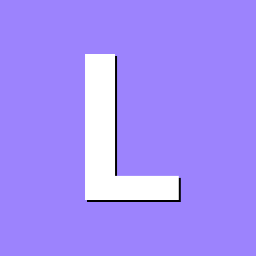
How to reset the armbian system and restore the initial configuration operation??
lay replied to lay's topic in Khadas EDGE2
Thank you, I will study it. -
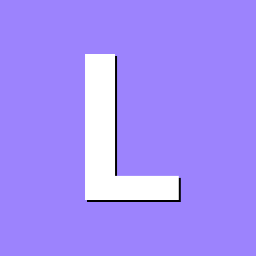
How to reset the armbian system and restore the initial configuration operation??
lay replied to lay's topic in Khadas EDGE2
I want to pre place the img image in the file system. How do I burn it to the system? -
hi,Kind hearted people ubuntu22 gome desktop How to configure the default settings of non-stop screen and non automatic screen lock?? I tried to execute: sudo systemctl mask sleep.target suspend.target hibernate.target hybrid-sleep.target it can only solve the problem of not entering sleep mode!!! But the screen will still go black, So how to set the default black screen never??? help ,help
-
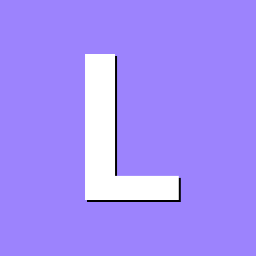
ubuntu22 Chrome://gpu The display report is soft processed!!!!
lay replied to lay's topic in Khadas EDGE2
How to use 'armbianmonitor-u'?? But in order for Google Chrome to run hardware encoding and decoding, which system configuration needs to be checked???? -
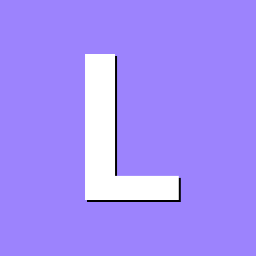
ubuntu22 Chrome://gpu The display report is soft processed!!!!
lay replied to lay's topic in Khadas EDGE2
I am particularly concerned about this: Video Acceleration Information ============================== Decoding: Encoding: -
ubuntu22 Chrome://gpu The display report is soft processed!!!! How to configure it as hard processing??? help thank you.
-
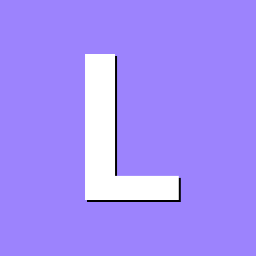
Debian12 gnome Chromium cannot be opened, interface crashes
lay replied to lay's topic in Khadas EDGE2
chromium.desktop[3120]: *** stack smashing detected ***: terminated Nov 26 06:42:03 chromium.desktop[2990]: [2990:2990:1126/064203.098026:ERROR:gpu_process_host.cc(982)] GPU process exited unexpectedly: exit_code=6 Nov 26 06:42:03 chromium.desktop[3121]: *** stack smashing detected ***: terminated Nov 26 06:42:03 chromium.desktop[3122]: *** stack smashing detected ***: terminated Nov 26 06:42:03 chromium.desktop[2990]: [2990:2990:1126/064203.942006:ERROR:gpu_process_host.cc(982)] GPU process exited unexpectedly: exit_code=6 Nov 26 06:42:03 chromium.desktop[3125]: *** stack smashing detected ***: terminated Nov 26 06:42:04 chromium.desktop[3126]: *** stack smashing detected ***: terminated Nov 26 06:42:04 chromium.desktop[2990]: [2990:2990:1126/064204.018856:ERROR:gpu_process_host.cc(982)] GPU process exited unexpectedly: exit_code=6 Nov 26 06:42:04 chromium.desktop[3127]: *** stack smashing detected ***: terminated Nov 26 06:42:04 chromium.desktop[2990]: [2990:2990:1126/064204.055480:ERROR:object_proxy.cc(576)] Failed to call method: org.freedesktop.ScreenSaver.GetActive: object_path= /org/freedesktop/ScreenSaver: org.freedesktop.DBus.Error.NotSupported: This method is not implemented Nov 26 06:42:04 chromium.desktop[3128]: *** stack smashing detected ***: terminated Nov 26 06:42:04 chromium.desktop[2990]: [2990:2990:1126/064204.088517:ERROR:gpu_process_host.cc(982)] GPU process exited unexpectedly: exit_code=6 Nov 26 06:42:04 chromium.desktop[3129]: *** stack smashing detected ***: terminated Nov 26 06:42:04 chromium.desktop[3130]: *** stack smashing detected ***: terminated Nov 26 06:42:04 chromium.desktop[2990]: [2990:2990:1126/064204.118118:ERROR:gpu_process_host.cc(982)] GPU process exited unexpectedly: exit_code=6 Nov 26 06:42:04 chromium.desktop[3131]: *** stack smashing detected ***: terminated Nov 26 06:42:04 chromium.desktop[2990]: [2990:2990:1126/064204.133910:ERROR:gpu_process_host.cc(982)] GPU process exited unexpectedly: exit_code=6 Nov 26 06:42:04 chromium.desktop[3132]: *** stack smashing detected ***: terminated Nov 26 06:42:04 chromium.desktop[3133]: *** stack smashing detected ***: terminated Nov 26 06:42:04 chromium.desktop[2990]: [2990:3077:1126/064204.145130:ERROR:zygote_host_impl_linux.cc(279)] Failed to adjust OOM score of renderer with pid 3133: Permission denied (13) Nov 26 06:42:04 chromium.desktop[2990]: [2990:2990:1126/064204.165725:ERROR:gpu_process_host.cc(982)] GPU process exited unexpectedly: exit_code=6 Nov 26 06:42:04 chromium.desktop[3134]: *** stack smashing detected ***: terminated Nov 26 06:42:04 chromium.desktop[3135]: *** stack smashing detected ***: terminated Nov 26 06:42:04 chromium.desktop[2990]: [2990:2990:1126/064204.184185:ERROR:gpu_process_host.cc(982)] GPU process exited unexpectedly: exit_code=6 Nov 26 06:42:04 chromium.desktop[3136]: *** stack smashing detected ***: terminated Nov 26 06:42:04 chromium.desktop[3137]: *** stack smashing detected ***: terminated Nov 26 06:42:04 chromium.desktop[2990]: [2990:2990:1126/064204.199662:ERROR:gpu_process_host.cc(982)] GPU process exited unexpectedly: exit_code=6 Nov 26 06:42:04 chromium.desktop[2990]: [2990:2990:1126/064204.199792:FATAL:gpu_data_manager_impl_private.cc(423)] GPU process isn't usable. Goodbye. Nov 26 06:42:04 chromium.desktop[3009]: [1126/064204.240108:ERROR:elf_dynamic_array_reader.h(64)] tag not found Nov 26 06:42:04 systemd[1900]: app-gnome-chromium-2990.scope: Consumed 4.237s CPU time. -
Debian12 gnome Chromium cannot be opened, interface crashes. help,help
-
ubuntu22 gnome desktop Hi, may I ask how to install Google Chrome
-
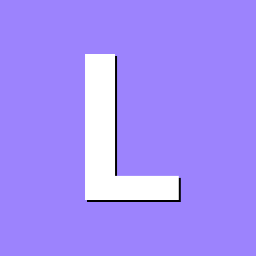
Where does the system default to creating swap exchange partitions??
lay replied to lay's topic in Khadas EDGE2
Hi, I carefully reviewed your script 'armbian zram config' and found that zram is used by default, but the ko file for zram is not available. How did executing 'modinfo zram' succeed?? Amazing!!! help -
How to modify the device name of a wireless network card? wlan0-> custom Gnome ubuntu22.04 help....
-
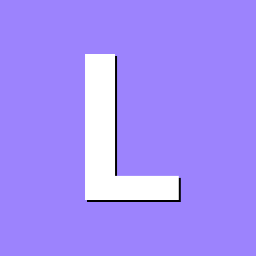
There were no errors before, but now there are errors when compiling???
lay replied to lay's topic in Khadas EDGE2
good ! add" SKIP_ARMBIAN_REPO=yes" is natural. and Compile normally. But with its increase, will the things it relies on decrease? What are the consequences of its impact?
