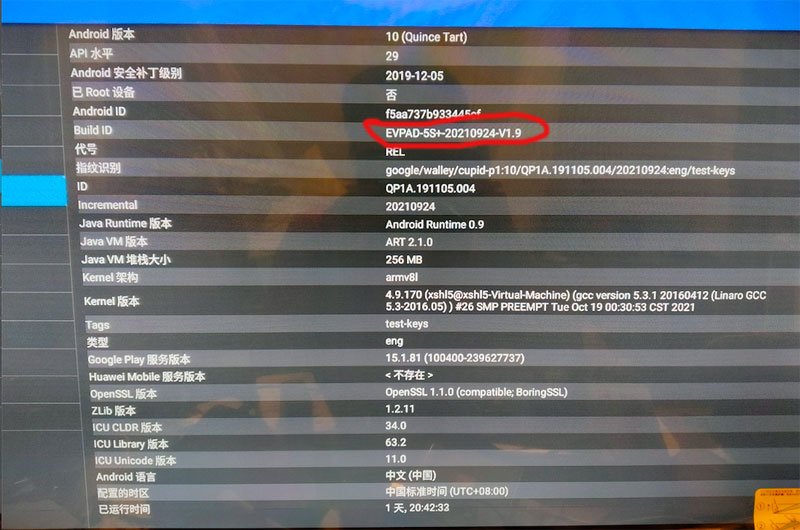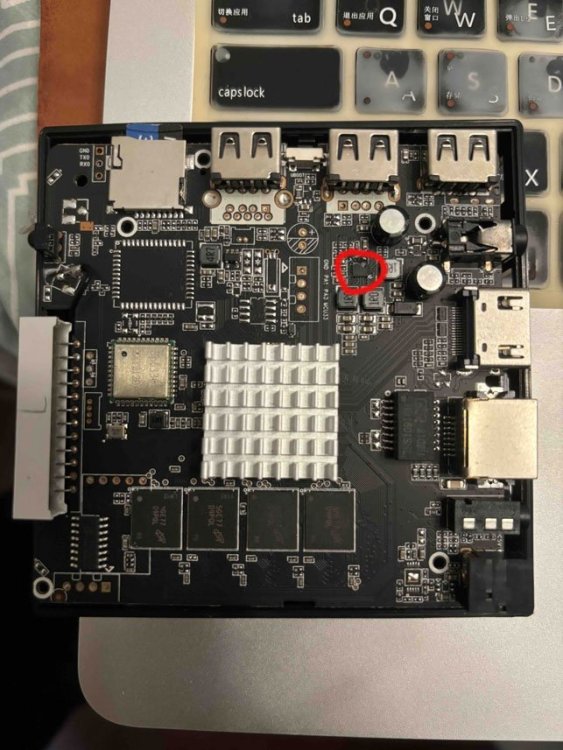rafman
Members-
Posts
84 -
Joined
-
Last visited
Recent Profile Visitors
The recent visitors block is disabled and is not being shown to other users.
-
Sorry but i can't provide support for android apps, I don't have the time to do this, However You can ask the manufacturer of your box for this kind of problems ( https://www.evpadpro.com )
-
I am really confused with your box, From the firmware information you post (from your working box) your firmware seems to be compatible with EVPAD-5S however this EVPAD-5S device specs is different (H6 - 2GB Ram 16GB ROM) also the sticker on your BOARD shows H6 (!) EVPAD 5S firmware: https://drive.google.com/file/d/1yK50Kko99d1jq_t-nUA1Ua4ZejvMv7xR Your device hardware seems to be compatible with EVPAD-5P (4GB RAM 32GB ROM - H616) EVPAD 5P firmware: https://drive.google.com/file/d/1YjHdFVw0XHMW8_4aVUE3Lpfy52NZ0sSu Also Try this EVPAD 6P firmware: https://drive.google.com/file/d/15v7Ki9Ad6cL-Jr85B8I059VlkeTVA0aE Flash tool https://drive.google.com/file/d/19bIdG3MpAa5yq7k-XfLTKLuGUXEasxMR Try all firmware and Always Check if you have serial output and if you can boot.
-
Flashing may succeeds but if you don't have serial output at all, this means that the image you flashing is not compatible with your device. FYI: There is a version of TRANSPEED 6k (with H616) you can test 3 different firmware. you can find it here : https://repairalltv.com/transpeed-6k-tv-box-android-10-0-firmware-download-allwinner-h616/ Always Check if you have serial output.
-
@zcrself I build 2 server images based on X96-Mate (h616) Download these both images bellow. https://easyupload.io/m/4yvmoy Non Secure Boot Image: Armbian-unofficial_24.11.0-trunk_X96-H616_bookworm_current_6.6.44_non-sec.img.xz Secure boot Image: Armbian-unofficial_24.11.0-trunk_X96-H616_bookworm_current_6.6.44_sec.img.xz Please let me know if you can boot. Your Tv-Box also seems to be similar with H96 Max H616 You can try Android firmware from bellow link. https://www.h96tvbox.com/firmware-download/ https://drive.google.com/drive/folders/1IJA6yZQwdKc3i9bQl9xlp5jSACZjTb7h image name ( H616_user_H96MaxH616_10_20220804.1049.img ) Note: Try android images only to the bricked device, and use your serial adapter (after flashing) to see if any boot info is available.
-
@zcrself Try also the bellow images: Use Balena etcher to burn it to SD Card. 1>X96Q (Z1-Q1) Secure Boot : https://easyupload.io/l1v7bu 2> X96Q (Z1-Q1) Non Secure Boot : https://easyupload.io/clf6ny Please let me know if you can boot. If both images fail to boot then Use your working box, boot on Android go to play store and download the AIDA64 app Post here screenshots of CPU, RAM, OS ,,, etc Also try to identify your PMIC chip of your board e.g axp313a (red circle)
-
Sorry for the delayed answer but i am to busy this time. I re-upload my secure boot image for x96q based on Z1 and Q1. You can download it here: https://easyupload.io/l1v7bu Note : From your board pictures i can't clearly see your hardware are you 100% sure that your board is h616 ? because sticker says H6 Please check your hardware in detail as there are many h313/h616 fake boxes. Your box is this one bellow ?
-
I just want to test the X96Q_H313_LPDDR3 board with different kernels, I use 6.7.12 kernel on my Transpeed 8k (H618) and it seems to perform nice. However on X96Q_H313_LPDDR3 with 6.6.44 kernel the board is stable, but seems to have response problems,slow video playback problems and consumes lot of CPU resources ( UI ) without reason. (Also seems that GPU is not used) H313 - H616 / H618 are very similar. Yesterday: I compiled the board ( X96Q_H313_LPDDR3 ) with latest --> 6.10.9-edge but the HDMI is broken (i have no console) only ssh, and for this reason i wanted to compile for test with 6.7.12 Today: I test with 6.7.12 and HDMI, Ethernet is working, but I have other problems because 1 of 2 USB ports and sound is not working. I am trying to understand what causes above problems. However seems that box response ( UI ) seems to be much better with 6.7.12 than 6.6.44. I will check further.
-
I am looking the way to compile a board with edge kernel of my choice. (for testing) When i use : KERNEL_TARGET="edge" on board_defconfig System selects 6.10.9 however i don't need the latest possible kernel that system is choosing. I want to compile board with kernel 6.7.12 and not 6.10.9 how can i do this ? what else i need to change/add ?
-
I did it locally, i modify KERNEL_TARGET="edge" on board configuration The system chooses kernel 6.10.9-edge-sunxi64 I see that Ethernet is working however HDMI seems broken and i don't have console, ssh works.
-
For the moment i have complied a driver for aic8800 but it does not work correctly. I will try to compile the branch with the kernel 6.7.12 because with 6.10.9-edge-sunxi64 HDMI seems broken and does not work on x96q_v1.3 The problem is that now my free time is very limited.
-
It will not boot on your (non secure) device for sure, because i test it on my (non secure) Z1 and does not boot. We have to find a Live (non secure) Z1 box to extract the image. I am also looking for such device. Devices are not same and emmc + wifi/bt chips are different. Right now i have a bootable SD Card if i make image it will be about 15GB (uncompressed) it is not easy to share it, but i will try it. When i have the time i will inform you.
-
Today a made a new attempt to clone the Z1 (secure boot) version of Android and it succeeded Unfortunately i don't have i Live (Non secure boot Z1) to do the same. If you find a live box same with yours, boot with Armbian from SD and use a USB SD reader with SD card (al least 32GB) give the bellow command: sudo dd if=/dev/mmcblk2 of=/dev/sda bs=64K conv=noerror,sync status=progress mmcblk2 --> Tv-box eMMC sda --> Usb Card Reader with (32 GB SD card) When finish, shutdown your TV Box, remove the sd card from reader and insert it to your box It will boot to android.
-
@sicxnull My Armbian installation is on eMMC. I tried to switch to edge kernel 6.7.12 via armbian-config in order to test the kernel with my H313 (Z1) . When I choose the kernel and my system rebooted, my box was not able to boot anymore. After i boot from SD and i mount the root partition of eMMC to investigate the problem. I realized that the new kernel make a new folder on /boot/ dtb-6.7.12-edge-sunxi64 and the sun50i-h313-x96q-lpddr3.dtb was missing from this folder (allwinner). When i copy the sun50i-h313-x96q-lpddr3.dtb from the remaining dtb-6.6.44-current-sunxi64 the system booted normally but without sound and Ethernet. is there any way to compile the X96Q v1.3 Branch with edge kernel 6.7.12, including the sound and Ethernet patches from 6.6.44 ? FYI: 6.7.12 seems faster and more responsive than 6.6.44
-
Your board is V3.1 and may use a a diferent DTB than V1.3 and for this reason you may have problems with box behavior. Unfortunately at this moment there are Armbian versions for V1.3 and V5.1 boards. V1.3 may partially works for your board. You can also try to compile X96Q_V5.1 to see if something is changing or to switch to an other (newer) kernel via armbian-config
-
Follow the instructions on this topic, it works with mpv.