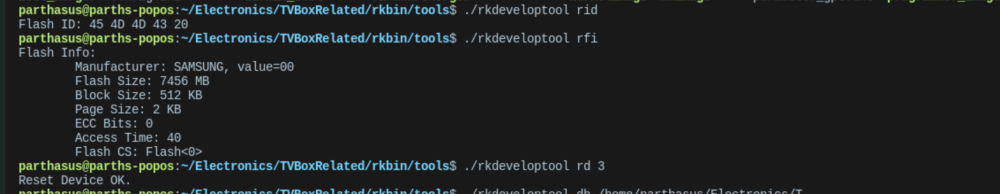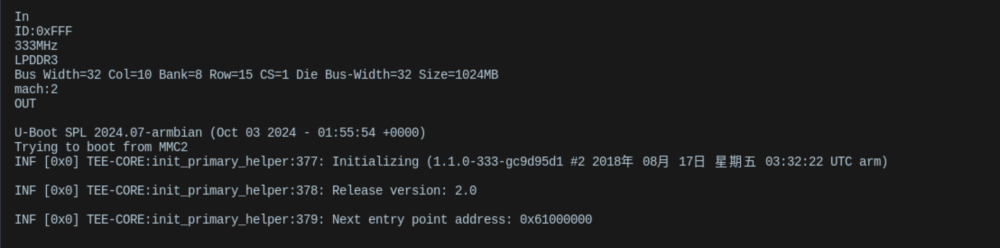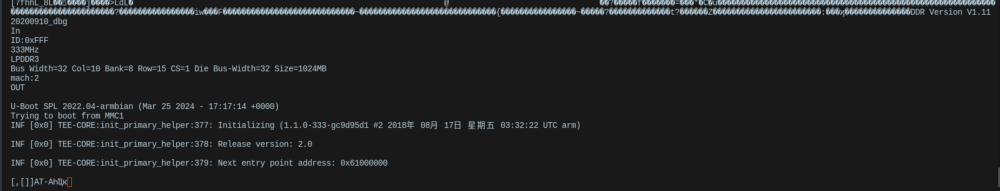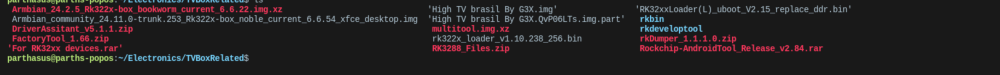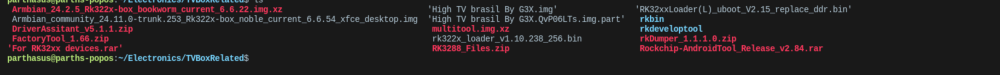-
Posts
10 -
Joined
-
Last visited
Content Type
Forums
Store
Crowdfunding
Applications
Events
Raffles
Community Map
Everything posted by Parth
-

S905X2-SDMC Tech DV8549 Getting Armbian Running
Parth replied to Parth's topic in TV Boxes running Armbian
well @SteeMan i tried all the possible instructions and everything i could possibly try. Usb does not power the board, which most of the generic chinese TV Boxes do, we plug the usb, power it , it can detect the things and we put the sd card and we are good to go, that does not happen on this board since, the SDCard slot is not there, and apart from that you have to power it externally it will not detect the USB power. Upon trying to short the pins which are shown, would only take me into the WorldCup mode, but even after going into that, and following with all the possible files, which are meant to update it, like in some videos, it would not take up the file honestly, rather it would get stuck to the point where it is mainly trying to read the emmc block. would not go any further ahead of that. The other option is to use the amlogic usb burning tool, now again, that tool like so many videos online would not show me any details whatsoever, it will not show up my box for me to be able to flash it. there are uart pins, it only shows the following things. no matter what key strokes i give it will never stop nor do anything fancy for me, it will straight boot into its OS. so all the provided instructions already online are not at all of any help for this. Instead im wiling to go multiple steps further, like i had mentioned initially and those would be the following. Try and pull out the EMMC from the board and use a reader to read it? But i am lost even after i read the data, and if i wish to put back anything lets say armbian, what should i do next? flash it from the emmc reader? or put it back on the board and try to see then what all burning method works? apart from the EMMC pull out, i am unsure what else might as well work here, i am least interested now to even run android back on it since i would require multiple files which only the factory can provide maybe? (heard this from my linux developer friends who make roms) which i do not have. my final call would be to simply design my own custom PCB and pull out the Processor, RAM and EMMC and build our own DTB and use it, but again, i am not sure and unaware of the fact that if there are things flashed on the S905X itself or everything that is stopping me is on the EMMC? and if making my own board which is the last option, would even be worth it? -

S905X2-SDMC Tech DV8549 Getting Armbian Running
Parth replied to Parth's topic in TV Boxes running Armbian
Hi @SteeMan, Thanks for the response. Yes i do know that, perhaps, im trying to get help from anyone and everyone to get this up and running, i had even tried to buy the MXq5 TV boxes before, and it failed, rather including you and some other mods had asked me not to continue with it since it has a processor which would not do much of the great deal for my Touch screen solution. hence now that ive got hands on this board which im even able to get for cheap honestly, i would like to get into it. thats all. so anything which can help to get this up and running would be helpful. apart from that, since i could not post more than 1 image i added the link to the github. Thanks in advance. -
Hi, First of all thank you very much for all the support and efforts you have taken to provide with the extensive documentation and images to flash on the android tv boxes. I am here in hope of some help and guidance, since ive not been able to solve this particular issue since past 2 months and with bare minimum sleep and enough efforts. I have a SDMC Tech STB which is DV8549 - Processor: Amlogic S905X2 - RAM: 2GB - EMMC: 8 / 32Gb (not sure but will share part number) - WiFi chip? Unsure since the part is rubbed off, and its not even necessary to run the wifi. It does not have the SD card slot unlike the normal TV Boxes. it seems to be locked? or rather would not go into any mode. it has a debug port, but it would not show any data apart from some wifi related things. in which if we keep pressing CTRL + C it will stop displaying that. There is some button given, unlike the TB Boxes, but that button upon pressing only takes into the recovery mode which leads to nothing but only would ask to Wipe Data and factory Reset, that is all. Just behind the EMMC Chip, there seems to be a Placment for a small Pushbutton which is not populated, but when we do short it, while plugging in the Power Supply, it would take the device in the WorldCup Mode. **What have i tried?** 1. Did put the device in worldcup mode and followed with a alot of files from Ricky Divjakovski, to try and flash some android images which were provided by other people online, but it would not do anything or would not lead to any flashing to the board. 2. Tried the Amlogic USB Burning tool, but even that would not lead to any of the flashing, did follow a lot of videos online but all the steps were made for the generic TV Boxes and none for my specific, but considering my electronics and embedded knowledge i tried my level best to do all the combinations to check if the usb burning tool would help to flash any rom it did not. So, both the standard ways which are meant to be used for the Generic TV Boxes are not available for me. The last step which im planning to do is, pull out the EMMC from the board, install it on the external EMMC Reader like the allSocket bga153/163 and copy all the files from the EMMC and erase it. but i have no idea after erasing, re-soldering the EMMC, where do i start and how do i install the armbian or any OS onto the board again? what do i expect from you or other users over here from the community? what should i do next? is there any way i can get this up and running? are there any steps i might be missing? Back of the board. Highlighted in RED is the button i would short and it would take me into the worldcup mode Highlighted in Blue is the button i would press, and it would take me to recovery. Front Of the Board from over here i was not able to attach any more photos to the post, so a humble request to follow up over here https://github.com/ophub/amlogic-s9xxx-armbian/issues/3214 for all the pictures. any help in regards to this shall be very very much amazing. thanks in advance.
-
@fabiobassa my plan here is simple, i wanna use it as a linux box where i can have a 21inch touch screen display running a flutter app. and ofcourse some other nittygritty things like it would be controlling some hardware over usb, would have GSM for network connection and so on. since this is a cheap thing available than a raspberry pi, best to use this for the purpose.
-
hi, thanks a billion, to my surprise things are now working. so both the images provided by @jock works, but the bookworm seems to be commandline only with no desktop environment? but the armbian-trunk works too with the xfce. i happen to have noticed that armbian-trunk/noble is a bit slow for my liking. and i wanted to go more lightweight which can also run basic desktop environment. so i wanted to poke around with the kernel but my knowledge to play with it is limited. also i wanted to turn off all the splash screen and boot messages coming on the hdmi and i could not do that. so it would be great help if you can point to the following. 1. How can i rebuild the kernel and the image to flash onto the board 2. Is there Debian-bookworm available? with desktop env? 3. what are the steps or any guide available online where i can compile the kernel and images provided by armbian community? thanks a ton in advance, and thanks a lot for helping me throught till here.
-
@jock so i will first put the emmc in reset mode with shorting the pins, erase the emmc and then just simply connect the sd card with the image which you asked to download (its downloading) and simply test it, in terms of i shall get something on the UART right? thanks a lot for the prompt response.
-
will keep that for later, i am too poor to understand the kernel then linking it to the os, i am actually trying to study all that, but could not find the right resources. so let me read first and get back on the forum after i am done trying. thanks a lot tho for giving hopes to me, means a lot, thank you. i will try that as well. right away. @jock just to be sure, i should first flash the bootloader V1.10 given on first page of this forum then load the image which you provided in the sd card and try right? thanks everyone to take out time off your schedule and respond to my posts. it really means alot. thank you all.
-
after i made the comment above, i did try almost all the possible bootloader files i could get online but apart from the bootloader given on the first page of this thread, none of the other bootloaders are working. apart from that, even on the uart terminal its all just garbage and nothing else. and yes, i do understand, being an embedded engineer, i have faced that quite a lot.
-
thanks a ton for the prompt responses @jock @MattWestB @RaptorSDS let me summarize, 1. i dont really do care about how much ram and rom i have got, the goal is to get the linux working on this processor. 2. i am still lost in terms of, checking with the uboot and hitting all the keys on the uart, i cannot see the usual fat-arrow line which you should get in uboot to type the commands. all it gets stuck at is whats shown in the images. 3. the multiboot/uboot is still not going further of anything at all, i still have to try for network, but i doubt it would be useful since the uart itself is not showing the data which i or even you guys expect. 4. there are no blinking lights or any lights working on the device since ive started installing linux, the last time i saw any lights working was when i unboxed the device and tested if it even works. 5. all i can do now is, short the emmc pin, and get the device in the MASK ROM mode, while in that mode, i did the following things Tried to download the bootloader and note that only this version ```V1.10.238``` gives me a success saying downloading bootloader succeeeded ./rkdeveloptool db /home/parthasus/Electronics/TVBoxRelated/rk322x_loader_v1.10.238_256.bin then i can even pass the upgrading loader command to it. ./rkdeveloptool ul /home/parthasus/Electronics/TVBoxRelated/rk322x_loader_v1.10.238_256.bin even that works, and all that works for now after shorting the emmc pin and while the device is in MASK ROM mode. i even tried to flash another bootloader file ```RK32xxLoader(L)_uboot_V2.15_replace_ddr.bin``` but that did not work. so now i am back to square one figuring out what should i do next and what should i flash next? yet again thanks in advance.
-
Hi all, so i might keep things long or maybe short, since ive spent over 12 hrs trying to walk through forums and leading to nothing so far, i am lost and confused at the same time. so sorry in advance. i happen to have got myself 2 mxq pro 4k boxes one with 2GB ram and 16GB rom and other with 4GB ram and 64 GB rom. the 2GB ram apparently to my surprise had rockchip3128 which happened to be useless for my purpose so now its gonna be in the parts bin. but got lucky with the 4GB version and got a RK3228A. i had already spent 4 hrs prior at night doing all the research before i began buying things and making it work. unfortunately things did not go according to the plan. i followed the guide which is the post 1 of the thread, and was not aware about things like how to check if ive got emmc or nand. since i am an embedded developer it was not hard to pinpoint the part number and grab some chinese datasheet, which atleast mentioned as emmc. moving forward i followed the below mentioned procedure. while working with the above steps the first hurdle i met with was the image i choose was the following ```Armbian_community_24.11.0-trunk.253_Rk322x-box_noble_current_6.6.54_xfce_desktop``` and for some reason while at multitool step where it was asked to copy the image into the folder, the size was larger of the compressed image so i just resized that multitool partition. and added the image onto it. finally as easy as the steps were mentioned, i installed the sd card in the hopes it would boot from the SD card, and it successfully did not. Jumping between different tutorials and youtube video like the below mentioned ones. Installing Armbian on Rockchip RK3288 Android TV Box (M8S RK3288) Backup and Restore Your Rockchip Android Box (e.g. MXQ Pro 4K) Using AndroidTool & RKDumper i was still not able to get things working. again coming back to the same quoted post, i followed the no-sd method and still no luck. finally i was able to install the uboot and then installed the image took note of the flash info and all. but finally i managed to brick the device. to conclude i still am not able to get it run armbian, and nope, im sorry my excitement and overconfidence took over me and i did not backup the flash. so having the hardware knowledge handy, i can still get it into the mask rom mode, and flash the bootloader but still nothing works. sharing some screenshots and my uart dump. the below one i got while i plugged in or even did not plug in the sd card with the armbian image. this one below, i got after i erased the flash hoping it will pick up the sdcard as my boot option but still, if i insert the sdcard i would get the uart data, if i remove it and power on. nothing. since this whole post is 4 years old there are some links broken on internet, and i got no clue where to start with to fix it. any minute guidance would also help a lot. moreover here is a folder screenshot of all the files ive got with me for making this work. (Please note that my daily driver laptop is linux popOS, and the windows files are ran on windows 10 on virtualbox)


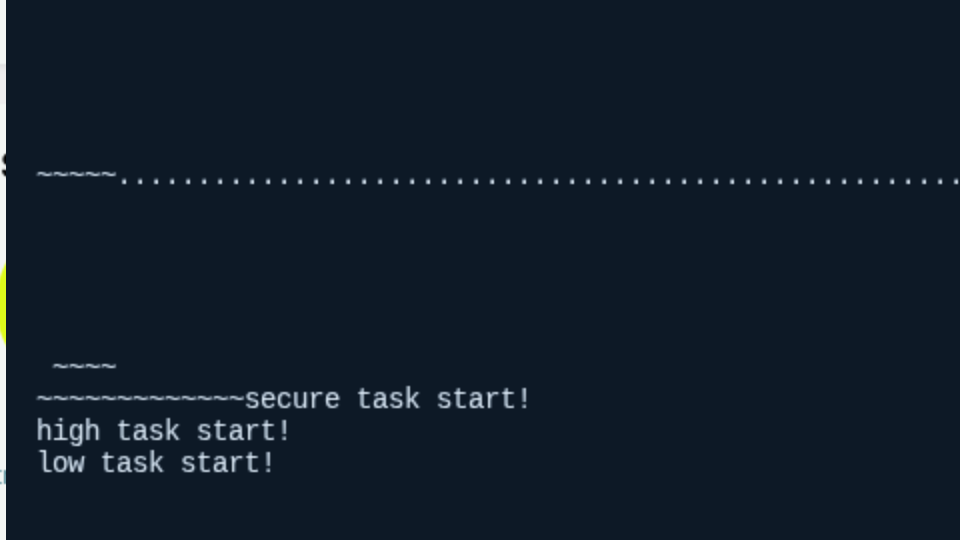
(1).thumb.jpg.72c70357a93aa1c6f5642d55456d2396.jpg)