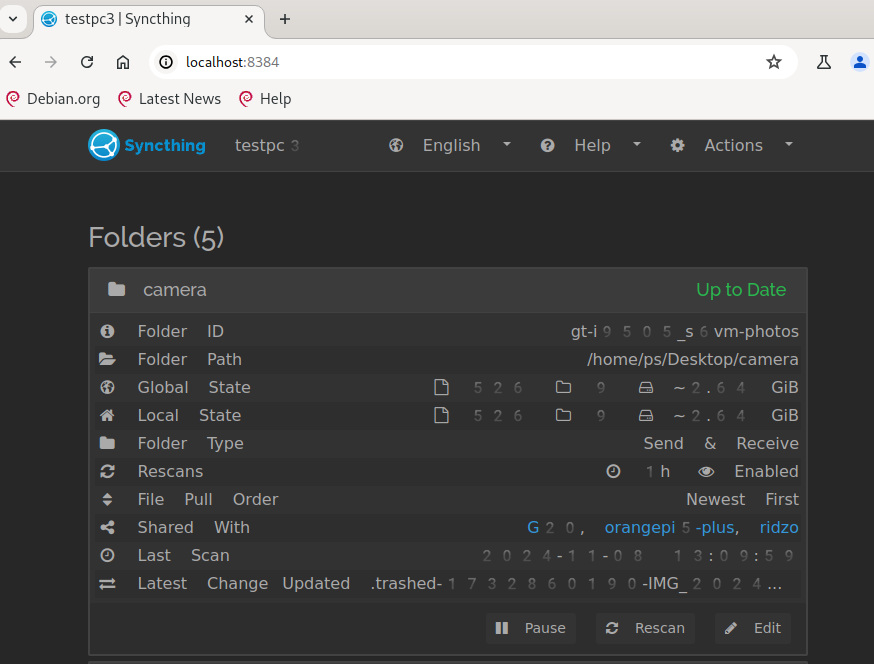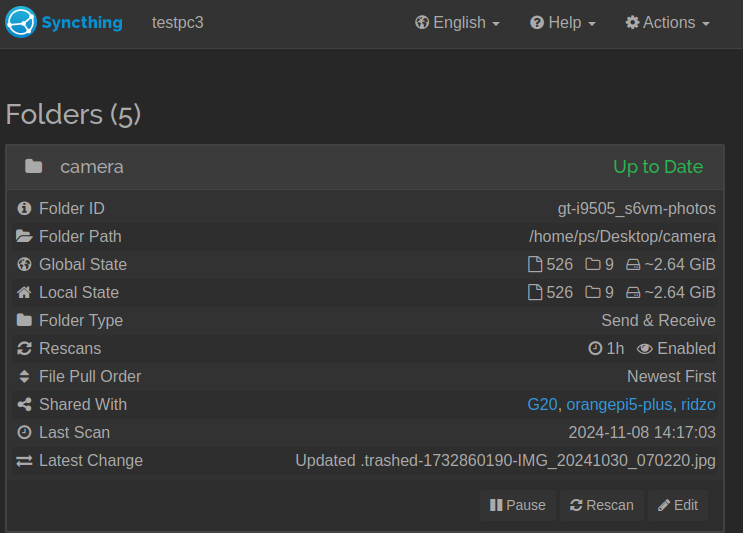phiser678
Members-
Posts
12 -
Joined
-
Last visited
Recent Profile Visitors
The recent visitors block is disabled and is not being shown to other users.
-
I think I solved it! In the upgraded system there was no package pahole! After I installed the pahole and reinstalled the package linux-headers-6.12.33-current-x86, I got the BTF stuff as described above in the .config file and I can compile modules! Pfff, finally! I checked the Raspberry Pi 4 version, I see no pahole package installed there, and I can compile modules and zfs. I don't see any BTF stuff in the .config there also. So, I don't know what is really going on here, I should install pahole on arm64 systems as well? And should pahole not be included when you upgrade your system to 25.5.1 ?
-
Hi ok, I got a bit deeper. I installed the Armbian build framework and compiled the kernel. ./compile.sh build BOARD=uefi-x86 BRANCH=current BUILD_DESKTOP=no BUILD_MINIMAL=yes KERNEL_CONFIGURE=yes RELEASE=noble ENABLE_EXTENSIONS= Then I got 3 deb files: - I installed the first 2 (libc-dev was complaining) and then I could compile and load the zfs module (and also the dummydriver)! At first I used KERNEL_CONFIGURE=no with the compile script, and gave me 3 deb files from the ghcr.io/armbian/os/ repository without compiling the kernel, but these don't work! Notice also the sizes of the deb files are much smaller. I compared the 2 .config files of the one from the repository and the one that was compiled:
-
Hi I have upgraded an existing x86 Armbian system with kernel 6.6.63 and zfs 2.3.2 to the suggested kernel 6.12.32-current-x86, but I cannot get the zfs kernel module loaded after the latest updates to Armbian 25.5.1 noble. I also tried on other kernels, only the old 6.6.63 seems to work. Normally when you select a different kernel in the armbian-config menu, it should automatically compile the zfs modules if it is activated. It just skips it. But you can of course compile it with the provided DKMS system: the build just finishes fine, without any error, also the install, but when you try to load the module: it responds with: dmesg: I have zfs 2.3.2 on kernel 6.12.32-current-bcm2711 running just fine on a Raspberry Pi 4, so I tested what would happen if I just build a small kernel driver module: root@armbian:/usr/src/dummydriver# cat dummydriver.c root@armbian:/usr/src/dummydriver# cat Makefile So when I run this on the Raspberry Pi 4, I can load the module and unload But when I run this on the x86 machine I get the same error: root@armbian:/usr/src/dummydriver# modinfo dummydriver.ko root@armbian:/usr/src/dummydriver# gcc --version I also tried gcc 11.4.0 Here is my armbianmonitor -u: https://paste.armbian.com/orepumazam Any help welcome! Philippe
-
this is the armbianmonitor -u https://paste.armbian.de/cecurehivo
-
Maybe you could try this:
-
Hello I have a 1440p (QHD, 2560x1440) monitor, but whatever I tried it was always giving me 1080p (1920x1080). I'm using Armbian 24.8.1 Noble Gnome and the resolution settings are in the Displays system panel. I noticed people who had similar problems on the Rock5b, the suggested solution did not work, but hinted to dtb files. After examining the /boot/dts tree of Armbian I found 3 files: /boot/dtb/rockchip/overlay/orangepi-5-plus-hdmi2-8k.dtbo /boot/dtb/rockchip/overlay/rock-5b-hdmi1-8k.dtbo and /boot/dtb/rockchip/overlay/rock-5b-hdmi2-8k.dtbo You can decompile the object file with the dtc command from the device-tree-compiler package: dtc -O dts /boot/dtb/rockchip/overlay/rock-5b-hdmi1-8k.dtbo This is mentioned: Description = "Enable 8K output on HDMI1.\n8K cannot be enabled on HDMI1 and HDMI2 at the same time."; So, I added the overlay in the /boot/armbianEnv.txt file, just add user_overlays=rock-5b-hdmi1-8k and the following commands: sudo mkdir /boot/overlay-user sudo cp /boot/dtb/rockchip/overlay/rock-5b-hdmi1-8k.dtbo /boot/overlay-user Connect your cable to HDMI1, reboot and set the 2560x1440 resolution in the Display setting. QHD is working perfectly! So, the dtc says 8k is possible too, but you will need an 8k monitor of course. I guess 4k will be working also. The orangepi-5-plus-hdmi2-8k.dtbo did not work for me. Regards Philippe
-
Thanks Igor, I can agree, the experience with Armbian on Orange Pi 5 plus is amazing. Because you have mentioned the URL, I should do a pull request instead? It's a bit strange i thought I did not encounter this problem on the Uefi-x86 version. The different platforms do not share the same build packages blob? So, for raspi 3 & 4 I would suggest to have the chromium package, these are by default in Orange Pi 5 and Uefi-x86 builds and then the experience is the same (except for the hardware accelerated video playback that you mentioned, 480p works ok though). I guess the fonts-liberation package should work with the snap versions and will solve this issue.
-
Hello Igor Thank you for looking into this minor issue. I noticed it when using Syncthing. The first image shows the page without fonts-liberation, the second after installing the necessary fonts. I wanted to change the title of this topic, because it seems not limited to Orange Pi 5 only. PS. Another surprise was there is no chromium installed in the Raspberry Pi 3 & 4 Armbian 24.8.1 Noble Gnome version. Will I make a new issue?
-
Tested the Armbian 24.8.1 Noble Gnome version of Raspberry Pi 3 & 4 and it has the same problem.
-
I would vote to include it anyway, it's not like a service like samba, nextcloud or whatever service. When you use the chromium browser you will notice it soon there is something odd about the fonts, spacing is very big. The info of the packages says this: These are everyday fonts.
-
I was referring to Armbian 24.8.1 Noble Gnome. So, any reason why it is skipped in the cinnamon/gnome version?