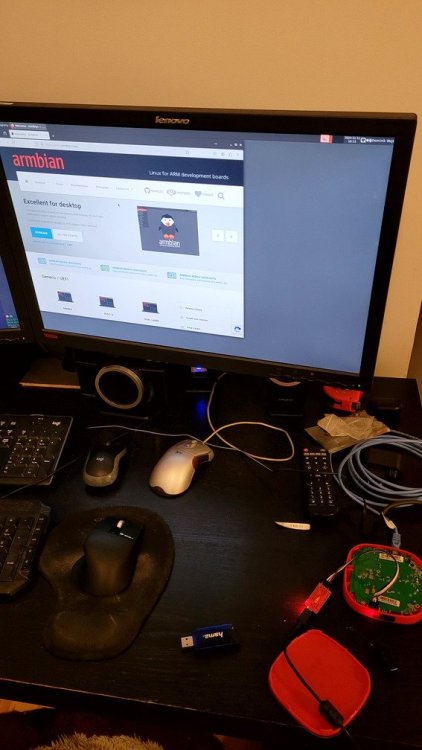-
Posts
8 -
Joined
-
Last visited
Recent Profile Visitors
The recent visitors block is disabled and is not being shown to other users.
-
Hi @Fiery_Fire, all the changes I used have been merged to armbian. I tried to build an image from the current main branch and I got no HDMI output too. I tried a newer kernel and applied all the patches from xdarklight's branch https://github.com/xdarklight/linux/tree/meson-mx-integration-6.15-20250608, here is an armbian branch: https://github.com/domin144/armbian-build/tree/meson_6.16 I compiled with this command: ./compile.sh build BOARD=aml-s805-mxq BRANCH=edge BUILD_DESKTOP=yes BUILD_MINIMAL=no DESKTOP_APPGROUPS_SELECTED= DESKTOP_ENVIRONMENT=xfce DESKTOP_ENVIRONMENT_CONFIG_NAME=config_base KERNEL_CONFIGURE=no RELEASE=trixie Now I get some output on HDMI, but it is so distorted, I cannot read any text. Something must have been changed in the 6.12 kernel between the time I tried it last and now. Unfortunately I will not have time to debug this in a foreseeable future. Hopefully this distorted output will be a better starting point for you than no output at all.
-
@SEIUMU I wanted the box to replace my current "web server" https://domin144.pl/dokuwiki/doku.php?id=this_site . I haven't yet had time to make the move, though. I did experience some display issues, but I observed them on android too. Sometimes I got distorted colors. Re-plugging the HDMI cable usually helped. I also noticed, that the issues would be present less often if I used 1920x1080 resolution instead of my monitor's native 1920x1200. I don't know how to troubleshoot this. My device did get too hot from time to time, too. In the pictures above, you can see the tiny heatsink it used to have originally. Now I have put a bigger one (extracted from a broken DVB-T decoder), which also covers the memory chips. Now I cannot reach temperatures over 60°C in a stress test. I use no active fan - I want the box to be completely silent.
-
Hi @SEIUMU, thanks for testing the image and all the remarks. I have different device and so observe different issues. For the "single boot issue". On my device I can boot both from SD card and from one of the two USB ports I have. If I put flash drive to the other USB port, it will be ignored and android boots. I have no issues with rebooting several times from the same drive - both by cutting off the power or by typing `reboot` in the terminal. Something must be changed on the drive during boot. We have same armbian image, so I would suspect your uboot. There are several thing to check: - check the contents of the boot script before and after the first boot: mkimage -A arm -O linux -T script -C none -d s805_autoscript s805_autoscript.txt - if you have a UART interface, connect it to the board and check the uboot environtment. Hit enter in the UART console early in boot process to get to uboot shell, type `env print` and share the output, - if you don't have any UART interface, well... I don't know how to mount the NAND drive. Might not be possible without modified the kernel. For wifi: you are lucky, my wifi card is not detected at all 😉. I am using ethernet only. My wireless USB keyboard and mouse worked good, even when reconnecting. Yes, the system is slow for me too. Not sure if this is software issue or maybe just HW limitation. I don't suppose running from NAND would help. I didn't try and would be afraid to write to NAND. Anyway, it will probably fail anyway, as I cannot see the NAND drive listed with `lsblk`. I cannot help you with localization, clock and DNS. I have no knowledge in these areas. I think my DNS configuration came from my router through DHCP.
-
4th port? My device has only 2 USB ports. I suppose it is different. It might need modified dtb, but as long as it is s805 (and it looks like it is), I would expect it to at least boot. We would need to debug, what uboot does. The most straightforward way to do it, would be to open the case and connect UART interface (e.g. ft232). Dumping the full environment (printenv in uboot console), would give us some insight. There is alternative way to get the dump, with fw_printenv, but I haven't ever tried this and don't know, if this is possible on the stock software.
-
Hi @JorgenFloy420, I rebased my changes, built a new image and etched it on a USB drive. It does start, but only from one of the USB ports - I haven't yet debugged why it does not start on the other one. Anyway, at least now I confirmed, that both USB and SD card boot is possible. XFCE is running and usable using keyboard+mouse combo on the other USB port and a monitor on HDMI. here's your image: https://mega.nz/file/mdsHxDIR#vaEP7k-clLMe18MU4tkpznuKXFwJxnxoKeC_voZZuIk Let me know, if you have any success with this one.
-
Hi @JorgenFloy420, sorry for late reply. I must have missed a notification. I am away from home now. I will upload the image sometime after 20th of December. Did you verify you are using the s805 based version? If the factory software is reporting model m201 it is probably compatible.
-
Forgot to add a build command for the image: ./compile.sh build BOARD=aml-s805-mxq BRANCH=edge BUILD_DESKTOP=yes BUILD_MINIMAL=no DESKTOP_APPGROUPS_SELECTED='browsers internet multimedia' DESKTOP_ENVIRONMENT=xfce DESKTOP_ENVIRONMENT_CONFIG_NAME=config_base KERNEL_CONFIGURE=no RELEASE=bookworm
-
Hi all, I got a s805 box from my wife's cousin. He bought it ridiculously cheap here: https://www.olx.pl/d/oferta/tv-box-przystawka-do-telewizora-CID99-ID10w7q1.html The power adapter broke after a few hours, so he let me take it. I got a new adapter and had some play with the box. The box seems to be an MXQ clone. The software is probably a direct copy, with only the boot logo replaced. Data extracted from the factory software: model: m201 Android: 4.4.2 Build number: KOT49H.20160507 test-keys Kernel version: 3.10.33 rwf@YDsoft #1 Tue Jul 7 11:40:39 CST 2015 I was able to boot onecloud and odroidc1 images. The `s805_autoscript` script is missing in the builds, so I had to manually instruct (through UART) U-BOOT to load kernel from the SD card. The odroidc1 worked a little better in that there was HDMI output. To make this a little more robust, I forked the build repository and added a separate board and a boot script for it. I copied odroid's fixes for HDMI to dtb for this board. I did not test boot from other devices than SD card, but in theory USB should work, too. here is a branch: https://github.com/domin144/armbian-build/tree/mxq this commit was tested to work: https://github.com/domin144/armbian-build/commit/bce6f677e0a6a3dd0ee4ce1fdc4cee8befcdd0b8 This is not of pull request quality, but will hopefully give someone a better starting point. HDMI output was working wired network was working WIFI does not seem to be working