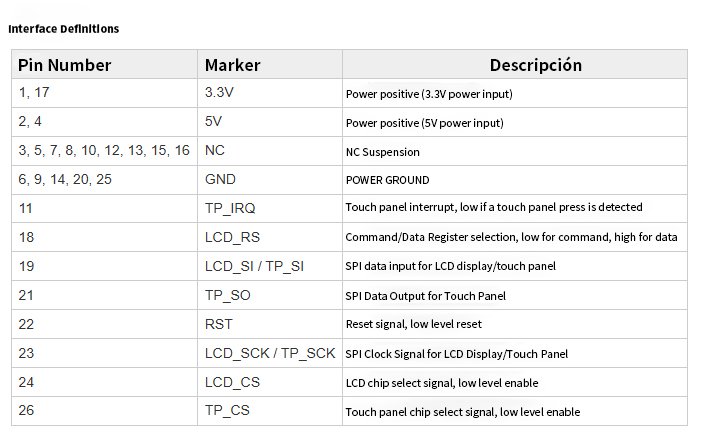-
Posts
15 -
Joined
-
Last visited
Content Type
Forums
Store
Crowdfunding
Applications
Events
Raffles
Community Map
Everything posted by Eric Johnson
-
Thanks all - I've had to put this project on hold due to life events... I'll post results when I pick it back up.
-
I built Armbian Edge from source (bookworm, server, no gui) and have no video via HDMI. Being a new build, networking is not set up and so I cannot SSH in to troubleshoot. I reverted to a stable Armbian build on another SD, upgraded that kernel to Edge, and lost video output. This one already has networking set up, I can SSH in, but I don't know what to look for in order to get my monitor working. Goal being, figure out what needs changed, and change it in the build process for a new image. I appreciate any pointers.
-

Problem building from source code
Eric Johnson replied to Eric Johnson's topic in Software, Applications, Userspace
Apparently, Linux hates my laptop (the one I use regularly), because it didn't want to build even running natively. So, I used my other crappy laptop, and have a successful build after 4 hours running on Ubuntu 24.04 natively on a dual-core 1.6ghz. Bit faster than I anticipated, really. -
Thanks all for the info. I intend to work on this and have a solution by weeks end, as I think I have all of the info I need to do so.
-

Problem building from source code
Eric Johnson replied to Eric Johnson's topic in Software, Applications, Userspace
I made progress with Debian. I now have permission issues, I think. It got right up to the point of writing the image, and failed. I'm going to ditch WSL and install something... Debian, probably, alongside Windows and just do it that way. I don't like Virtualbox. I'd rather dual boot.... I do have another laptop running Ubuntu, but it's only a dual core - it would probably take days to compile. -

Problem building from source code
Eric Johnson replied to Eric Johnson's topic in Software, Applications, Userspace
Yeah, I tried from a fresh install again, and it simply won't work. Gonna try with Debian. -
I'm not certain this is in the correct forum. Please advise or move if not 😕 I'm trying to build from source code, and running into a problem between chroot & qemu - I'm not really sure which or both or what. When I attempt to build with SHARE_LOG=yes, I get "Error: cannot post" as the result. So, I'm building from: Windows 11 Home 23H2 i5-10500H Ubuntu 24.04 WSL from Windows Terminal I'm building for: Orange Pi Zero 3 4gb Armbian Edge Bookworm Server I get the following error: [💲|🌱] Applying distribution specific tweaks for [ bookworm ] [💲|🔨] chroot: failed to run command ‘/usr/bin/env’: Exec format error [💲|💥] Cleaning up [ please wait for cleanups to finish ] [💲|🌿] Unmounting recursively [ SDCARD - be patient ] [💲|🌿] Unmounting recursively [ MOUNT - be patient ] [💲|🌿] ANSI log file built; inspect it by running: [ less -RS output/logs/log-build-7c70cb75-34bc-4c8f-8c7d-69066fb9d14c.log.ans ] [💲|🌱] SHARE_LOG=yes, uploading log [ uploading logs ] [💲|🌿] Log uploaded, share URL: [ <!DOCTYPE html> <html lang=en> <head> <meta charset=utf-8> <title>Error</title> </head> <body> <pre>Cannot POST /log</pre> </body> </html> ] I believe this is related: https://github.com/armbian/build/issues/5330#issuecomment-2210559531 I tried following the steps outlined, with the following results: $ sudo update-binfmts --enable qemu-arm update-binfmts: warning: qemu-arm not in database of installed binary formats. update-binfmts: exiting due to previous errors $ arch-test amd64 i386 win32 win64 x32 Relevant portion(s) of log: # Armbian ANSI build logs for 7c70cb75-34bc-4c8f-8c7d-69066fb9d14c - use "less -SR" to view # Armbian build at Tue Dec 31 15:31:16 EST 2024 on DESKTOP-IVI63TV ------------------------------------------------------------------------------------------------------------ # Repeat build: ./compile.sh build BOARD=orangepizero3 BRANCH=edge BUILD_DESKTOP=no BUILD_MINIMAL=no KERNEL_CONFIGURE=yes RELEASE=bookworm SHARE_LOG=yes # ARGs: 'PREFER_DOCKER=no' 'ARMBIAN_RELAUNCHED=yes' 'SET_OWNER_TO_UID=1000' 'SHARE_LOG=yes' 'build' ------------------------------------------------------------------------------------------------------------ # GIT revision commit bab9b3fbe383a2a2b1224d2bd4ca4d26142ed020 (HEAD -> main, origin/main, origin/HEAD) Author: pykpkg47 <118465017+pykpkg47@users.noreply.github.com> rock-3a:add u-boot image for sata boot ------------------------------------------------------------------------------------------------------------ # GIT status On branch main Your branch is up to date with 'origin/main'. Changes not staged for commit: (use "git add <file>..." to update what will be committed) (use "git restore <file>..." to discard changes in working directory) modified: config/kernel/linux-sunxi64-edge.config no changes added to commit (use "git add" and/or "git commit -a") ------------------------------------------------------------------------------------------------------------ ### config_early_init.log --> (0) INFO: Starting single build process [ no BOARD set ] --> (0) INFO: Checking [ basic host setup ] --> (0) INFO: Build host OS release [ noble ] --> (0) INFO: Build host architecture [ amd64 ] --> (0) INFO: Detected WSL2 - experimental support [ Windows Subsystem for Linux 2 ] --> (5) INFO: Generating list of all available boards [ might take a while ] --> (6) ERROR: Error 3 occurred in main shell [ at /home/eric/build/lib/functions/configuration/menu.sh:38 dialog_if_terminal_set_vars() --> lib/functions/configuration/menu.sh:38 interactive_config_ask_board_list() --> lib/functions/configuration/interactive.sh:149 config_possibly_interactive_kernel_board() --> lib/functions/main/config-interactive.sh:16 prep_conf_main_build_single() --> lib/functions/main/config-prepare.sh:21 cli_standard_build_run() --> lib/functions/cli/cli-build.sh:22 armbian_cli_run_command() --> lib/functions/cli/utils-cli.sh:136 cli_entrypoint() --> lib/functions/cli/entrypoint.sh:176 main() --> compile.sh:50 ] --> (8) INFO: Generating list of all available boards [ might take a while ] ------------------------------------------------------------------------------------------------------------ ### config_source_board_file.log --> (19) INFO: Sourcing board configuration [ /home/eric/build/config/boards/orangepizero3.csc ] --> (19) INFO: Enabling extension [ uwe5622-allwinner ] --> (19) CHANGE-TRACKING: change-tracking: after sourcing board file config/boards/orangepizero3.csc [ BOARDFAMILY='sun50iw9' ] --> (19) CHANGE-TRACKING: change-tracking: after sourcing board file config/boards/orangepizero3.csc [ BOOTCONFIG='orangepi_zero3_defconfig' ] --> (19) CHANGE-TRACKING: change-tracking: after defaulting LINUXFAMILY to BOARDFAMILY [ LINUXFAMILY='sun50iw9' ] ------------------------------------------------------------------------------------------------------------ ... ... ... --> (31) COMMAND: update-binfmts --enable qemu-arm update-binfmts: warning: qemu-arm not in database of installed binary formats. update-binfmts: exiting due to previous errors -->--> command failed with error code 2 after 0 seconds --> (31) WARNING: stacktrace for failed command [ exit code 2:/usr/bin/env bash -e -o pipefail -c update-binfmts --enable qemu-arm run_host_command_logged() --> lib/functions/logging/runners.sh:193 prepare_host_noninteractive() --> lib/functions/host/prepare-host.sh:179 do_with_logging() --> lib/functions/logging/section-logging.sh:81 prepare_host() --> lib/functions/host/prepare-host.sh:17 prepare_host_init() --> lib/functions/main/start-end.sh:64 main_default_start_build() --> lib/functions/main/start-end.sh:17 do_with_default_build() --> lib/functions/main/default-build.sh:41 cli_standard_build_run() --> lib/functions/cli/cli-build.sh:25 armbian_cli_run_command() --> lib/functions/cli/utils-cli.sh:136 cli_entrypoint() --> lib/functions/cli/entrypoint.sh:176 main() --> compile.sh:50 ] --> (31) ERROR: Failed to update binfmts [ update-binfmts --enable qemu-arm ]
-
Hmm. Running in powershell wasn't working (something with utf-8), so I was running from ssh (I don't understand how that worked and shell didn't). Either way, I wasn't using docker.
-
Well, naturally, I ran into problems building. I'm building on Ubuntu 24.04 from windows wsl, and apparently that comes with it's own set of problems. Chroot wasn't working properly. Found a fix, implemented, then ran into qemu not working properly. Had to build qemu from source, then forgot to refix the chroot problem (because I did fresh install of Ubuntu, thinking that might fix qemu. It didn't. ). Will attempt again tonight and hunt for your references in the process.
-
Thank you for the links. I went down a rabbit hole, beginning with those, and ultimately decided to build my own Armbian image. It's building as I type this... results tbd. Hopefully this will eliminate the step referenced in the rPi forum. Another relevant link or two: https://github.com/armbian/build/pull/7550 (st7796 patch)(fbtft referenced, although I thought that was dated?)(does this mean I can reference this directly from a dts??)(nevermind, upon review, this is for a rockchip board, not allwinner. leaving link here in case it becomes relevant.) http://www.lcdwiki.com/res/MSP4021/ST7796S-Sitronix.pdf (datasheet) http://www.lcdwiki.com/res/MSP3525_MSP3526/ST7796_Init.txt (initialization script, relevant??) *edit - sidenote - I ordered a rPi a couple weeks ago (as the screen is intended for a rPi) because I was going to give up on getting this screen to work with this board... also, because this board was installed in a 3d printer. Well. I also acquired another 3d printer and another opiz3, so, that opiz3 is running one of the printers, a laptop is running the other two, and THIS opiz3 is set aside specifically to get this damned screen to work with it. The rPi, I'll deal with that later. As things develop with these opiz3's, I'll probably acquire more of them, and continue to experiment. I come from a (amateur) background of server-side web programming and database management, then I got into 3d printers, and as a result, this. So, while I may not have a clue as to what I'm doing at the moment, I'll figure it out, and perhaps, be able to contribute in some meaningful way toward making stuff work with these boards in the future.
-
Ok. My efforts have been futile... but then again, I'm a noob at this. I'm thinking my pin numbers aren't matching up properly - I'm not 100% that I understand the <&pio 1 2 3> format. I have no clue what the first number is, I'm guessing the second number is the pin, and the third is high/low? (forgive my ignorance, I've tried researching this, but am not finding anything specific to this) the changes marked in that raspberry pi forum I made to armbianEnv.txt (I'm assuming that's the armbian equivalent to the pi's config.txt?) - but it just occurred to me that the format is different. I don't think the armbian file uses "dtoverlay", rather just "overlay". I'll adjust that now and see if that makes a difference. (edit - no matter what I do there, it doesn't load. absolutely nothing in dmesg about it one way or another) This is what I've got: /dts-v1/; /plugin/; / { compatible = "allwinner,sun50i-h616"; fragment@0 { target = <&spi1>; __overlay__ { status = "okay"; cs-gpios = <&pio 7 24 0>,<&pio 2 26 0>; //chip select pins 24 for LCD, 26 for touch panel: panel@0 { compatible = "panel-mipi-dbi-spi"; reg = <0>; spi-max-frequency = <40000000>; width-mm=<79>; height-mm=<52>; reset-gpios = <&pio 2 22 0>; // pin 22, PC7 dc-gpios = <&pio 2 18 0>; // pin 18, PC14 write-only; format = "b6x2g6x2r6x2"; panel-timing { hactive = <480>; vactive = <320>; hback-porch = <0>; vback-porch = <0>; clock-frequency = <0>; hfront-porch = <0>; hsync-len = <0>; vfront-porch = <0>; vsync-len = <0>; }; }; ads7846: ads7846@1 { compatible = "ti,ads7846"; reg = <1>; pinctrl-names = "default"; spi-max-frequency = <1000000>; interrupt-parent = <&pio>; interrupts = <2 11 2>; /* PC6, pin 11 */ pendown-gpio = <&pio 2 11 1>; /* PC6, pin 11 */ /* OPTIONS */ ti,x-min = /bits/ 16 <0>; ti,y-min = /bits/ 16 <0>; ti,x-max = /bits/ 16 <0xFFF>; ti,y-max = /bits/ 16 <0xFFF>; ti,pressure-min = /bits/ 16 <0>; ti,pressure-max = /bits/ 16 <0xFFF>; ti,x-plate-ohms = /bits/ 16 <400>; ti,swap-xy = <1>; }; }; }; };
-
to be clear, do you mean the 9341 dts (which uses the xpt2046 touch control, which my display has) or the 9488 dts? I haven't gotten as far as trying anything yet, I'm having trouble getting the SPI to work on my opiz3. Either that, or I'm having trouble getting wiringOP to work properly enough on Armbian in order to verify SPI is working. wiringOP verifies other GPIO as functional (and so does my meter) - but SPI seems to be a no-go. I've tried every SPI overlay in the armbian-config utility.
-
That uses a different touch controller than my screen (FT6236 vs my XPT2046).
-
I got a reply from the manufacturer. ST7796. Will this DTS work with the ST7796? (going to try it this weekend if no other solution mentioned beforehand)
-
I know I need to find out which drivers to use... I just don't know where to start, I know I've seen some people having success with these displays - ili9488, and a couple others - I just don't know if this fits one of those overlays or not. (nothing I've tried so far has worked). Any help identifying and pointing in the right direction, I would greatly appreciate. Trying to get this to work on my Orange Pi Zero 3 4gb. (uploading images has failed.... so I guess I'll link them?) https://imgur.com/a/NORYCj7 *edit 12/21 - renamed topic since I've Identified the display, going to track my (our?) progress with trying to get it to work.