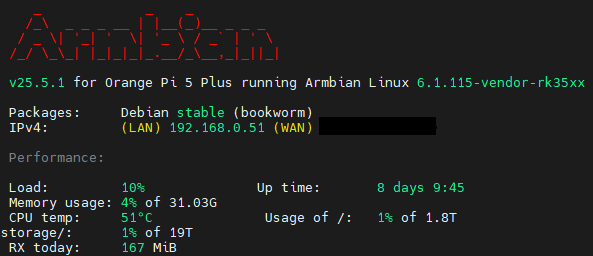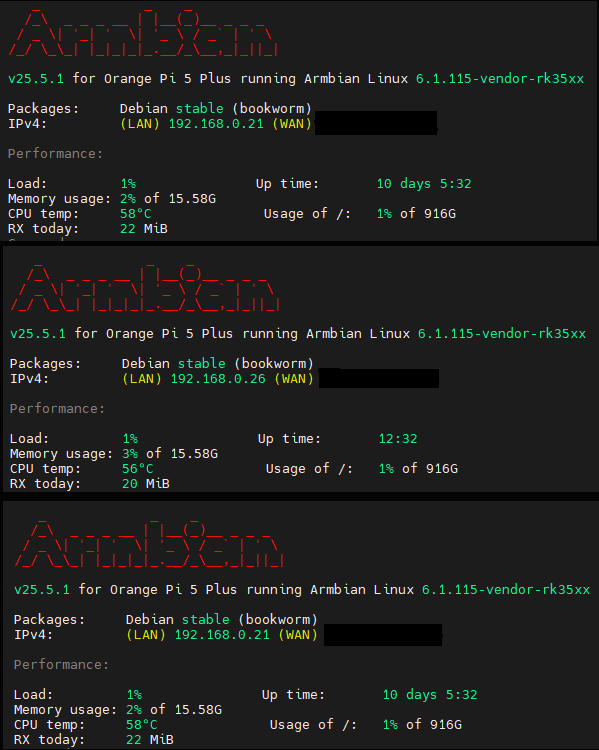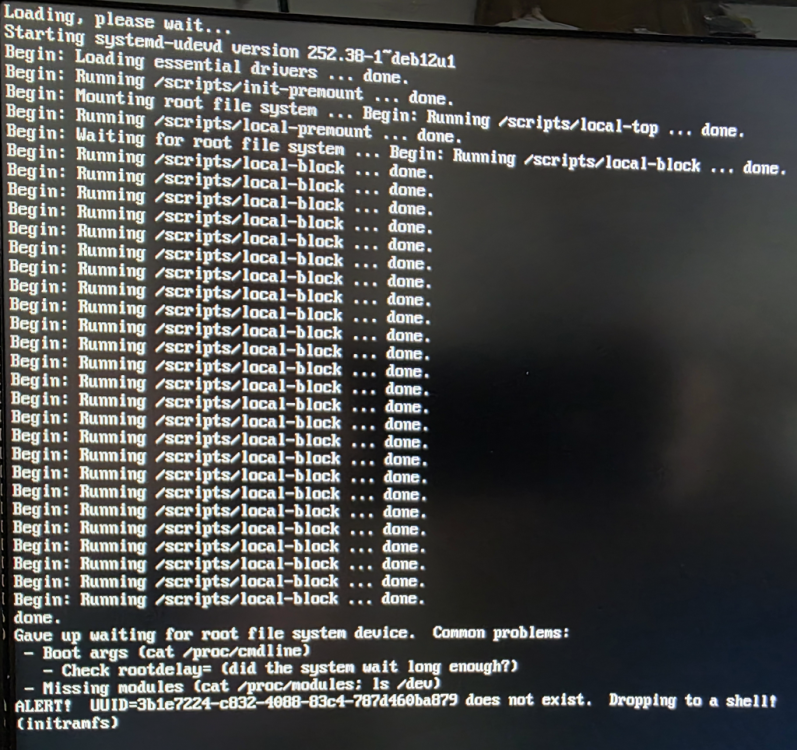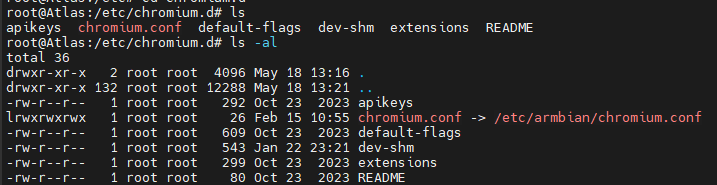-
Posts
38 -
Joined
-
Last visited
Recent Profile Visitors
The recent visitors block is disabled and is not being shown to other users.
-
Why so few Debian (Trixie) images with this batch of newly released images? Not one full desktop image for Debian?
-

Home Assistant with full Armbian desktop experience?
Robert Pace replied to Robert Pace's topic in Orange Pi 5 Plus
Would this be a viable pathway to run Frigate NVR with HA/HAOS? -
Is there an Armbian image with home assistant that isn't minimalistic? or Is there a way to install HA on a more robust desktop armbian 25.2 image for the Orange Pi 5 Plus? I feel the orange pi 5 is robust enough to handle HA under a desktop Armbian environment than other SBCs.
-

Armbian 25.5.1 Home Assistant Image Error
Robert Pace replied to Robert Pace's topic in Orange Pi 5 Plus
Accidentally included a duplicate in the previous post's image. Here is the missing SBC...I note this one has 32gb of ram vs the other's 16gb. -

Armbian 25.5.1 Home Assistant Image Error
Robert Pace replied to Robert Pace's topic in Orange Pi 5 Plus
I have 3 other Orange Pi 5 Plus running Armbian 25.5.1 Debian 12 (Bookworm) images fine. The only difference I detect is #1 The Image, and #2 the Kernel (6.1.115 vs 6.12). -

Armbian 25.5.1 Home Assistant Image Error
Robert Pace replied to Robert Pace's topic in Orange Pi 5 Plus
I burned the image to microsd via BalenaEtcher, popped it into the sbc and applied power. I have tried this two different days with two downloads of the HA image, and having burned the images to two different microsd cards with different results. Day One attempt booted but did not permit home assistant to start. Attempt two yielded the screencap and error previously mentioned. -
I've downloaded the Armbian 25.5.1 (Kernel 6.12) Home Assistant image (https://dl.armbian.com/orangepi5-plus/Bookworm_current_minimal-homeassistant), burned to microsd and rebooted the orange pi 5 plus. I burned the image to a microsd cards, inserted the microsd and did a hard reboot of the SBC. The error message is "Gave up waiting for root filesystem device."
-
This fixed the issue with Chromium. I simply created a file /etc/armbian/cromium.conf with the contents you provided and chromium opened perfectly.
-
After installing official Armbian_25.2.1_Orangepi5-plus_bookworm_vendor_6.1.99_xfce_desktop.img to sdcard, then to nvme all is fine, until, I do an apt update & upgrade, after that point chromium fails to run. I explored the logs to see it a failure to load chromium.conf from /etc/chromium.d/chromium.config (failed symbolic link to /etc/armbian/chromium.config). Is there a known workaround besides utilization of firefox?
-
How do I change the default desktop environment on Debian 12 startup from cinnamon to xfce4? I have installed xfce4 and it's related "goodies", added a .Xclients file containing "startxfc4" in both root and ~/ folder locations. But the unit sometimes boots back into cinnamon. I do not see anything under armbian-config to control the desktop environment or to switch between cli/gui. I recall such options under orangepi-config (at least the cli/gui switching).
-
I have installed Armbian 25.02 via an official Armbian image for Armbian 25.02 (Debian 12) Vendor Kernel 6.1.xx, is it possible (and sane) to upgrade to Armbian 25.05 (Debian 12) Vendor Kernel 6.1.xx? If so besides downloading the new image and installing fresh what are one's options?
-
I think I figured out the expert=yes switch a few days ago and built a test vendor kernel image. Works splendidly with the exception of an issue with screen not recovering from going to sleep or some such. Thanks for your assistance eselarm and Werner for the sharing of your expertise.
-
I would love to use Armbian Build to construct a Debian 12 Bookworm images with KDE Plasma as the windows manager. I note that KDE Plasma isn't an option in the armbian builder. I have no problem building with XFCE or Cinnamon.
-
I figured out the issue, after testing multiple EMMC modules. A pin on the connector on the SBC was bent and contacting a neighboring pin. A small needle tool was used to separate the overlapping pins of the connector followed by a clearing of MTD and reinstall of OS from 6.1.99 vendor image of Debian 12 was all that was needed to detect the 233GB emmc modules via lsblk command. I note that attaching the emmc module to connector is easier when the emmc has a heatsink added to assist in seating the module.
-
wget in WSL works with the links for me. I think the issue the within chrome may have something to do with http (not https), when I change http in the link to https it works, or if I browse to the .testing folder. Odd.