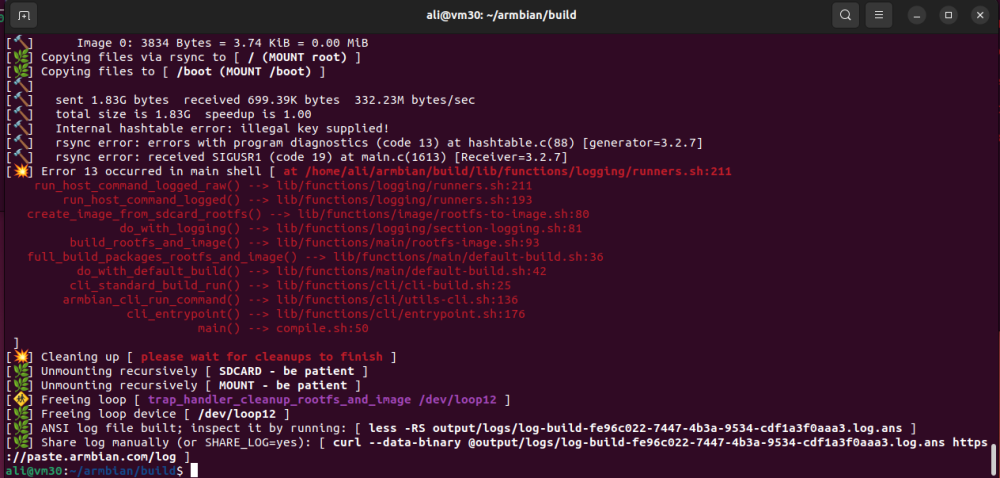asayed
Members-
Posts
14 -
Joined
-
Last visited
-
Thank you eselarm for that very detailed explanation of your use case with the Rockchip SBC. We seem to have very different needs, I am looking to replace my laptops with this OP5+ and at the same time see if ARM/RISC is the direction I want to go in. Before there was Linux/x86 there was UNIX and it almost always ran on RISC CPUs, I have been around long enough to have experienced those days. I am looking for a stable desktop environment that can run LaTeX, Blender, LibreOffice, a handful of CAE applications and some Arduino development day in and day out, I am not looking to tinker on a new SBC every week. Once I install an OS I will keep it for a while, until I upgrade to the next release. I have decided to settle on Joshua Riek's Ubuntu 24.04 with the 6.1.0 kernel as it meets all 3 of my requirements stated above. Unfortunately Armbian is not ready for the OP5+ quite yet and I'll check back to see if a new release with 6.13 or 6.14 will work for me, until then I will use Joshua's Ubuntu release: ubuntu-24.04-preinstalled-desktop-arm64-orangepi-5-plus.img.xz thank you -ali
-
Hi - Can you please specify exactly which image you are running. I have tried the ones listed below and they had issues. Was definitely expecting the server image to work on a low res monitor and so I thought I could build on it by installing whatever desktop I wanted but that didn't happen. Armbian_24.11.2_Orangepi5-plus_noble_current_6.12.0_kde-neon-kisak_desktop.img.xz Armbian_24.11.2_Orangepi5-plus_noble_current_6.12.0-kisak.img.xz Armbian_24.11.2_Orangepi5-plus_noble_vendor_6.1.75_kde-neon-kisak_desktop.img.xz I have a 4k, some 1920x1200s and a few portable monitors (2560x1440) and none worked, maybe I'll give it one last try with a 1280x1024 if it has HDMI, its headed for the recycling pile. The OP5+ uses Mali G610 GPU so maybe that is what makes it a bit different from the lower cost OP products. I too don't think its RK3588 specific. I'd like to try whatever image you say is working for you just in case. thanks -ali
-
tried adding this to armbianEnv.txt: extraargs=drm_kms_helper.edid_firmware=HDMI-A-1:edid/1920x1080.bin video=HDMI-A-1:1920x1080@60 and it didn't work... Note that this is not exactly a solution because you need to have a 4K monitor available to be able to edit the file or somehow know the IP and have sshd enabled on the Orange Pi, neither are conveniently achieved. -ali
-
Hello - So I was able to build a few custom images, unfortunately they did not solve the original problem: 1 - support for Mail GPU 2- support for emmc storage 3- support display resolutions other than 4K (2560x1440 would be ideal) I was hoping the Ubuntu Noble image with KDE-Plasma and kernel 6.13 image would do the trick but it did not build with the ENABLE_EXTENSIONS=mesa-vpu, so I must be missing some instructions. the glmark2 scores were not great. I have decided to use the 24.11.2 pre-built image with kernel 6.12.0 and kde-neon, however I have one question: Is there anyway to change the default resolution, it only syncs to a 4K (3840x2160) monitor and nothing else I have sitting around. 1920x1200 or 2560x1440 would work if there was a fix available. thanks -ali
-
Hi, I built the VM last night and ran an update, its still on rsync 3.2.7-0ubuntu0.22.04.3. not sure what to make off it. I'll try clean git repo download or a bookworm vm to see if that helps. I'll have more time on the weekend to work on this.
-
If it does not work in Ubuntu 22.04 I am willing to build a different VM. As long as someone has info on one they recently used and worked. Its just a VM after all, here today gone tomorrow. I would just like put a working image on the orangepi5-plus with the following: 1 - support for Mail GPU 2- support for emmc storage 3- support display resolutions other than 4K (2560x1440 would be ideal) None of the pre-built images I have tried from Armbian or OrangePi seem to support all 3, its always 2 out of 3 that work. thanks for all the help. -ali
-
Hi, That's what I did. Just trying to write a orangepi5-plus server image with "current" ubuntu "noble" and "console interface"
-
Hello - Quick question: I got the build environment setup in a QEMU virtual machine with Ubuntu 22.04.5 and ran a test case as: ./compile.sh build PREFER_DOCKER=no All I got was some Debian packages in build/output/debs, how do I create an image for the SD card without directly writing to the card from the virtual machine ? I want to copy the image to a different machine before writing it. thanks -ali
-
Hi - What I meant by the Debian 12 with virt-manager environment was that I can run Ubuntu 22.04 as a virtual machine in Debian 12 and use that as a supported build environment. I would still be building in Ubuntu 22.04 but it would be hosted on a Debian platform running qemu/libvitr and not on a Ubuntu platform running Multipass or Docker. If the virtual machine still needs Docker, it should be able to install that inside the VM. I have more than 50 GB of storage available. Sorry if that didn't come across clearly. thanks -ali
-
Hello again, Based on the recommendations provided in a previous ticket, I have decided to attempt to build a custom image for the Orangepi 5 Plus. I read the docs provided in the link of that post and noticed that there is no mention of installing the cross complier tool chain for arm in ubuntu 22.04, which I just downloaded for this purpose. Do I need to install those tools or will that be addressed once I clone the git repo and run the compile.sh BOARD=orangepi5-plus ? Also the instructions mention Multipass and Docker, I have a Debian 12 workstation with virt-manager installed, will that work or will I need a dedicated ubuntu 22.04 host, because in that case I can just build on the host and not in a Multipass VM. thanks -ali
-
Thanks again. The 25.02 you provided did not find the emmc, so I am assuming its a kernel issue and not an Armbian thing. I noticed 6.13 is getting close to coming out, Fedora claims its on 6.13.0 so I am sure it will be in Debian (tesing/sid) soon enough. I am going to try some Debain or Armbian Bookworm images and see if I can upgrade in place Trixie - its all an experiment anyway for now. -ali
-
Hi, If this 25.02 image does not work then I will definitely try the build framework. One quick question: Will the build framework support the GPU drivers for the Mali-610. I know that Debain/XFCe is lacking the hardware drivers and I could not even locate the packages in the Bookworm versions you have available. There is a significant difference in performance (glmark2) between the Debian and the Ubuntu versions and I do plan to do some lightweight 3D apps (Blender, FreeCAD, etc) on the Orange Pi. thanks again for all your help. -ali
-
Hi, thanks for the quick response. I never noticed this till now but it seems that even though the KDE and GNOME versions are both at 24.11 the kernels are different. Gnome being at 6.1.75 and KDE at 6.12.0. What's interesting is that the download page says all 5 versions are supposed to be at kernel 6.12 so I never thought about verifying the kernel versions I downloaded KDE 25.02 from the link above and will test it soon to provide an update. There is also a version with Kernel 6.1 on the download page, I suppose I could try that one also. thanks.
-
Hello Developers, I ran into some issues installing the latest release on an Orange Pi 5 Plus. The images I downloaded are as follows: Armbian_24.11.2_Orangepi5-plus_noble_current_6.12.0_kde-neon-kisak_desktop.img.xz Armbian_24.11.2_Orangepi5-plus_noble_vendor_6.1.75_gnome-kisak_desktop.img.xz The KDE version will install and boot from the 256GB emmc drive, however it only works if there is a 4K HDMI monitor attached to HDMI1, I was not able to get it to display on a 1920x1200 HDMI monitor nor a USB connected or HDMI connected portable display (2560x1440). The Gnome version will boot with any of those 4 types of displays (4K HDMI, 1920x1200 HDMI and USB C or USB C to HDMI portable display) so in the end I would most likely install the GNOME version and then add KDE or Enlightenment packages to it since I don't like GNOME at all (20 yrs Debian/XFCE4 user). There is one issue I have with the GNOME version: It does not detect the emmc drive and only the SD card and the 500 GB NVME drives are showing up in gparted and fdisk. I am looking forward to using Armbian on an Orange Pi 5 Plus as my daily desktop and I hope this can be easily resolved. I am open to using either version as long as I can use a portable USB C or HDMI display with less than 4K resolution. thanks -ali