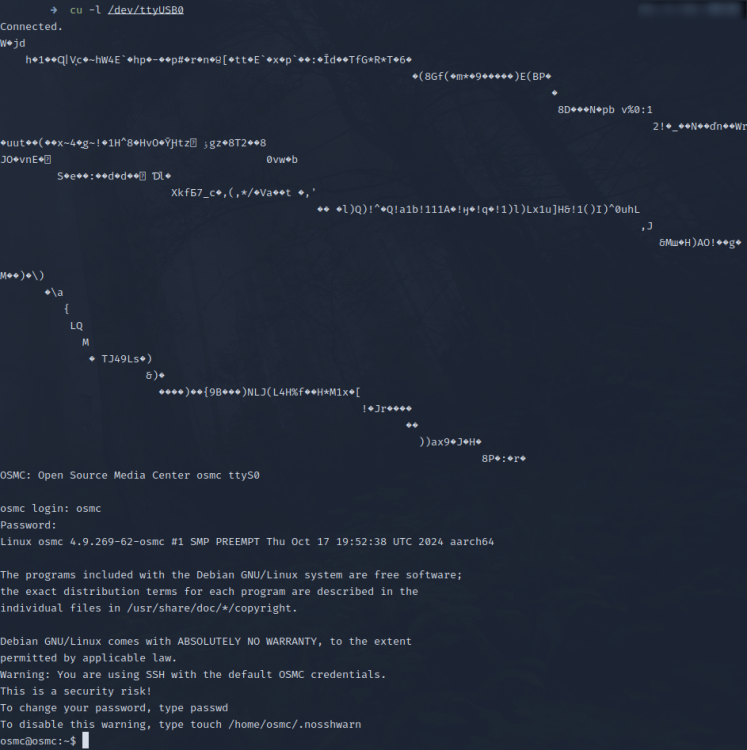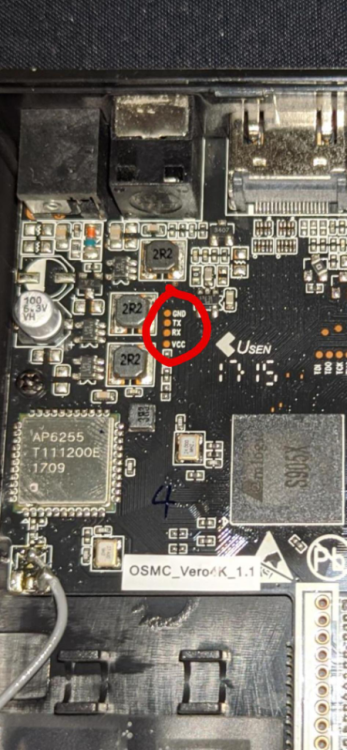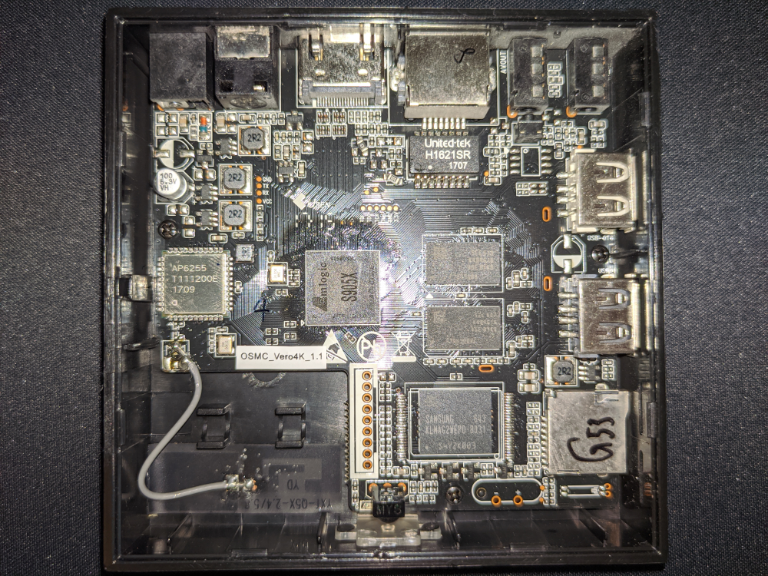patientgamer
Members-
Posts
19 -
Joined
-
Last visited
-

Installing Armbian on Vero 4k, does not boot from SD Card
patientgamer replied to patientgamer's topic in Amlogic CPU Boxes
@SteeMan I added a post in TV boxes running Armbian with complete instructions based on your template: Let me know if there's anything I need to add/correct. -
TV Box Name: OSMC Vero 4k CPU: Amlogic S905X Armbian build file name: Armbian_community_25.5.0-trunk.301_Aml-s9xx-box_bookworm_current_6.12.20_minimal.img Armbian_community_25.5.0-trunk.301_Aml-s9xx-box_bookworm_current_6.12.20_xfce_desktop.img DTB file used: meson-gxl-s905x-vero4k.dtb U-Boot used: u-boot-s905x-s912 Kernel Version: 6.12.20 Distribution Installed: bookworm Working Ethernet: Yes Max Ethernet Speed that works: 100Mbps Does wifi work: No Does bluetooth work: Yes Does HDMI audio work: No Additional Comments (provide any additional information you feel is important): WARNING: RISK OF BRICKING! Only proceed if you know what you're doing and are willing to accept the risk of bricking your device! If your use case doesn't require Armbian or the latest Linux kernel, you may want to try these solutions first: Run `systemctl disable mediacenter` from the OSMC terminal and continue from there Simple X11 desktop: https://discourse.osmc.tv/t/testing-x11-simple-desktop-chromium-web-browser-in-a-simple-installer-for-stretch/16846 Headless arm64 Docker: https://discourse.osmc.tv/t/non-official-headless-arm64-docker-solution-for-vero4k/108666/4 Toothpick method doesn't boot Armbian, because standard u-boot config expects kernel.img and dtb.img to be present in a different file format than Armbian provides. Getting Armbian to boot requires changing the u-boot environment to the one provided by aml_autoscript. This can be done from a working OSMC installation or recovery. The method below ensures you can still boot the original OSMC installation by removing the SD card. Prerequisites: Terminal skills and patience Vero 4k with working OSMC installation (https://osmc.tv/wiki/vero-4k/reinstalling-osmc/) USB keyboard and HDMI monitor attached to Vero High quality micro SD card PC with SD card reader Toothpick or similar (non-conducting) SD card preparation: Download latest image: https://www.armbian.com/amlogic-s9xx-tv-box/ Write image to SD card as described in this post: https://forum.armbian.com/topic/33676-installation-instructions-for-tv-boxes-with-amlogic-cpus/ Let's get dangerous! To change the u-boot configuration on the Vero 4k: Boot Vero into recovery by applying power and holding the (left) shift button. This might take a few tries The device should prompt a tty screen. Login with user osmc and password osmc Run the following commands (these are from the aml_autoscript file in the Armbian /boot partition): IMPORTANT: Make sure these lines are exactly correct, because if not it can mess up the boot process and brick your device! fw_setenv bootcmd 'run start_autoscript; run osmcfromsd; run osmcfromusb; run storeboot' fw_setenv start_autoscript 'if mmcinfo; then run start_mmc_autoscript; fi; if usb start; then run start_usb_autoscript; fi; run start_emmc_autoscript' fw_setenv start_emmc_autoscript 'if fatload mmc 1 1020000 emmc_autoscript; then autoscr 1020000; fi;' fw_setenv start_mmc_autoscript 'if fatload mmc 0 1020000 s905_autoscript; then autoscr 1020000; fi;' fw_setenv start_usb_autoscript 'for usbdev in 0 1 2 3; do if fatload usb ${usbdev} 1020000 s905_autoscript; then autoscr 1020000; fi; done' To verify, run `fw_printenv | grep bootcmd` etc. The fun part: boot into Armbian Power off the device: execute `poweroff` command, wait until device light is red and remove power. Insert the Armbian SD card into the Vero 4k. It should go in upside down and all the way until you hear a slight click sound. Apply power again After some u-boot and kernel logs the device should show the Armbian boot up screen Enjoy Armbian on your Vero 4k! Removing the SD card should boot into OSMC from eMMC again. Many thanks to @SteeMan for helping me with the original troubleshooting here: https://forum.armbian.com/topic/49733-installing-armbian-on-vero-4k-does-not-boot-from-sd-card Hardware video acceleration, HDMI audio and WiFi don't seem to work out of the box, but I can imagine that with some effort it's possible.
-
1
-

Installing Armbian on Vero 4k, does not boot from SD Card
patientgamer replied to patientgamer's topic in Amlogic CPU Boxes
It worked! The Vero just booted into Armbian, thanks so much! 🎉 🙏 -

Installing Armbian on Vero 4k, does not boot from SD Card
patientgamer replied to patientgamer's topic in Amlogic CPU Boxes
Just a thought, but since the current bootcmd is bootcmd=run osmcfromsd; run osmcfromusb; run storeboot Could I change it to this: bootcmd=run start_autoscript; run osmcfromsd; run osmcfromusb; run storeboot And keep the abillity to boot to osmc and osmc recovery? I assume here that when a "run" command succeeds it does not continue to the next. Given that I set start_autoscript to the one in aml_autoscript. -

Installing Armbian on Vero 4k, does not boot from SD Card
patientgamer replied to patientgamer's topic in Amlogic CPU Boxes
That's right, I'm fine with only being able to boot armbian, although having the ability to boot other distros as well would be nice. But for now I'm happy if I succeed in booting armbian. -

Installing Armbian on Vero 4k, does not boot from SD Card
patientgamer replied to patientgamer's topic in Amlogic CPU Boxes
Thanks for your reply! Just to be sure that I don't mess it up, these are the lines in aml_autoscript: 1. VS�cA|�#AlJ�if printenv bootfromsd; then exit; else setenv ab 0; fi; 2. setenv bootcmd 'run start_autoscript; run storeboot' 3. setenv start_autoscript 'if mmcinfo; then run start_mmc_autoscript; fi; if usb start; then run start_usb_autoscript; fi; run start_emmc_autoscript' 4. setenv start_emmc_autoscript 'if fatload mmc 1 1020000 emmc_autoscript; then autoscr 1020000; fi;' 5. setenv start_mmc_autoscript 'if fatload mmc 0 1020000 s905_autoscript; then autoscr 1020000; fi;' 6. setenv start_usb_autoscript 'for usbdev in 0 1 2 3; do if fatload usb ${usbdev} 1020000 s905_autoscript; then autoscr 1020000; fi; done' 7. setenv upgrade_step 2 8. saveenv 9. sleep 1 10. reboot 11. 12. # Recompile with: 13. # mkimage -C none -A arm -T script -d aml_autoscript.cmd aml_autoscript Do I need to enter line 2 through 8 in the uboot environment? -

Installing Armbian on Vero 4k, does not boot from SD Card
patientgamer replied to patientgamer's topic in Amlogic CPU Boxes
I see some references to bootm, kernel.img and dtb.img in fw_printenv, so tweaking with that may pave the way to booting Armbian properly. However I'm afraid to brick the device in the process. I vaguely remember that it's possible to backup the bootloader, but don't have any experience. Any pointers? Here's the full fw_printenv: EnableSelinux=enforcing Irq_check_en=0 active_slot=normal baudrate=115200 bcb_cmd=get_avb_mode;get_valid_slot; boot_part=boot bootcmd=run osmcfromsd; run osmcfromusb; run storeboot bootdelay=1 cmdline_keys=if keyman init 0x1234; then if keyman read mac ${loadaddr} str; then setenv bootargs ${bootargs} mac=${mac};fi;fi; colorattribute=444,8bit cvbs_drv=0 cvbsmode=576cvbs display_bpp=16 display_color_bg=0 display_color_fg=0xffff display_color_index=16 display_height=1080 display_layer=osd0 display_width=1920 dtb_mem_addr=0x1000000 factory_reset_poweroff_protect=echo wipe_data=${wipe_data}; echo wipe_cache=${wipe_cache};if test ${wipe_data} = failed; then run init_display; run storeargs;if mmcinfo; then run recovery_from_sdcard;fi;if usb start 0; then run recovery_from_udisk;fi;run recovery_from_flash;fi; if test ${wipe_cache} = failed; then run init_display; run storeargs;if mmcinfo; then run recovery_from_sdcard;fi;if usb start 0; then run recovery_from_udisk;fi;run recovery_from_flash;fi; fb_addr=0x7f800000 fb_height=1080 fb_width=1920 fdt_high=0x20000000 firstboot=0 fs_type=rootfstype=ramfs gatewayip=10.18.9.1 hdmimode=1080p60hz hostname=arm_gxbb init_display=get_rebootmode;echo reboot_mode:::: ${reboot_mode};if test ${reboot_mode} = quiescent; then setenv reboot_mode_android quiescent;run storeargs;setenv bootargs ${bootargs} androidboot.quiescent=1;osd open;osd clear;else if test ${reboot_mode} = recovery_quiescent; then setenv reboot_mode_android quiescent;run storeargs;setenv bootargs ${bootargs} androidboot.quiescent=1;osd open;osd clear;else setenv reboot_mode_android normal;run storeargs;osd open;osd clear;imgread pic logo bootup $loadaddr;bmp display $bootup_offset;bmp scale; fi;fi; initargs=init=/init console=ttyS0,115200 no_console_suspend earlycon=aml_uart,0xc81004c0 ramoops.pstore_en=1 ramoops.record_size=0x8000 ramoops.console_size=0x4000 jtag=apao loadaddr=1080000 lock=10001000 netmask=255.255.255.0 osmcfromsd=if mmcinfo; then if fatload mmc 0 ${loadaddr} kernel.img; then run sddtb; setenv bootargs ${bootargs} osmc.bootsource=sd; bootm; fi; fi osmcfromusb=if usb start 0; then if fatload usb 0 ${loadaddr} kernel.img; then run usbdtb; setenv bootargs ${bootargs} osmc.bootsource=usb; bootm; fi; fi otg_device=1 outputmode=1080p60hz page_trace=on preboot=run bcb_cmd; run factory_reset_poweroff_protect;run upgrade_check;run init_display;run storeargs;run upgrade_key;bcb uboot-command;run switch_bootmode; reboot_mode=cold_boot reboot_mode_android=normal recovery_from_flash=get_valid_slot;echo active_slot: ${active_slot};if test ${active_slot} = normal; then setenv bootargs ${bootargs} ${fs_type} aml_dt=${aml_dt} recovery_part={recovery_part} recovery_offset={recovery_offset};if itest ${upgrade_step} == 3; then if ext4load mmc 1:2 ${dtb_mem_addr} /recovery/dtb.img; then echo cache dtb.img loaded; fi;if ext4load mmc 1:2 ${loadaddr} /recovery/recovery.img; then echo cache recovery.img loaded; bootm ${loadaddr}; fi;else fi;if imgread kernel ${recovery_part} ${loadaddr} ${recovery_offset}; then bootm ${loadaddr}; fi;else setenv bootargs ${bootargs} ${fs_type} aml_dt=${aml_dt} recovery_part=${boot_part} recovery_offset=${recovery_offset};if imgread kernel ${boot_part} ${loadaddr}; then bootm ${loadaddr}; fi;fi; recovery_from_sdcard=setenv bootargs ${bootargs} aml_dt=${aml_dt} recovery_part={recovery_part} recovery_offset={recovery_offset};if fatload mmc 0 ${loadaddr} aml_autoscript; then autoscr ${loadaddr}; fi;if fatload mmc 0 ${loadaddr} recovery.img; then if fatload mmc 0 ${dtb_mem_addr} dtb.img; then echo sd dtb.img loaded; fi;setenv bootargs ${bootargs} ${fs_type};bootm ${loadaddr};fi; recovery_from_udisk=setenv bootargs ${bootargs} aml_dt=${aml_dt} recovery_part={recovery_part} recovery_offset={recovery_offset};if fatload usb 0 ${loadaddr} aml_autoscript; then autoscr ${loadaddr}; fi;if fatload usb 0 ${loadaddr} recovery.img; then if fatload usb 0 ${dtb_mem_addr} dtb.img; then echo udisk dtb.img loaded; fi;setenv bootargs ${bootargs} ${fs_type};bootm ${loadaddr};fi; recovery_offset=0 recovery_part=recovery rpmb_state=0 sdc_burning=sdc_burn ${sdcburncfg} sdcburncfg=aml_sdc_burn.ini sddtb=if fatload mmc 0 ${dtb_mem_addr} dtb.img; then echo loaded DTB from SD; else store dtb read $dtb_mem_addr; fi sdr2hdr=0 stderr=serial stdin=serial stdout=serial storeargs=setenv bootargs ${initargs} otg_device=${otg_device} reboot_mode_android=${reboot_mode_android} androidboot.selinux=${EnableSelinux} logo=${display_layer},loaded,${fb_addr},${outputmode} maxcpus=${maxcpus} vout=${outputmode},enable hdmimode=${hdmimode} cvbsmode=${cvbsmode} hdmitx=${cecconfig},${colorattribute} cvbsdrv=${cvbs_drv} irq_check_en=${Irq_check_en} androidboot.firstboot=${firstboot} jtag=${jtag}; setenv bootargs ${bootargs} androidboot.veritymode=enforcing androidboot.hardware=amlogic;setenv bootargs ${bootargs} page_trace=${page_trace};setenv bootargs ${bootargs} androidboot.rpmb_state=${rpmb_state};run cmdline_keys; storeboot=if imgread kernel ${boot_part} ${loadaddr}; then bootm ${loadaddr}; fi;run storeargs; run update; switch_bootmode=get_rebootmode;if test ${reboot_mode} = factory_reset; then setenv reboot_mode_android normal;run storeargs;run recovery_from_flash;else if test ${reboot_mode} = update; then setenv reboot_mode_android normal;run storeargs;run update;else if test ${reboot_mode} = quiescent; then setenv reboot_mode_android quiescent;run storeargs;setenv bootargs ${bootargs} androidboot.quiescent=1;else if test ${reboot_mode} = recovery_quiescent; then setenv reboot_mode_android quiescent;run storeargs;setenv bootargs ${bootargs} androidboot.quiescent=1;run recovery_from_flash;else if test ${reboot_mode} = cold_boot; then setenv reboot_mode_android normal;run storeargs;else if test ${reboot_mode} = fastboot; then setenv reboot_mode_android normal;run storeargs;fastboot;fi;fi;fi;fi;fi;fi; try_auto_burn=update 700 750; update=run usb_burning; run sdc_burning; if mmcinfo; then run recovery_from_sdcard;fi;if usb start 0; then run recovery_from_udisk;fi;run recovery_from_flash; upgrade_check=echo upgrade_step=${upgrade_step}; if itest ${upgrade_step} == 3; then run init_display; run storeargs; run update;else fi; upgrade_key=if gpio input GPIOAO_2; then echo detect upgrade key; sleep 3;if gpio input GPIOAO_2; then run update; fi;fi; upgrade_step=2 usb_burning=update 1000 usbdtb=if fatload usb 0 ${dtb_mem_addr} dtb.img; then echo loaded DTB from usb; else store dtb read $dtb_mem_addr; fi v4kflash=verify wipe_cache=successful wipe_data=successful -

Installing Armbian on Vero 4k, does not boot from SD Card
patientgamer replied to patientgamer's topic in Amlogic CPU Boxes
I went the naive approach and just copied `Image` as `kernel.img` in the boot partition. The "Unable to read file kernel.img" went away and it said "** Unable to read file dtb.img **". So then I copied meson-gxl-s905x-vero4k.dtb to dtb.img. Now it logs the following: reading kernel.img 29127168 bytes read in 1578 ms (17.6 MiB/s) reading dtb.img 40983 bytes read in 5 ms (7.8 MiB/s) loaded DTB from SD avb2: 0 ee_gate_off ... avb2: 0 Wrong Image Format for bootm command ERROR: can't get kernel image! [rsvmem] get fdtaddr NULL! rsvmem - reserve memory I'm guessing the file format is not what it expects. -

Installing Armbian on Vero 4k, does not boot from SD Card
patientgamer replied to patientgamer's topic in Amlogic CPU Boxes
I reflashed Armbian on an SD card and booted while connected to UART. Then I inspected the difference between the boot logs. Below is the diff (right is with SD card). It looks like the SD card is recognized and an attempt at booting is made, but it's unable to read a kernel.img file. Any help is much appreciated <snip> Hit Enter or space or Ctrl+C key to stop autoboot -- : 0 │ Hit Enter or space or Ctrl+C key to stop autoboot -- : 0 card out │ card in co-phase 0x2, tx-dly 0, clock 400000 │ co-phase 0x2, tx-dly 0, clock 400000 co-phase 0x2, tx-dly 0, clock 400000 │ co-phase 0x2, tx-dly 0, clock 400000 co-phase 0x2, tx-dly 0, clock 400000 │ co-phase 0x2, tx-dly 0, clock 400000 emmc/sd response timeout, cmd8, status=0x1ff2800 │ co-phase 0x2, tx-dly 0, clock 400000 emmc/sd response timeout, cmd55, status=0x1ff2800 │ co-phase 0x2, tx-dly 0, clock 40000000 emmc/sd response timeout, cmd1, status=0x1ff2800 │ [mmc_startup] mmc refix success ------------------------------------------------------------------│ init_part() 282: PART_TYPE_DOS ------------------------------------------------------------------│ [mmc_init] mmc init success ------------------------------------------------------------------│ Device: SDIO Port B ------------------------------------------------------------------│ Manufacturer ID: 27 ------------------------------------------------------------------│ OEM: 5048 ------------------------------------------------------------------│ Name: SD64G ------------------------------------------------------------------│ Tran Speed: 50000000 ------------------------------------------------------------------│ Rd Block Len: 512 ------------------------------------------------------------------│ SD version 3.0 ------------------------------------------------------------------│ High Capacity: Yes ------------------------------------------------------------------│ Capacity: 58.2 GiB ------------------------------------------------------------------│ mmc clock: 40000000 ------------------------------------------------------------------│ Bus Width: 4-bit ------------------------------------------------------------------│ reading kernel.img ------------------------------------------------------------------│ ** Unable to read file kernel.img ** <snip> │ Starting kernel ... │ Starting kernel ... │ <snip> - page_trace_module_init, create sysfs failed │ - page_trace_module_init, create sysfs failed ------------------------------------------------------------------│ - meson-mmc: card IN - spdif-dit spdif_codec: audio_spdif_out_mute can't get pinctrl │ - spdif-dit spdif_codec: audio_spdif_out_mute can't get pinctrl <snip until kernel boot is finished> -

Installing Armbian on Vero 4k, does not boot from SD Card
patientgamer replied to patientgamer's topic in Amlogic CPU Boxes
Apparently I had the baud rate wrong, it should be 115200, which explains the gibberish. Now it prints readable logs: GXL:BL1:9ac50e:a1974b;FEAT:ADFC318C;POC:3;RCY:0;EMMC:0;READ:0;0.0;CHK:0; TE: 136060 BL2 Built : 12:23:15, May 17 2019. gxl g3e531ea - luan.yuan@droid15-sz set vcck to 1120 mv set vddee to 1000 mv Board ID = 2 CPU clk: 1200MHz DQS-corr enabled DDR scramble enabled DDR3 chl: Rank0+1 @ 912MHz bist_test rank: 0 1f 03 3b 32 1a 4b 1c 00 39 34 1a 4e 1b 00 36 2f 17 48 1c 03 35 2f 17 48 623 rank: 1 1d 06 35 30 19 48 18 01 2f 34 1b 4e 19 03 2f 32 19 4b 1c 04 35 30 15 4b 623 - PASS Rank0: 1024MB(auto)-2T-13 Rank1: 1024MB(auto)-2T-13 AddrBus test pass! eMMC boot @ 0 sw8 s emmc switch 3 ok Authentication key not yet programmed get rpmb counter error 0x00000007 emmc switch 0 ok Load fip header from eMMC, src: 0x0000c200, des: 0x01400000, size: 0x00004000, part: 0 New fip structure! Load bl30 from eMMC, src: 0x00010200, des: 0x013c0000, size: 0x0000d600, part: 0 Load bl31 from eMMC, src: 0x00020200, des: 0x05100000, size: 0x0002b400, part: 0 Load bl32 from eMMC, src: 0x0004c200, des: 0x05300000, size: 0x0003f200, part: 0 Load bl33 from eMMC, src: 0x0008c200, des: 0x01000000, size: 0x0007d600, part: 0 NOTICE: BL3-1: v1.0(release):53f813e NOTICE: BL3-1: Built : 15:51:23, May 22 2019 [BL31]: GXL CPU setup! NOTICE: BL3-1: GXL normal boot! NOTICE: BL3-1: BL33 decompress pass mpu_config_enable:system pre init ok dmc sec lock [Image: gxl_v1.1.3389-92241b5 2019-07-02 17:22:35 luan.yuan@droid15-sz] OPS=0x82 21 0b 82 00 1a 00 1b 93 91 16 e7 f0 06 d5 1b 2b [0.678918 Inits done] secure task start! high task start! low task start! INFO: BL3-2: ATOS-V2.4.2-27-g5888df8 #1 Fri Dec 13 14:14:13 2019 +0800 arm INFO: BL3-2: Chip: GXL Rev: B (21:B - 80:2) INFO: BL3-2: crypto engine DMA INFO: BL3-2: secure time TEE INFO: BL3-2: CONFIG_DEVICE_SECURE 0xb200000e U-Boot 2015.01-gce79d13 (Mar 29 2024 - 16:55:50) DRAM: 2 GiB Relocation Offset is: 76e82000 register usb cfg[0][1] = 0000000077f4fb28 [CANVAS]canvas init boot_device_flag : 1 Nand PHY Ver:1.01.001.0006 (c) 2013 Amlogic Inc. init bus_cycle=6, bus_timing=7, system=5.0ns reset failed get_chip_type and ret:fffffffe get_chip_type and ret:fffffffe chip detect failed and ret:fffffffe nandphy_init failed and ret=0xfffffff1 MMC: aml_priv->desc_buf = 0x0000000073e826b0 aml_priv->desc_buf = 0x0000000073e849f0 SDIO Port B: 0, SDIO Port C: 1 co-phase 0x2, tx-dly 0, clock 400000 co-phase 0x2, tx-dly 0, clock 400000 co-phase 0x2, tx-dly 0, clock 400000 emmc/sd response timeout, cmd8, status=0x1ff2800 emmc/sd response timeout, cmd55, status=0x1ff2800 co-phase 0x2, tx-dly 0, clock 400000 co-phase 0x2, tx-dly 0, clock 40000000 [mmc_startup] mmc refix success init_part() 297: PART_TYPE_AML [mmc_init] mmc init success Amlogic multi-dtb tool Multi dtb detected Multi dtb tool version: v2 . Support 2 dtbs. aml_dt soc: gxl platform: p212 variant: 2g dtb 0 soc: gxl plat: p212 vari: 2g dtb 1 soc: gxl plat: p231 vari: 2g Find match dtb: 0 start dts,buffer=0000000073e87240,dt_addr=0000000073e87a40 get_partition_from_dts() 91: ret 0 Amlogic multi-dtb tool Multi dtb detected Multi dtb tool version: v2 . Support 2 dtbs. aml_dt soc: gxl platform: p212 variant: 2g dtb 0 soc: gxl plat: p212 vari: 2g dtb 1 soc: gxl plat: p231 vari: 2g Find match dtb: 0 parts: 11 00: logo 0000000002000000 1 01: recovery 0000000002000000 1 02: rsv 0000000000800000 1 03: tee 0000000000800000 1 04: crypt 0000000002000000 1 05: misc 0000000002000000 1 06: instaboot 0000000020000000 1 07: boot 0000000002000000 1 set has_boot_slot = 0 08: system 0000000040000000 1 09: cache 0000000020000000 2 10: data ffffffffffffffff 4 init_part() 297: PART_TYPE_AML eMMC/TSD partition table have been checked OK! crc32_s:0x1577dad == storage crc_pattern:0x1577dad!!! crc32_s:0xee152b83 == storage crc_pattern:0xee152b83!!! crc32_s:0x79f50f07 == storage crc_pattern:0x79f50f07!!! mmc env offset: 0x27400000 In: serial Out: serial Err: serial reboot_mode=cold_boot NAZARKO: repairing fb addrNAZARKO: repairing osd layerSaving Environment to aml-storage... mmc env offset: 0x27400000 Writing to MMC(1)... done [store]To run cmd[emmc dtb_read 0x1000000 0x40000] _verify_dtb_checksum()-3477: calc 38ccf836, store 38ccf836 _verify_dtb_checksum()-3477: calc 38ccf836, store 38ccf836 dtb_read()-3694: total valid 2 update_old_dtb()-3675: do nothing Amlogic multi-dtb tool Multi dtb detected Multi dtb tool version: v2 . Support 2 dtbs. aml_dt soc: gxl platform: p212 variant: 2g dtb 0 soc: gxl plat: p212 vari: 2g dtb 1 soc: gxl plat: p231 vari: 2g Find match dtb: 0 vpu: clk_level in dts: 7 vpu: vpu_power_on vpu: set clk: 666667000Hz, readback: 666666667Hz(0x300) vpu: vpu_module_init_config vpp: vpp_init cvbs: cpuid:0x21 hpd_state=0 vpp: vpp_matrix_update: 2 cvbs performance type = 6, table = 0 cvbs_config_hdmipll_gxl cvbs_set_vid2_clk Net: dwmac.c9410000amlkey_init() enter! [EFUSE_MSG]keynum is 4 [BL31]: tee size: 0 CONFIG_AVB2: null Start read misc partition datas! info->magic = info->version_major = 1 info->version_minor = 0 info->slots[0].priority = 15 info->slots[0].tries_remaining = 7 info->slots[0].successful_boot = 0 info->slots[1].priority = 14 info->slots[1].tries_remaining = 7 info->slots[1].successful_boot = 0 info->crc32 = -1075449479 active slot = 0 wipe_data=successful wipe_cache=successful upgrade_step=2 reboot_mode:::: cold_boot amlkey_init() enter! amlkey_init() 71: already init! [EFUSE_MSG]keynum is 4 [BL31]: tee size: 0 [OSD]load fb addr from dts:/meson-fb [OSD]fb_addr for logo: 0x7f800000 [OSD]load fb addr from dts:/meson-fb [OSD]fb_addr for logo: 0x7f800000 [OSD]VPP_OFIFO_SIZE:0xfff00fff [CANVAS]addr=0x7f800000 width=3840, height=2160 [Dbg imgread]L535:to read pic (bootup) [Dbg imgread]L542:end read pic sz 8192 [Dbg imgread]L578:bootupOutmode <NULL>,<NULL>, bootup_720, bootup [Dbg imgread]L594:found itemName bootup [Dbg imgread]L621:pic sz 0x3f4b8 [Dbg imgread]L646:end read pic[bootup] [OSD]osd_hw.free_dst_data: 0,719,0,575 [OSD]osd1_update_disp_freescale_enable amlkey_init() enter! amlkey_init() 71: already init! [EFUSE_MSG]keynum is 4 [BL31]: tee size: 0 gpio: pin GPIOAO_2 (gpio 102) value is 1 Command: bcb uboot-command Start read misc partition datas! BCB hasn't any datas,exit! amlkey_init() enter! amlkey_init() 71: already init! [EFUSE_MSG]keynum is 4 [BL31]: tee size: 0 Hit Enter or space or Ctrl+C key to stop autoboot -- : 0 card out co-phase 0x2, tx-dly 0, clock 400000 co-phase 0x2, tx-dly 0, clock 400000 co-phase 0x2, tx-dly 0, clock 400000 emmc/sd response timeout, cmd8, status=0x1ff2800 emmc/sd response timeout, cmd55, status=0x1ff2800 emmc/sd response timeout, cmd1, status=0x1ff2800 (Re)start USB... USB0: USB3.0 XHCI init start Register 2000140 NbrPorts 2 Starting the controller USB XHCI 1.00 scanning bus 0 for devices... 1 USB Device(s) found scanning usb for storage devices... 0 Storage Device(s) found ** Bad device usb 0 ** [Dbg imgread]L360:kernel_size 0x91aa1f, page_size 0x800, totalSz 0x91b800 [Dbg imgread]L361:ramdisk_size 0x2897b5, totalSz 0x289800 [Dbg imgread]L362:dtbSz 0x1c800, Total actualBootImgSz 0xbc1800 [Dbg imgread]L369:Left sz 0xac1800 [Dbg imgread]L376:totalSz=0xbc1800 avb2: 0 ee_gate_off ... avb2: 0 ## Booting Android Image at 0x01080000 ... reloc_addr =73f074b0 copy done No androidboot.dtbo_idx configuredStart read misc partition datas! info->magic = info->version_major = 1 info->version_minor = 0 info->slots[0].priority = 15 info->slots[0].tries_remaining = 7 info->slots[0].successful_boot = 0 info->slots[1].priority = 14 info->slots[1].tries_remaining = 7 info->slots[1].successful_boot = 0 info->crc32 = -1075449479 active slot = 0 active_slot is normal get partition info failed !! amlmmc - AMLMMC sub system Usage: amlmmc read <partition_name> ram_addr addr_byte# cnt_byte amlmmc write <partition_name> ram_addr addr_byte# cnt_byte amlmmc erase <partition_name> addr_byte# cnt_byte amlmmc erase <partition_name>/<device num> amlmmc rescan <device_num> amlmmc part <device_num> - show partition infomation of mmc amlmmc list - lists available devices amlmmc env - display env partition offset amlmmc switch <device_num> <part name> - part name : boot0, boot1, user amlmmc status <device_num> - read sd/emmc device status amlmmc ext_csd <device_num> <byte> - read sd/emmc device EXT_CSD [byte] amlmmc ext_csd <device_num> <byte> <value> - write sd/emmc device EXT_CSD [byte] value amlmmc response <device_num> - read sd/emmc last command response amlmmc controller <device_num> - read sd/emmc controller register amlmmc write_protect <partition_name> <write_protect_type> - set write protect on partition through power_on or temporary amlmmc write_protect <addr_base16> <cnt_base10> <write_protect_type> - set write protect on specified address through power_on or temporary amlmmc send_wp_status <partition_name> send protect status of partition amlmmc send_wp_status <addr_base16> <cnt_base10> send protect status on specified address amlmmc send_wp_type <partition_name> send protect type of partition amlmmc send_wp_type <addr_base16> <cnt_base10> send protect type on specified address amlmmc clear_wp <partition_name> clear write protect of partition amlmmc clear_wp <addr_base16> <cnt_base10> clear write protect on specified addresst amlmmc ds <dev_num> <val> set driver strength amlmmc key - disprotect key partition amlmmc cmd <NULL> failed store - STORE sub-system Usage: store init flag store read name addr off|partition size read 'size' bytes starting at offset 'off' to/from memory address 'addr', skipping bad blocks. store write name addr off|partition size write 'size' bytes starting at offset 'off' to/from memory address 'addr', skipping bad blocks. store rom_write add off size. write uboot to the boot device store erase boot/data: erase the area which is uboot or data store erase partition <partition_name>: erase the area which partition in u-boot store erase dtb store erase key store disprotect key store rom_protect on/off store scrub off|partition size scrub the area from offset and size store dtb iread/read/write addr <size> read/write dtb, size is optional store key read/write addr <size> read/write key, size is optional store ddr_parameter read/write addr <size> read/write ddr parameter, size is optional store mbr addr update mbr/partition table by dtb No dtbo patitions found load dtb from 0x1000000 ...... Amlogic multi-dtb tool Single dtb detected No valid dtbo image found Uncompressing Kernel Image ... OK kernel loaded at 0x01080000, end = 0x02a19a00 libfdt fdt_getprop(): FDT_ERR_NOTFOUND Loading Ramdisk to 73be6000, end 73e6f7b5 ... OK Loading Device Tree to 000000001ffef000, end 000000001ffff976 ... OK signature: fdt_instaboot: no instaboot image Starting kernel ... uboot time: 4083861 us [ 0.000000@0]d Booting Linux on physical CPU 0x0 [ 0.000000@0]d Linux version 4.9.269-62-osmc (root@jenkins) (gcc version 10.2.1 20210110 (Debian 10.2.1-6) ) #1 SMP PREEMPT Thu Oct 17 19:52:38 UTC 2024 [ 0.000000@0]d Based on OSMC upstream commit: b3101f80964a91322a822a1831932c1e3cc9deb8 [ 0.000000@0]d Boot CPU: AArch64 Processor [410fd034] [ 0.000000@0]d earlycon: aml_uart0 at MMIO 0x00000000c81004c0 (options '') [ 0.000000@0]d bootconsole [aml_uart0] enabled [ 0.000000@0]d 07400000 - 07500000, 1024 KB, ramoops@0x07400000 [ 0.000000@0]d 05000000 - 07400000, 36864 KB, linux,secmon [ 0.000000@0]d 7f800000 - 80000000, 8192 KB, linux,meson-fb [ 0.000000@0]d 7d800000 - 7f800000, 32768 KB, linux,di_cma [ 0.000000@0]d 75c00000 - 7d800000, 126976 KB, linux,ion-dev [ 0.000000@0]d 74c00000 - 75c00000, 16384 KB, linux,vdin1_cma [ 0.000000@0]d 74c00000 - 74c00000, 0 KB, linux,ppmgr [ 0.000000@0]d 5b800000 - 73800000, 393216 KB, linux,codec_mm_cma [ 0.000000@0]d 74c00000 - 74c00000, 0 KB, linux,codec_mm_reserved domain-0 init dvfs: 4 efuse_pw_en: 0x3 WARNING! efuse bits is disabled Enable A53 JTAG to AO [ 0.000000@0]d 07400000 - 07500000, 1024 KB, ramoops@0x07400000 [ 0.000000@0]d 05000000 - 07400000, 36864 KB, linux,secmon [ 0.000000@0]d 7f800000 - 80000000, 8192 KB, linux,meson-fb [ 0.000000@0]d 7d800000 - 7f800000, 32768 KB, linux,di_cma [ 0.000000@0]d 75c00000 - 7d800000, 126976 KB, linux,ion-dev [ 0.000000@0]d 74c00000 - 75c00000, 16384 KB, linux,vdin1_cma [ 0.000000@0]d 74c00000 - 74c00000, 0 KB, linux,ppmgr [ 0.000000@0]d 5b800000 - 73800000, 393216 KB, linux,codec_mm_cma [ 0.000000@0]d 74c00000 - 74c00000, 0 KB, linux,codec_mm_reserved [ 0.488554@0]- codec_mm_module_init [ 0.497475@1]- clkmsr c110875c.meson_clk_msr: failed to get msr ring reg0 [ 0.505097@1]- cvbs_out: chrdev devno 264241152 for disp [ 0.777614@1]- dmi: Firmware registration failed. [ 0.783572@1]- vout: error: dummy_venc_clktree_probe: get enci_top_gate error [ 1.257703@3]- mtdoops: mtd device (mtddev=name/number) must be supplied [ 1.292423@3]- cpy 1 is not valid [ 1.296354@3]- cpy 0 is not valid [ 1.305908@3]- c81004c0.serial: clock gate not found [ 1.400652@3]- c11084c0.serial: clock gate not found [ 1.406457@3]- amlogic-new-usb3 d0078080.usb3phy: This phy has no usb port [ 1.421031@3]- ge2d: register address resource is not found [ 1.423804@3]- amvideocap_probe,amvideocap [ 1.425026@3]- use cma buf. [ 1.453406@0]h dil:err:DI_POST_REG_RD:not attach [ 1.473467@0]h dil:err:DI_POST_REG_RD:not attach [ 1.493395@0]h dil:err:DI_POST_REG_RD:not attach [ 1.513467@0]h dil:err:DI_POST_REG_RD:not attach [ 1.517048@3]- vdin0 get fclk_div5 fail [ 1.517149@3]- vdin_drv_probe: vdin0 cannot get msr clk [ 1.522156@3]- vdin1 get fclk_div5 fail [ 1.525331@3]- vdin_drv_probe: vdin1 cannot get msr clk [ 1.534730@3]- Reserved memory: failed to init DMA memory pool at 0x0000000074c00000, size 0 MiB [ 1.543208@3]- video_composer_module_init_1 [ 1.543541@3]- video_composer_probe_3.1:ports[i].name=video_composer.0, i=0 [ 1.550411@3]- video_composer_probe num=1 [ 1.555351@3]- vlock clk not cfg [ 1.582890@3]- cectx c810023c.aocec: not find 'port_num' [ 1.583047@3]- cectx c810023c.aocec: no clock regs [ 1.587438@3]- cectx c810023c.aocec: not find 'arc_port_mask' [ 1.593160@3]- cectx c810023c.aocec: not find 'output' [ 1.601417@0]- cectx c810023c.aocec: wakeup_reason:0x0 [ 1.603351@0]- cectx c810023c.aocec: wakeup_data: 0x0 0x0 [ 1.612446@0]- request_irq error ret=-22 [ 1.612586@0]- dev_pm_set_wake_irq failed: -22 [ 1.619777@0]- page_trace_module_init, create sysfs failed [ 1.629319@0]- spdif-dit spdif_codec: audio_spdif_out_mute can't get pinctrl [ 1.630907@0]- spdif-dit spdif_codec: audio_spdif_in_mute can't get pinctrl [ 1.637905@0]- spdif-dit spdif_codec: audio_spdif_in can't get pinctrl [ 1.860977@0]- aml_meson_snd_card aml_sound_meson: ASoC: no source widget found for LOUTL [ 1.863652@0]- aml_meson_snd_card aml_sound_meson: ASoC: Failed to add route LOUTL -> direct -> Ext Spk [ 1.873002@0]- aml_meson_snd_card aml_sound_meson: ASoC: no source widget found for LOUTR [ 1.881221@0]- aml_meson_snd_card aml_sound_meson: ASoC: Failed to add route LOUTR -> direct -> Ext Spk [ 1.892112@0]- meson-gxl-pinctrl pinctrl@4b0: pin GPIOH_6 already requested by jtag; cannot claim for aml_sound_meson [ 1.901120@0]- meson-gxl-pinctrl pinctrl@4b0: pin-22 (aml_sound_meson) status -22 [ 1.908339@0]- meson-gxl-pinctrl pinctrl@4b0: could not request pin 22 (GPIOH_6) from group i2s_am_clk on device pinctrl-meson [ 1.919854@0]- aml_meson_snd_card aml_sound_meson: Error applying setting, reverse things back [ 1.944521@3]- hub 2-0:1.0: config failed, hub doesn't have any ports! (err -19) [ 1.946477@3]- usb usb2: Unsupported the hub [ 2.072708@3]- pm-meson aml_pm: Can't get switch_clk81 [ 2.151340@3]- hdmitx: s-val 2199 h_total 2200[ 2.361831@0]- vfm_map_store:rm default [ 2.361831@0]- [ 2.362033@0]- vfm_map_store:add default decoder ppmgr deinterlace amlvideo amvideo [ 2.362033@0]- ERROR SECURITY_KEY_READ 1 the package has 110 fws totally. The TA version (v0.2) is lower than the pkg version (v0.3). The TA version is too low that may affect the work please update asap. The TA ver is v0.2 The fw ver is v0.3 the fw with 512 KB will be loaded. OSMC: Open Source Media Center osmc ttyS0 osmc login: -

My box with s905x processor doesn't boot armbian
patientgamer replied to Enes557's topic in Amlogic CPU Boxes
Hi, I'm in a similar situation as I decribed in this post, so I'm following this thread with interest. Maybe we can help each other. The Vero 4k is a bit different because it has no Android image, only Linux. It does use U-boot and has indications of an Android boot image (maybe chain loading?), but I'm not yet clear on the details. Like you I've also tried several methods, but none seem to work. I'm now at a point where I connect via UART to inspect the boot process. However, I'm very new to this so I'm learning as I go along. -

Installing Armbian on Vero 4k, does not boot from SD Card
patientgamer replied to patientgamer's topic in Amlogic CPU Boxes
It's been a while, but I have some results. It was quite the journey, because I started learning to solder, but this job was way too advanced for me. Then a friend of mine very generously offered to do it and now I have successfully made contact via UART! The power is not provided via the 3V3 cable (after taking this picture I disconnected the yellow jumper and it still works), but I can imagine it's powered via the Vero device itself? The next step would be to find out what exactly what happens. I have no idea yet what the character string is, but I was pleasantly surprised I could just login to the Vero afterwards. -

Installing Armbian on Vero 4k, does not boot from SD Card
patientgamer replied to patientgamer's topic in Amlogic CPU Boxes
Thanks for following up and for your advice! I guess I have my work cut out for me. I'll try to find a way to solder those points to a UART connector and report back after. -

Installing Armbian on Vero 4k, does not boot from SD Card
patientgamer replied to patientgamer's topic in Amlogic CPU Boxes
I'm a complete noob on this, but I just looked up a tutorial online. Could this be the UART points? If so, that would be a very precise solder job: those dots are about 1mm in diameter. -

Installing Armbian on Vero 4k, does not boot from SD Card
patientgamer replied to patientgamer's topic in Amlogic CPU Boxes
Well, turns it did unclick after some more attempts. Nothing broke as far as I can see. Here's a picture of the insides: On the top right there's the toothpick button behind the audio jack.