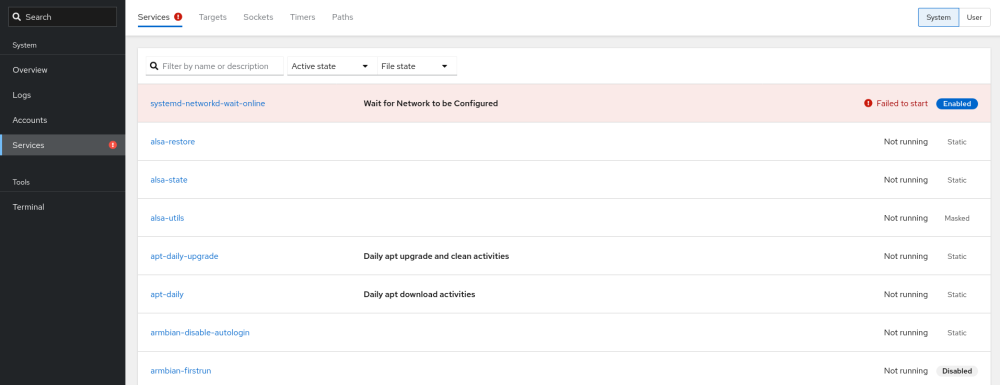Superuser
Members-
Posts
5 -
Joined
-
Last visited
Recent Profile Visitors
The recent visitors block is disabled and is not being shown to other users.
-

PiRogue installation for NanoPI_R4S problems
Superuser replied to Superuser's topic in Software, Applications, Userspace
Everything is good, thanks for the help and sorry for confusion, I only should to change PiRogue default interface after installation, this is PiRogue interface detection problem... -
I would like to create Lab with PiRogue and add suricata custom rules for Pegasus attack preventions: https://pts-project.org/guides/g7/ I would like to use internal PiRogue_VPN_server and add additional 3x-ui or S-ui server with xray-vless-realty as second layer because mobile operators or internet providers from specific country like RU or CN may block simple wireguard proto, this will be looks like: NanoPI_R4S with [ PiRogue(internal_wireuard) -> XRAY_server(xray-vless-realty) ] -> Android Phone with XRAY client(xray-vless-realty) and host level firewall that will be forward all mobile trafic to the VPN client NanoPI + Arambian lasted with all updates For PiRogue installation I use the instruction: https://pts-project.org/docs/pirogue/installation/ Step #1 sudo apt-get update sudo apt-get dist-upgrade Step #2 sudo apt-get install wget sudo wget -O /etc/apt/sources.list.d/pirogue.list https://pts-project.org/debian-12/pirogue.list sudo wget -O /etc/apt/trusted.gpg.d/pirogue.gpg https://pts-project.org/debian-12/pirogue.gpg sudo apt-get update sudo apt-get install pirogue-base I have PiRogue's after installation message: My currient problem is starting process of a dnsmasq.service on my NanoPI_R4S Dears @Igor @Werner could you pls help me or forward to nanopi r4s maintainer that may fix the prob I alredy describe similar problems with "systemd-networkd-wait-online.service" in my previos my topic, see link: or pirogue_log.txt
-
Hi Everybody, I'm trying to set up Nextcloud with Collabora Office on NanoPi R4S running Armbian, but I'm having trouble configuring the reverse proxy (nginx/Caddy) for HTTPS with local domains. Current Setup: Running via docker-compose.yml (shown below) Without HTTPS, everything works: Collabora can open documents in Nextcloud's web UI With HTTPS enabled, Collabora integration breaks Added to /etc/hosts: 127.0.0.1 nextcloud.lan collabora.nextcloud.lan What I Need: HTTPS configuration for both services Reverse proxy to local domains: Nextcloud: https://nextcloud.lan Collabora: https://collabora.nextcloud.lan My docker-compose.yml (HTTP-only version): networks: network: driver: bridge volumes: mariadb_config: mariadb_data: nextcloud_config: nextcloud_data: services: collabora: image: collabora/code restart: unless-stopped container_name: collabora hostname: collabora domainname: collabora.nextcloud.lan networks: - network ports: - "9980:9980" cap_add: - MKNOD nextcloud_db: image: linuxserver/mariadb restart: unless-stopped container_name: nextcloud_db hostname: nextcloud_db networks: - network volumes: - mariadb_config:/config - mariadb_data:/data environment: - PUID=1000 - PGID=1000 - TZ=UTC - MYSQL_ROOT_PASSWORD=nextcloud - MYSQL_DATABASE=nextcloud_db - MYSQL_USER=nextcloud - MYSQL_PASSWORD=nextcloud nextcloud: image: linuxserver/nextcloud restart: unless-stopped depends_on: - nextcloud_db - collabora container_name: nextcloud hostname: nextcloud domainname: nextcloud.lan networks: - network ports: - "8080:80" volumes: - nextcloud_config:/config - nextcloud_data:/data environment: - PUID=1000 - PGID=1000 - TZ=UTC - NEXTCLOUD_UPLOAD_LIMIT=16G - NEXTCLOUD_MAX_TIME=3600 - NEXTCLOUD_MEMORY_LIMIT=3G - SKIP_DOMAIN_VALIDATION=true - NEXTCLOUD_TRUSTED_DOMAINS=nextcloud.lan Key Questions: How should I modify the docker-compose.yml to: Enable HTTPS for both services? Properly configure the reverse proxy for the local domains? Set up valid SSL certificates for *.lan domains? For Collabora: What extra_params or environment variables are needed for HTTPS? How to configure Nextcloud's config.php for the Collabora HTTPS endpoint? I'd prefer a solution using Caddy if possible, as it's simpler for automatic HTTPS. Any working configuration examples would be greatly appreciated! Thanks in advance for your help! Viktor Malygin WordPress Developer
-
Is it normal ? Because i have a some problems with custom local domain configurations... root@nanopi-r4s:~# sudo systemctl status systemd-networkd-wait-online.service × systemd-networkd-wait-online.service - Wait for Network to be Configured Loaded: loaded (/lib/systemd/system/systemd-networkd-wait-online.service; enabled; preset: enabled) Active: failed (Result: exit-code) since Sat 2025-03-01 23:45:33 MSK; 2min 25s ago Docs: man:systemd-networkd-wait-online.service(8) Process: 1176 ExecStart=/lib/systemd/systemd-networkd-wait-online (code=exited, status=1/FAILURE) Main PID: 1176 (code=exited, status=1/FAILURE) CPU: 30ms мар 01 23:43:33 nanopi-r4s systemd[1]: Starting systemd-networkd-wait-online.service - Wait for Network to be Configured... мар 01 23:45:33 nanopi-r4s systemd-networkd-wait-online[1176]: Timeout occurred while waiting for network connectivity. мар 01 23:45:33 nanopi-r4s systemd[1]: systemd-networkd-wait-online.service: Main process exited, code=exited, status=1/FAILURE мар 01 23:45:33 nanopi-r4s systemd[1]: systemd-networkd-wait-online.service: Failed with result 'exit-code'. мар 01 23:45:33 nanopi-r4s systemd[1]: Failed to start systemd-networkd-wait-online.service - Wait for Network to be Configured.
-
Hi Arambian support team, I have a problem with "sudo apt update && apt upgrade -y" of my Nano Pi R4S 1) if i use ru_RU.UTF-8 and RU timezone than i have: W: Не удалось получить http://apt.armbian.com/dists/bookworm/InRelease 502 Bad Gateway [my_ru_ip_addres]:[Port_80] W: Некоторые индексные файлы скачать не удалось. Они были проигнорированы, или вместо них были использованы старые версии. Translations: W: Failed to get http://apt.armbian.com/dists/bookworm/InRelease 502 Bad Gateway [my_ru_ip_addres]:[Port_80] W: Some index files could not be downloaded. They were ignored or old versions were used instead. 2) if i use US locations and RU timezone than i have: Err:7 http://fastmirror.pp.ua/armbian bookworm/main arm64 armbian-bsp-cli-nanopi-r4s-current arm64 24.11.1 Cannot initiate the connection to fastmirror.pp.ua:80 (2a01:d0:fa02:5555:6829:17ff:fe25:da0c). - connect (101: Network is unreachable) Could not connect to fastmirror.pp.ua:80 (93.126.105.202), connection timed out Err:9 http://fastmirror.pp.ua/armbian bookworm/main arm64 linux-dtb-current-rockchip64 arm64 25.2.1 Cannot initiate the connection to fastmirror.pp.ua:80 (2a01:d0:fa02:5555:6829:17ff:fe25:da0c). - connect (101: Network is unreachable) Fetched 159 MB in 1min 58s (1,341 kB/s) E: Failed to fetch http://fastmirror.pp.ua/armbian/pool/main/a/armbian-bsp-cli-nanopi-r4s-current/armbian-bsp-cli-nanopi-r4s-current_24.11.1_arm64__1-PC980a-V0406-H3400-B6e44-R7697.deb Cannot initiate the connection to fastmirror.pp.ua:80 (2a01:d0:fa02:5555:6829:17ff:fe25:da0c). - connect (101: Network is unreachable) Could not connect to fastmirror.pp.ua:80 (93.126.105.202), connection timed out E: Failed to fetch http://fastmirror.pp.ua/armbian/pool/main/l/linux-dtb-current-rockchip64/linux-dtb-current-rockchip64_25.2.1_arm64__6.12.12-Sd914-D7b0b-P083d-C67e9Heb51-HK01ba-Vc222-B8de6-R448a.deb Cannot initiate the connection to fastmirror.pp.ua:80 (2a01:d0:fa02:5555:6829:17ff:fe25:da0c). - connect (101: Network is unreachable) E: Unable to fetch some archives, maybe run apt-get update or try with --fix-missing? I mean connection failed As for accessibility you can use free hosting for the Arambian repository for users located in Russia. @Igor @Werner could you pls to change for RU users arambian repo, for example, it may be https://sourceforge.net/ servers by default update and upgrade, and problem with Arambian update and upgrade will be sloved for RU users I mean https://sourceforge.net/ Because they provide free hosting and free repository hosting for OpenSource projects For example, if you know VPN PassWall/PassWall2 uses https://sourceforge.net/ for repository hosting. Connection to http://apt.armbian.com/ servers is not available in Russia right now or it may be my provider problems. Connection to http://fastmirror.pp.ua/ servers is not available in Russia right now or it may be my provider problems. Connection to https://sourceforge.net/ servers is available in Russia right now. <- Or could you pls advise how i can fix the problem ?