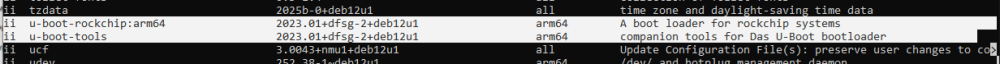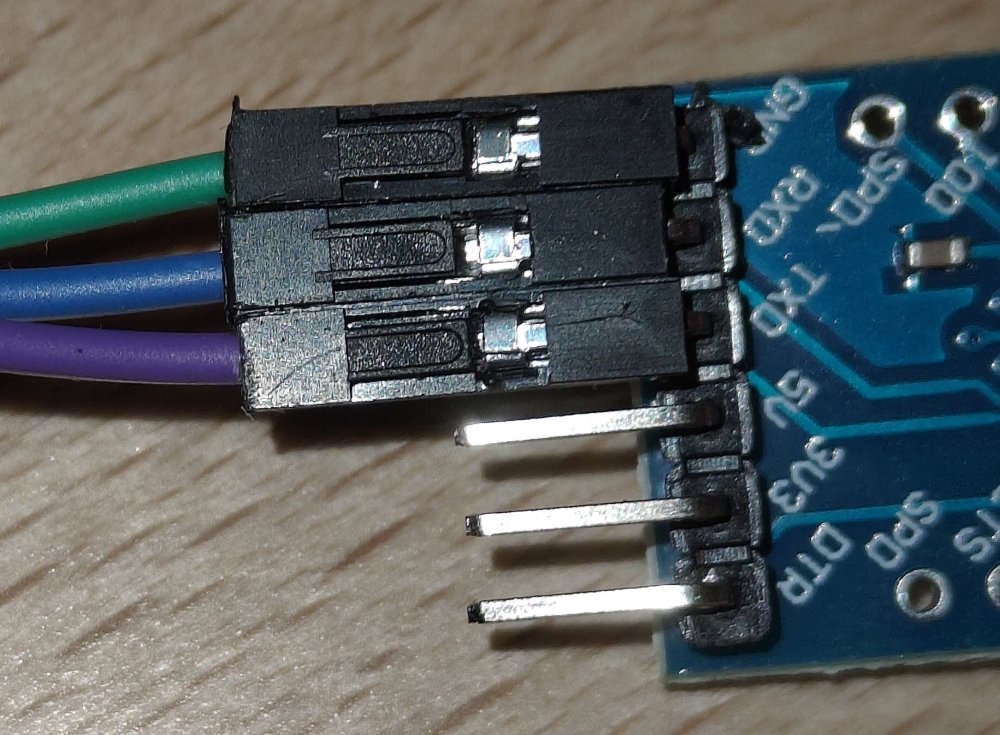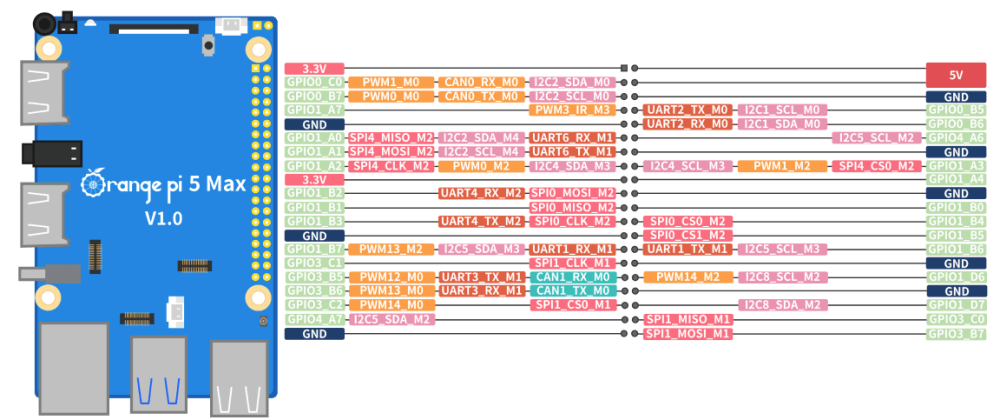alarik
Members-
Posts
6 -
Joined
-
Last visited
Recent Profile Visitors
The recent visitors block is disabled and is not being shown to other users.
-
Probably more experienced users will not have similar issues, but I'll provide my solution just for for the record: Power off devide. Insert SD card into the slot. Hold 'boot' button on the mainboard. Plug in device. Release 'boot' after 5 seconds. Power off and power on. in my case it took up to 60 seconds before my device boot from SD card. I checked the same with USB and it also work (*it ust be plugged into one of USB2.0 ports). Thank you for your suggestion. I'll close the thread.
-
@Werner You suggested using armbian-install. You meant to update boot loader in current installation? If I'll do this will it break currently working booting from nvme?
-
Thank you @SteeMan for pointing invalid value. Maybe this will help someone: For my configuration serial works only on UART2_TX_M0 and UART2_RX_M0. This is the log from my device: 9fffbe1e78 cym 24/02/04-10:09:20,fwver: v1.16 LPDDR5, 2400MHz channel[0] BW=16 Col=10 Bk=16 CS0 Row=16 CS=1 Die BW=16 Size=2048MB channel[1] BW=16 Col=10 Bk=16 CS0 Row=16 CS=1 Die BW=16 Size=2048MB channel[2] BW=16 Col=10 Bk=16 CS0 Row=16 CS=1 Die BW=16 Size=2048MB channel[3] BW=16 Col=10 Bk=16 CS0 Row=16 CS=1 Die BW=16 Size=2048MB Manufacturer ID:0xff CH0 RX Vref:27.9%, TX Vref:18.0%,0.0% CH1 RX Vref:27.1%, TX Vref:20.0%,0.0% CH2 RX Vref:26.7%, TX Vref:18.0%,0.0% CH3 RX Vref:25.4%, TX Vref:20.0%,0.0% change to F1: 534MHz change to F2: 1320MHz change to F3: 1968MHz change to F0: 2400MHz out U-Boot SPL board init U-Boot SPL 2017.09-armbian-2017.09-Sf73b-Pc965-H8c72-V6123-Bda0a-R448a (Aug 13 2 024 - 07:45:36) Trying to boot from MMC2 spl: partition error Trying fit image at 0x4000 sector ## Verified-boot: 0 ## Checking atf-1 0x00040000 ... sha256(7612223b82...) + OK ## Checking uboot 0x00200000 ... sha256(939bc88f65...) + OK ## Checking fdt 0x00354c30 ... sha256(e3b0c44298...) + OK fdt_record_loadable: FDT_ERR_BADMAGIC ## Checking atf-2 0xff100000 ... sha256(70505bb764...) + OK fdt_record_loadable: FDT_ERR_BADMAGIC ## Checking atf-3 0x000f0000 ... sha256(b2af21b504...) + OK fdt_record_loadable: FDT_ERR_BADMAGIC Jumping to U-Boot(0x00200000) via ARM Trusted Firmware(0x00040000) Total: 623.792/875.455 ms INFO: Preloader serial: 2 NOTICE: BL31: v2.3():v2.3-868-g040d2de11:derrick.huang, fwver: v1.48 NOTICE: BL31: Built : 15:02:44, Dec 19 2024 INFO: spec: 0x1 INFO: code: 0x88 INFO: ext 32k is valid INFO: ddr: stride-en 4CH INFO: GICv3 without legacy support detected. INFO: ARM GICv3 driver initialized in EL3 INFO: valid_cpu_msk=0xff bcore0_rst = 0x0, bcore1_rst = 0x0 INFO: l3 cache partition cfg-0 INFO: system boots from cpu-hwid-0 INFO: disable memory repair INFO: idle_st=0x21fff, pd_st=0x11fff9, repair_st=0xfff70001 INFO: dfs DDR fsp_params[0].freq_mhz= 2400MHz INFO: dfs DDR fsp_params[1].freq_mhz= 534MHz INFO: dfs DDR fsp_params[2].freq_mhz= 1320MHz INFO: dfs DDR fsp_params[3].freq_mhz= 1968MHz INFO: BL31: Initialising Exception Handling Framework INFO: BL31: Initializing runtime services WARNING: No OPTEE provided by BL2 boot loader, Booting device without OPTEE init ialization. SMC`s destined for OPTEE will return SMC_UNK ERROR: Error initializing runtime service opteed_fast INFO: BL31: Preparing for EL3 exit to normal world INFO: Entry point address = 0x200000 INFO: SPSR = 0x3c9 No valid device tree binary found - please append one to U-Boot binary, use u-bo ot-dtb.bin or define CONFIG_OF_EMBED. For sandbox, use -d <file.dtb> initcall sequence 00000000002d2af8 failed at call 00000000002c5028 (err=-1) ### ERROR ### Please RESET the board ### Currently installed uboot packges: I'm newbie here so if additional configuration is required I'd appreciate any suggestion.
-
I finally got my debugger, but I was not able to get any data from it. I successfully tested it on ESP32, but when I connected it to my Orange Pi 5 Max, there was no otuput. I tried with both baudrates: 150000 and 115200.
-
Thank you for replying me back and the hint. I ordered USB to TTL module Today. I'll debug and get back to you. Best regards alarik.
-
Hi. I've got a strange issue. When Orange Pi 5 Max was unavailable I installed version for Orange Pi 5 Pro from SD card to NVME SSD. It worked fine Now I decided for fresh install of Armbian dedicated to Max board but I can't boot from SD card. I used exactly the same card and the same power supply as when I installed armbian originally, but when I insert SD card, led goes blue and system is not booting. I don't have any signal on HDMI - monitor goes sleep. When I remove SD card - system boots from SSD and all is working. I removed SSD but system still can't boot from SD card. Do you know any method to boot from SD card or install armbian image in other way? For now I'm considering buying nvme usb case and clonning img directly to ssd but I'd like to avoid that as I don't know if that will work.