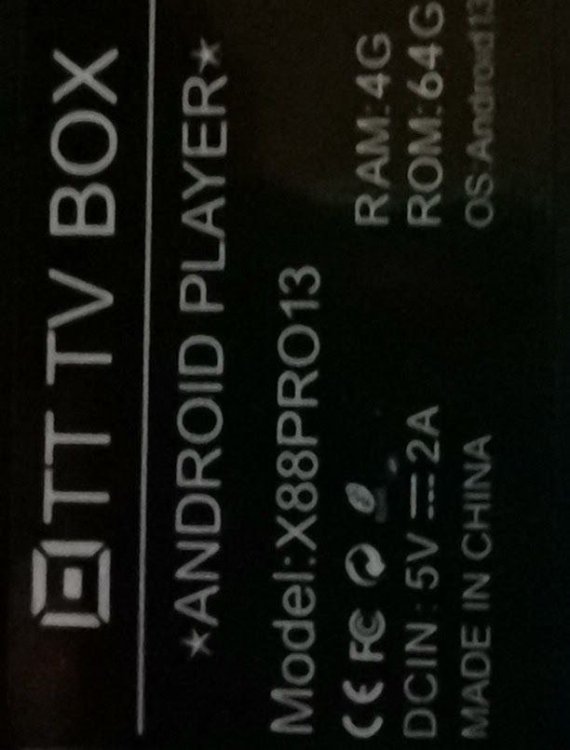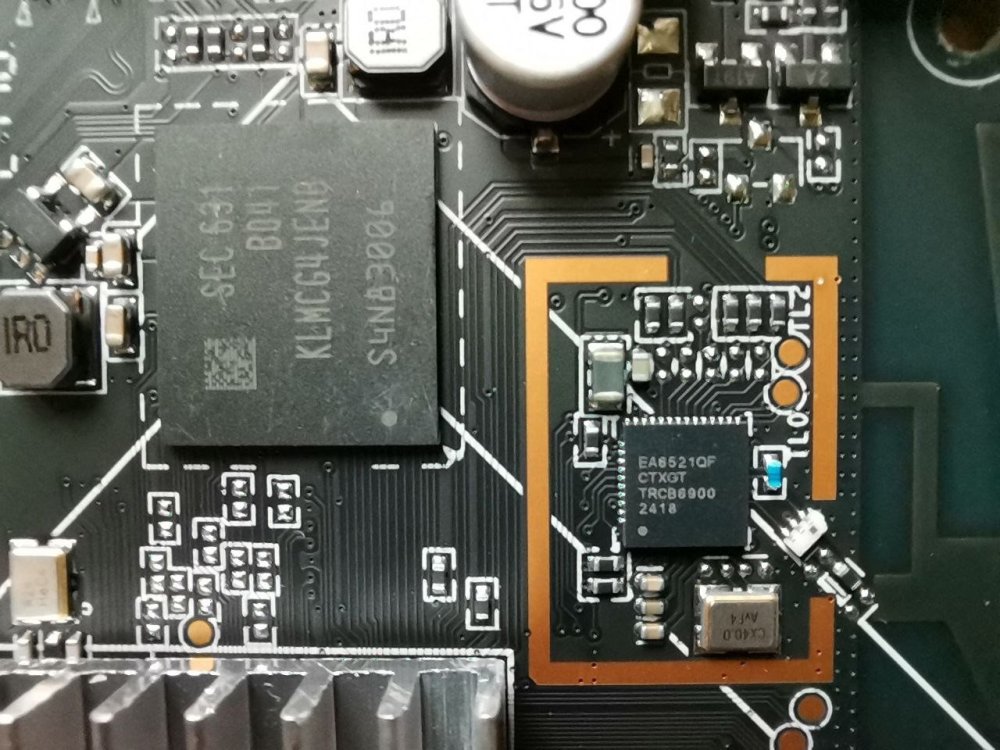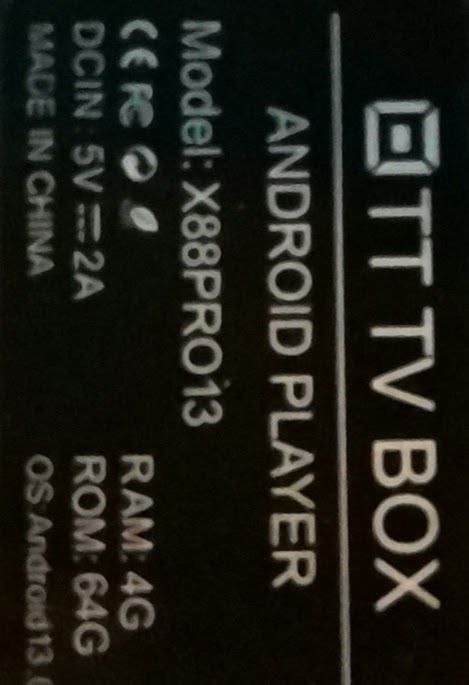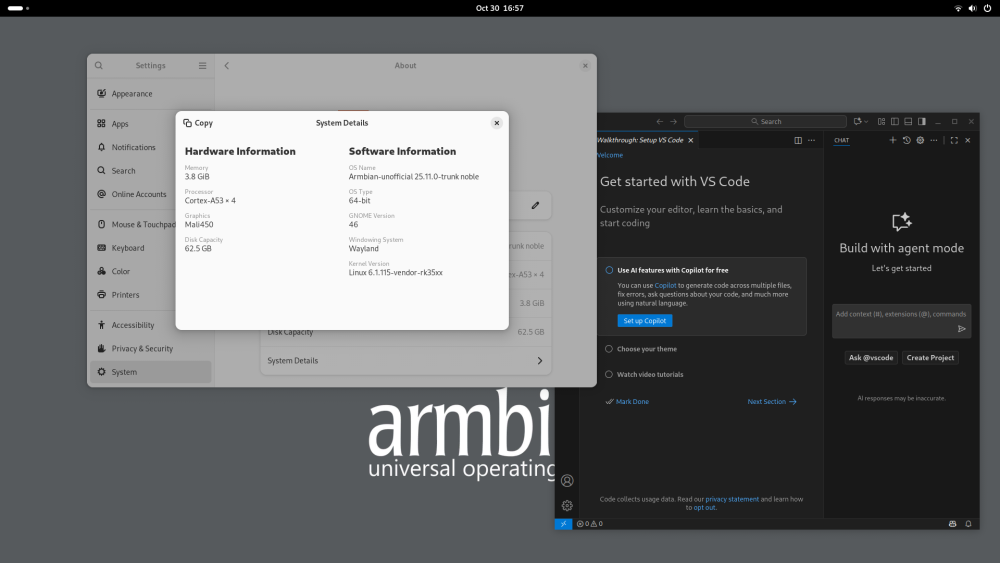johlnx
Members-
Posts
11 -
Joined
-
Last visited
Recent Profile Visitors
The recent visitors block is disabled and is not being shown to other users.
-
@shexplorer here are the first 10MB of the internal emmc. Extracted with dd if=/dev/mmcblk1 count=10 bs=1M | gzip > x88pro13_first_10MB_of_mmcblk.gz. please unzip first. see also the solutuion of this page: x88pro13_first_10MB_of_mmcblk1.gz
-
The holes are visible in the 4. Image of fedes_gl's first message. The holes are right to the display. The pins are connected to the AIP1628. This images are from the first layout version. I now have a second Board with V1.4 marked in the Layout. The holes are no longer present in this version. It has also has a different Wi-Fi chip, therefore Wi-Fi doesn't work in my current Armbian release with this v 1.4. box.
-
the pin holes are connected to the ht1628 Front Display driver. You can connect here individual keys or a key matrix.However, the ht1628 driver for this has not yet been implemented in Armbian.
-
I use a X88pro13 TV box. i got a log messige by changeing the file config/bootscripts/boot-rk35xx.cmd: line 15: setenv earlycon "on" line 29,30: if test "${console}" = "serial" || test "${console}" = "both"; then setenv consoleargs "console=ttyS0,1500000 ${consoleargs}"; fi if test "${earlycon}" = "on"; then setenv consoleargs "earlyprintk earlycon=snps,dw-apb-uart,ff9f0000 loglevel=7 ${consoleargs}"; fi for bumping to kernel 6.19 I add a additional edge case in config/sources/families/rk35xx.conf: case $BRANCH in ... ... edge) BOOTDIR='u-boot-rockchip64' declare -g KERNEL_MAJOR_MINOR="6.19" declare -g LINUXFAMILY=rk35xx KERNELPATCHDIR='rk35xx-edge-6.19' KERNELBRANCH='branch:v6.19-rc1' SERIALCON="ttyS0" ;; esac Bumping to kernel to 6.19-rc1 I got following: ## Loading init Ramdisk from Legacy Image at 0a200000 ... Image Name: uInitrd Image Type: AArch64 Linux RAMDisk Image (gzip compressed) Data Size: 26299482 Bytes = 25.1 MiB Load Address: 00000000 Entry Point: 00000000 Verifying Checksum ... OK ## Flattened Device Tree blob at 0x08300000 Booting using the fdt blob at 0x08300000 reserving fdt memory region: addr=8300000 size=74000 Using Device Tree in place at 0000000008300000, end 0000000008376fff [Vendor ERROR]:Invalid boot device type(0) ## reserved-memory: shmem@10f000: addr=10f000 size=100 ramoops@110000: addr=110000 size=e0000 Adding bank: 0x00200000 - 0xfc000000 (size: 0xfbe00000) Total: 201703.160/201977.24 ms Starting kernel ... [ 0.000000] Booting Linux on physical CPU 0x0000000000 [0x410fd034] [ 0.000000] Linux version 6.19.0-rc1-edge-rk35xx (build@armbian) (aarch64-linux-gnu-gcc (Ubuntu 13.3.0-6ubuntu2~24.04) 13.3.0, GNU ld (GNU Binutils for Ubuntu) 2.42) #2 SMP PREEMPT Sun Dec 14 04:05:07 UTC 2025 [ 0.000000] KASLR disabled due to lack of seed [ 0.000000] Machine model: Hungsun X88 TV box [ 0.000000] earlycon: uart8250 at MMIO32 0x00000000ff9f0000 (options '') [ 0.000000] printk: legacy bootconsole [uart8250] enabled [ 0.000000] efi: UEFI not found. [ 0.000000] OF: reserved mem: Reserved memory: failed to reserve memory for node 'drm-logo@0': base 0x0000000000000000, size 0 MiB [ 0.000000] OF: reserved mem: Reserved memory: failed to reserve memory for node 'drm-cubic-lut@0': base 0x0000000000000000, size 0 MiB [ 0.000000] OF: reserved mem: 0x000000000010f000..0x000000000010f0ff (0KiB) nomap non-reusable shmem@10f000 [ 0.000000] OF: reserved mem: 0x0000000000110000..0x00000000001effff (896 KiB) map non-reusable ramoops@110000 [ 0.000000] NUMA: Faking a node at [mem 0x0000000000200000-0x00000000fbffffff] [ 0.000000] NODE_DATA(0) allocated [mem 0xfb7d5980-0xfb7d813f] [ 0.000000] Zone ranges: [ 0.000000] DMA [mem 0x0000000000200000-0x00000000fbffffff] [ 0.000000] DMA32 empty [ 0.000000] Normal empty [ 0.000000] Movable zone start for each node [ 0.000000] Early memory node ranges [ 0.000000] node 0: [mem 0x0000000000200000-0x00000000fbffffff] [ 0.000000] Initmem setup node 0 [mem 0x0000000000200000-0x00000000fbffffff] [ 0.000000] On node 0, zone DMA: 512 pages in unavailable ranges [ 0.000000] On node 0, zone DMA: 16384 pages in unavailable ranges [ 0.000000] cma: Reserved 128 MiB at 0x00000000ef600000 [ 0.000000] psci: probing for conduit method from DT. [ 0.000000] psci: PSCIv1.1 detected in firmware. [ 0.000000] psci: Using standard PSCI v0.2 function IDs [ 0.000000] psci: MIGRATE_INFO_TYPE not supported. [ 0.000000] psci: SMC Calling Convention v1.2 [ 0.000000] percpu: Embedded 34 pages/cpu s101016 r8192 d30056 u139264 [ 0.000000] Detected VIPT I-cache on CPU0 [ 0.000000] CPU features: detected: ARM erratum 845719 [ 0.000000] alternatives: applying boot alternatives [ 0.000000] Kernel command line: root=/dev/mmcblk0p1 rootwait rootfstype=ext4 console=ttyFIQ0 earlyprintk earlycon=uart8250,mmio32,0xff9f0000 loglevel=7 consoleblank=0 androidboot.fwver=bl31-v1.17,uboot-rmbian-201-12/17/2025 [ 0.000000] Unknown kernel command line parameters "earlyprintk", willbe passed to user space. [ 0.000000] printk: log buffer data + meta data: 262144 + 917504 = 1179648 bytes [ 0.000000] Dentry cache hash table entries: 524288 (order: 10, 4194304bytes, linear) [ 0.000000] Inode-cache hash table entries: 262144 (order: 9, 2097152 bytes, linear) [ 0.000000] software IO TLB: SWIOTLB bounce buffer size adjusted to 3MB [ 0.000000] software IO TLB: area num 4. [ 0.000000] software IO TLB: mapped [mem 0x00000000eec00000-0x00000000e f000000] (4MB) [ 0.000000] Fallback order for Node 0: 0 [ 0.000000] Built 1 zonelists, mobility grouping on. Total pages: 1031680 [ 0.000000] Policy zone: DMA [ 0.000000] mem auto-init: stack:all(zero), heap alloc:on, heap free:off [ 0.000000] SLUB: HWalign=64, Order=0-3, MinObjects=0, CPUs=4, Nodes=1 [ 0.000000] ftrace: allocating 59497 entries in 234 pages [ 0.000000] ftrace: allocated 234 pages with 5 groups [ 0.000000] rcu: Preemptible hierarchical RCU implementation. [ 0.000000] rcu: RCU event tracing is enabled. [ 0.000000] rcu: RCU restricting CPUs from NR_CPUS=256 to nr_cpu_ids=4. [ 0.000000] Trampoline variant of Tasks RCU enabled. [ 0.000000] Rude variant of Tasks RCU enabled. [ 0.000000] Tracing variant of Tasks RCU enabled. [ 0.000000] rcu: RCU calculated value of scheduler-enlistment delay is 25 jiffies. [ 0.000000] rcu: Adjusting geometry for rcu_fanout_leaf=16, nr_cpu_ids=4 [ 0.000000] RCU Tasks: Setting shift to 2 and lim to 1 rcu_task_cb_adjust=1 rcu_task_cpu_ids=4. [ 0.000000] RCU Tasks Rude: Setting shift to 2 and lim to 1 rcu_task_cb_adjust=1 rcu_task_cpu_ids=4. [ 0.000000] RCU Tasks Trace: Setting shift to 2 and lim to 1 rcu_task_cb_adjust=1 rcu_task_cpu_ids=4. [ 0.000000] NR_IRQS: 64, nr_irqs: 64, preallocated irqs: 0 [ 0.000000] Root IRQ handler: gic_handle_irq [ 0.000000] GIC: Using split EOI/Deactivate mode [ 0.000000] rcu: srcu_init: Setting srcu_struct sizes based on contenti on. [ 0.00000 [ 0.046619] DMA: preallocated 512 KiB GFP_KERNEL pool for atomic allocations [ 0.047742] DMA: preallocated 512 KiB GFP_KERNEL|GFP_DMA pool for atomic allocations [ 0.049191] DMA: preallocated 512 KiB GFP_KERNEL|GFP_DMA32 pool for atomic allocations [ 0.049978] audit: initializing netlink subsys (disabled) [ 0.050726] audit: type=2000 audit(0.048:1): state=initialized audit_enabled=0 res=1 [ 0.052262] thermal_sys: Registered thermal governor 'fair_share' [ 0.052275] thermal_sys: Registered thermal governor 'bang_bang' [ 0.052833] thermal_sys: Registered thermal governor 'step_wise' [ 0.053379] thermal_sys: Registered thermal governor 'user_space' [ 0.053986] cpuidle: using governor menu [ 0.055119] hw-breakpoint: found 6 breakpoint and 4 watchpoint registers. [ 0.055835] ASID allocator initialised with 65536 entries [ 0.056589] Serial: AMBA PL011 UART driver [ 0.062489] /vop@ff840000: Fixed dependency cycle(s) with /hdmi@ff8d0000 [ 0.063177] /hdmi@ff8d0000: Fixed dependency cycle(s) with /vop@ff840000 [ 0.071348] /soc/interrupt-controller@fed01000: Fixed dependency cycle(s) with /soc/interrupt-controller@fed01000 [ 0.078511] rockchip-pm-domain ff600000.power-management:power-controller: power-domain: failed to get clk at index 0: -517 [ 0.079540] rockchip-pm-domain ff600000.power-management:power-controller: failed to handle node power-domain: -517 [ 0.088535] HugeTLB: registered 1.00 GiB page size, pre-allocated 0 pages [ 0.089226] HugeTLB: 0 KiB vmemmap can be freed for a 1.00 GiB page [ 0.089799] HugeTLB: registered 32.0 MiB page size, pre-allocated 0 pages [ 0.090416] HugeTLB: 0 KiB vmemmap can be freed for a 32.0 MiB page [ 0.090988] HugeTLB: registered 2.00 MiB page size, pre-allocated 0 pages [ 0.091604] HugeTLB: 0 KiB vmemmap can be freed for a 2.00 MiB page [ 0.092175] HugeTLB: registered 64.0 KiB page size, pre-allocated 0 pages [ 0.092793] HugeTLB: 0 KiB vmemmap can be freed for a 64.0 KiB page [ 0.161513] raid6: neonx8 gen() 2502 MB/s [ 0.229617] raid6: neonx4 gen() 2461 MB/s [ 0.297733] raid6: neonx2 gen() 2364 MB/s [ 0.365826] raid6: neonx1 gen() 2018 MB/s [ 0.433922] raid6: int64x8 gen() 1609 MB/s [ 0.502020] raid6: int64x4 gen() 1783 MB/s [ 0.570112] raid6: int64x2 gen() 1595 MB/s [ 0.638202] raid6: int64x1 gen() 1182 MB/s [ 0.638592] raid6: using algorithm neonx8 gen() 2502 MB/s [ 0.706279] raid6: .... xor() 1852 MB/s, rmw enabled [ 0.706733] raid6: using neon recovery algorithm [ 0.708358] iommu: Default domain type: Translated [ 0.708816] iommu: DMA domain TLB invalidation policy: strict mode [ 0.709929] SCSI subsystem initialized [ 0.710804] usbcore: registered new interface driver usbfs [ 0.711337] usbcore: registered new interface driver hub [ 0.711861] usbcore: registered new device driver usb [ 0.712860] pps_core: LinuxPPS API ver. 1 registered [ 0.713318] pps_core: Software ver. 5.3.6 - Copyright 2005-2007 Rodolfo Giometti <giometti@linux.it> [ 0.714157] PTP clock support registered [ 0.714577] EDAC MC: Ver: 3.0.0 [ 0.715269] scmi_core: SCMI protocol bus registered [ 0.716129] Advanced Linux Sound Architecture Driver Initialized. [ 0.717504] NetLabel: Initializing [ 0.717824] NetLabel: domain hash size = 128 [ 0.718220] NetLabel: protocols = UNLABELED CIPSOv4 CALIPSO [ 0.718836] NetLabel: unlabeled traffic allowed by default [ 0.719615] vgaarb: loaded [ 0.720328] clocksource: Switched to clocksource arch_sys_counter [ 0.724134] VFS: Disk quotas dquot_6.6.0 [ 0.724565] VFS: Dquot-cache hash table entries: 512 (order 0, 4096 bytes) [ 0.725999] AppArmor: AppArmor Filesystem Enabled [ 0.733475] NET: Registered PF_INET protocol family [ 0.734167] IP idents hash table entries: 65536 (order: 7, 524288 bytes , linear) [ 0.790913] tcp_listen_portaddr_hash hash table entries: 2048 (order: 3 , 32768 bytes, linear) [ 0.791838] Table-perturb hash table entries: 65536 (order: 6, 262144 bytes, linear) [ 0.792647] TCP established hash table entries: 32768 (order: 6, 262144 bytes, linear) [ 0.793734] TCP bind hash table entries: 32768 (order: 8, 1048576 bytes , linear) [ 0.795145] TCP: Hash tables configured (established 32768 bind 32768) [ 0.795913] UDP hash table entries: 2048 (order: 5, 131072 bytes, linear) [ 0.796737] UDP-Lite hash table entries: 2048 (order: 5, 131072 bytes, linear) [ 0.797707] NET: Registered PF_UNIX/PF_LOCAL protocol family [ 0.798259] NET: Registered PF_XDP protocol family [ 0.798709] PCI: CLS 0 bytes, default 64 [ 0.799346] Trying to unpack rootfs image as initramfs... [ 0.803852] kvm [1]: nv: 568 coarse grained trap handlers [ 0.804928] kvm [1]: IPA Size Limit: 40 bits [ 0.807675] kvm [1]: vgic interrupt IRQ9 [ 0.808099] kvm [1]: Hyp nVHE mode initialized successfully [ 0.810649] Initialise system trusted keyrings [ 0.811123] Key type blacklist registered [ 0.811814] workingset: timestamp_bits=44 max_order=20 bucket_order=0 [ 0.813065] squashfs: version 4.0 (2009/01/31) Phillip Lougher [ 0.814196] fuse: init (API version 7.45) [ 0.816106] integrity: Platform Keyring initialized [ 0.816952] cryptd: max_cpu_qlen set to 1000 [ 0.865647] xor: measuring software checksum speed [ 0.867255] 8regs : 2856 MB/sec [ 0.868849] 32regs : 2763 MB/sec [ 0.870578] arm64_neon : 2496 MB/sec [ 0.870979] xor: using function: 8regs (2856 MB/sec) [ 0.871446] Key type asymmetric registered [ 0.871826] Asymmetric key parser 'x509' registered [ 0.872459] Block layer SCSI generic (bsg) driver version 0.4 loaded (major 245) [ 0.873462] io scheduler mq-deadline registered [ 0.873894] io scheduler kyber registered [ 0.874322] io scheduler bfq registered [ 0.879699] ledtrig-cpu: registered to indicate activity on CPUs [ 0.885032] of_clk_src_onecell_get: invalid clock index 511 [ 0.885566] clk: couldn't get clock 0 for /soc/clock-controller@ff4a0000 [ 0.886192] rockchip_clk_of_add_provider: could not register clk provider [ 0.890652] Serial: 8250/16550 driver, 8 ports, IRQ sharing disabled [ 0.895705] Serial: AMBA driver [ 0.906220] loop: module loaded [ 0.908175] Key type psk registered [ 0.913352] thunder_xcv, ver 1.0 [ 0.913713] thunder_bgx, ver 1.0 [ 0.914048] nicpf, ver 1.0 [ 0.915653] /usbdrd: Failed to get clk index: 0 ret: -517 [ 0.919011] usbcore: registered new interface driver usb-storage [ 0.922031] mousedev: PS/2 mouse device common for all mice [ 0.923143] i2c_dev: i2c /dev entries driver [ 0.926968] sdhci: Secure Digital Host Controller Interface driver [ 0.927548] sdhci: Copyright(c) Pierre Ossman [ 0.927976] Synopsys Designware Multimedia Card Interface Driver [ 0.929813] sdhci-pltfm: SDHCI platform and OF driver helper [ 0.933161] arm-scmi arm-scmi.0.auto: Using scmi_smc_transport [ 0.933714] arm-scmi arm-scmi.0.auto: SCMI max-rx-timeout: 30ms / max-msg-size: 104bytes / max-msg: 20 [ 0.934752] scmi_protocol scmi_dev.1: Enabled polling mode TX channel -prot_id:16 [ 0.935703] arm-scmi arm-scmi.0.auto: SCMI Notifications - Core Enabled . [ 0.936451] arm-scmi arm-scmi.0.auto: SCMI Protocol v2.0 'rockchip:' Firmware version 0x0 [ 0.937293] arm-scmi arm-scmi.0.auto: Enabling SCMI Quirk [quirk_clock_ rates_triplet_out_of_spec] [ 0.938892] SMCCC: SOC_ID: ARCH_SOC_ID not implemented, skipping .... [ 0.940075] hid: raw HID events driver (C) Jiri Kosina [ 0.940762] usbcore: registered new interface driver usbhid [ 0.941283] usbhid: USB HID core driver [ 0.947869] NET: Registered PF_INET6 protocol family [ 0.949807] Segment Routing with IPv6 [ 0.950212] In-situ OAM (IOAM) with IPv6 [ 0.950687] NET: Registered PF_PACKET protocol family [ 0.951228] bridge: filtering via arp/ip/ip6tables is no longer available by default. Update your scripts to load br_netfilter if you need this. [ 0.952714] Key type dns_resolver registered [ 0.962105] registered taskstats version 1 [ 0.962941] Loading compiled-in X.509 certificates [ 0.974817] zswap: loaded using pool zstd [ 0.975474] Demotion targets for Node 0: null [ 0.976392] Key type .fscrypt registered [ 0.976770] Key type fscrypt-provisioning registered [ 0.978529] Btrfs loaded, zoned=yes, fsverity=yes [ 0.979182] Key type encrypted registered [ 0.979562] AppArmor: AppArmor sha256 policy hashing enabled [ 0.998097] rockchip-pm-domain ff600000.power-management:power-controller: power-domain: failed to get clk at index 0: -517 [ 0.999134] rockchip-pm-domain ff600000.power-management:power-controller: failed to handle node power-domain: -517 [ 1.0
-
Hello fedes_gl, thx for testing. Regarding wifi I got the same error with connectet LAN cable because the default Gateway is pointed to LAN address. Remove the LAN cable and you should be able to connect over wifi. x88pro:~:# routel Dst Gateway Prefsrc Protocol Scope Dev Table default 192.168.178.1 192.168.178.71 dhcp wlan0 192.168.178.0/24 192.168.178.71 kernel link wlan0 127.0.0.0/8 127.0.0.1 kernel host lo local 127.0.0.1 127.0.0.1 kernel host lo local 127.255.255.255 127.0.0.1 kernel link lo local 192.168.178.71 192.168.178.71 kernel host wlan0 local 192.168.178.255 192.168.178.71 kernel link wlan0 local
-
I made a typing error: Please use the the correct emmc block instead the parition: Extract the DTB file with: dd if=/dev/mmcblk1 of=rk3528-<TV_BOX_NAME>.dtb skip=<START_ADDR> count=<SIZE> bs=1
-
# TV Box X88PRO13 My TV box is the X88PRO13. It is equipped with the RK3528 chip. I successfully running Armbian on the box. Find How To build and create Image for this BOX on http://github.com/joilg/x88pro A ready to go iso image is on https://github.com/joilg/x88pro/releases/tag/0.3 ------------------------------------------------------------------------------------------------- ## For those who have a different TV Box with RK3528 CPU, try the following procedure: The USB 2.0 and HDMI interfaces are the same for most boxes, so the console output should also be posible over HDMI here. 1. Flash MMC with the x88pro image and insert it into the box's MMC slot. 2. Connect a monitor via the HDMI interface. 3. Connect a USB keyboard to a USB port. 4. Power on the box. 5. In most cases, boot messages appear on the monitor, ending in a login prompt. 6. Follow the instructions on the monitor. ## 7. Extracting the correct DTB file binwalk /dev/mmcblk1 | grep -i "Flattened device tree" This should give output something like this: 67451654 0x4053B06 Flattened device tree, size: 99077 bytes, version: 17 67550731 0x406BE0B Flattened device tree, size: 99112 bytes, version: 17 138280448 0x83DFE00 Flattened device tree, size: 99112 bytes, version: 17 143958080 0x894A040 Flattened device tree, size: 379 bytes, version: 17 143960064 0x894A800 Flattened device tree, size: 99078 bytes, version: 17 Select the row with the largest size value. Replace the placeholders in the following commands: - `<TV_BOX_NAME>` with your box's name - `<START_ADDR>` with the first number from the selected row - `<SIZE>` with the size value from the selected row Extract the DTB file with: dd if=/dev/mmcblk1p2 of=rk3528-<TV_BOX_NAME>.dtb skip=<START_ADDR> count=<SIZE> bs=1 Copy it to boot directory: ```bash cp rk3528-<TV_BOX_NAME>.dtb /boot/dtb-6.1.115-vendor-rk35xx/rockchip/ # or cp rk3528-<TV_BOX_NAME>-android.dtb /boot/dtb-$(uname -r)/rockchip/ ``` Edit the `armbianEnv.txt` file: sed -i '/fdtfile=/c\fdtfile=rockchip/rk3528-<TV_BOX_NAME>.dtb' /boot/armbianEnv.txt sync and reboot your box. Now test if LAN, Audio, IR Remote Control, RTC ... is OK. Wifi is only implemented for the AIC8800 Chip. ### optional convert dtb file to readable DTS source file:: dtc -@ -I dtb -O dts -o rk3528-<TV_BOX_NAME>-android.dts rk3528-<TV_BOX_NAME>-android.dtb ## Additional notes I only have a X88PRO13 box, so I 'm not be able to test whether this works for your device. But it might be worth a try. ### all in one Script #! /bin/sh ## Note:** Replace all placeholders (`<TV_BOX_NAME>`, `<START_ADDR>`, `<SIZE>`) with your actual values. dd if=/dev/mmcblk1 of=rk3528-<TV_BOX_NAME>-android.dtb skip=<START_ADDR> count=<SIZE> bs=1 cp rk3528-<TV_BOX_NAME>-android.dtb /boot/dtb-$(uname -r)/rockchip/ sed -i '/fdtfile=/c\fdtfile=rockchip/rk3528-<TV_BOX_NAME>-android.dtb' /boot/armbianEnv.txt dtc -@ -I dtb -O dts -o rk3528-<TV_BOX_NAME>-android.dts rk3528-<TV_BOX_NAME>-android.dtb ``` ## contribute please report if you have success or anny problens. please contribute also Info to your box, embedded chips (wifi,RTC) and publish your DTB or DTS file.
-
Apparently, there are more versions of the box. One has two stars on the nameplate and "V 1.4" printed on the PCB. Although WiFi works on version 1.2, if does not work on this version V1.4 has a different Wi-Fi chip: EA6521. dmesg | grep 'SDIO' gives: [ 9.621165] mmc2: new ultra high speed SDR104 SDIO card at address 8800
-
@CyberHaZard Thanks for the feedback. Yes, the internal eMMC is untouched. You can mount these Android partitions in your file system if you want to access them. Thank you for the offer. I already have access to the Android OS, but tests are apriciated Usb3 is not fully implemented yet . It might just be a Linux configuration issue. I still need to investigate. Maybe it's also acting as a device. there could be a switch via GPIO. The front LED display uses the HT1628 chip. There's a driver available at https://github.com/venkatesh4009/TM1628_LED_Driver It's worth a try.
-
I am in the process of installing Armbian on the X88pro13 TV box, which has the RK3528 CPU. https://github.com/joilg/x88pro wifi and ethernet are working
-
I also happened to get an X88pro13 TV box on my desk. Since it promises good performance, I've been experimenting with getting Armbian running.. My first attempts look promising. Armbian-update and armbian-config are working. It could be a good platform for Smart-Home, Console and desktop Armbian is running well. _ _ _ __ __ _ _ _ /_\ _ _ _ __ | |__(_)__ _ _ _ ___ _ _ _ _ ___ / _|/ _(_)__(_)__ _| | / _ \| '_| ' \| '_ \ / _` | ' \___| || | ' \/ _ \ _| _| / _| / _` | | /_/ \_\_| |_|_|_|_.__/_\__,_|_||_| \_,_|_||_\___/_| |_| |_\__|_\__,_|_| v25.11 rolling for Hugsun X88pro running Armbian Linux 6.1.115-vendor-rk35xx Packages: Ubuntu stable (noble) Support: DIY (custom image) IPv4: (LAN) 192.168.178.71 (WAN) 130.185.10.185 Performance: Load: 82% Uptime: 0 min Local users: 3 Memory usage: 7% of 3.82G CPU temp: 41°C Usage of /: 10% of 58G RX today: 262 KiB Commands: Configuration : armbian-config Monitoring : htop HDMI output, LAN, Wi-Fi, and USB 2.0 are supported. Audio not tested yet. Bluetooth and USB 3.0 aren't working yet and require further investigation. IR remote control is also not working. I've shared my results and instructions for creating the image at: https://github.com/joilg/x88pro A ready-made image for an Armbian server with a console interface is available at: https://github.com/joilg/x88pro/tags A desktop version can also be easily created. Please try this version and let me know if you encounter any problems. johlnx