
winit_a
-
Posts
19 -
Joined
-
Last visited
Content Type
Forums
Store
Crowdfunding
Applications
Events
Raffles
Community Map
Posts posted by winit_a
-
-
dmesg -w
Jul 28 02:36:10 localhost kernel: [ 9.188333] brcmfmac: brcmf_fw_alloc_request: using brcm/brcmfmac4330-sdio for chip BCM4330/4
Jul 28 02:36:10 localhost kernel: [ 9.188464] brcmfmac: brcmf_c_process_clm_blob: no clm_blob available (err=-2), device may have limited channels available
Jul 28 02:36:10 localhost kernel: [ 9.192378] brcmfmac: brcmf_c_preinit_dcmds: Firmware: BCM4330/4 wl0: Oct 25 2011 19:34:12 version 5.90.125.104try
mv /lib/firmware/brcm/brcmfmac4330-sdio.txt /lib/firmware/brcm/brcmfmac4330-sdio.txt.old
ln -s /lib/firmware/brcm/nvram_ap6330.txt /lib/firmware/brcm/brcmfmac4330-sdio.txtit work
thank you.
-
Tonix TX3 mini
used firmware TX3Mini-20181210.img can boot armbian
if used TX3Mini-S905W-20191008.img firmware boot into android recovery only can't boot armbian
-
-
Good news, update new metal case
25 degree reduction
Not sure if you can order a new metal case only.
Today, NanoPi NEO3 has arrived. I tested it to be very hot.
85 degree


-
Reducing CPU space and heatsinks
Use the iron leaf to reduce the height, elongation, heat sink
Use the MX-4 thermal compound instead of the patch.
Helps to reduce by 10 degrees -
5.5 rc2
@guidol thank you for rom
@nylonatathep thank you for fix usb
I try flash to emmc . flash time 3 minutes
emmc flash finish but don't boot -
I try many time but don't work
I want to disable serial console
please rebuild and upload rom
thank you
diff --git a/include/configs/sunxi-common.h b/include/configs/sunxi-common.h
--- a/include/configs/sunxi-common.h
+++ b/include/configs/sunxi-common.h
@@ -487,8 +487,8 @@ extern int soft_i2c_gpio_scl;#ifdef CONFIG_VIDEO
#define CONSOLE_STDOUT_SETTINGS \
- "stdout=serial,vga\0" \
- "stderr=serial,vga\0"
+ "stdout=\0" \
+ "stderr=\0"
#else
#define CONSOLE_STDOUT_SETTINGS \
"stdout=serial\0" \ -
On 8/4/2018 at 1:34 PM, Igor said:
Copy to userpatches/u-boot/u-boot-sunxi, remove .disabled and recompile u-boot: https://docs.armbian.com/Developer-Guide_Build-Preparation/ But I am not sure, this will be enough ...Thank you
I try but
patch failedjessei Debian 8 Jessie
default Vendor provided / legacy ( 3.4.x - 4.4.x )
-
how to disable uart debug (u-boot)
I want to used serial interface other module
I found patch script, but i don't know how to used script
how to used patch script ?
or please upload rom without serial debug function
-
Just now, zador.blood.stained said:
29F64G08CBABA is raw NAND, not eMMC. Raw NAND is not supported by Armbian on H3 on any kernel version.
thank you for information
how to check tv box emmc version? -
14 minutes ago, hekkru said:
i see kernel 4.14.18 instead of 4.14.20 i provided. maybe you flashed wrong image.
Welcome to ARMBIAN 5.41 user-built Debian GNU/Linux 9 (stretch) 4.14.20-sunxi
System load: 0.83 0.39 0.15 Up time: 1 min
Memory usage: 6 % of 1000MB IP: 192.168.1.115
CPU temp: 52°C
Usage of /: 15% of 7.1GLast login: Fri Mar 2 16:09:29 2018
root@sunvell:~# uname -a
Linux sunvell 4.14.20-sunxi #1 SMP Wed Feb 21 18:01:09 UTC 2018 armv7l GNU/Linux
root@sunvell:~# lsblk
NAME MAJ:MIN RM SIZE RO TYPE MOUNTPOINT
mmcblk0 179:0 0 7.3G 0 disk
└─mmcblk0p1 179:1 0 7.2G 0 part /
root@sunvell:~#
-
57 minutes ago, hekkru said:
[14:42:27] [root@sunvell ~ ]# uname -a
Linux sunvell 4.14.20-sunxi #1 SMP Wed Feb 21 18:01:09 UTC 2018 armv7l GNU/Linux
[14:42:27] [root@sunvell ~ ]# lsblk
NAME MAJ:MIN RM SIZE RO TYPE MOUNTPOINT
mmcblk1 179:0 0 7.3G 0 disk
└─mmcblk1p1 179:1 0 7.2G 0 part /
mmcblk1boot0 179:8 0 4M 1 disk
mmcblk1boot1 179:16 0 4M 1 disk(this is emmc, tf card slot is empty)
i uploaded image i generated that worked for me. https://dl.dropbox.com/s/76hz7lb4g0ykkjx/Armbian_5.41_Sunvell-r69_Debian_stretch_next_4.14.20.img?dl=1
try it and compile your own firmware, dont trust some random guys from internet

Thank you. for this rom I try it but dot'work
It possible PCB Version 1.1 don't support
/ ___| _ _ _ ____ _____| | | | _ \ / /_ / _ \
\___ \| | | | '_ \ \ / / _ \ | | | |_) | '_ \ (_) |
___) | |_| | | | \ V / __/ | | | _ <| (_) \__, |
|____/ \__,_|_| |_|\_/ \___|_|_| |_| \_\\___/ /_/
Welcome to ARMBIAN 5.41 user-built Debian GNU/Linux 9 (stretch) 4.14.18-sunxi
System load: 1.08 0.39 0.14 Up time: 1 min
Memory usage: 6 % of 1000MB IP: 192.168.1.115
CPU temp: 55°C
Usage of /: 16% of 7.1GLast login: Fri Mar 2 15:47:08 2018
root@sunvell:~# uname -a
Linux sunvell 4.14.18-sunxi #24 SMP Fri Feb 9 16:24:32 CET 2018 armv7l GNU/Linux
root@sunvell:~# lsblk
NAME MAJ:MIN RM SIZE RO TYPE MOUNTPOINT
mmcblk0 179:0 0 7.3G 0 disk
└─mmcblk0p1 179:1 0 7.2G 0 part /
root@sunvell:~#
-
3 hours ago, hekkru said:
what's your kernel version?
uname -a
I try 2 rom it same
download form this forum and rebuild on my pcroot@sunvell:~# lsblk
NAME MAJ:MIN RM SIZE RO TYPE MOUNTPOINT
mmcblk0 179:0 0 7.3G 0 disk
└─mmcblk0p1 179:1 0 7.2G 0 part /
root@sunvell:~# uname -a
Linux sunvell 3.4.113-sun8i #2 SMP PREEMPT Sun Feb 25 00:12:07 +07 2018 armv7l GNU/Linux
root@sunvell:~#
root@sunvell:~# uname -a
Linux sunvell 4.14.18-sunxi #24 SMP Fri Feb 9 16:24:32 CET 2018 armv7l GNU/Linux
-

 3 hours ago, raschid said:
3 hours ago, raschid said:So in armbian-config / Systen settings / Install "Install to SATA, eMMC, NAND or USB" you hit OK and did not get the option:
"1 Boot from eMMC - system on eMMC"?
Can you post the output of lsblk to check that the OS "sees" the eMMC? That should look something like this:
test@sunvell:~$ lsblk NAME MAJ:MIN RM SIZE RO TYPE MOUNTPOINT mmcblk0 179:0 0 29.7G 0 disk └─mmcblk0p1 179:1 0 29.4G 0 part / mmcblk1 179:8 0 7.3G 0 disk └─mmcblk1p1 179:9 0 7.2G 0 part mmcblk1boot0 179:16 0 4M 1 disk mmcblk1boot1 179:24 0 4M 1 diskmy board show
root@sunvell:~# lsblk
NAME MAJ:MIN RM SIZE RO TYPE MOUNTPOINT
mmcblk0 179:0 0 14.9G 0 disk
└─mmcblk0p1 179:1 0 14.7G 0 part /
please share your image rom for testting
-
2 hours ago, raschid said:
Did you build your kernel with the armbian build system? Like this:
# git clone --depth 1 https://github.com/armbian/build # cd build # ./compile.sh BOARD=sunvell-r69Use the <NEXT> kernel. There have been changes recently to DRAM timing which have increased stability.
To transfer the OS from SD-Card to eMMC use $sudo armbian-config. There is an option in the "Systems"-menu to transfer the OS to the internal eMMC.
Yes I try it
don't show emmc for install
-
My board PCB V1.1
sometime can't boot from microsd
I try power-off and on manytimeI want install to emmc
I try other u-boot-sunxi-with-spl.bin but error
Partition too small. Needed: 1182 MB Avaliable: MB
please share u-boot-sunxi-with-spl.bin
-
Please help I choose the model android tv box with 3/4g lte sim for install linux armbian
I don't know tvbox 4g wan card have linux driver
Do you have other models suggest me?https://www.alibaba.com/product-detail/Newest-Android-Tv-box-4G-LTE_60685271137.html
https://www.alibaba.com/product-detail/EM90-2GB-16GB-4G-sim-card_60699393984.html
-
work on this
1. http://blog.asiantuntijakaveri.fi/2015/07/convert-huawei-e3372h-153-from.html
I using E3372h send gps to server (ambulance) if used wvdial system will freeze when car runing
2. dial with pppd work



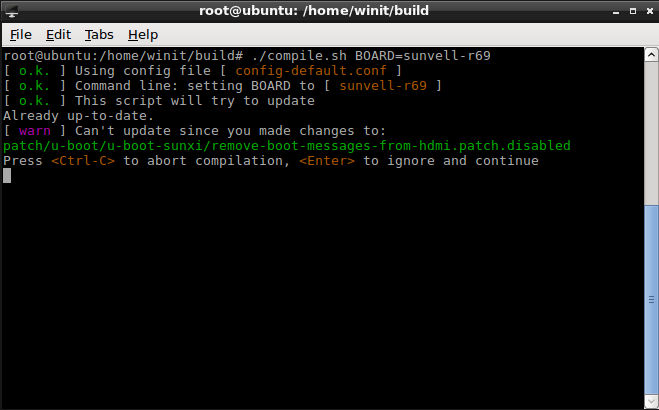
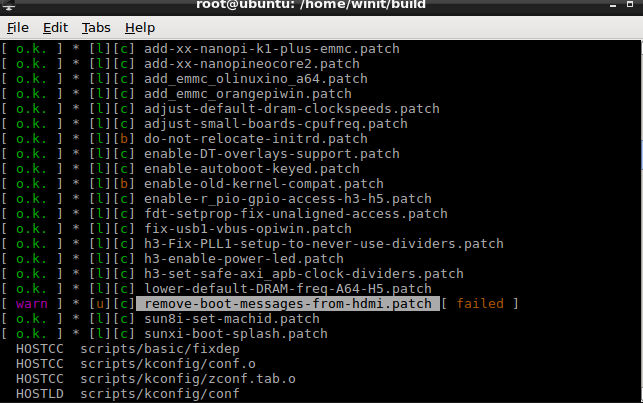
Single Armbian image for RK + AML + AW (aarch64 ARMv8)
in General Chat
Posted
Yes .
TX3 Mini onboard wifi (Cz1830) working