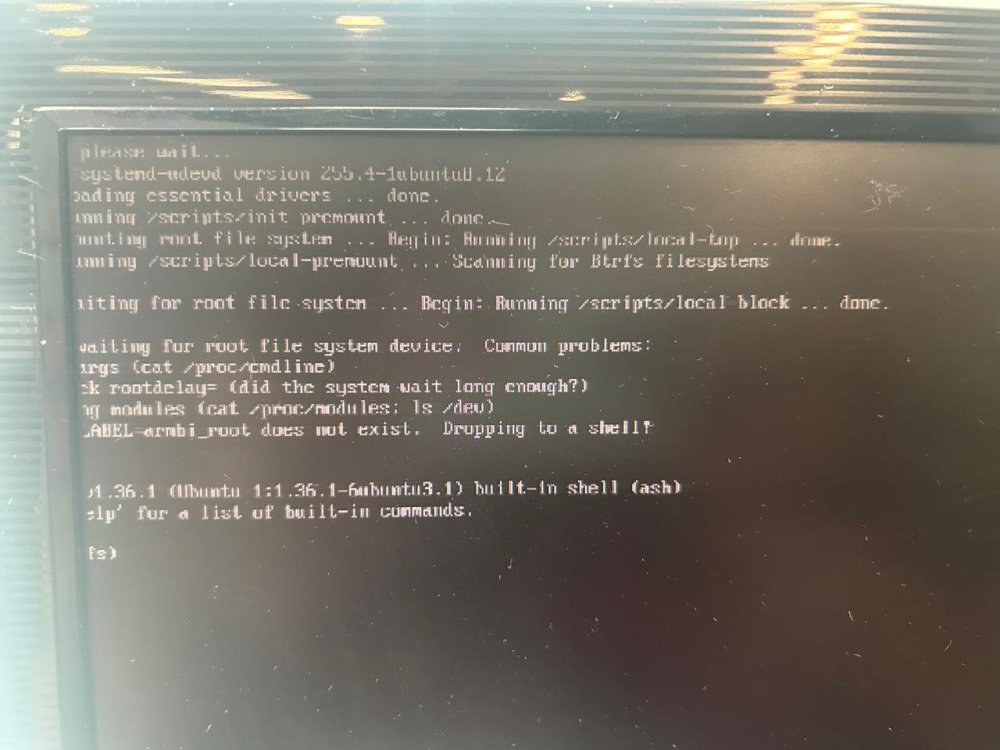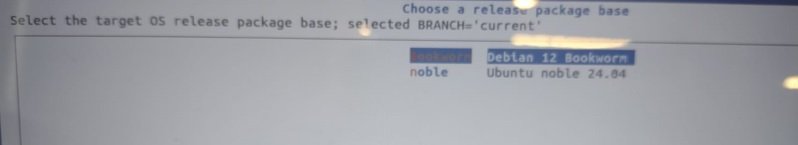Guilherme
Members-
Posts
15 -
Joined
-
Last visited
Recent Profile Visitors
The recent visitors block is disabled and is not being shown to other users.
-
But I already tried that and it didn't work.
-
I'm using the command ./compile.sh build BOARD=rpi4b BRANCH=current KERNELBRANCH=current SKIP_ARMBIAN_REPO=yes SKIP_ARMBIAN_CONFIG=yes SKIP_EXTERNAL_TOOLCHAINS=yes BUILD_DESKTOP=no BUILD_MINIMAL=yes CLEAN_LEVEL=make-kernel,alldebs,images,cache EXPERT=yes KERNEL_CONFIGURE=no NEWPKG=true OFFLINE_WORK=no KERNEL_BTF=no RELEASE=noble
-
The image is generated, but when I put it in the Raspberry Pi, it displays the screen.
-
I need help. Every version I generate for Raspberry Pi 5 Armbian-unofficial_25.08.0-trunk_Rpi4b_noble_current_6.12.32_minimal shows the error shown in the photo.
-
I constantly get this error message when I try to generate the version for rpi4. : Unable to correct problems, you have held broken packages. [💥] Error 1 occurred in main shell [ at /home/raspberry/build/lib/functions/logging/runners.sh:15 chroot_sdcard_apt_get_install() --> lib/functions/logging/runners.sh:15 pre_install_distribution_specific__add_rpi_packages() --> config/sources/families/bcm2711.conf:227 pre_install_distribution_specific() --> <extension_magic>:184 call_extension_method() --> lib/functions/general/extensions.sh:57 build_rootfs_and_image() --> lib/functions/main/rootfs-image.sh:19 full_build_packages_rootfs_and_image() --> lib/functions/main/default-build.sh:36 do_with_default_build() --> lib/functions/main/default-build.sh:42 cli_standard_build_run() --> lib/functions/cli/cli-build.sh:25 armbian_cli_run_command() --> lib/functions/cli/utils-cli.sh:136 cli_entrypoint() --> lib/functions/cli/entrypoint.sh:176 main() --> compile.sh:50 ] [💥] Cleaning up [ please wait for cleanups to finish ] When this happens I have to delete the build folder and redo everything. git clone --depth=1 --branch=main https://github.com/armbian/build cd build ./compile.sh Can someone help me solve this without having to start from scratch?
-
I've tried this one and it didn't work because it returns saying that it's legacy and it didn't work see /home/custela/uv4l2# insmod uv4l2.ko insmod: ERROR: could not insert module uv4l2.ko: Invalid module format /home/custela/uv4l2# dmesg [ 782.935603] uv4l2: disagrees about version of symbol module_layout /home/custela/uv4l2# modinfo uv4l2.ko filename: /home/custela/uv4l2/uv4l2.ko author: Thadeu Lima de Souza Cascardo <cascardo@holoscopio.com> license: GPL srcversion: 8A60DC9287145B2DA7A51CE depends: videobuf2-v4l2,videodev,videobuf2-common,videobuf2-vmalloc name: uv4l2 vermagic: 6.6.78-legacy-bcm2711 SMP preempt mod_unload modversions aarch64 /home/custela/uv4l2# uname -r 6.6.78-current-bcm2711 /home/custela/uv4l2#
-
igor, is it possible to set the kernel version to 6.6.58 in the image generation line below? I know it's in KERNELBRANCH but I don't know how to set it to 6.6.58. Can you help? ./compile.sh build BOARD="rpi4b" BRANCH="current" KERNELBRANCH="current" BUILD_DESKTOP="no" BUILD_MINIMAL="yes" CLEAN_LEVEL="make-kernel,alldebs,images,cache" EXPERT="yes" KERNEL_CONFIGURE="no" NEWPKG="true" OFFLINE_WORK="no" RELEASE="jammy"
-
But in my case, it's the WIFI that stopped in the kernel Armbian-unofficial_24.11.0-trunk_Rpi4b_jammy_current_6.6.58_minimal. I didn't do any of that and it works because I now have to change /boot/firmware/config.txt. Note that the wifi also presents this error [7.388838] brcmfmac: brcmf_sdio_htclk: HT Avail timeout (1000000): clkctl 0x50