-
Posts
22 -
Joined
-
Last visited
Content Type
Forums
Store
Crowdfunding
Applications
Events
Raffles
Community Map
Posts posted by Pop Andrei Lucian
-
-
Thanks a lot for the information!
-
Hello,
What do you mean by "drive strength can be changed per pin AFAIK" ??
If you have 20-40 mA on each pin and you have 17 GPIOs + 2 dedicated 3.3V pins ==> 380mA - 760mA on all pins (H2+ of OPI Zero)
I can see from schematic that there is only one step down circuit for 3.3V ==> that the GPIOs current is spited between this 19 pins.
e.g. I can power 2 pins with 60 mA / each ==> I will have 260 mA left not used.
Am I right?
-
Do you mean 20-40 mA output from all GPIOs pins in total ???
This is really really little. You may trigger only 2x20mA LEDs like this ?? Using all available GPIOs ??
-
Hello,
Sorry for late reply, I was on vacation for a while.
I do understand my idea is not feasible with OPI devices.
During reset faze I will have all my LEDs connected to GPIOs with high impedance state (Z) => Not glowing.
After reset I will run some batch script that will start my C/Python applications which will handle all the LEDs as wanted.
Thank you for all the support!
One short question. Do you know what is the maximum current driven from 3.3 V pins of OPI Zero or OPI Lite (GPIOs set as output or that two 3.3V dedicated pins)?
-
Sorry for getting confused,
with green is initial OPI Zero GPIO values at startUp (reset time)
Under OPI Zero (H2+) it looks that 2 of this pins have both OUT HIGH (wPi pin 0) and IN HIGH (wPi pin 9)
Is there a datasheet present in order to check values from test with H2+ datasheet ones? (I see only fr H3)
-
-
Hello,
Thank you for fast notice.
"Where did you found OPiLite 1.2 schematic?"
Under official website: http://linux-sunxi.org/images/4/4b/Allwinner_H3_Datasheet_V1.2.pdf
At page 68 it is stated that GPIOs PC3 and PC4 are "Default pulled up" (at reset time).
Also, when I run gpio readall I get next output
=> That all are zero alue with different ALT function at reset time (with yellow in picture)
Am I making something wrong?
I want to trigger a LED when the micro controller is on reset faze and until the software loaded on the sd card did not started yet.
" for almost any SoC are usually simple high impedance floating pins" --> under Raspberry Pi you have some GPIOs that are set as OUTPUT and PULLED-UP by default in order to specifically simulate this action.
-
Hello,
I am talking strictly about GPIO's value and mode at reset.
Under "sudo gpio readall" of H3 core (OPI Lite) I can see that ALL GPIO pins are 0V with different alternative mode functions.
Under H3 core (OPI Lite) datasheet 1.2 says that value PC3 and PC4 GPIOs are pulled up?
This are in contradiction!
Did anyone measured the H3 core GPIOs value? Does H3 core has any pin of pulled-up mode during the reset time of the controller?
Please help.
-
Hello,
I am encountering problems when trying to setup AP on Opi Lite, using last Armbian update.
I am using default wlan0 embedded wireless for default connection and Tenda W311MI (ra0) dongle for AP mode.
I did configured everything in conformity with the post.
Connection to internet via Router is working perfect using any whatever ra0 or wlan0.
When trying to search for AP on my laptop, I do get an Hidden network; I tried to connect but with no result.
I do see that ra0, used by me for AP, states Not-Associated.
I am using only /etc/network/interfaces file because when I add wpa_supplicant.conf into interfaces config => None of the networks will start:
Error (triggered when I execute ifup wlan0):
wpa_supplicant: /sbin/wpa_supplicant daemon failed to start
run-parts: /etc/network/if-pre-up.d/wpasupplicant exited with return code 1
Failed to bring up wlan0I did attached next relevant files:
/etc/network/interfaces/
====================================================
source /etc/network/interfaces.d/*
### Local loopback ###
auto lo
iface lo inet loopback### WI-FI WAN Default Network setup ###
auto wlan0
allow-hotplug wlan0
iface wlan0 inet static
address 192.168.100.53
netmask 255.255.255.0
network 192.168.100.0
broadcast 192.168.100.255
gateway 192.168.100.1
dns-nameservers 8.8.8.8 8.8.4.4wpa-ssid "DIGI-B3ED"
wpa-key-mgmt WPA-PSK
wpa-psk "P9XwDmuF"### WI-FI WAN AP Network setup ###
auto ra0
allow-hotplug ra0
iface ra0 inet static
address 192.168.101.53
netmask 255.255.255.0
network 192.168.101.0
sudo ifconfig
===========================
lo Link encap:Local Loopback
inet addr:127.0.0.1 Mask:255.0.0.0
inet6 addr: ::1/128 Scope:Host
UP LOOPBACK RUNNING MTU:16436 Metric:1
RX packets:0 errors:0 dropped:0 overruns:0 frame:0
TX packets:0 errors:0 dropped:0 overruns:0 carrier:0
collisions:0 txqueuelen:0
RX bytes:0 (0.0 B ) TX bytes:0 (0.0 B )ra0 Link encap:Ethernet HWaddr 50:2b:73:cc:58:66
inet addr:192.168.101.53 Bcast:192.168.101.255 Mask:255.255.255.0
inet6 addr: fe80::522b:73ff:fecc:5866/64 Scope:Link
UP BROADCAST RUNNING MULTICAST MTU:1500 Metric:1
RX packets:1983 errors:0 dropped:0 overruns:0 frame:0
TX packets:14 errors:0 dropped:0 overruns:0 carrier:0
collisions:0 txqueuelen:1000
RX bytes:277632 (271.1 KiB) TX bytes:1456 (1.4 KiB)wlan0 Link encap:Ethernet HWaddr 8a:92:73:b6:05:a1
inet addr:192.168.100.53 Bcast:192.168.100.255 Mask:255.255.255.0
inet6 addr: 2a02:2f08:4280:dcd:8892:73ff:feb6:5a1/64 Scope:Global
inet6 addr: fe80::8892:73ff:feb6:5a1/64 Scope:Link
UP BROADCAST RUNNING MULTICAST MTU:1500 Metric:1
RX packets:1005 errors:0 dropped:469 overruns:0 frame:0
TX packets:219 errors:0 dropped:1 overruns:0 carrier:0
collisions:0 txqueuelen:1000
RX bytes:259716 (253.6 KiB) TX bytes:39941 (39.0 KiB)
sudo iwconfig
===========================
lo no wireless extensions.
ra0 Ralink STA ESSID:"11n-AP" Nickname:"MT7601STA"
Mode:Auto Frequency=2.412 GHz Access Point: Not-Associated
Bit Rate:1 Mb/s
RTS thr:off Fragment thr:off
Encryption key:off
Link Quality=10/100 Signal level:0 dBm Noise level:0 dBm
Rx invalid nwid:0 Rx invalid crypt:0 Rx invalid frag:0
Tx excessive retries:0 Invalid misc:0 Missed beacon:0wlan0 IEEE 802.11bgn ESSID:"DIGI-B3ED" Nickname:"<WIFI@REALTEK>"
Mode:Managed Frequency:2.462 GHz Access Point: 34:6A:C2:CB:FE:7C
Bit Rate:72.2 Mb/s Sensitivity:0/0
Retry:off RTS thr:off Fragment thr:off
Encryption key:****-****-****-****-****-****-****-**** Security mode:open
Power Management:off
Link Quality=86/100 Signal level=100/100 Noise level=0/100
Rx invalid nwid:0 Rx invalid crypt:0 Rx invalid frag:0
Tx excessive retries:0 Invalid misc:0 Missed beacon:0Can please someone help me?
Thanks.
-
-
Also,
what is the purpose of this header in /etc/network/interfaces:
source /etc/network/interfaces.d/*
since this file is always empty... ?
Thanks.
-
Hello,
I am trying to setup my OPI Lite wi-fi connection with no success. (OPI Lite has only WiFi connection)
I downloaded and installed Debian_jessie_default_3.4.113.
I have updated /etc/network/interfaces with next:
### General setup - Local loopback
auto lo
iface lo inet loopback### General setup - WI-FI WAN Network
auto wlan0
iface wlan0 inet static
address 192.168.100.52
netmask 255.255.255.0
gateway 192.168.100.1
dns-nameservers 8.8.8.8 8.8.4.4
wpa-conf /etc/wpa_supplicant/wpa_supplicant.conf
I have updated /etc/wpa_supplicant/wpa_supplicant.conf with next:
ctrl_interface=DIR=/var/run/wpa_supplicant GROUP=netdev
update_config=1network={
ssid="DIGI-B3ED"
key_mgmt=WPA-PSK
psk="P9XwDmuF"
}Restarted device >>
lo gets:
inet addr: 127.0.0.1
UP LOOPBACK RUNNINGwlan0 states:
UP BRODCAST RUNNING MULTICAST with NO IP address
When I run: sudo ifup wlan0, I get:
wpa_supplicant: /sbin/wpa_supplicant daemon failed to start
run-parts: /etc/network/if-pre-up.d/wpasupplicant exited with return code 1
Failed to bring up wlan0Code is perfectly running on RaspberyPi2, OPI Zero but, NO OPI Lite !!
Please someone help !
Thank you.
-
Thanks a lot,
I will check it out.
Cheers!
-
Sorry for getting confused.
I do have an I2C sensor that I am trying to manage to send data to the Orange PI Zero/Lite.
I want to read data from an I2C sensor using C script.
Thanks.
-
Hello,
Is UART I2C communication available via WiringPI or how do you manage to actually communicate with a device via I2C protocol using an OPI board and C language?
I want to read data from an I2C sensor using C script. Did someone managed to do this?
Can you please tell me what can I try?
Thanks.
-
Thanks for you for your info, Igor.
Regarding power connector, I am powering OPI Zero or any feature device via external PCB through pin 2 and 3.
I do think this is the best way.
-
Hello Igor,
Thanks for response. I will manage my software on OPI Lite + wifi dongle.
H2+ core is being more buggier than H3 I think? What you say?
At the moment on OPI Zero I have founded multiple barriers/problems ... solved in the end ...
-
hello people,
Is any OPI boards (OPI0 - terminated, Opi Lite or OPI One or any other else) being able for providing a decent wifi communication and AP with its own on-board wifi driver?
I want to port my application, but as far as I got, OPI0 wifi is NOT trusted anymore ... so I would NOT use it like this even if I mostly get succeeded results.
Is OPI designed to work in a reasonable way only with a external USB Dongle ?
Thanks.
-
Hello friends,
Does anyone created a working Ad-Hock network via Orange Pi Zero using default onboard network chip?
Please help, I am getting stuck.I have tried configuring like this:
source-directory /etc/network/interfaces.dauto wlan14iface wlan14 inet staticaddress 192.168.1.1netmask 255.255.255.0wireless-channel 1wireless-essid Ad-HocNetworkwireless-mode ad-hocThanks in advance.



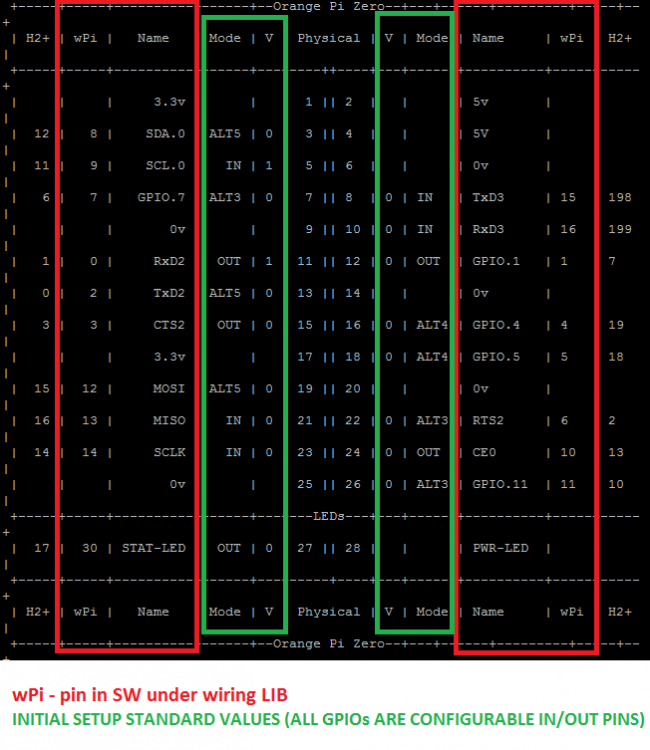
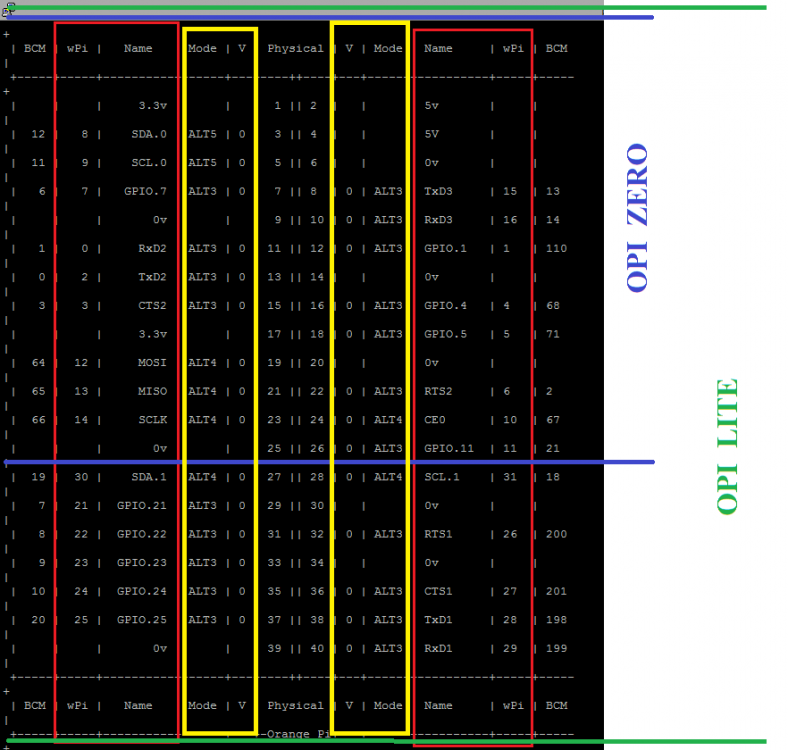
Core specifications
in Beginners
Posted
Hello people,
I am interested in designing a cooler for OPI Zero and OPI LIte.
Next is the formula of calculus:
I am NOT able to find next parameters:
T_Jmax = this is the DIE(microprocessor) wanted temperature ---> is this 30-40 degrees best temperature for OPI for well functioning in parameters?
P_DMAX = power that is generated by the losses of OPI Zero board and OPI Lite board.
Q_jc = thermal resistance between DIE(microcontroller) and case
Can please someone help?
Thanks.