
rookieone
-
Posts
8 -
Joined
-
Last visited
Content Type
Forums
Store
Crowdfunding
Applications
Events
Raffles
Community Map
Posts posted by rookieone
-
-
On 5/20/2021 at 4:12 AM, Salvador Liébana said:
Hi guys!
so, i've noted a major difference between the friendlyarm rk3399 sbcs and the other models, ant that's bc the friendly arm rk3399s run at 1866 mhz while the other models run at 1600 mhz.
that means 100 glmark2 points less, for example.I would like to know how to use this bootloader instead, and even then, how to even go further.
I overclocked my rockpro64 to 2.2 ghz for the big cores and 1.8 for the low power cores.
Its interesting how much performance we can get with this cosmetic changes. obviously,its at my own risk.
the rockpro64 was tested at higher frequencies than 1866 mhz, so I would expect at least that armbian should bump the ram freq of the bootloader up to that frequency.
I would like to know how to unpack this bootloader, and how to ... use it, basically..
best regards!!
Hi!
I was also trying to do overclocking on the rockpro64, /boot/armbianEnv.txt now looks like:
verbosity=1
bootlogo=false
overlay_prefix=rockchip-rk3399
rootdev=UUID=73fac48d-4f73-4ac1-b899-e67dc98b5794
rootfstype=ext4
overlays=opp-2ghz
extraargs=net.ifnames=0
usbstoragequirks=0x2537:0x1066:u,0x2537:0x1068:uI am using the file in /boot/dtb-5.10.43-rockchip64/rockchip/overlay/rockchip-rk3399-opp-2ghz.dtbo that was already there (I guess came with Armbian)
But now I am getting this at boot (see screenshot), which seems like an error for "fdt", which I guess something goes wrong here in boot.scr:
root@rockpro64:/boot# cat boot.cmd | grep fdt
load ${devtype} ${devnum} ${fdt_addr_r} ${prefix}dtb/${fdtfile}
fdt addr ${fdt_addr_r}
fdt resize 65536
fdt apply ${load_addr} || setenv overlay_error "true"
fdt apply ${load_addr} || setenv overlay_error "true"
load ${devtype} ${devnum} ${fdt_addr_r} ${prefix}dtb/${fdtfile}
booti ${kernel_addr_r} ${ramdisk_addr_r} ${fdt_addr_r}Any idea? Does armbianEnv.txt need more parameters to pass to boot.scr?
Thanks in advance!
-
23 hours ago, guidol said:
maybe you should - like on my Pinebook- set the display brightness via /etc/rc.local?
#set display brightness pkexec /usr/sbin/xfpm-power-backlight-helper --set-brightness 8I did read out the actual dim value as 2:
#read-out display brightness pkexec /usr/sbin/xfpm-power-backlight-helper --get-brightness 2and I did set (via /etc/rc.local) a for-me-default value of 8
A value of 10 (max.?)was to bright for me
Changed back to kernel 5.8.5, and changing the brightness like this just shows me a brighter black screen ;-) Issue remains the same, no output to the pinebook's screen, can login by typing my password in the black screen, see the login happening via ssh..
-
On 9/12/2020 at 8:57 AM, Werner said:
As a temporary workaround and until further investigation you can use armbian-config to switch back to the sunxi64-legacy kernel which contains 5.4 branch.
I downloaded Armbian_20.08.1_Pinebook-a64_focal_current_5.8.5_desktop.img and booted it from an sdcard, and seem to have the same issue: the armbian login window just briefly shows up, before the screen seems to go off.
If you just blindly type into the black screen you can see in syslog via ssh that you still log on..
Indeed switching to 5.4.62 seems to be a temporary workaround; now the armbian login screen does not disappear, and things seems to work normally..
I have no clue what's going on here, indeed sth with the new kernel?-)
-
root@rockpro64:/etc# cat os-release
NAME="Ubuntu"
VERSION="20.04.1 LTS (Focal Fossa)"
ID=ubuntu
ID_LIKE=debian
PRETTY_NAME="Armbian 20.08 Focal"
VERSION_ID="20.04"root@rockpro64:/etc# uname -a
Linux rockpro64 5.7.15-rockchip64 #20.08 SMP PREEMPT Mon Aug 17 00:26:28 CEST 2020 aarch64 aarch64 aarch64 GNU/Linuxroot@rockpro64:/etc# ls -al /sys/class/hwmon/
total 0
drwxr-xr-x 2 root root 0 Aug 28 11:54 .
drwxr-xr-x 76 root root 0 Aug 28 06:25 ..
lrwxrwxrwx 1 root root 0 Aug 28 11:54 hwmon0 -> ../../devices/virtual/thermal/thermal_zone0/hwmon0
lrwxrwxrwx 1 root root 0 Aug 28 11:56 hwmon1 -> ../../devices/virtual/thermal/thermal_zone1/hwmon1
lrwxrwxrwx 1 root root 0 Aug 28 11:56 hwmon2 -> ../../devices/platform/ff3d0000.i2c/i2c-4/4-0022/power_supply/tcpm-source-psy-4-0022/hwmon2
lrwxrwxrwx 1 root root 0 Aug 28 11:55 hwmon3 -> ../../devices/platform/pwm-fan/hwmon/hwmon3sudo sh -c "echo "255" > /sys/class/hwmon/hwmon3/pwm1"
This works for me on above kernel.
-
1 hour ago, piter75 said:
Log in with ssh, remove /etc/modprobe.d/blacklist-rockpro64.conf file and reboot. HDMI should work then.
There is an issue with current v20.08 builds for some boards (including RockPro64) that crucial graphics modules are blacklisted - it will be fixed with next patch release.
That indeed solved it, thank you!
-
Hi!
I just booted Armbian_20.08_Rockpro64_focal_current_5.7.15.img via sdcard , but HDMI output seems to stop after "Starting Kernel". Just after that I see some yellow/black vertical lines on my monitor and then the screen goes black, no more HDMI input on the monitor.
Logging into Armbian on the RockPRO then works fine via ssh, can do the setup, update etc. So it looks like a problem with HDMI output?
Anyone ideas how to solve this? Would like to have console terminal access via HDMI as last resort

Thanks in advance!
p.s. Just tried the Armbian_20.08_Rockpro64_focal_current_5.7.15_desktop which seems to have the same issue
-
On 3/25/2020 at 12:24 PM, Igor said:
blacklist module lima
I had the same or similar issue(missing taskbar, no icons on desktop just text, windows didn't appear) on (old) Pinebook,
(Armbian_20.02.1_Pinebook-a64_bionic_current_5.4.20_desktop.img)
Doing the above blacklist seems to work around it indeed, thank you!

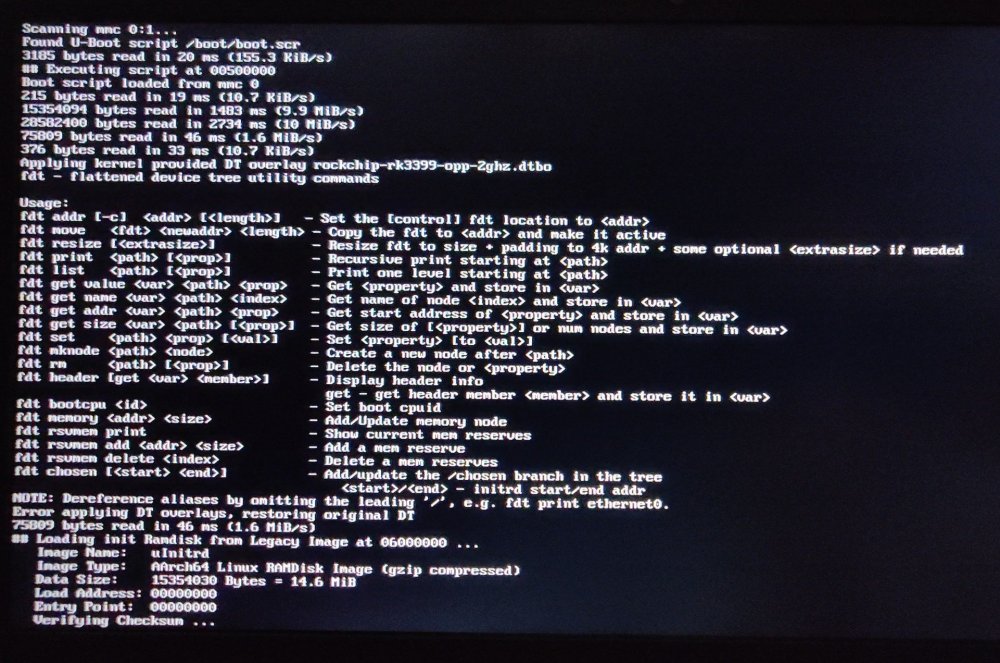
Overlays not loading at boot - ROCKPRO64 on Armbian
in Beginners
Posted
Hi!
When I try to run overlays on Armbian 21.08.2 Focal, they do not seem to load, see attached screenshot below for the output during boot. It looks to me that fdt is not properly run or sth.
root@rockpro64:/boot# cat /etc/os-release
NAME="Ubuntu"
VERSION="20.04.3 LTS (Focal Fossa)"
ID=ubuntu
ID_LIKE=debian
PRETTY_NAME="Armbian 21.08.2 Focal"
VERSION_ID="20.04"
root@rockpro64:/boot# cat armbianEnv.txt
verbosity=1
bootlogo=false
overlay_prefix=rockchip
rootdev=UUID=73fac48d-4f73-4ac1-b899-e67dc98b5794
rootfstype=ext4
overlays=pcie-gen2 spi-spidev
extraargs=net.ifnames=0 isolcpus=4,5
usbstoragequirks=0x2537:0x1066:u,0x2537:0x1068:u
Anyone seen this before and knows what the issue can be/how it can be solved?
Thanks in advance!