
windumasta
-
Posts
38 -
Joined
-
Last visited
Content Type
Forums
Store
Crowdfunding
Applications
Events
Raffles
Community Map
Posts posted by windumasta
-
-
connect your tv box to a tv trougth hdmi
-
Hello all,
I wondering how is mange the gpu in all Armbian Image
-
3 hours ago, balbes150 said:
The password works.
Judging from many of your messages with different problems, you have a problem with media quality or image recording. The forum has been the description of a similar problem from a user who tried to understand. As a result, he solved all the problems after replacing the media with high-quality ones.
I'm using samsung and sandisk sd card tell me what is better quality media ?
-
On 16/03/2018 at 8:08 AM, balbes150 said:
Update image kernel 4.9.40 20180315
this one works fine with the khandas vim 1 but what is the root pwd ?
1234 not works like the other -
Wes it's work better wuth a 4a power supply!
Did you have uart usb ? to see what append and where your devices crashed -
We have the same issue but not the same card !
Di you tray witjout the dtbFile ?
-
On 03/03/2018 at 8:42 AM, balbes150 said:
If there are corrupted files on the SD card, the system cannot be properly copied to the eMMC.
OK the install script doesnt work but can run this board in headlesse mod ?
Actually if the hdmi not pluged it's doesn't boot! -
Well I Give up!
-
Have you ever successfully started the system from the EMMC?
-
This is normal ?
[ 7.589663@0] ALSA device list: [ 7.592714@0] #0: AML-M8AUDIO [ 7.596011@0] Freeing unused kernel memory: 220K [ 7.600544@1] Failed to execute /init [ 7.608150@1] request_module: runaway loop modprobe binfmt-abcd [ 7.613077@2] Kernel panic - not syncing: No init found. Try passing init= option to kernel. See Linux Documentation/init.txt for guidance. [ 7.623931@3] CPU3: stopping -
-
with more detail
(parted) print list Model: (scsi) Disk /dev/sda: 2005MB Sector size (logical/physical): 512B/512B Partition Table: msdos Disk Flags: Number Start End Size Type File system Flags 1 4194kB 138MB 134MB primary fat16 lba 2 138MB 1795MB 1657MB primary ext4 Error: /dev/boot: unrecognised disk label Model: Unknown (unknown) Disk /dev/boot: 33.6MB Sector size (logical/physical): 512B/524288B Partition Table: unknown Disk Flags: Model: Unknown (unknown) Disk /dev/data: 5578MB Sector size (logical/physical): 512B/524288B Partition Table: loop Disk Flags: Number Start End Size File system Flags 1 0.00B 5578MB 5578MB ext4 Error: /dev/logo: unrecognised disk label Model: Unknown (unknown) Disk /dev/logo: 33.6MB Sector size (logical/physical): 512B/524288B Partition Table: unknown Disk Flags: Error: /dev/misc: unrecognised disk label Model: Unknown (unknown) Disk /dev/misc: 33.6MB Sector size (logical/physical): 512B/524288B Partition Table: unknown Disk Flags: Model: Unknown (unknown) Disk /dev/cache: 537MB Sector size (logical/physical): 512B/524288B Partition Table: loop Disk Flags: Number Start End Size File system Flags 1 0.00B 537MB 537MB ext4 Model: Unknown (unknown) Disk /dev/system: 1074MB Sector size (logical/physical): 512B/524288B Partition Table: loop Disk Flags: Number Start End Size File system Flags 1 0.00B 1074MB 1074MB ext4 Error: /dev/recovery: unrecognised disk label Model: Unknown (unknown) Disk /dev/recovery: 33.6MB Sector size (logical/physical): 512B/524288B Partition Table: unknown Disk Flags:I'll format all of them to see ...
-
-
On 26/02/2018 at 2:02 PM, balbes150 said:
Try starting the system from external media and manually mounting the /dev/data partition. Check it for errors and see how the system formed on it.
I try again Still same error when I lunch debian from the emmc
I can mount the emmc from the sdcard wo error I lunch the script wo error but when it's time to boot from the emmc It's faill
I get this error on first boot from the sdcard
PS this try was done with https://yadi.sk/d/m6P1mLUbuHcHG/S812/Linux/Armbian/5.41/Armbian_5.41_S812_Debian_stretch_3.10.108_server_20180227.img.xz
-
Hello.
Well I Can mount /dev/data without error
And the fs looks like correct. [IMG_20180226_153046]
I made serval test
Like change the 16gb sdcard for a 2gb it's working much better
I don't uses dtb.img file because I Gate a a lot of error during the boot. [M8S11.LOG] I try all file in the dtb folder same error on log file.
But il thé same time un [M8S10.log] it's asking for dtb.
I Also get this error when I try with Ubuntu server [IMG_20180226_020218]
-
3 hours ago, balbes150 said:
Yes, it's in eMMC memory. It copies the entire system from external media, if the partition is smaller than the system, it will not work.
It's supposed to be a 8gb emmc on the board.
Armbian it's on a usb stick of 2gb so it's fit
-
I suppopsed that /dev/data it's the emmc
-
This is not headless ? once I remove the hdmi cable and controle it by ssh the board not able to reboot even if the usbstick is pluged.
-
So is it possible to used it with the local emmc ?
for other device it's working welll
-
./install.sh Start copy system for DATA partition. Formatting DATA partition... umount: /dev/data: not mounted /dev/data contains a ext4 file system last mounted on /ddbr/install on Sat Jan 13 07:49:00 2018 Suggestion: Use Linux kernel >= 3.18 for improved stability of the metadata and journal checksum features. e2fsck 1.43.4 (31-Jan-2017) /dev/data: clean, 11/340704 files, 43096/1361920 blocks done. Copying ROOTFS. Copy BIN Copy BOOT tar: boot/System Volume Information/WPSettings.dat: time stamp 2018-02-22 23:44:48 is 1129.624022001 s in the future tar: boot/System Volume Information/IndexerVolumeGuid: time stamp 2018-02-22 23:44:48 is 1129.621793001 s in the future tar: boot/System Volume Information: time stamp 2018-02-22 23:44:48 is 1129.620516001 s in the future Create DEV Copy ETC Copy HOME Copy LIB Create MEDIA Create MNT Copy OPT Create PROC Copy ROOT Create RUN Copy SBIN Copy SELINUX Copy SRV Create SYS Create TMP Copy USR Copy VAR Copy fstab ******************************************* Done copy ROOTFS ******************************************* Writing new kernel image... 65536+0 records in 65536+0 records out 33554432 bytes (34 MB, 32 MiB) copied, 0.662487 s, 50.6 MB/s writing boot image config in bootimg.cfg extracting kernel in zImage extracting ramdisk in initrd.img extracting second stage image in stage2.img reading kernel from /boot/uImage Writing Boot Image /dev/boot reading ramdisk from /boot/initrd.img-3.10.108 Writing Boot Image /dev/boot done. Write env bootargs ******************************************* Complete copy OS to eMMC parted DATA *******************************************It's stuck her in uart:
[ 6.255471@1] is_similar_hdmi_vic[326] vic_old=16,mode_new=11 [ 6.261204@1] hdmitx: system: gate/pwr cmd: 7 [ 6.265565@1] hdmitx: system: already init VIC = 0 Now VIC = 4 [ 6.271434@1] hdmitx: system: 4 (cd0,cs0,pm1,vd0,1) [ 6.276461@1] hdmitx: system: gate/pwr cmd: 0 [ 6.280781@1] hdmitx: system: hw reset [ 6.285547@1] hdmitx: audio: SPDIF [ 6.288392@1] hdmitx: system: reconfig packet setting done [ 6.313336@1] hdmitx: system: set pll [ 6.316140@1] hdmitx: system: param->VIC:4 [ 6.318903@1] mode is: 11 [ 6.321623@1] VPU_VIU_VENC_MUX_CTRL: 0xa [ 6.324708@1] viu chan = 1 [ 6.327520@1] VPU_VIU_VENC_MUX_CTRL: 0xa [ 6.331296@1] config HPLL [ 6.333898@1] set_hpll_clk_out[81] clk = 2970 [ 6.355947@1] config HPLL done [ 6.358457@1] enc_vpu_bridge_reset[292] [ 6.495975@1] hdmitx: system: phy setting done [ 6.505880@1] Sink is HDMI device [ 6.515742@1] No sink attached [ 6.525491@1] hdmitx: audio: audio channel num is 1 [ 6.559379@1] hdmitx: audio: SPDIF [ 6.593620@1] hdmitx: audio: current VIC: 4 [ 6.627153@1] hdmitx: audio: audio sample rate: 3 [ 6.630292@1] hdmitx: audio: set audio N para [ 6.634630@1] hdmitx: audio: PCM out to HDMI [ 6.638881@1] hdmitx: audio: i2s_to_spdif_flag:1 [ 6.643554@1] hdmitx: audio: Enable audio spdif to HDMI [ 6.648764@1] hdmitx: audio: Audio Type: PCM [ 6.661963@1] set_vout_mode[183] [ 7.238704@2] [RN5T618]battery vol change: 0->0But showing this on the screen :
-
1 hour ago, balbes150 said:
What exact image of Armbian do you use ? What version of the firmware in the eMMC ? What exact model and what dtb file is used ?
I'm trying with Armbian_5.34_S9xxx_Debian_stretch_4.9.40_server_20171112.img
-
For a khadas Vi, when I try to install armbian on nand I get this trougth UartSpoiler
SpoilerAlso in outpu from ssh I get
Spoiler
-
4 hours ago, balbes150 said:
Re-run the installation. When you first install the changed sections.
Morning.
what doo you mean by you first install the changed sections.
Should I re-install android and install armbian and run install sh ? -
Hello Again I still have a issue

I still can't install from the SD card so I used a USB stick as said @guidol and it works
after un apt update && apt upgrade I install on nand
And now I can't boot without the usbstick
Log when it's works with the usbstick pluged bootousbok.log
The other one with out the usb stick

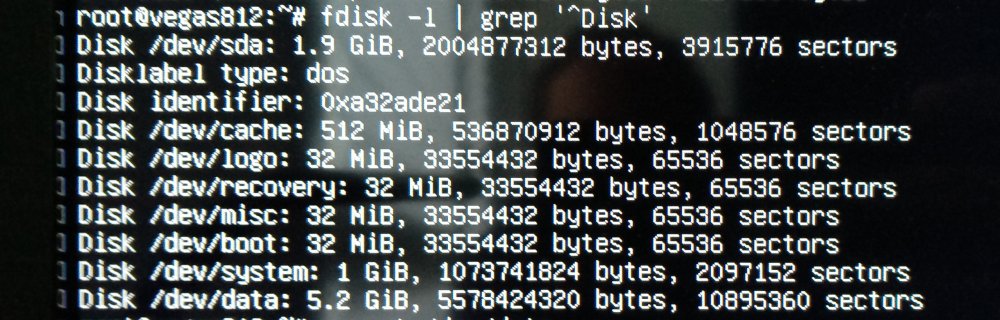
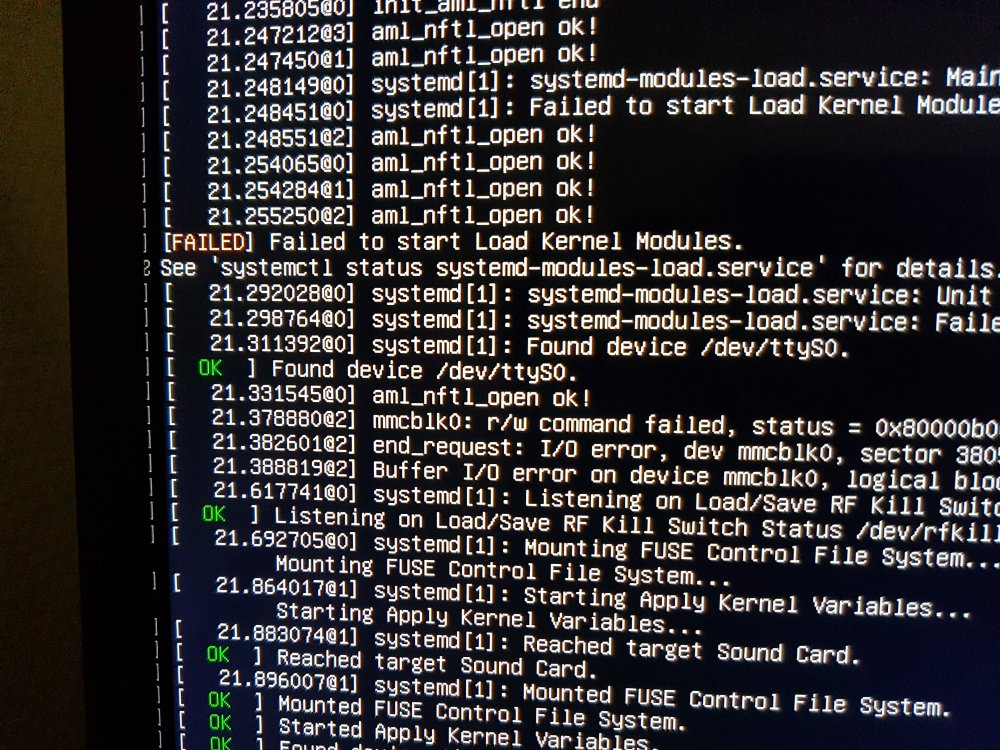
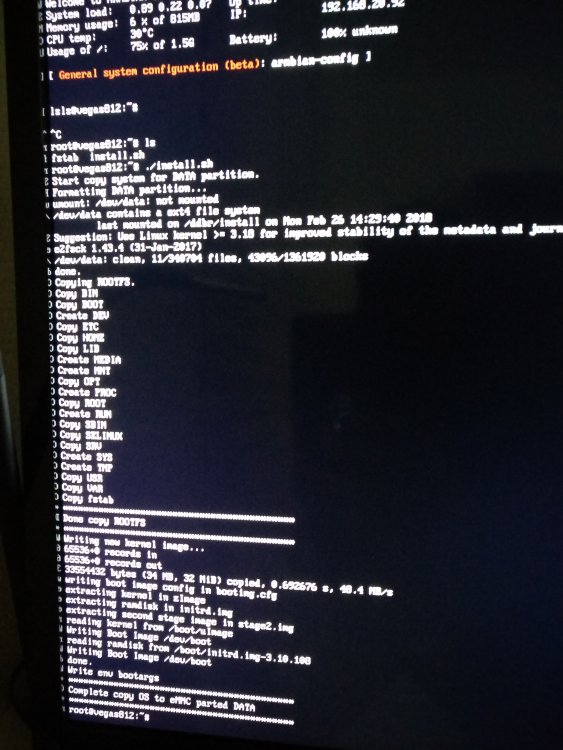
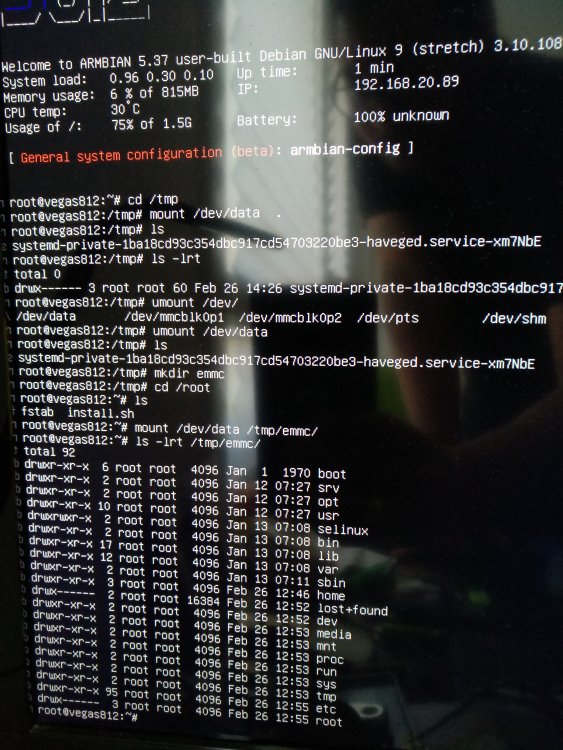
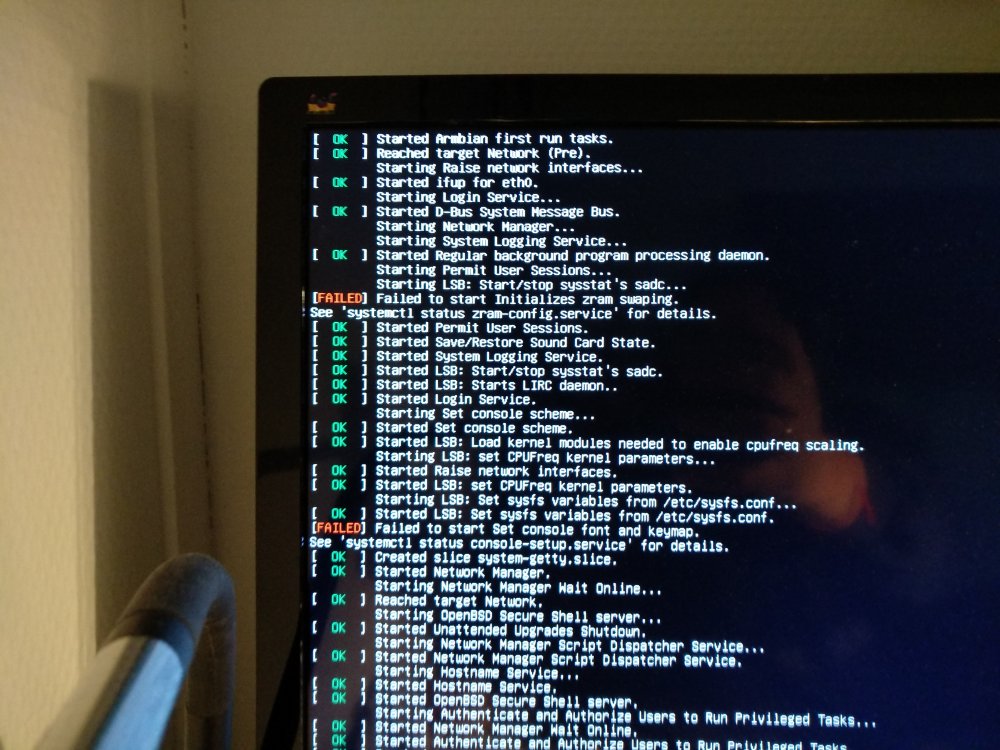
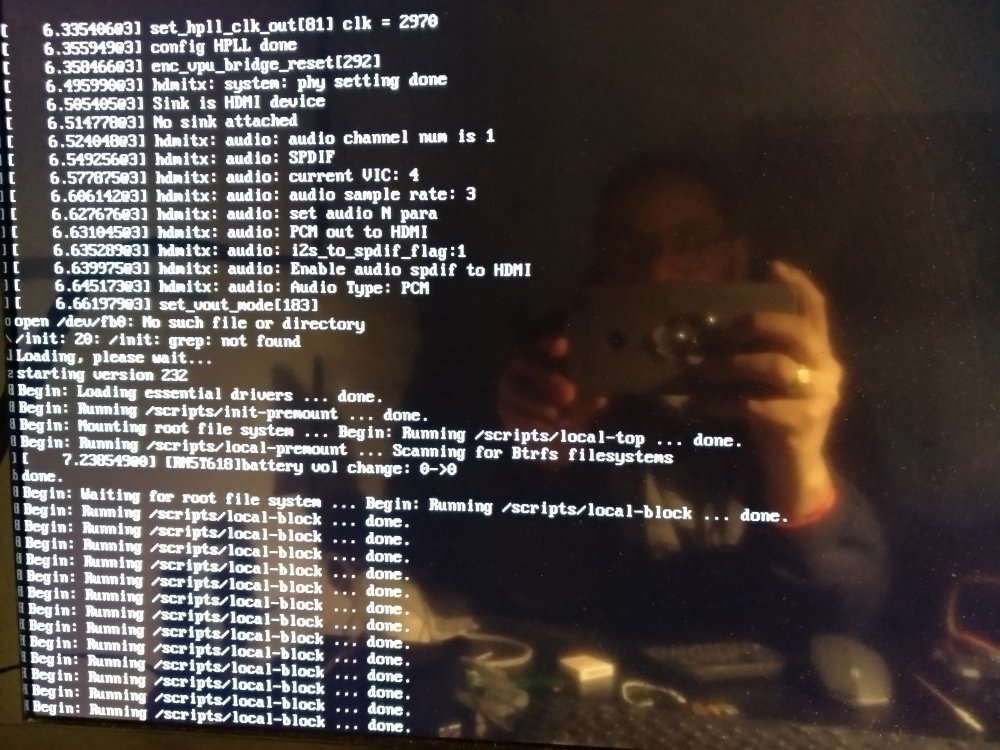
Armbian for Amlogic S805 and S802/S812
in Amlogic CPU Boxes
Posted
I have the same issue with Armbian_5.64_Aml-s812... whenthe hdmi not pluged.
On uart the last line is "aml_logo: outputmode changed(15->2), reset osd1 scaler."