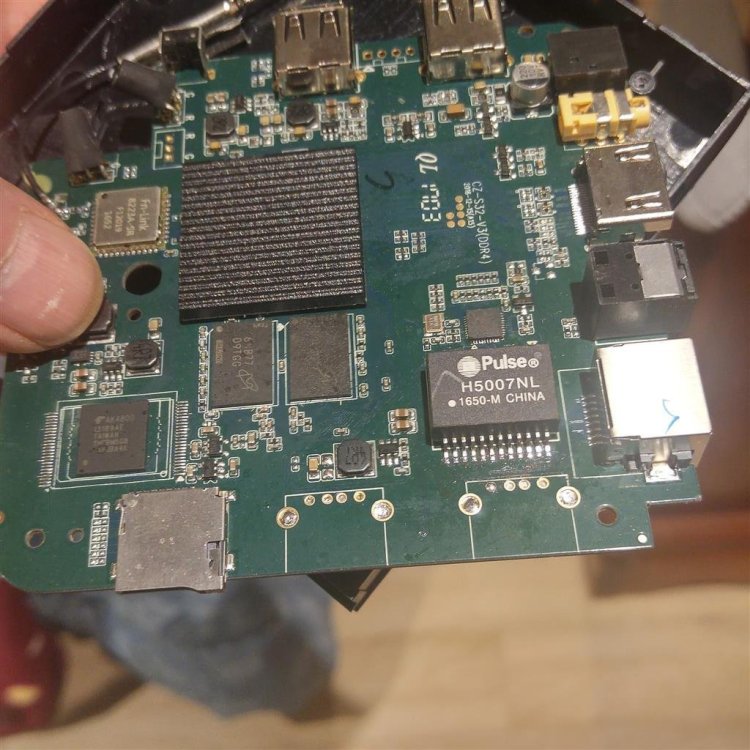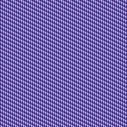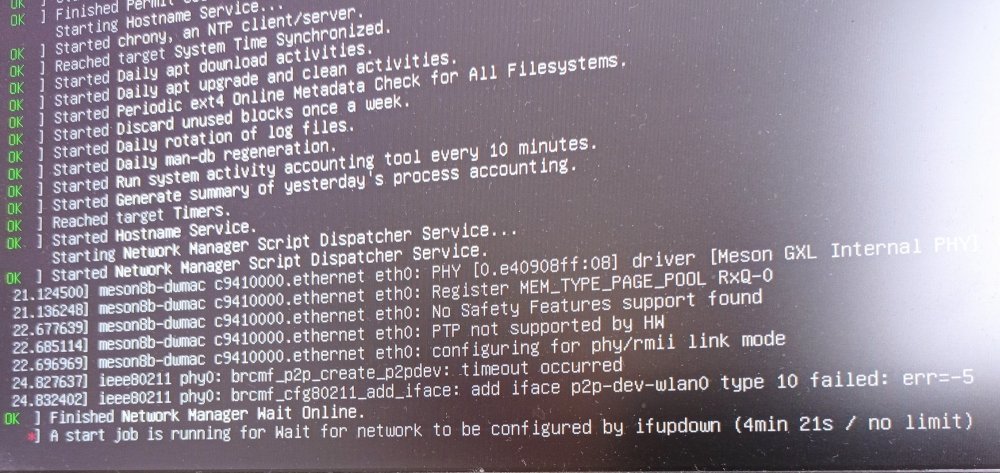Search the Community
Showing results for 'tv'.
-
From an article at: https://torrentfreak.com/brazil-regulator-claims-80-of-pirate-tv-boxes-were-blocked-last-week-231030/ "Brazil's telecoms regulator Anatel claims that during an operation last week, it successfully blocked around 80% of pirate 'TV boxes' in the country. Estimates from early 2023 suggest that seven million were active in Brazil." Maybe they could be re-purposed to run Armbian /s What's your take on this?
-
Recently I've installed armbian on my 905 TV box using this article as a guide: https://i12bretro.github.io/tutorials/0269.html After some experiments with dtb files and tuning everything seems to work fine except of one thing: the box can't be turned off, it boots immediately after shutting down. I've found a similar problem described in several articles, for example: https://gist.github.com/george-hawkins/a897a6fe116093a4c1f29ad19df088de It is suggested to enable XHCI HCD quirks in grub. But there is not such file in the system I've installed, the closest thing I found was config-5.9.0-arm-64 file. What is the right way to modify it to add XHCI HCD quirks? Or maybe the suggested method doesn't suite for my system? Sorry if my question is dumb, I'm a total noob with Linux.
-
H96 Pro Plus android TV box stuck at 2%, Tried to re install many, but stuck on 2%, any clue from fellows.,.,regards H96 Pro Plus CZ-S32-V3 (DDR4) 2016-12-15(A15)
-
I tried to write different images from the h6 family, for example: Arabian_23.11.0_allwinner_tanix-tx6_bullseye_5.136_server_2023.10.20.img to my SD and USB drive, however, this does not work. If you install the SD card and turn it on, then the red LED lights up on the device and that's it. The device simply ignores the USB flash drive and loads android. What could be the problem?
-
Google has launched the new Chromecast with Google TV (HD) powered by an Amlogic S805X2 quad-core Cortex-A35 CPU that offers a cheaper alternative to the Chromecast with Google TV (4K) that is limited to 1080p60 resolution, instead of the 4Kp60 video output supported by the Amlogic S905X3 model. While the processor is slower, the system comes with less memory (1.5GB vs 2GB), and only supports 1080p60, it supports the more efficient AV1 video decoding and as well as A/B partitions for seamless updates since the firmware does not need to be downloaded to the internal storage before the Chromecast with Google TV (HD) specifications: SoC – Amlogic S805X2 quad-core Cortex-A35 processor with Mali-G31 MP2 GPU, 1080p60 H.265, H.264, VP9, AV1 video decoder System Memory – 1.5GB RAM Storage – 8GB eMMC flash with support for “virtual A/B updates with compression“ Video output – HDMI up to 1080p60 with HDR support [...] The post Chromecast with Google TV (HD) features Amlogic S805X2 CPU with AV1 video support appeared first on CNX Software - Embedded Systems News. View the full article
-
Hi. I'm out of my depth here, but I noticed that one of the official Armbian builds with platinum support is for the Khadas VIM1S, which has a S905Y4 SOC with 2GB of RAM. This is a similar configuration to many cheap Android TV boxes. According to some sources I can find, the S905W2 is also in the same family as the S905Y4 (Amlogic NE S4). Both are also supported by Coreelec, although I understand that Coreelec DTB's can't be used with Armbian. What would be involved in porting Armbian from the VIM1S to S905Y4/S905W2 TV boxes? Is this likely to work, and where could I start? Thanks!
-
Hello, it's been months since I've said to myself "I've got to get a cheap TV box, since SBCs are now so expensive and my Raspberry Pi 3 is showing its I/O and memory limits", and I think I'm now finally forced to, because 2 weeks ago my Pi started to show some strange (load/power) issues, and even started to emit a funny burned smell (!!!), slowly with hours of continuous (even if light) uptime. It still works, but I fear that some component is dying, maybe having kept an USB HDD connected for months has fried something: the smell strangely is always coming even after changing PSU and disconnecting the HDD (apart from that, there are now no other connected peripherals except for the microSD), and it appears to come from the micro-USB port section of the board. Point is, I don't trust this thing to keep working 24/7 after this incident, I have to get a new small homeserver. Indeed, I mostly used the Pi as a server these years, and after reading "Status of Armbian on TV Boxes" I think I can at least give a shot at trying to buy a TV box as a Pi substitute for this kind of task. Since today and tomorrow the Amazon Prime Day takes place, and I'm finding some more-decent-than-usual deals (yes, I did check with Keepa, some boxes are really on discount today), I thought I might as well buy now and stop postponing. So, my requirements are about the following, and they seem easy enough to get on today's TV boxes with Android, but I don't know what happens if I was to desire Armbian: 4 GB RAM or more (unlike the Pi's 1 GB) USB 3.0 ports (unlike the Pi's 2.0), to add big additional storage with minimal bottleneck (but maybe we don't rely on an USB-Y cable anymore if connected to a separate PSU...) WiFi, preferably 5 GHz, because I don't have a good place to put the box near my router, and can't have Ethernet cables going from one corner of the room to the opposite... Now, I probably don't really need bare-metal pure Linux, since the majority of the software I have to run can do so in a proot container in Android (in the past I did use an half-broken Android smartphone as a server actually), but I would have to sacrifice Docker (which sometimes is really useful) and also Pi-Hole (since to work it has to bind on a privileged port, and I wouldn't bet on being able to root these Android boxes), so I am at least making an attempt at buying something that can run Armbian. From what I'm gathering from the forum, the best choices are usually Rockchip boxes (most supported), next come those with some Amlogic SoCs (driven by a small community), and lastly there are some Allwinners. However, it's a bit chaotic trying to infer what's the best choice from browsing semi-random threads, and that's why I'm asking any potential TV box expert (now that's hyperspecialization!) what could be the best choice among what I found for an acceptable price (some are on Prime Day discount, some aren't but still have a good price): X88 Pro 10, X88 Pro 12: RK3318 chip, I understood that it's good support-wise (https://forum.armbian.com/topic/26978-csc-armbian-for-rk3318rk3328-tv-box-boards/#comment-122715), WiFi works too if I'm reading correctly, but hardware-wise it's kind of crap, wastes energy, and can fail. Oh well, I'll be honest: I know I should be worried, but I don't know how much worried! X88 Pro 13: RK3528, is it a very new SoC? I can't find anything on the forum about it, and so I fear there is no support. Magcubic thingy, Magcubic 8K Ultra HD, Tanix thingy (Allwinner H618); T95H, Q Plus (Allwinner H616): It appears these are not well supported, there are some experimental builds around but many things are broken. Would be happy to discover that I'm wrong on this and support is actually good for my standards, though. TUREWELL T95 Max+: Amlogic S905X3, here I kinda don't understand at all if there's enough good community support or not, but there are many threads about issues and solutions. To be clear: I can tinker if something doesn't work out-of-the-box with Armbian, I have a bit of experience with embedded devices like routers or Android smartphones so I think I could solve minor issues if they arise, but I'm really looking for a quick replacement for my Raspi and don't want to spend more than a few days after getting the box to make Armbian work. That's why I'm thinking so hard on getting a device with good compatibility. Anyways, thank you to anyone who comes here to help, I would appreciate it. If no help comes, I think I will bet on a box with the RK3318 and hope for the best.
-
Hello, I have two of those TV box Android Q+ tv box, which apparently has H616 CPU in it, and I am trying for literally two days to install armbian or some other linux on it (I want to repurpose them to something usefull). I tried with all the images for orangepi zero 2, tanix t96s/96, basically all the images that I could imagine and could find, that apparently should boot from SD card. My procedure is that I press button inside of AV port, with SD card inserted, and pluging power in whilist holding reset button, and it newer boots into any armbian or other distro that I tried. I saw few people here managed to install linux on it, but I ran out of ideas, if somebody can just direct me to correct image/procedure how to install it. I also followed this https://indomus-it.translate.goog/guide/come-installare-e-configurare-armbian-su-q-plus-q-smart-tv-box/?_x_tr_sl=auto&_x_tr_tl=en&_x_tr_hl=en-US&_x_tr_pto=wapp#boot, to no avail. Thank you!
-
Hi With a web search and in Kodi wiki I found only outdated info. Which ARM board with much better performance than Raspberry (I want 4K streaming) and good Linux support? Which is the flagship of 2023 for TV box? Installation and setup should be easy, like a x86 PC. I am not yet sure if I run LibreElec or armbian Thanks
-
Hi, So I trashed the eMMC on my Amlogic s805 based TV Box, with 1GB RAM and 2GB eMMC. Getting it into mask ROM mode is easy enough, but how to resurrect the eMMC, so that I can boot Armbian off an SD card, is a total mystery. Can it be done, and if so...how? Any advice, or direction to said, greatly appreciated. T.
-
如题,我是中国人,我来自中国广东。由于我免费使用了社区网友的armbian系统,我想对此表示感谢。我手里有几个几乎全新的TX3-MINI电视盒子,捐赠给固件开发者或者有需要的人,但是我不知道你们的地址在哪里,而且我想我恐怕也付不起高昂的国际运费,我并没有国际邮寄这方面的经验,我想如果我想免费捐赠3个电视盒子给社区朋友们,但是又可以不出邮费,请问是否可以做到?我应该选择哪家快递呢? As the title, I am Chinese and I am from Guangdong, China. Since I used the armbian system of the community friends for free, I would like to express my gratitude. I have several almost new TX3-MINI TV boxes in my hand, donating them to firmware developers or people in need, but I don’t know where your address is, and I don’t think I can afford the high international shipping fee. I don’t have experience in international mailing. I think if I want to donate 3 TV boxes to community friends for free, but the postage is free, is it possible? Which courier should I choose?
-
Hello, I have installed the armbian bookworm version with xfce on it, 6.1.30 kernel on my 32gb usb flash drive using balena etcher according to the instruction, I have tweaked the boot.cmd file, and only tweaked the video settings and regenerated using the mkimage command, Using linux to setup. and when I tried booting on the tv, everything worked till bam it kernel panics and starts flashing the red status leds on my android box. The kernel panic error is not syncing asynchronous SError interrupt, I cannot get anymore logs because I dont have any loggers, There is an uart port on my tv's motherboard but i dont have an usb to ttl device. Keep in mind, i cannot use sd cards because my box is so cheap it doesnt even have an sd card slot, but it boots into u-boot with the usb stick, the only thing i done after flashing the usb stick was resizing the root partition to maximum size with gparted. By the way, if i need to retrieve any data, my android tv box is also rooted meaning i can fetch some files from android itself using sftp ssh or terminal emulator I have an S905L2 variant of Amlogic S905X series and used the u-boot-s905x-s912. Also the tv is 1gb and has an power adapter thats 12 volts 1 amp, if that might be related to the error My extlinux configuration file LABEL Armbian LINUX /Image INITRD /uInitrd FDT /dtb/amlogic/meson-gxl-s905x-p212.dtb append root=UUID=81afe1e2-4cdc-499c-a1f4-e4f1c7c42a08 rootflags=data=writeback rw fsck.fix=yes fsck.repair=yes net.ifnames=0 I am a new user, I am sorry If i am an inconvinience. Cannot find other tags, because there is no tv box or amlogic tag Feel free to ask if you need additional information from me.
-
AdHi all , I'm new here but have just been given 2 X TV boxes and am hopeful one or both might work for Armbian but I don't know what I've got or where to start to be honest 😆. One box says T8 on top and underneath Smart TV BOX quad core T8 V3 S/N 052014120002441 This one is in a solid metal case . The other is in a square ish plastic shell and on top says M8 underneath says OTT TV BOX Android Player Model : M8 Are either of these suitable please ?
-
Does This Brick My Tv Box?
-
Hello, I have a rk322x TV box. I installed multitool on it. I put the armbain img file in the images file. A black screen appears when the TV box boots
-
Well it took me longer than i hoped but i have managed to forward port icenowys code for TVE on the H2+/H3 to mainline armbian. It seems to work totally fine, with a few caveats. First: Sample images of it in action -> https://imgur.com/a/vXQEM Second: the patch itself -> https://github.com/stevenj/h3-tve/tree/v0.0.11 Third a prebuilt image for Orange Pi Zero: -> https://github.com/stevenj/h3-tve/releases/tag/v0.0.11 Howto: just put the patch into userpatches for the sunxi-next kernel, and build. it should apply cleanly. Its for H2+/H3. I have only tried it on a orange pi zero, but it should work on all H2+/H3 boards. You then need to edit /boot/armbianEnv.txt add tve to overlays to enable it. the driver will only run and enable tv out when the tv out devices are specifically enabled, so i created an overlay which does this. If you want to turn TV out off, just remove tve from the overlays line. My armbianEnv.txt overlays looks like this: overlays=usbhost2 usbhost3 tve If you want copious amounts of DRM debug info in your logs, add this as well: extraargs=drm.debug=0xF Its not needed, unless you really want the debug info. Notes: 1. The default mode is PAL, with 720x576 resolution. Thats outside of normal PAL displayable area, and so the screen overscans. I dont know how to correct this, although its mostly just annoying with terminals. I also don't know how to change the video mode to NTSC. 2. The standard font is a bit thin for composite video, and causes slight strobing and color impurity. Its because PAL needs pixels to be a certain MINIMUM width or color information can not be properly encoded. A way to resolve this is use : # apt-get install fbterm ... $ fbterm -s 20 This will run a terminal which is easy to change the font, and pick a bigger one. its much easier to read. Look at the help for fbterm to work out everything it can do. 3. I used the program "fim" to display the test images. there are others for doing stuff on the terminal. 4. I haven't tried X. I am not interested in running an X terminal on a TV, but it should probably work fine. Other than that it all seems good. I originally tested my hardware with the legacy kernel, and the image quality from this patch seems superior to what the legacy kernel produces. (legacy was noisy) The only other thing you need to know is Orange Pi Zero is missing filter circuity from its Composite Output, the most important thing you need to do is put a 50 ohm resistor between the signal and GND. i soldered one inside my RCA connector, it fits fine and isn't too difficult. IF you don't do this the image will bloom and look like total crap, so you have been warned. As this patch allows TVE to be enabled/disabled through use of the Device Tree overlays, i think it should be fine if the Armbian devs want to include it. I am happy to clean out some of the debug messages i added if they are interested in making a standard part of the build. If not, its easy enough to build your own image, just follow the guides on how to rebuild armbian. EDIT: I need to mention, all props go to Icenowy Zheng who wrote the original driver. I just tweaked the device tree stuff and got it in a state where it can apply cleanly to the armbian mainline kernel and build system. Original code is here: https://github.com/Icenowy/linux/tree/tve-v2
-
I have a RK3328 android tv box. After flashing new firmware to it, using Rockchip Batch Tool, the box, connected to the tv, shows briefly RK3328 logo on tv screen, and then black screen. After that, I connect the box to the computer using usb cable, without pressing reset button on the box. Rockchip Batch Tool software, under the Connected Device, shows a green symbol. It shouldn't, because I didn't press the reset button on android tv box. It's like android tv box is in reset mode, and I didn't put it in reset mode. It's like there is a short somewhere that puts it in reset mode. And, maybe that is the reason the box doesn't boot up normally, but has a black screen. I flashed the box many times, the same outcome, black screen tv, and reset mode on. Can anyone, please, help me solve this problem? Thank you!
-
Hi Guys, I am looking for latest Armbian image which works for Beelink GT1 Ultimate 3/32GB (S/N = G912) Amlogic S912 TV box. My requirement is only wired network to be working and that Armbian image must have kernel headers. The only old image that work is Armbian_5.37_S9xxx_Ubuntu_xenial_3.14.29_mate_20171226.img but missing kernel headers & not able to find kernel headers that matches kernel in the image. I tried Armbian_20.10_Arm-64_focal_current_5.9.0_desktop.img with 3 different dtb files as follows: dtb file: /dtb/amlogic/meson-gxm-q200.dtb dtb file: /dtb/amlogic/meson-gxm-gt1-ultimate.dtb dtb file: /dtb/amlogic/beelink_gt1_g2.dtb also configured extlinux.conf but it stuck on Beelink boot logo. Could some one please guide which latest image works this Beelink GT1 Ultimate TV box? Thanks in advance.
-
Hi, I have a X96 mini box. I can install old version of armbian like Armbian_20.10_Arm-64_bullseye_current_5.9.0.img.xz but the newest versions are Uefi example Armbian_23.02.2_Uefi-arm64_bullseye_current_5.15.94.img.xz Can I install it ? Or there are no uefi versions ? Best regards
-
Description OrangePi kernel patched to enable TV Output on OrangePi Zero (LTE). Changes made according: https://github.com/robertojguerra/orangepi-zero-full-setup/blob/main/README2.md 7.3 Add the TV encoder driver to the Linux kernel source sunxi-6.1/0036-wip-h3-h5-cvbs-armbian.patch : makes additions to the "dts", which tells the kernel where are the new devices. Adds kernel code to interact with the tv encoder. With my modifications, now it is applicable to Armbian (this patch came from the LibreElec github). sunxi-6.1/zzzz2-tv.patch : by Armbian user "gleam2003", adds directives to make sure that the dtbo (device tree binary overlay) is compiled sunxi-6.1/zzzz3-tv.patch : more additions to the "dts" and "dtsi" (like C include files), which I noticed were included in "yam" patch, but missing from the LibreElec patch All merged into one patch file arm-dts-sun8i-h3-orangepizero-add_tve.patch AR-1660 OrangePi Zero (LTS) TV output not working [PATCHing needed] How Has This Been Tested? Image compiled using: ./compile.sh BOARD=orangepizero BRANCH=current RELEASE=bullseye BUILD_MINIMAL=yes BUILD_DESKTOP=no KERNEL_CONFIGURE=no COMPRESS_OUTPUTIMAGE=sha,img Image flashed to SD card OrangePi Zero LTE booted with image TV Output checked on monitor with RCA video input Checklist: [ ] My code follows the style guidelines of this project [ ] I have performed a self-review of my own code [ ] I have commented my code, particularly in hard-to-understand areas [ ] I have made corresponding changes to the documentation [ ] My changes generate no new warnings [ ] Any dependent changes have been merged and published in downstream modules View the full article
-
“Adafruit Feather RP2040 with DVI Output Port” is another Raspberry Pi RP2040 board with an HDMI port that can output DVI video signal (no audio) to most TVs or monitors with an HDMI input port thanks to the PicoDVI project. The board builds upon the company’s Adafruit Feather RP2040 with the HDMI port adding just a few dollars. Adafruit Feather RP2040 with DVI Output Port specifications: MCU – Raspberry Pi RP2040 dual-core Arm Cortex M0+ microcontroller ~125 MHz (but it should be overclocked for DVI output) with 264 KB RAM Storage – 8MB SPI flash Video Output – 1x HDMI port for DVI output up to 320×240 or 400×240 resolution with 16-bit pixels, I2C signals to read EDID data, plus CEC and Utility pads broken out USB – 1x USB Type-C port I/Os Adafruit Feather compatible headers Up to 21x GPIOs 2x I2C, 2x SPI, 2x UART 4x 12-bit ADC [...] The post $15 Adafruit Feather RP2040 with DVI Output Port connects to your HDMI TV or monitor appeared first on CNX Software - Embedded Systems News. View the full article
-
Rockchip demonstrated the Rockchip RK3528 TV box SoC at Mobile World Congress 2023, and the first Android 13 TV boxes based on the processors are now showing up for sale starting with the LEMFO X88Pro 13 TV box. The device comes with up to 4GB RAM and 64GB storage, supports up to 8Kp25 video decoding, features Fast Ethernet and WiFi 6 networking, as well as a few USB ports, and possibly optical S/PDIF audio output. LEMFO X88Pro 13 (preliminary) specifications: SoC – Rockchip RK3528 CPU – Quad-core Arm Cortex-A53 processor GPU – Arm Mali-450 GPU VPU H.265/HEVC up to 8Kp25 H.264/AVC, VP9 up to 4Kp60 VP8, MPEG-1 MPEG-2, MPEG-4, VC1 up to 1080p60 System Memory / Storage configurations: 2 GB RAM and 16 GB flash 4 GB RAM and 32 GB flash 4 GB RAM and 64 GB flash A microSD card is most likely present too Video Output – [...] The post X88Pro 13 8K TV box runs Android 13 on Rockchip RK3528 SoC appeared first on CNX Software - Embedded Systems News. View the full article
-
Hi all, My s905x TV box worked well with Armbian_23.02.0 (03.17.0615/Armbian_23.02.0_amlogic_s905x_bullseye_5.15.100_server_2023.03.17.img.gz). Today I tried Armbian_23.05.0 (03.19.0453/Armbian_23.05.0_amlogic_s905x_bullseye_5.15.100_server_2023.03.19.img.gz) Debian is stucked at first boot with network configuration. Same issue ethernet plugged or unplugged I cannot find anymore Armbian_23.02.0 prebuilt image Edit: Armbian_23.02.0 found in 03.19.0427 Many thanks!
-
Guys, I need to build a cheap NAND reader/writer to clone few NAND chips, and I have some old android TV Boxes that I'm thinking to re-purpose for this job. It's a one time job so I don't want to buy a professional NAND programmer as they tend to be quite expensive. Do you guys think this would be possible? So, I'm thinking to boot from an sd-card or usb stick with Armbian and get access to the NAND chips that all my tv boxes have (I have some old MX-III and M8 boxes, model K200 I think, with S802 cpus and 8GB NAND). If I manage to get NAND access I can de-solder and solder other chips that I need to write from/to. Does anyone have any experience with this and can give me any advise? I would really appreciate it. Thank you!