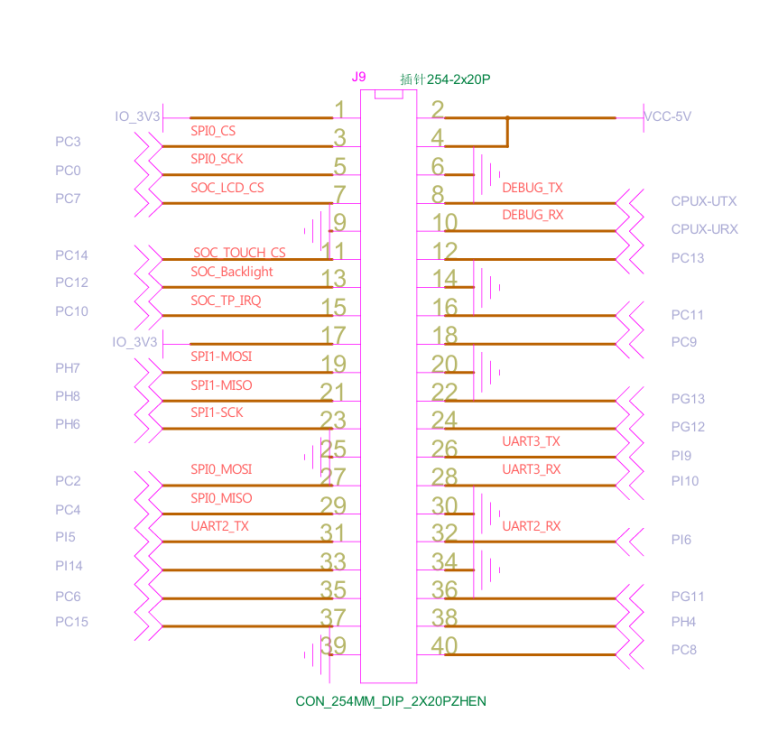Search the Community
Showing results for tags 'bigtreetech-cb1'.
-
As other people have noted, there are issues trying to connect the CB1 to wifi after the first boot. I believe I've narrowed down the cause, but I'm not sure about the right way to fix it permanently. The issue I was experiencing is as follows: 1. Flash latest armbian minimal to sd card 2. Plug into CB1 and turn it on 3. Go through first boot setup and connect to wifi normally 4. Reboot CB1 5. CB1 no longer connects to wifi, wpa_cli says 'CTRL_EVENT_SCAN_FAILED' A temporary solution I found is to mask systemd-networkd, then manually unmask systemd-networkd and start it after booting. This suggests that the problem is that systemd-networkd tries to talk to the RTL8189 before it's ready, and that puts the chip into a bad state. The wireless connection works on the first boot, because the CB1 doesn't try to configure the chip until after it has booted up. If I only mask netplan-wpa-wlan0 (instead of masking networkd) and try to manually bring it up, then I get an empty scan result, rather than CTRL_EVENT_SCAN_FAILED. Is there a way to make systemd-networkd wait until after the driver has loaded before trying to configure the chip? The easiest temporary solution is probably to just add a delay before systemd-networkd starts.
-
Hello. BTT says what BTT Pi and CB1 is same, but realy not. Dunno why i brought what board. But now I owner of this "piece of ****" So. New board, clean install v25.11.2 for BigTreeTech CB1 running Armbian Linux 6.12.58-current-sunxi64 Packages: Debian stable (trixie) armbianEnv: overlays=gpu tft35_spi extraargs=fbcon=rotate:2 fbcon=rotate:2 for screen rotation, because armbian not from btt and didn`t have feature like param_tft35_spi_rotate Next, help me to determine how to enable UARTs and I2C From BIGTREETECH_Pi_V1.2.1 Hardware Pdf UART0: CPUX-UTX CPUX-RX UART2 (May work as i2c0; uart2-pi-pins; i2c0-pins ) Pi5 Pi6 UART3 (May work as i2c2; uart3-pi-pins; i2c2-pi-pins ) Pi9 Pi10 I2C (i2c4-ph-pins; spi1-pins): PH6 PH7 (must work, i`ll think i2c4-ph overlay present) All pins present in sun50i-h616-bigtreetech-cb1-sd, but didnt have overlays for it... I wish to stay uart0 for u-boot console first uart setup for klipper connections to mcu. any help? If I understand right PH6 is 7*32+6=230 gpioinfo output line 230: unnamed input consumer=kernel line 231: unnamed input consumer=kernel cat /sys/kernel/debug/gpio gpiochip0: GPIOs 0-287, parent: platform/300b000.pinctrl, 300b000.pinctrl: gpio-71 ( |spi0 CS1 ) out hi ACTIVE LOW gpio-74 ( |i2c-gpio ) out hi gpio-75 ( |spi0 CS0 ) out hi ACTIVE LOW gpio-76 ( |i2c-gpio ) out hi gpio-77 ( |spi0 CS2 ) out lo gpio-78 ( |dc ) out hi gpio-166 ( |:wifi_power ) out hi gpio-207 ( |:wifi_wake ) out hi gpio-210 ( |reset ) out hi ACTIVE LOW gpio-229 ( |led-0 ) out lo ACTIVE LOW
-
As highlighted by an issue on BTT's GitHub, why are two wireless interfaces present (wlan0 and wlan1)? What should we use ? armbian-config presents them both.
-
Hi all, I’m trying to get KlipperScreen running directly on the framebuffer on a BigTreeTech CB1 that’s using an Allwinner H616B chip. It’s running Armbian Bookworm (kernel 6.6.66-vendor-sunxi64, Dec 2024 build) on a Manta M8P V2.0 board with a TFT35-SPI display that shows up as fb_st7796s. The goal is to have KlipperScreen render directly to /dev/fb0 without needing a desktop or HDMI. The framebuffer itself seems fine as the screen shows the BigTreeTech logo on boot, and I can write to it manually, so the driver appears to be working correctly. KlipperScreen installs fine, the Python environment and dependencies are all in place, but when I launch it, I always get “Gtk couldn’t be initialized.” If I try running it under Xorg, it throws “xf86OpenConsole: Switching VT failed,” which seems to mean the kernel isn’t allowing virtual terminal switching. I’ve tried both framebuffer and Xorg modes, set SDL_VIDEODRIVER=fbcon and FBDEV=/dev/fb0, and even forced it to use SDL directly, but GTK still won’t start. Everything else works normally, it just refuses to render the GUI. Here’s the kicker: this exact setup worked perfectly on Armbian V2.3.4. KlipperScreen ran out of the box with no special tweaks, so something clearly changed in V3.0 and later builds that broke framebuffer support or GTK initialization. It feels like either framebuffer rendering got dropped, VT switching was removed, or GTK was built without fbdev support. So my main questions are: was framebuffer (fbdev) support intentionally removed from newer Armbian builds for the CB1? Is VT switching disabled by design in the H616 kernel? And is there any known way to run GTK or SDL apps directly on /dev/fb0 under the current Bookworm build? If it’s just a matter of rebuilding GTK or enabling a missing kernel flag, I’m happy to do that I just need to know where the problem actually lies.
-
A while back I tried the more recent kernels (non-legacy) and noticed these issues. Back then I didn't have the possibility to investigate further and I just ended up forcing the kernel back to old legacy kernel. This time around I have the time to actually troubleshoot more, so here we go. When I last updated everything, the kernel got updated from 6.1.104-legacy-sunxi64 to 6.6.75-legacy-sunxi64, the immediate thing I noticed was that the WLAN did get detected. There is a thread about missing wifi with a linked PR, but either that fix hasn't landed in the 6.6.x kernel or something else is wrong. The other issue is that the 6.6.x kernel seems to be very unstable. Having zram turned on will cause the system to crash within minutes from startup. Disabling zram makes the system more stable, but eventually there is a crash. The reason why I was looking at zram was due to the swapper mention in this message I got on the serial console. Note that the output is slightly corrupted due to my extra shoddy serial console that I cobbled together for emergency access. [ 651.303088] Unable to handle kernel NULL pointer dereference at virtual address 0000000000000ec9 [ 651.311994] Mem abort info: [ 651.314808] ESR = 0x0000000096000006 [ 651.318589] EC = 0x25: DABT (current EL),HR bits [ 651.323937] SET = 0, FnV = 0 [ 651.327007] EA = 0, S1PTW = 0 [ 651.330202] FSC = 0x06: level 2 translation fault [ 651.335153] Data abort info: [ MLi� ISV = 0, ISS = 0x00000006, ISS2 = 0x00000000 [ 651.343601] CM = 0, WnR = 0, Tb= 0 [ 651.348705] GCS = 0Kzٕɱ= 0, DirtyBit = 0, Xs = 0 [ 651.354076] user pgtable: 4k pages, 48-bit VAs, pgdp=0000000043760000 [ 651.360576] [0000000000000ec9] pgd=0800000043c45003, p4d=080000004,SbՑ0800000043af6003, pmd=0000000000000000 [ 651.371253] Inter[X * Oops: 0000000096000006 [#1] SMP [ 651.376843] Modules linked in: lz4hc lz4 zram zsmalloc binfmt_misc nls_iso8859_1 rtl8xxxu mac80211 snd_soc_hdmi_codec cfg80211 rfkill libarc4 polyval_ce polyval_generic cdc_acm sunxi_cir r_ephy sunxi_ac200 [ 651.417619] CPU: 1 PID: 0 Comm: swapper/1 Tainted: G C $rrjbsunxi64 #1 [ 651.426311] Hardware name: BigTreeTech CB1 (DT) [ 651.430848] pstate: 60000005 (nZCv daif -PAN -UAO -TCO -DIT -SSBS BTYPE=--) [ 651.437822] pc : n K}}}0x18/0xa4 [ 651.442473] lr : do_idle+0x38/0x270 [ 651.445975] sp : f�0 [ 651.449291] x29: ffff800081cbbe10 x28: 0000000000000000 x27: 0000000000000000 [ 651.456445] x26: 0000000000000000 x25: 000000000004: 0000000000000000 [ 651.463595] x23: 0000000000000000 x22: 0000000000000000 x21: 000j [ 651.470746] x20: 0000000000000001 x19: 00000000000000L8: 0000000000000000 [ 651.477901] x17: 0000000000000000 x16: 0000000000000000 x15: 00000000035ffbb0 [ 651.485055] x14: 000000000000028b x13: ffff8000810dde30 x12: ffff800081a29af8 [ 651.492206] x11: 0000000000000001 x10: 00000000000009a0 x9 : ffff800081cbbd50C[ 651.499359] x8 : ffff0000020a6c00 x7 : ffff00003fd81340 x6 : ffff000003504280 [ 651.506510] x5 : 00000000410fd030 x4 : 0000000000000ec1 x3 : 0000000000000j [ 651.513638] x2 : ffff8000817f42c0 x1 : ffff8000817f42c0 x] Code: 913b0084 d000bae2 910b0042 aa0203e1 (f8607883) [ 651.546301] ---[ end trace 0000000000000000 ]--- [ 651.551024] Kernel panic - not syncing: Attempted to kill the idle task! [ 651.557741] SMP: stopping secondary CPUs [ 651.561666] Kernel Offset: disabled [ 651.565150] CPU features: 0x0,00000008,00020000,0000420b [ 651.570457] Memory Limit: none [ 651.MӪ---[ end Kernel panic - not syncing: Attempted to kill the idle task! ]--- I'll keep the system in this state for a while and figure out a better serial console so that I can collect more clean data. The board is in a printer and is in a bit awkward location for more conventional troubleshooting.
-
I need to make custom intro on my bigtreetech cb1 when i try plymouth some time give me error and sometimes the system startup normally as normal Plymouth without pics only 3dots in middle of screen i want examples or guidelines to make it and when i make update to initremfs files it’s give me error such as error to create hard link what I should i do
-
On the latest image (25.2.2) of both Server - Noble and Desktop - XFCE - Bookworm, the wireless interfaces show up as expected and connect to wifi. After the first apt upgrade and reboot, the system no longer detects the wireless interface at all. For my armbianmonitor output, there is a mediatek wireless interface plugged into USB, but there is no mention of the rtl8189 in any of the boot or hardware logs. Did something change in the overlay or other pre-kernel bootloader configs which disable the device? I would think if it were merely kernel / driver related, the hardware would still show up, but be unusable until a driver was configured.
-
Fresh install on the latest image (Armbian_25.2.2_Bigtreetech-cb1_bookworm_current_6.6.75_minimal.img.xz). First thing I wanted to do was an armbian-upgrade, but: Hit:1 http://deb.debian.org/debian bookworm InRelease Hit:2 http://deb.debian.org/debian bookworm-updates InRelease Hit:3 http://security.debian.org bookworm-security InRelease Hit:4 http://deb.debian.org/debian bookworm-backports InRelease Hit:5 https://github.armbian.com/configng stable InRelease Hit:6 https://netcup-02.armbian.com/beta bookworm InRelease Reading package lists... Done W: Target Packages (main/binary-arm64/Packages) is configured multiple times in /etc/apt/sources.list:1 and /etc/apt/sources.list.d/debian.sources:1 W: Target Packages (main/binary-all/Packages) is configured multiple times in /etc/apt/sources.list:1 and /etc/apt/sources.list.d/debian.sources:1 W: Target Packages (main/binary-arm64/Packages) is configured multiple times in /etc/apt/sources.list:1 and /etc/apt/sources.list.d/debian.sources:1 W: Target Packages (main/binary-all/Packages) is configured multiple times in /etc/apt/sources.list:1 and /etc/apt/sources.list.d/debian.sources:1 Any ideas? I'm a Linux noob, by the way 🙂 armbianmonitor -u file: https://paste.armbian.com/axolituped
-
Was using the old MainsailOS Image until recently switching to armbian IOT bookworm and currently bleeding edge for the ghost touch fix. Today i noticed BTT now also released their armbian and armbian+klipper builds recently https://github.com/bigtreetech/CB1/releases So which on is it? Can find any much action on the official linked on https://github.com/JohnTheCoolingFan/armbian-build/commits/btt-cb1/
-
Hello, The latest build Armbian_24.5.1_Bigtreetech-cb1_bookworm_current_6.6.31_minimal.img.xz does not seem to boot on BTT Pi v1.2 (blank screen, no signs of anything happening, no ethernet) I checked archival version Armbian_24.2.3_Bigtreetech-cb1_bookworm_legacy_6.1.79_minimal.img.xz and it works just fine. Any ideas?
-
Hello. The BigTreeTech TFT35 SPI works well but has ghost touches. So it's unusable for control tasks like on a 3D printer. It gives random commands to the printer from time to time, which can be dangerous. There is a patch from BigTreeTech since 24-1-2024 https://github.com/bigtreetech/CB1-Kernel/commit/ab7b1fa6ddd7f15ecdc590d32a812589fa38d973 I cannot find it on https://github.com/armbian/build/blob/main/patch/kernel/archive/sunxi-6.6/patches.armbian/add-bigtreetech-cb1-dts.patch and I can confirm that I have this problem with Armbian 24.8.1 Bookworm. But not with BigTreeTech 2.3.4 image. Could someone add these patches to the armbian kernel as well? Thank you very much
-
Following up from another thread: I compiled an edge kernel (6.11.2-edge-sunxi64) for my Sovol SV08, in part because I'd like ftrace support (for perf sched). It comes up, except there is no /class/thermal/thermal_zone0/ (which Klipper demands to work, perhaps sensibly enough). dmesg says: [ 23.775976] platform 5070400.thermal-sensor: deferred probe pending: platform: wait for supplier It's a bit strange, since my understanding is that the full error message should be “wait for supplier XYZ”, i.e., some specific supplier. This was built with ./compile.sh kernel BOARD=bigtreetech-cb1 BRANCH=edge KERNEL_GIT=shallow and then a hack to use only -j2 (or the device will run out of memory during build). I installed both linux-image-edge-sunxi64 and linux-dtb-edge-sunxi64. The version is 4.11.0-trunk_arm64__6.11.2-S7aa2-D29ea-P5d78-C6b40H5c21-HK01ba-Vc222-Ba3b7-R448a (that's a mouthful). I modified the kernel config, but only to enable ftrace; I didn't mess with thermal or any other driver. armbianmonitor -u: https://paste.armbian.com/gokinaxefa
-
Hi, I have a Sovol SV08 printer, which is based on BTT CB1 (to the point of basing its software on the CB1 image). I've upgraded it to bookworm, and then installed the latest current Armbian kernel (I eventually would want to go entirely upstream Linux, but I believe that this isn't feasible yet); linux-image-current-sunxi64 24.8.4 (6.6.44-current-sunxi64). Everything largely works and I can print etc.; however, the wired Ethernet refuses to come up. It just repeats this over and over again: [15101.594239] sunxi-gmac 5030000.ethernet end0: No PHY found! [15101.602516] sunxi-gmac 5030000.ethernet end0: phy init failed [15103.394666] sunxi-gmac 5030000.ethernet end0: No PHY found! [15103.400460] sunxi-gmac 5030000.ethernet end0: phy init again... I haven't been able to figure out what PHY is the right one, but I guess this is some sort of device-tree issue? For testing, I checked that this issue is still present on the lastest edge kernel (6.11.2-edge-sunxi64), which I built myself (which took forever, by the way, since cross-compiling from x86 seems to be broken…). It has exactly the same issue, and also that it cannot find the thermal sensor (“deferred probe pending: platform: wait for supplier”—with no actual supplier listed—and then no more). Does anyone know if there's a missing module somewhere? Or DT binding? This works with the BTT stock kernel (5.16.17-sun50iw9). armbianmonitor -u: https://paste.armbian.com/ruyucamuwu
-
Hello. Because of bad CB1 eMMC board manual, and very incompetent and formal tech support (they approve that their boards can only be used for 3D printers🤦🤣) I don't understand, what pins (GPIOs) of CB1 eMMC board are used for I2C and SPI interfaces. And what pins will correspond to I2C and SPI interfaces in armbian-config -> System -> Hardware? I tried to test the board with the Pi4b_Adapter, but as I understood from pinout in the manual for the adapter (the pins for I2C 3 and 5) don't work with CB1 (NC - not connected), it works only with CM4. Does anyone know what other I2C pins are exposed on the adapter board? I plan to use the CB1 board as a platform for my projects. Здравствуйте. Из-за слабой документации на плату CB1 eMMC и некомпетентной и формальной техподдержки (которая утверждала, что их платы могут использоваться только для 3d принтеров🤦🤣) я не могу разобраться, какие выводы платы соответствуют интерфейсам I2C и SPI в armbian-config -> System -> Hardware. Я попробовал протестировать плату через адаптер Pi4b_Adapter, но, как я понял из распиновки в мануале, выводы 3 и 5 для I2C - не подключены, они могут использоваться только с платой Raspberry CM4. Может быть кто-то знает, какие другие выводы I2C выведены на плату адаптера и их можно использовать? Плату CB1 планирую использовать как платформу для своих проектов.
-
Hello all, i have some trouble with my CB1 and perhaps any of you know a solution :). I want to use the "Spoolman", a Database to watch my Filaments for 3d Printers. All my pi´s are currently in use, so i took a BTT CB1 i never touched since i got them with one of my voron Printers xD. I installed Armbian Server os i downloaded from this page, installed it and can connect with putty. I installed Spoolman and tried to connect to the PI with my Browser, but i cant reached the "Website". So i can ping from the PI into every other client into my LAN. I can ping my PI from every Client in my LAN. I can ping into the WAN , Googles dns answerd correctly. But if i try to reach the PI with http , i cant ? Perhaps anyone have an idea what i can do ) regards
-
Hello, I've been having some issues with the official CB1 image on github provided by BTT. Namely, I'm having CAN issues with bytes_invalid increasing during printing operation which is exacerbated once I add more than 1 CAN device. One of the recommendations was to try a newer kernel so I'm trying to migrate to Armbian. I have called out the appropriate overlays (MCP2515)and verified that they are loaded in the armbianEnv.txt file. However, I am not able to load up a Can network. I have created a file in /etc/systemd/network/80-can.network containing the below info. [Match] Name=can* [CAN] BitRate=1000000 I also ran dtc -s /proc/device-tree 2>/dev/null > foo.dts foo.dts
-
Hello, perhaps it's a noob question, but I am a noob, sorry 🙂 I had my BTT CB1 on Armbian 24.2.3 Bookworm CLI, with a BTT HDMI 5 display attached. Display was working fine. Flashed Armbian 24.5.1 Bookworm Minimal (no CLI available on the downloads page) and the display shows absolutely nothing. Flashed Armbian 24.2.3 back, and it works again. What am I missing? armbianmonitor -u file: https://paste.armbian.com/esoboqemot
-
Hello. I am taking the task of organizing and performing the BTT Pi and CB1 support update. The plan is to use mainline kernel 6.6 and 6.8 (basically the default sunxi64 config) instead of the BTT fork and use patches to backport kernel patches for drivers and hardware support. The Jira issue is AR-2312, which is a collection of things that will need to be done for this initiative. @Gunjan Gupta @c0rnelius @ag123 @jernej @ALIGMSTEN I'm asking for your help on this, as Igor has said to me that you are more knowledgeable on the state of the board and what it needs. From what I've found, there has been a PR that upgraded the kernel used for BTT CB1 to 6.1.79 using patches, and there's a discussion on reconstructing or copying the BigTreeTech device tree for 6.6.y and up. The BTT's changes are mostly drivers, device tree and other hardware support and backporting. I think BTT's linux 6.2.y branch should be used as the starting point to determine what board-specific patches and changes are needed. Some of the drivers are already in the 6.6.y (CURRENT) and 6.8.y (EDGE) kernel versions, some are added by armbian, some are only in the vendor's fork.
-
Hi everyone, I'm trying build armbian with legacy branch and I need apply patch to u-boot config. If I add my patch in userpatches, buid script ignoring it. If I build current branch, patches aplying
-
I'm looking forward to buying a BIGTREETECH Pi v1.2 board to use as a slim home server to replace my Orange Pi PC. I've had pretty good experience with Armbian so far and I would like to make sure I can continue using it with the new board. I didn't find a specific image for BTT Pi v1.2, but I did find a "Desktop > ARM64" entry. I'm confused on what should I use and whether it's supported at all. Can someone clarify that for me?
-
Hello, very now to Linux and Armbian and have a BIGTREETECH PAD 7 (a BIGTREETECH CB1 with built in screen https://github.com/bigtreetech/Pad7/blob/master/BIGTREETECH Pad 7 v1.0 User Manual.pdf ). I would really like to be able to run old-school Doom on it and was wondering if someone could tell me if it is possible, and then point me in the right direction of a noob-friendly tutorial if it is possible. Thank you for taking the time to read.
-
Recent images don't boot on BigtreeTech PI V1.2 boards. These are the last log lines I get over the serial: Starting kernel ... Loading, please wait... Starting systemd-udevd version 255.3-1 Begin: Loading essential drivers ... done. Begin: Running /scripts/init-premount ... done. Begin: Mounting root file system ... Begin: Running /scripts/local-top ... done. Begin: Running /scripts/local-premount ... done. Begin: Waiting for root file system ... Begin: Running /scripts/local-block ... done. Begin: Running /scripts/local-block ... done. <...repeated many times...> Begin: Running /scripts/local-block ... done. done. Gave up waiting for root file system device. Common problems: - Boot args (cat /proc/cmdline) - Check rootdelay= (did the system wait long enough?) - Missing modules (cat /proc/modules; ls /dev) ALERT! UUID=0c02e3fa-3cf4-4e86-9829-edeabba5469c does not exist. Dropping to a shell! Image that did work for me: Armbian_23.11.1_Bigtreetech-cb1_bookworm_legacy_6.1.43_minimal.img.xz . I also updated kernel package to linux-image-edge-sun50iw9-btt (6.2.16-edge-sun50iw9-btt), and it works as well. Images that did NOT work: Armbian_24.2.1_Bigtreetech-cb1_bookworm_current_6.6.16_minimal.img.xz (current stable from the website), also I tried the latest nightly build Armbian_24.5.0-trunk.36_Bigtreetech-cb1_trixie_edge_6.7.5_minimal.img.xz I've looked around while in initramfs, and I don't see any /dev/mmcblk0* devices. Also, dmesg doesn't show anything about my SDHC card. For comparison, image that works has this in dmesg output: [ 1.925594] mmc1: host does not support reading read-only switch, assuming write-enable [ 1.928794] mmc1: new high speed SDHC card at address aaaa [ 1.929630] mmcblk1: mmc1:aaaa SK32G 29.7 GiB [ 1.931786] mmcblk1: p1 p2 p3 [ 2.094288] sunxi-mmc 4021000.mmc: initialized, max. request size: 16384 KB, uses new timings mode [ 2.095415] Freeing unused kernel memory: 2752K [ 2.095533] Run /init as init process [ 2.095540] with arguments: [ 2.095545] /init [ 2.095550] splash [ 2.095555] splash [ 2.095560] nofb [ 2.095565] with environment: [ 2.095569] HOME=/ [ 2.095573] TERM=linux [ 2.095578] ubootpart=5d175d74-01 [ 2.095583] cgroup_enable=memory [ 2.100579] sunxi-mmc 4021000.mmc: card claims to support voltages below defined range Image that does not work has this (note -- no logs regarding SDHC card): [ 1.605257] sunxi-mmc 4021000.mmc: initialized, max. request size: 16384 KB, uses new timings mode [ 1.611428] sunxi-mmc 4021000.mmc: card claims to support voltages below defined range [ 1.622065] mmc0: new high speed SDIO card at address 0001 [ 1.636956] usb usb8: New USB device found, idVendor=1d6b, idProduct=0001, bcdDevice= 6.07 [ 1.636974] usb usb8: New USB device strings: Mfr=3, Product=2, SerialNumber=1 [ 1.636983] usb usb8: Product: Generic Platform OHCI controller [ 1.636990] usb usb8: Manufacturer: Linux 6.7.5-edge-sunxi64 ohci_hcd [ 1.636997] usb usb8: SerialNumber: 5101400.usb [ 1.637568] hub 8-0:1.0: USB hub found [ 1.637623] hub 8-0:1.0: 1 port detected [ 1.639238] Freeing unused kernel memory: 3072K [ 1.652717] Run /init as init process [ 1.652736] with arguments: [ 1.652741] /init [ 1.652746] with environment: [ 1.652751] HOME=/ [ 1.652755] TERM=linux [ 1.652760] splash=verbose [ 1.652765] ubootpart=6aa635ca-01 [ 1.652770] cgroup_enable=memory
-
I couldn't find a topic with this device, although support is announced, so I'm posting here. To moderators: please create an appropriate section. How to unlock UART1 and UART2 on this device?