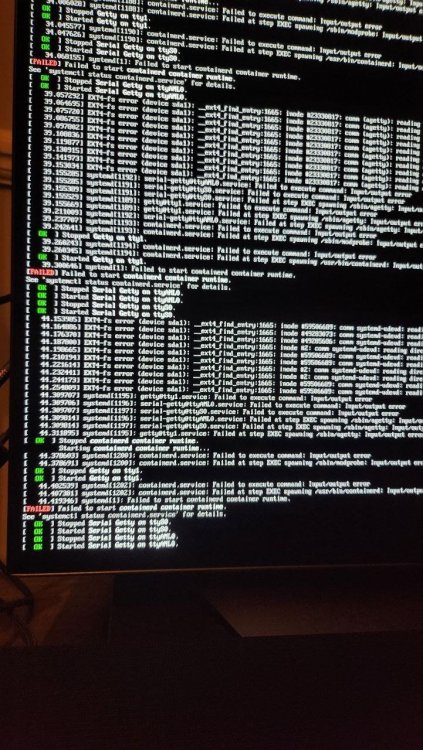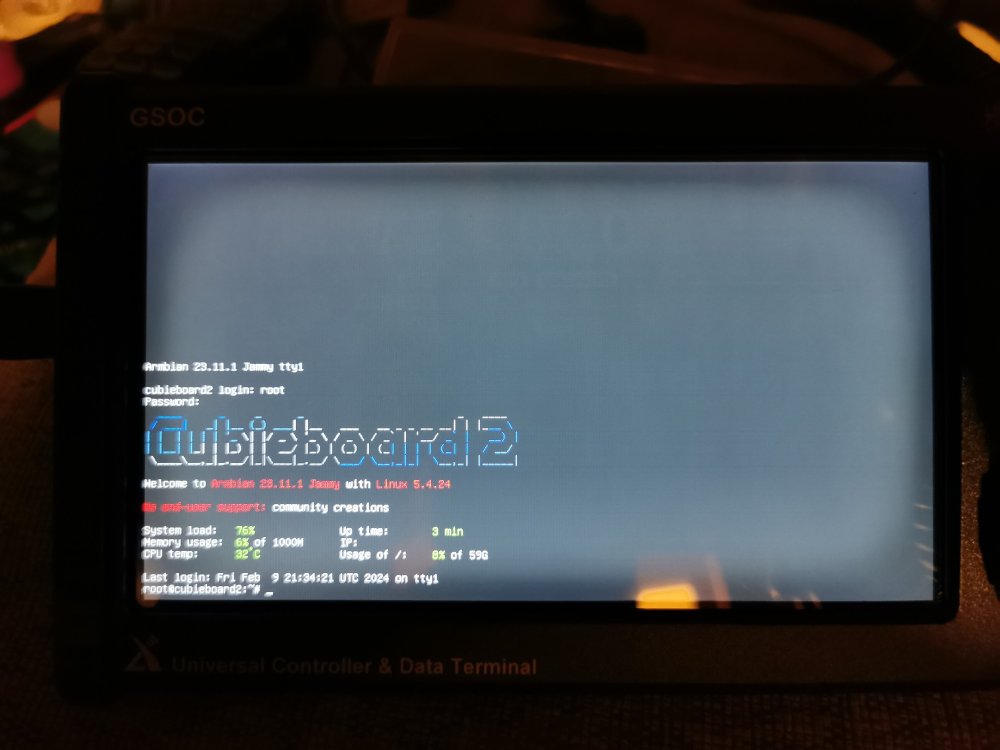Search the Community
Showing results for tags 'cubieboard2'.
-
Hi, I'm still experimenting with different "Linuxes" on that boards.. to get an LCD Display (LVDS) and the Ethernet part working. It cost me days to figure out that there seems to be an ugly glitch. with the stone age "cb2-dvk-sdcard-lubuntu-lcd v1.0.img" I get an working X11 Desktop with 800x480 ..but Ethernet doesn't work. I've checked those fex files (script.bin, script.fex) but couldn't figure out what's going on. I think that doesn't interest someone besides me, ok., got that. Now I've tried the actual "Armbian_community 24.5.0-trunk.667 Jammy with Linux 6.6.31-current-sunxi" that I've downloaded from somewhere here (Armbian_community_24.5.0-trunk.667_Cubieboard2_jammy_current_6.6.31_xfce_desktop.img). ..No Ethernet ..if the cubieboard2 sits on the DVK521 breakout board from waveshare. If I pull it from there and run it solo..ethernet is working.. plug it back .. no Ethernet. I've disconnected the LCD and pulled all the jumpers on the board that connects "on board hardware".. no Ethernet. So the DVK512 is bad. ..really? 3 of them, new and unused ..at once? A year ago I've build a FreeBSD for that board, let's have a look: "FreeBSD 13.1-RELEASE releng/13.1-n250148-fc952ac2212 GENERIC Welcome to FreeBSD! [..] To change this login announcement, see motd(5). root@cubie2:~ # # ping forum.armbian.com PING forum.armbian.com (5.161.66.254): 56 data bytes 64 bytes from 5.161.66.254: icmp_seq=0 ttl=47 time=97.410 ms 64 bytes from 5.161.66.254: icmp_seq=1 ttl=47 time=96.099 ms 64 bytes from 5.161.66.254: icmp_seq=2 ttl=47 time=96.424 ms 64 bytes from 5.161.66.254: icmp_seq=3 ttl=47 time=95.877 ms 64 bytes from 5.161.66.254: icmp_seq=4 ttl=47 time=95.936 ms 64 bytes from 5.161.66.254: icmp_seq=5 ttl=47 time=95.989 ms 64 bytes from 5.161.66.254: icmp_seq=6 ttl=47 time=96.083 ms ^C --- forum.armbian.com ping statistics --- 7 packets transmitted, 7 packets received, 0.0% packet loss round-trip min/avg/max/stddev = 95.877/96.260/97.410/0.497 ms root@cubie2:~ # " ..needless to say that the cubieboard2 sits on its DVK521 and there is no difference if the LCD is connected or not, and if additionally all jumpers are plugged in. That DVK521 Board is nothing other as a breakout board, converting the 2mm headers to the usual 2,5mm ones. If no LCD or additional hardware is connected the is no load on the lines, even the PL2303 is powered separate from the 4 Pin header on the Cubieboard. Allwinner has made the mistake to steal GPL'ed code, therefore all the old archives are now empty. Most of the files and even posts relating to the cubieboards that I've got came out of archive.org. Here is the schematic from the cubieboard (cubieboard 1, but the only difference to cubieboard2 ist the A10 processor instead of the A20, so it is the same schematic) and here the schematic of the DVK521 board. https://www.tiffe.de/other/cubieboard_schematic_2012-08-08.pdf https://www.tiffe.de/other/DVK521.pdf There must be something wrong with a floating Pin or some such wenn Linux runs, FreeBSD seems to be unaffected. It isn't relevant if Linux runs with the old fex and script.bin mechanism or the modern way with that Device Tree.. Please give me a hint how I can figure out what's going on here. For an Linux Newbee it's really difficult. Regards, Holm
-
until I've installed the 24.05 image the cubieboard2 came up with an HDMI output on video, I have an DVI to VGA Adapter connected and could use an USB Keyboard+Mouse and the VGA Monitor. Since I've installed the Armbian_community_24.5.0-trunk.667_Cubieboard2_jammy_current_6.6.31_xfce_desktop.img.xz on the SD card, the system comes up with an ASCII Console on the VGA Monitor, later the screen gets cleared with only an cursor in the left top and then gets switched off. I've managed before to switch the output of the X-Server from None-1 to HDMI-1-1 using xrandr, but this is only possible with an proper and authenticated Display and I have to use an autologin Desktop to manage this in the Session startup files using xrandr. I know that I can puzzle together an xorg.conf file ..but since the modesetting exists this should be history, shouldn't it? How can I switch the X-server to an existing output before the login? How about the LCD Interface for LVDS Displays that exist in the Allwinner chips and that could be used some time before? Is there a possibility to use them with some framebuffer driver? I know that the cubieboards2 are old hardware..but that shouldn't be much different at Olinuxino Lime or others? That are 32bit, 2 core, amost 1Ghz computers, it should be possible to do something useful with them. Regards, Holm
-
Hi, I've build an SD card image with in a buildroot myself, used the stable branch as suggested. "For stable branch use --branch=v23.11"..and that all worked good so far. I'm no linux guy at all and begun some investigations, installed packages and configured the system, this was an desktop variant with xfce. Somewhere in the middle of work I've got the message that a security update is available and I should do an apt upgrade..done that. Interresting for me was, that I've got an Update to Armbian 24.2.1 jammy.. ok ..then this is so. I've noticed later that I don't have any video output from X11 anymore, after the login prompt the screen gets black with an cursor above left and later is shut off entirely, but the Xserver is still running, [pre] 1125 tty7 Ssl+ 0:06 /usr/lib/xorg/Xorg -core :0 -seat seat0 -auth /var/ru n/lightdm/root/:0 -nolisten tcp vt7 -novtswitch [/pre] xrandr output: [pre] xrandr Screen 0: minimum 8 x 8, current 3840 x 1200, maximum 16384 x 16384 DVI-I-0 disconnected primary (normal left inverted right x axis y axis) DVI-I-1 connected 1920x1200+0+0 (normal left inverted right x axis y axis) 518mm x 324mm 1920x1200 59.95*+ 1920x1080 60.00 59.93 1680x1050 59.95 1600x1200 60.00 1440x900 74.98 59.89 1280x1024 75.02 72.00 60.02 1024x768 75.03 70.07 60.00 800x600 75.00 72.19 60.32 640x480 75.00 72.81 65.99 59.94 DP-0 disconnected (normal left inverted right x axis y axis) DP-1 disconnected (normal left inverted right x axis y axis) DVI-D-0 connected 1920x1080+1920+0 (normal left inverted right x axis y axis) 521mm x 293mm 1920x1080 60.00*+ 50.00 1680x1050 59.95 1600x900 60.00 1440x900 59.89 1280x1024 75.02 60.02 1280x800 59.81 1280x720 60.00 50.00 1152x864 75.00 1024x768 75.03 70.07 60.00 800x600 75.00 72.19 60.32 56.25 720x576 50.00 720x480 59.94 640x480 75.00 72.81 59.94 DP-2 disconnected (normal left inverted right x axis y axis) DP-3 disconnected (normal left inverted right x axis y axis) [/pre] I've fiddeled around with some commands, but I'm unable to restore the Xserver Output on the DVI Output of the Cubieboard2. I have an DVI to VGA Connector plugged in and an TFT Display with the VGA Input to the converter. I'm unable to use the vga output that is provided at the DVK521 Board (WaveShare) too and already had planned to ask here how I can switch between the Video connectors with an actual Armbian. The last thing I've done where some entries in the armbianEnv to get an 2nd uart and the 1wire Interface enabled, that worked so far, but I was logged in with ssh from my host and haven't seen the X-Display from the Cubieboard2 since the monitor was switched to DVI which is connected to the host as 2nd monitor. I don't think that there is something wrong: [pre] armbianEnv: verbosity=1 bootlogo=false console=both disp_mode=1920x1080p60 rootdev=UUID=42951d58-2c17-42a5-af83-c6eaf7357967 rootfstype=ext4 overlay_prefix=sun7i-a20 overlays=uart3 w1-gpio param_uart2_rtscts=1 param_w1_pin=PB10 param_w1_pin_int_pullup=1 #extraargs=video=HDMI-A-1:1920x1080M@60 usbstoragequirks=0x2537:0x1066:u,0x2537:0x1068:u [/pre] The commented out extraargs line was from Igor suggested in another thread for a problem w/o connected monitor..but changed nothing. Can someone help me please? I hadn't much todo with Xserver setup in the last years..I'm tapping around pretty much in the dark.. Kind Regards, Holm
-
Hi all, I'm new here and somewhat new to "modern Linux"..I'm more a BSD Guy... I'm using, administering and programming on unices since approx 1992, using FreeBSD (mostly) at home, my wife has a Laptop using Mint installed by me, but I haven't put much effort into my Linux experiences since systemd came up... Ok, approx 2 years before I've got a bunch of more or less unusual embedded HW..Beaglebone, Olinuxino with an A10, some Intel based thingy and something from AnalogDevices if I remember correctly. All of them are more or less old. Now I want to build a kind of a home automation appliance that is reading out data from 2 solar Inverters over a serial line and should process them (MQTT, PostgreSQL etc). I've decided to use an Cubiebord2 that was in the Bunch of Hardware I got, Pollin Elektronik here in Germany sold an DVK521 Kit for that board lately for cheap, so I've bought 3 pcs, the kit contains a 7" LCD with touch, but I don't want to use that (at first). My search for an more modern os brought 2 different possibilities to the daylight: 1. Using FreeBSD, 2nd Using armbian. I've decided to use the later one since the gpio capabilities seems to be more adult at was FreeBSD has. I've downloaded an Image with 6.1.30 kernel and startet experimenting. In the meantime I've set up an Ubuntu 20.4 in a Virtualbox VM and the armbian build environment, I've successfully created images that are booting and running more or less flawlessly. Bot there are loose ends in Software and Documentation. Most websites are outdated. For example I'm currently trying to bring up a 2nd serial interface (to connect the Inverters to). I kno that is should be an 2 stage process, first defining the GPIO Ports and second enabling the uart in the kernel. so far so good. Adding an overlays=uart1 to armbianEnv.txt is doing just nothing..because of the boot process on the cubieboard2. In the NAND flash resides the original u-boot with an old android version (as far as I remember) and the sd-card contains build image. The system boots, bot it seems not to read the environment from /boot at all. The armbianEnv.txt contains: [code] verbosity=1 bootlogo=false console=both disp_mode=1920x1080p60 overlay_prefix=sun7i-a20 overlays=uart1 rootdev=UUID=7d96085b-9f51-46ed-aee9-c5873b39d28c rootfstype=ext4 usbstoragequirks=0x2537:0x1066:u,0x2537:0x1068:u [/code] ..but while booting "Loading Environment from FAT, unable to use mmc 0:1" (from my memory, not from a log). ...there is no FAT. I think to remember that I saw a FAT partition on the SD Card with some other disk image.. but not here.. and the "official" Image with 6.1.30 kernel is also not containing a FAT partition. What I'm doing wrong here? I need to enable some drivers, want I2C, OneWire und an uart.. It shouldn't be necessary to use a FAT partition? Regards, Holm
-
Good day, Is there a manual how to do that with the latest Armbian versions? Since my SBC have internal NAND and SSD installed, but still need a SD card to boot fom it?
-
Hi For years I run Armbian on a cubieboard2 in order to have a pi-hole in my network. Now I want to update it to a newer version (the current nickname seems to be focal) and run into problems. I wonder whether someone can lend me a hand. ta-@cubieboard2:~$ sudo apt update [sudo] password for ta-: Hit:1 http://ports.ubuntu.com focal InRelease Hit:2 http://ports.ubuntu.com focal-security InRelease Get:3 http://ports.ubuntu.com focal-updates InRelease [114 kB] Hit:4 http://ports.ubuntu.com focal-backports InRelease Ign:5 http://fi.mirror.armbian.de/apt focal InRelease Err:6 http://fi.mirror.armbian.de/apt focal Release 404 Not Found [IP: 2a01:4f9:3b:4943::2 80] Reading package lists... Done E: The repository 'http://apt.armbian.com focal Release' no longer has a Release file. N: Updating from such a repository can't be done securely, and is therefore disabled by default. N: See apt-secure(8) manpage for repository creation and user configuration details. I don't know enough about this error message to fix it. I understand a certain mirror doesn't exist anymore but that's where my understanding ends. Can I add to my sources.list perhaps to fix this? Currently it looks like this ta-@cubieboard2:~$ cat /etc/apt/sources.list deb http://ports.ubuntu.com/ focal main restricted universe multiverse #deb-src http://ports.ubuntu.com/ focal main restricted universe multiverse deb http://ports.ubuntu.com/ focal-security main restricted universe multiverse #deb-src http://ports.ubuntu.com/ focal-security main restricted universe multiverse deb http://ports.ubuntu.com/ focal-updates main restricted universe multiverse #deb-src http://ports.ubuntu.com/ focal-updates main restricted universe multiverse deb http://ports.ubuntu.com/ focal-backports main restricted universe multiverse #deb-src http://ports.ubuntu.com/ focal-backports main restricted universe multiverse Thanks!
-
Hello after reading and reading some more for a week, I have managed to boot the modified cubieboard2 /Einstein A20 board in GSOC to point I can run Armbian-Config and start a desktop. https://www.radioddity.com/blogs/all/xiegu-gsoc-teardown-open-source-project may or may not have access to ports internally if production board and metal can rf shielding-so wary of hosing uboot. I'm using Fat16 /dev/sda1 boot with original GSOC.dtb, I unfortunately have no access to original Xeigu BuildRoot on obsolete cubetech kernel. Armbian is on /dev/sda2 on same sd card I see that wifi and battery can be changed in human readable GSOC.dtb ,can this be edited with nano as human readable disabled and change to Enabled? or must the file be unpacked and repacked somehow to enable things without corrupting binary-formatted flattened device tree. Secondly the Armbian uses a config file in /boot/armbianEnv.txt and armbian's dtb file- does this take into account features such as gpio and lcd brightness already set by the GSOC.dtb? in primary fat16 LBA BOOT partition? I'm trying to understand how two dtb files interact, or if uboot dtb establishes hardware features and the armbian dtb makes kernel aware these features are enabled. I'm confused and apologies, I don't know where else to ask after days of looking. Thank you
-
Cubietruck-like board. Omnima A20 micro PC Image for Cubietruck, Ethernet connection does not work, but spdif optical works. Ethernet connection does not work solution in the topic "No IP address for Ethernet connection (Cubietruck-like board)" Image for Cubieboard2, Ethernet connection works, but then spdif optical does not work, only analog audio. I need an Ethernet connection and spdif optical, how can I enable it in the Cubieboard2 image? Thanks!