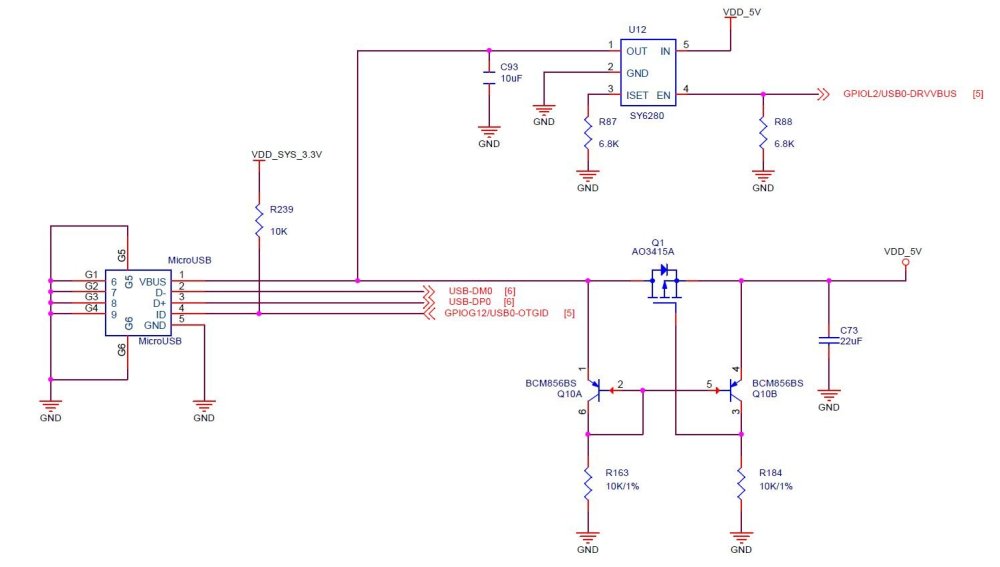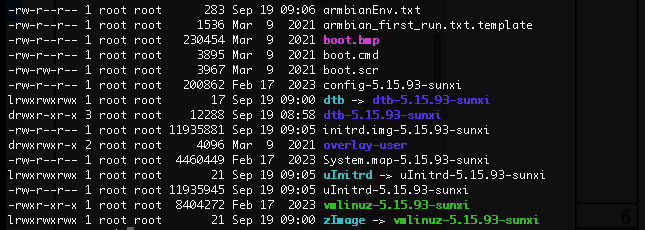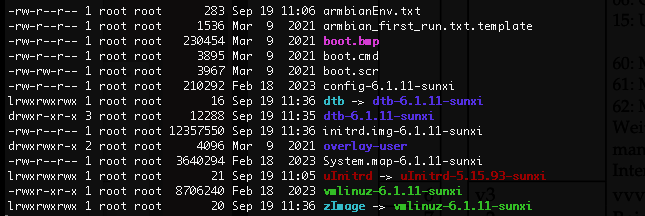Search the Community
Showing results for tags 'nanopineo'.
-
I found my NanoPi Neo Air's could not list or connect to some wifi networks. Some investigating found this was because channel 12/13 are disabled by default. Nothing in runtime had any effect on the output of iw reg get as it should have. Patching in some firmware fixes worked for me. wget http://ftp.be.debian.org/pub/software/network/wireless-regdb/wireless-regdb-2025.02.20.tar.xz tar xf wireless-regdb-2025.02.20.tar.xz sudo cp wireless-regdb-2025.02.20/regulatory.db /lib/firmware/ sudo cp wireless-regdb-2025.02.20/regulatory.db.p7s /lib/firmware/ sudo iw reg set AU #Australia I can now connect to wifi channel 13. Now for my question: I read in this old thread that armbian-firmware-full is required for wifi. would that mean that the full firmware package is desirable for the Nanopi Neo Air? When running apt-get install armbian-firmware-full it states it will consume an additional 1gb of disk space. Hardly desirable for a little device. VERSION v25.5.1 for NanoPi Air running Armbian Linux 6.12.30-current-sunxi
-
Hi everyone, i have uptabte armbian from 23.05 to 24.1 (stable relase update) in my nano pi neo air, but arter update i cant connect to device via com port from micro usb. (no avalible devices, when i connect nanopi to my PC) How i can fix it? Armbian-config? P.S. I also soldering external usb-uart and to the nano and i see that update was sucsessful, device steel working.
-
Hello and Happy New Year my lovely Armbian friends! I am aware that this topic is a reoccurring one, having abused the search function beyond its functional capabilities I have found the following threads that deal with somekind of sleep and wake with separate pins for each function: how to wake up OPi3 gpio to inform of system shutdown I would like to know if it is possible to have 1 pin act as both sleep and wake depending on its voltage? - if so how could i modify one of those dts in the first link? I am new to dts so not sure how the pin mappings are assigned. for example, I have a DRV5053 hall effect sensor that will act as a magnetic switch, when the magnet is near (sleep here) the output voltage increases to max of 2v, when the magnet is away (wake here) the output voltage drops to near 0v. I am using pygame to run a GUI for a small oled screen, it is ok if the GUI restarts as it is launched after autologin by .bashrc (which i assume gets reloaded on system wake?) .. however I would like to use sleep and wake to preserve the current state within the GUI, as the boot time from completely disconnecting power & reconnecting (as if a physical switch) is a little long at around a full minute.. Thank you so much for your help
-
I am working with a nanopi neo. The overlay documentation says the default pps pin is PD14. How do I cross reference the gpio names in the overlay documentation to what the documentation on friendlyelec site. I dont see anything close to a PD14. None of the pin assignments match whats in the manufactures documentation. The I2C pins and a few others are clearly marked from the manufacture, so I could give that a good guess. Other than that, where do I find or how do I figure out which pin does what? Rob
-
I have a NanoPi Neo. I am trying to get a gps module setup on it. Just at typical neo6m, serial gps module. I would like to start out at the basics. I am not new to linux, or micro controllers, but I am new to the nanopi. How can I confirm that something is talking on the serial ports? Is there a way to route the serial port traffic to the terminal when I am logged in through ssh? I am not sure the uart1 is enabled, but even if it is enabled, I really wouldnt know how to confirm it. Does anyone know where I can look to find some info? I would like to find out how to enable the serial ports for communication with another device & how to confirm that I have it enabled and confirm there is traffic coming in. Anyone have any ideas on where to I can look to find this, or does anyone know how? Rob
-
Good morning, I have a NanoPi Neo Core that I want to use to generate a PWM wave. As far as I understand, the pin for this is PA5, which is shared with UART. However, by using the corresponding overlay, the UART would be disabled, and PWM would be enabled. Is that correct? What would be the next steps to verify that this is correct and to generate the PWM wave? Is there a specific command to do this? Thanks for your help, and best regards!
-
I'm missing something essential. I have NanoPi Neo v1.4 with Armbian 23.5 Jammy CLI (Linux nanopineo 6.1.30-sunxi). My display is Nokia5110 LCD or PCD8544 With spi-spidev DT I can successfully via `spidev0.0` with `spi-tools`. I.e. I confirm that spi is working. Now, I studied about DTO and fbtft driver, found that it supports pcd8544. I wrote this kind of DTO and added it to `armbianEnv.txt` /* * Device: LCD5110 (nokia5110) 1.6"(84x48px) SPI display Module PCD8544 * Module Connector * SDI(MOSI) <- PC0 * SCK <- PC2 * CS <- PC3 * RESET <- PA1 * DC/RS <- PA3 * LED <- PA2 */ /dts-v1/; /plugin/; / { compatible = "allwinner,sun8i-h3"; fragment@0 { target = <&pio>; __overlay__ { display_pins: display_pins { pins = "PA1", "PA3"; /*RESET, DC_RS*/ function = "gpio_out"; }; }; }; fragment@1 { target = <&spi0>; __overlay__ { /* needed to avoid dtc warning */ #address-cells = <1>; #size-cells = <0>; status = "okay"; cs-gpios = <&pio 2 3 0>; /* ChipSelect PC3 */ pcd8544: pcd8544@0 { compatible = "philips,pcd8544"; reg = <0>; pinctrl-names = "default"; pinctrl-0 = <&display_pins>; spi-max-frequency = <4000000>; buswidth = <8>; fps = <5>; // led-gpios = <&pio 0 2 1>; /*LED=PA2*/ reset-gpios = <&pio 0 1 1>; /*RESET=PA1*/ dc-gpios = <&pio 0 3 0>; /*DC_RS=PA3*/ }; }; }; }; I'm seeing in serial output `Applying user provided DT overlay sun8i-h3-spi-pdc8544.dtbo` But... Thats all. `dmesg | grep spi` or `dmesg | grep fbtft` is empty. `lsmod | grep fb` - also nothing. `ls /dev/fb*` - nope. If I manually call for `sudo modprobe spi:fb_pcd8544` this prints into dmesg: I've tried a lot of different tweaks in DTO, I've tried different releases from download page for my board. I don't know what am I missing. Is it somehow related to CLI nature of images? Why does no fb device apeears? Any help would be appreciated. Thank you.
-
Back in March I ran into problems with the community builds for the NanoPi Neo, for Debian Bookworm. It would boot up initially, but within 30 minutes or so, it would crash. So I did a fresh install from the last official build I had saved from June 2023: Armbian_23.5.2_Nanopineo_bookworm_current_6.1.30 And then I froze these packages to keep the working firmware and kernel: armbian-firmware/bookworm,bookworm 24.2.1 all [upgradable from: 23.05.1--1-SAfece-B6ae3] linux-dtb-current-sunxi/bookworm 24.2.1 armhf [upgradable from: 23.05.1--6.1.30-Sa343-D8bc9-P73a0-C162eHfe66-HK01ba-V014b-B9c18] linux-image-current-sunxi/bookworm 24.2.1 armhf [upgradable from: 23.05.1--6.1.30-Sa343-D8bc9-P73a0-C162eHfe66-HK01ba-V014b-B9c18] linux-u-boot-nanopineo-current/bookworm 24.2.1 armhf [upgradable from: 23.05.1--2022.04-Se4b6-P6b27-H0429-Ve2df-B91a8] I know there are newer official builds from when it was still supported, but I can't find them available for download anymore. Do you know if there's an archive somewhere that would have it? Thanks.
-
Hi, I have problems with NanoPi NEO on Allwinner H3 due to sudden sporadic Linux kernel overheating shut down. I'm using the Linux kernel 4.14 on Debian Trixie. The syslog shows: The hours before, the kernel shows above 80°C by: But there is not much load on it. When looking to "top" I see less then 10% as load average and more then 90% idle. "iotop" shows all processes <1%. And when measuring the chips, all are cool at below 40°C It looks like the CPU suddenly get into a hot-state above 80°C, because it stays there for hours independent from the process load. Even after a reboot command, the system comes up again and is still above unrealistic 80°C even with no load. A power cycle temporarily fixes the problem. The system comes up with about 50°C and slowly cools down to about 30°C for the next 1 to 3 weeks. Then it suddenly becomes hot again until shutting down. Any experiences with this, what helps? Is there a kernel patch available? Thanks
-
Good morning, I am having some problems with the i2c-1 bus, as it sometimes gets stuck even though I have external pull-up resistors. I need to be able to reset the bus to fix it and check the status of the channels, but I don’t know which Linux GPIO corresponds to the physical pins that the kernel associates with PA18 and PA19. I have tried using wiringPi, but it doesn’t indicate this. Can anyone help me? Thanks!
-
I downloaded the lastest Armbian image for my Nanopi Neo (Armbian 23.02.2 Jammy with Linxu 5.15.93-sunxi). I then connected my WiFi dongle (D-Link DWA-131) and tried to create AP using armbian-config utility. Unfortunately, the hostapd fail to start even though the status shows "active". root@armbian:/etc# systemctl status hostapd ● hostapd.service - LSB: Advanced IEEE 802.11 management daemon Loaded: loaded (/etc/init.d/hostapd; generated) Active: active (exited) since Thu 2023-03-02 12:32:58 CST; 5s ago Docs: man:systemd-sysv-generator(8) Process: 3656 ExecStart=/etc/init.d/hostapd start (code=exited, status=0/SUCCESS) CPU: 61ms Mar 02 12:32:58 armbian systemd[1]: Starting LSB: Advanced IEEE 802.11 management daemon... Mar 02 12:32:58 armbian hostapd[3656]: * Starting advanced IEEE 802.11 management hostapd Mar 02 12:32:58 armbian hostapd[3659]: ioctl[SIOCSIWMODE]: Invalid argument Mar 02 12:32:58 armbian hostapd[3656]: ...fail! Mar 02 12:32:58 armbian systemd[1]: Started LSB: Advanced IEEE 802.11 management daemon. In the configuration file, I tried to replace the driver part from rtl871xdrv, which is the original setting by hostapd, to nl80211 with no luck. root@armbian:/etc# cat hostapd.conf # # armbian hostapd configuration example # # realtek mode # ssid=ARMBIAN interface=wlan0 hw_mode=g channel=5 #bridge=br0 driver=rtl871xdrv #driver=nl80211 I spent hours just to find out that the driver (8192eu) comes with the Armbian doesn't support ap mode. I'm pretty sure the wifi adapter itself does support ap mode as it's been using in my other boards. I have two different USB wifi adapters both with Realtek chips (8192eu and 8188u). They all have the same problem. Any suggestion on this issue? root@armbian:/etc# iwconfig wlan0 mode master Error for wireless request "Set Mode" (8B06) : SET failed on device wlan0 ; Invalid argument. root@armbian:/etc# nmcli con up Hotspot ifname wlan0 Error: Connection activation failed: Connection 'Hotspot' is not available on device wlan0 because profile is not compatible with device (the device does not support Access Point mode)
-
Hello, I try build kernel for NanopiNeo board with user kernel patch, but I don't understand with path needed put my patch. In previous version armbian's builds I just put files to userpatches/kernel/sunxi-current how it described in docs. But now with current version Armbian build system it's not working. I put my custom linux-sunxi-current.config to userpatches folder, my patch to userpatches/kernel/sunxi-current and try build kernel with command: ./compile.sh BOARD=nanopineo BRANCH=current kernel I see that linux-sunxi-current.config found and applied but not patch isn't.
-
hi guys, using Armbian 23.02.2 Buster with Linux 5.15.93-sunxi on a NanoPi Neo Core LTS. I configured cron to do a daily reboot at 00:30. Every 10-20 days the system is becoming unresponsive unless I do a power cycle. Where should I begin to investigate this issue? Thank you
-
Hi all I have a project need high uart baudrate, > 2Mbit/S, how can I get this work, seems the stty not work correctly
-
I have a NanoPi Neo V1.4 running Armbian 23.8.1 bullseye with kernel nanopineo 6.1.63-current-sunxi. Now, that I got my micro-USB port working for a SD card holder, I want to programmatically backup my boot SD on a regular base to another SD. Yes, it works by a full dd-copy. but this is quite time consuming and I want to skip some directories while backup, which does not work with dd. The idea: Take a new SD (same model as source SD) Create a new partition table and a primary partition 1 with fully equal parameters as my source SD Format partition 1 with ext4 and mount to /mnt rsync all files (exclude some directories as e.g. /var/log) from source / to target / (which is /mnt/) Use this SD in case of a problem with the source SD as new boot SD In /boot/armbianEnv.txt i have rootdev=/dev/mmcblk0p1. No UUID used. But, it just does not boot. The LED's of my NanoPi stay on with no blinking at all. Nothing is written to /var/log. Unfortunately I cannot connect a console to the NanoPi to see the boot messages. Only SSH at this time. What is missing on the new SD? I assume something with the U-Boot bootloader? Can anybody help me? What is missing and needs to be copied to the SD? I assume to the bytes 512-8192 just in front of partition 1 and after the partition table. Even that a full dd works, I'd like to know how to do that manually. Thanks a lot for help 🙂
-
I'm powering my NanoPi Neo V1.4 1801 through the USB type A port beside the Ethernet RJ45. I'm using Armbian 23.11.1 bookworm with kernel Linux nanopineo 6.1.63-current-sunxi. Now I want to enable the Micro-USB port (usually used for powering) to act as an USB host so that I can plugin an USB-stick. I found very few instructions for e.g. Orange Pi. There the device tree needs to be changed for usb@1c19000 and usb0-vbus. Also in armbianEnv.txt the line param_usb0_mode=0 should be added. But none of the instructions work for my NanoPi Neo. In the schematics, a SY6280 is connected via GPIOL2/USB0-DRVVBUS to the H3 cpu. This should theoretically allow the NanoPi Neo to apply the 5V internally to the Micro-USB port. But how? Can please anybody post complete instructions how to enable the Micro-USB Port as an fully working USB host port? PS: The tag for this post is wrong, but I could not add another one...
-
Hello wonderful people! I am having trouble getting my SSD1351 1.5" RGB SPI OLED working with my NanoPi Neo v1.4 running armbian 23.11.1 with kernel 6.1.63.. Since the removal of fbtft_device from the linux kernel I have had a really hard time getting any screen to work with any of my SBC's (except RaspberryPi using the fbcp_ili9341 library) I have tried converting fbcp_ili9341 for use with the NanoPi but I keep getting "Failed to load VideoCore kernel Mailbox"... so I gave up on that lol.. Then I learned dtoverlay was a thing and after days of searching around I eventually found a .dts file for the SSD1351 here (https://github.com/raspberrypi/linux/blob/rpi-6.1.y/arch/arm/boot/dts/overlays/ssd1351-spi-overlay.dts) but it is designed for the RaspberryPi! and i have no idea how to modify it for use with the NanoPi Neo.. Any modifications I make to the file do nothing helpful! The pins I'm using are as follows: VCC----------3.3V------17 GND--------GND------20 CS------------24--------24 (PC3) RESET------12---------12 (PA6) DC/RS------18---------18 (PG9) MOSI-------19---------19 (PC0) SCK---------23---------23 (PC2) Is anyone able to help me get this screen working? Thank you so much EDIT: fixed typo
-
(sorry for my english) hello!! My problem: can't compile image. I follow step-to-step in official documentation, but it failed in result. And I don't understand why, please help. I do it in Virtual box; Linux version 6.2.0-33-generic (buildd@lcy02-amd64-073) (x86_64-linux-gnu-gcc-11 (Ubuntu 11.4.0-1ubuntu1~22.04) 11.4.0, GNU ld (GNU Binutils for Ubuntu) 2.38) #33~22.04.1-Ubuntu SMP PREEMPT_DYNAMIC Thu Sep 7 10:33:52 UTC 2 Device: nanopi neo air https://pastebin.com/xBrAv8AL - i put here my logs
-
The 1-bay NAS kit v1.2 has an RTC with option to add CR2032 button cell to keep HW time when system is shut down. But running `timedatectl` when device is booted in offline mode shows RTC is set to 1970-01-01 00:00:00 which defeats the purpose of having the option of CR2032. And yes, the button cell have juice; I've bought it a week ago and tested it before putting it in the kit.
-
I have board which has 2 slaves on the SPI bus, requiring ce0 and ce1. My system: Armbian 23.8.1 Bookworm with Linux 6.1.47-current-sunxi I applied overlays: spi-add-cs1 and spi-spidev, there's an spi in the system. As soon as I apply spi-double-spidev-bus.dts, the spi disappears. How to make two cs? As soon as I apply spi-double-spidev-bus.dts, the spi disappears. Also, as I assume there is a problem with CS1, I reassign it with my overlay: CS is reassigned in the system, but the spi device polls once. When polling again, errors occur. When I manually set the cs there are no re-polling errors. I use "spi-device" - accessing the SPI serial bus using Node.js on Linux boards https://github.com/fivdi/spi-device On another board, the author's "spi-device" SPI polling works without problems https://github.com/fivdi/spi-device/issues/27 Please help to make sense of these two issues.
-
Hi all, I have a Nano Pi Neo Core board with Armbian 5.15.93, and I want to upgrade it to 6.1. I ran the "armbian-config", and selected the new version linux-image-edge-sunxi=23.02.2 based on kernel 6.1.11-sunxi. After the update the board does not boot anymore. Further investigation shows that the original "/boot" folder was looking like this: And after the upgrade, I get this: A "uInitrd" symlink is broken, the "uInitrd-6.1.11-sunxi" file is missing, and obviously, the board cannot boot. Question N1: where can I get the proper "uInitrd-6.1.11-sunxi" file? I cannot find it online, and I think, it can only be built from a source? As a temporary workaround, I installed the image from https://www.armbian.com/nanopi-neo/ into another board, and copied the "uInitrd-6.1.30-sunxi" file from that board manually to the first one. A sort of hacky way, but the board was able to boot. But I have another remote board, which I have no physical access to, so I cannot boot it from SD card and do the same trick. Question N2: after the kernel upgrade and fixing a missing file, the board can boot. But there are some issues: - "/etc/os-release" shows "Ubuntu 20.04.6 Focal fossa". I suppose, only the kernel was updated but other files were intact? Commands "apt update" and "apt upgrade" did not help. - "/etc/armbian-release" is now missing. - "/etc/apt/sources.list" and "/etc/apt/sources.list.d/armbian.list" are still pointing to "focal" (is it enough just to change to "jammy"?) - "armbian-config" does not show any kernels anymore and does not allow upgrades or downgrades What is the right way to update Ubuntu to the latest one as well? Thanks and best regards
-
Hi everybody, In a project I'm working on, I've added two PCA9535 I/O expanders to use 32 additional inputs on my Nano Pi Neo. I've connected the INT line from both multiplexers to the gpio11 interrupt pin on the Nano Pi Neo, and attached to that a pull-up resistor of 10k. I've used interrupts before, but my question is how to poll both PCA9535 I/O using one interrupt? my DTS when polling one (It works!): /dts-v1/; /plugin/; / { compatible = "allwinner,sun4i-a10", "allwinner,sun7i-a20", "allwinner,sun8i-h3", "allwinner,sun50i-a64", "allwinner,sun50i-h5"; fragment@0 { /* This fragment is required only if using interrupts */ target = <&pio>; __overlay__ { pca9535_pin_irq: pca9535_pin_irq { pins = "PA11"; function = "irq"; bias-pull-up; }; }; }; fragment@1 { target = <&i2c1>; __overlay__ { #address-cells = <1>; #size-cells = <0>; pca9535@20 { compatible = "nxp,pca9535"; reg = <0x20>; status = "okay"; gpio-controller; #gpio-cells = <2>; gpio-line-names = "DI1", "DI2", "DI3", "DI4", "DI5", "DI6", "DI7", "DI8", "DI9", "DI10", "DI11", "DI12", "DI13", "DI14", "DI15", "DI16"; /* Below are optional properties for supporting interrupts */ interrupt-controller; #interrupt-cells = <2>; interrupt-parent = <&pio>; interrupts = <0 11 2>; /* PA11 IRQ_TYPE_EDGE_FALLING */ pinctrl-names = "default"; pinctrl-0 = <&pca9535_pin_irq>; }; }; }; }; Any chance somebody could help me out? Any help is greatly appreciated! Thanks a lot, Denis
-
Hello, I'm working on a project which include a microcontroller and a NanoPi NEO Core running Armbian FriendlyCore distribution. The NanoPi is wired to the µcontroler ICSP which can reset the µcontroller for update purpose. The allwinner H3 datasheet state that the GPIOA6 (the one linked to ICSP) should start with HIGH-Z and no resistance pulling, it seems to do so but a few second after reboot it seems to go low as all other GPIO... resulting in an unwanting reset of the µcontroller. Is there a way to change this by setting the default state somewhere in the system, or should I have to use dts files or core compilation ? Any solution would be appreciated. Thanks for your help Sylvain
-
Hello, I am a beginner on NanoPi. I had a NanoPi neo 512M, and I am searching for a campatible image for it. unfortunately, I didn't find my device in the list but I found NanoPi Neo 2 instead. I believe that its image is not compatible with my device so, can anyone give some hands to have a compatible image? thanks in advance
-
Hello I need to connect my modem Huawei E3372-325 to my NanoPI but when i write command ls usb get it root@PC_42:~# lsusb Bus 008 Device 001: ID 1d6b:0001 Linux Foundation 1.1 root hub Bus 004 Device 001: ID 1d6b:0002 Linux Foundation 2.0 root hub Bus 007 Device 001: ID 1d6b:0001 Linux Foundation 1.1 root hub Bus 003 Device 002: ID 3566:2001 Bus 003 Device 001: ID 1d6b:0002 Linux Foundation 2.0 root hub Bus 006 Device 001: ID 1d6b:0001 Linux Foundation 1.1 root hub Bus 002 Device 001: ID 1d6b:0002 Linux Foundation 2.0 root hub Bus 005 Device 001: ID 1d6b:0001 Linux Foundation 1.1 root hub Bus 001 Device 001: ID 1d6b:0002 Linux Foundation 2.0 root hub When i write in to /etc/usb_modeswitch.conf lines DefaultVendor = 3566 DefaultProduct = 2001 and enter command sudo usb_modeswitch -v 3566 -p 2001 -c /etc/usb_modeswitch.conf Look for default devices ... product ID matched Found devices in default mode (1) Access device 002 on bus 003 Get the current device configuration ... Current configuration number is 1 Use interface number 0 with class 8 USB description data (for identification) ------------------------- Manufacturer: Mobile Product: Mobile Serial No.: 123456789ABCD ------------------------- Warning: no switching method given. See documentation -> Run lsusb to note any changes. Bye! I think modem is not connected as well to NanoPI maybe samebody can solve that issue? Maybe i need some libs or drivers?