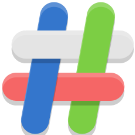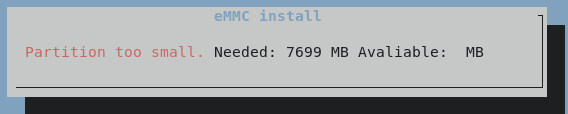Search the Community
Showing results for tags 'orangepi3-lts'.
-
What happened? Orange Pi 3 LTS rarely recognize ethernet connection. How to reproduce? Flash Orange Pi 3 LTS with an image of the latest version of Armbian. Extra Info The latest images tested which worked flawlessly was: Armbian_community_25.11.0-trunk.437_Orangepi3-lts_trixie_current_6.12.47_minimal.img Armbian_23.8.3_Orangepi3-lts_jammy_current_6.1.53_minimal.img Images tested which didn't worked: Armbian_community_26.2.0-trunk.151_Orangepi3-lts_trixie_current_6.12.63_minimal.img Armbian_community_26.2.0-trunk.100_Orangepi3-lts_trixie_current_6.12.63_minimal.img
-
I think I messed something up in the system, maybe with the repositories, but I get this message when updating... apt update Stary:1 http://deb.debian.org/debian bookworm InRelease Stary:2 http://security.debian.org bookworm-security InRelease Stary:3 https://download.docker.com/linux/debian bookworm InRelease Stary:4 http://deb.debian.org/debian bookworm-updates InRelease Stary:5 http://deb.debian.org/debian bookworm-backports InRelease Stary:6 https://dtcooper.github.io/raspotify raspotify InRelease Stary:7 https://github.armbian.com/configng stable InRelease Stary:8 http://armbian.lv.auroradev.org/beta bookworm InRelease Czytanie list pakietów... Gotowe Budowanie drzewa zależności... Gotowe Odczyt informacji o stanie... Gotowe 1 package can be upgraded. Run 'apt list --upgradable' to see it. root@orangepi3-lts:~# apt list --upgradable Listing... Gotowe armbian-bsp-cli-orangepi3-lts-current/bookworm 25.11.0-trunk.401 arm64 [upgradable from: 25.8.0-trunk.49] N: There is 1 additional version. Please use the '-a' switch to see it root@orangepi3-lts:~# apt list --upgradable -a Listing... Gotowe armbian-bsp-cli-orangepi3-lts-current/bookworm 25.11.0-trunk.401 arm64 [upgradable from: 25.8.0-trunk.49] armbian-bsp-cli-orangepi3-lts-current/now 25.8.0-trunk.49 arm64 [installed,upgradable to: 25.11.0-trunk.401] maybe someone has already dealt with this message and error?
-
Hi! Is the Orange Pi3 image suitable for the Orange Pi3 LTs? Or where to find it?
-
I have a question regarding the configuration of the /etc/asound.conf file... are there any changes in the new kernel that prevent this from happening? I've noticed that my USB audio card no longer loses its settings and its position doesn't change. However, to be sure, I tried editing the /etc/asound.conf file... but it turns out to be impossible 🙂 That is, after saving the settings in /etc/asound.conf... ALSA doesn't work! 🙂 Moreover, the blocking for certain selected devices doesn't work either. In my case, the blocking is: HDMI Audio... in the file: /etc/modprobe.d/blacklist.conf blacklist sun9i_hdmi_audio blacklist snd_soc_simple_card Are these changes related to the detection/blocking, etc., of block devices in Linux?
-
Can we count on adding a module to the future kernel... I mean: v4l2loopback 🙂
-
Please give me a tip - what is purpose of /dev/mmcblk2boot block devices created? Quite small size - 4MB - ones, do they serve to something u-boot needs at boot time? There are no records for them in fstab so I assume they are created by zram, but what happens to them after boot when they aren't needed anymore? Board Orangepi 3LTS with bookworm minimal Also as a matter of wondering - why there are two zram devices: one of 1/2 of RAM (as usual) and another of quite small 50MB only, what is it for? root@heaven:~# fdisk -l <redacted> Disk /dev/mmcblk2boot0: 4 MiB, 4194304 bytes, 8192 sectors Units: sectors of 1 * 512 = 512 bytes Sector size (logical/physical): 512 bytes / 512 bytes I/O size (minimum/optimal): 512 bytes / 512 bytes Disk /dev/mmcblk2boot1: 4 MiB, 4194304 bytes, 8192 sectors Units: sectors of 1 * 512 = 512 bytes Sector size (logical/physical): 512 bytes / 512 bytes I/O size (minimum/optimal): 512 bytes / 512 bytes <redacted> Disk /dev/zram0: 987,53 MiB, 1035497472 bytes, 252807 sectors Units: sectors of 1 * 4096 = 4096 bytes Sector size (logical/physical): 4096 bytes / 4096 bytes I/O size (minimum/optimal): 4096 bytes / 4096 bytes Disk /dev/zram1: 50 MiB, 52428800 bytes, 12800 sectors Units: sectors of 1 * 4096 = 4096 bytes Sector size (logical/physical): 4096 bytes / 4096 bytes I/O size (minimum/optimal): 4096 bytes / 4096 bytes
-
Hi everyone, Two Questions: 1) I have two Orange Pi 3 LTS boards at home. I installed AdGuard Home on one, serving as DHCP (I'll call it OP1), and on the other, I left a Docker with other apps (qbittorrent, omv6, samba, etc. - I'll call it OP2). Both are installed via SD card. But if there's a power outage, OP1 works normally again after, without any problems. But OP2, on the other hand, has experienced data corruption several times. Does anyone know why OP1 works fine and OP2 runs the risk of having to reinstall the system in such a case? 2) If I used a board with EMMC memory and unified all the systems on it, would the chances of this decrease, or is it unrelated? I see other people with same problem. Only using a UPS to prevent the OP2 problem? Thanks
-
Hello everyone, I encountered an issue while using SPI with my Orange Pi 3 LTS, and now I'm going to share some solutions. Perhaps the Armbian Team can assist me in resolving the final problem. These tests were conducted on Armbian 23.02.2 Bullseye with Linux 5.15.93-sunxi64. The initial step I took to ensure the appearance of `spidev` on the Orange Pi 3 LTS was to include these configurations in `/boot/armbianEnv.txt`. overlays=spi-spidev1 param_spidev_spi_bus=0 param_spidev_spi_cs=0 Note: If `spi-spidev` and `spi-spidev1` are added together, it will not work, and the `spidev` will not appear when using the `ls /dev/sp*` command. After performing the above steps, I executed the `sudo reboot` command, and `/dev/spidev1.0` appeared. root@orangepi3-lts:~/wiringOP# ls /dev/sp* /dev/spidev1.0 However, this alone was insufficient to ensure proper functionality of SPI. I attempted to send a message to an ATMega 168p using a Python script that utilizes the `spidev` library. The script is below: import spidev spi = spidev.SpiDev() spi.open(1, 0) spi.max_speed_hz=10000 payload = [0x0c, 0x00] spi.xfer(payload) print(*payload[1:]) The ATMega 168p occasionally received the message, and sometimes it did not. I suspected that the issue might be related to the MISO or MOSI connections. To investigate further, I directly connected the MISO pin of the Orange Pi 3 LTS to its MOSI pin, testing whether I would receive an echo in the script provided earlier. Indeed, I received the echo successfully. Considering the observations so far, my remaining suspicion lies with the CS (Chip Select) line. If the CS line is not functioning properly, it may fail to select the specific device, resulting in issues with the request/response process (similar to what I experienced). Hence, I proceeded to install wiringOp, on my device. This allowed me to read all the GPIOs of my Orange Pi 3 LTS and check for any anomalies. After successfully building it, I ran the command `gpio readall` and observed the following output: root@orangepi3-lts:~/wiringOP# gpio readall +------+-----+----------+------+---+ OPi 3 +---+------+----------+-----+------+ | GPIO | wPi | Name | Mode | V | Physical | V | Mode | Name | wPi | GPIO | +------+-----+----------+------+---+----++----+---+------+----------+-----+------+ | | | 3.3V | | | 1 || 2 | | | 5V | | | | 122 | 0 | SDA.0 | OFF | 0 | 3 || 4 | | | 5V | | | | 121 | 1 | SCL.0 | OFF | 0 | 5 || 6 | | | GND | | | | 118 | 2 | PWM.0 | OFF | 0 | 7 || 8 | 0 | OFF | PL02 | 3 | 354 | | | | GND | | | 9 || 10 | 0 | OFF | PL03 | 4 | 355 | | 120 | 5 | RXD.3 | OFF | 0 | 11 || 12 | 0 | OFF | PD18 | 6 | 114 | | 119 | 7 | TXD.3 | OFF | 0 | 13 || 14 | | | GND | | | | 362 | 8 | PL10 | OFF | 0 | 15 || 16 | 0 | OFF | PD15 | 9 | 111 | | | | 3.3V | | | 17 || 18 | 0 | OFF | PD16 | 10 | 112 | | 229 | 11 | MOSI.1 | ALT2 | 0 | 19 || 20 | | | GND | | | | 230 | 12 | MISO.1 | ALT2 | 0 | 21 || 22 | 0 | OFF | PD21 | 13 | 117 | | 228 | 14 | SCLK.1 | ALT2 | 0 | 23 || 24 | 0 | OFF | CE.1 | 15 | 227 | | | | GND | | | 25 || 26 | 0 | OFF | PL08 | 16 | 360 | +------+-----+----------+------+---+----++----+---+------+----------+-----+------+ | GPIO | wPi | Name | Mode | V | Physical | V | Mode | Name | wPi | GPIO | +------+-----+----------+------+---+ OPi 3 +---+------+----------+-----+------+ I noticed that the CS pin (GPIO 227) is currently set to `OFF` and needs to be configured as `ALT2` along with `MOSI.1`, `MISO.1`, and `SCLK.1` . This information gave me a clear direction on how to solve my problem. To investigate further, I began checking the device tree configuration using the following commands: `sudo armbian-config` -> `System` -> `Dtc`: ... spi1-pins { pins = "PH4\0PH5\0PH6"; function = "spi1"; phandle = <0x2b>; }; spi1-cs-pin { pins = "PH3"; function = "spi1"; phandle = <0x2c>; }; ... spi@5011000 { compatible = "allwinner,sun50i-h6-spi\0allwinner,sun8i-h3-spi"; reg = <0x5011000 0x1000>; interrupts = <0x00 0x0b 0x04>; clocks = <0x04 0x53 0x04 0x51>; clock-names = "ahb\0mod"; dmas = <0x2a 0x17 0x2a 0x17>; dma-names = "rx\0tx"; pinctrl-names = "default"; pinctrl-0 = <0x2b 0x2c>; resets = <0x04 0x20>; status = "disabled"; #address-cells = <0x01>; #size-cells = <0x00>; phandle = <0x72>; }; ... Upon examining the pinout diagram, I realized that the Orange Pi 3 LTS utilizes SPI1, and all the SPI pins (H3, H4, H5, H6) were correctly configured in the device tree. This led me to speculate that the issue might not be in the device tree itself but rather in the `spi-spidev1 overlay`. To investigate further, I decompiled the `sun50i-h6-spi-spidev1.dtbo` file located at `/boot/dtb/allwinner/overlay/` into a `.dts` file using the command `dtc -I dtb -O dts sun50i-h6-spi-spidev1.dtbo -o sun50i-h6-sp i-spidev1.dts`. Next, I edited the `pinctrl-0` section of the `sun50i-h6-spi-spidev1.dts` file, adding the addresses `0x2b` and `0x2c` (similar to what was done in spi@5011000). /dts-v1/; / { compatible = "allwinner,sun8i-h3-spi"; fragment@0 { target-path = "/aliases"; __overlay__ { spi1 = "/soc/spi@5011000"; }; }; fragment@1 { target = <0xffffffff>; __overlay__ { pinctrl-names = "default"; pinctrl-0 = <0x2b 0x2c>; status = "okay"; #address-cells = <0x01>; #size-cells = <0x00>; spidev@0 { compatible = "armbian,spi-dev"; reg = <0x00>; spi-max-frequency = <0xf4240>; }; }; }; __fixups__ { spi1 = "/fragment@1:target:0"; spi1_pins = "/fragment@1/__overlay__:pinctrl-0:0"; }; }; Compiled the modified `sun50i-h6-spi-spidev1.dts` file into a `.dtbo` using the command `dtc -O dtb -I dts sun50i-h6-spi-spidev1.dts -o sun50i-h6-spi-spidev1.dtbo`. Then, I rebooted the Orange Pi 3 LTS. After the reboot, I ran the `gpio readall` command again to check the GPIO pin status: root@orangepi3-lts:~# gpio readall +------+-----+----------+------+---+ OPi 3 +---+------+----------+-----+------+ | GPIO | wPi | Name | Mode | V | Physical | V | Mode | Name | wPi | GPIO | +------+-----+----------+------+---+----++----+---+------+----------+-----+------+ | | | 3.3V | | | 1 || 2 | | | 5V | | | | 122 | 0 | SDA.0 | OFF | 0 | 3 || 4 | | | 5V | | | | 121 | 1 | SCL.0 | OFF | 0 | 5 || 6 | | | GND | | | | 118 | 2 | PWM.0 | OFF | 0 | 7 || 8 | 0 | OFF | PL02 | 3 | 354 | | | | GND | | | 9 || 10 | 0 | OFF | PL03 | 4 | 355 | | 120 | 5 | RXD.3 | OFF | 0 | 11 || 12 | 0 | OFF | PD18 | 6 | 114 | | 119 | 7 | TXD.3 | OFF | 0 | 13 || 14 | | | GND | | | | 362 | 8 | PL10 | OFF | 0 | 15 || 16 | 0 | OFF | PD15 | 9 | 111 | | | | 3.3V | | | 17 || 18 | 0 | OFF | PD16 | 10 | 112 | | 229 | 11 | MOSI.1 | ALT2 | 0 | 19 || 20 | | | GND | | | | 230 | 12 | MISO.1 | ALT2 | 0 | 21 || 22 | 0 | OFF | PD21 | 13 | 117 | | 228 | 14 | SCLK.1 | ALT2 | 0 | 23 || 24 | 0 | ALT2 | CE.1 | 15 | 227 | | | | GND | | | 25 || 26 | 0 | OFF | PL08 | 16 | 360 | +------+-----+----------+------+---+----++----+---+------+----------+-----+------+ | GPIO | wPi | Name | Mode | V | Physical | V | Mode | Name | wPi | GPIO | +------+-----+----------+------+---+ OPi 3 +---+------+----------+-----+------+ The SPI functionality is now operational, but this solution is not definitive. To address the underlying issue, I need assistance as device trees, kernels, and other aspects of Linux are not within my area of expertise. It seems that the problem with the CS pin is related to an error during the boot process, resulting in an incorrect address assignment. Well, I hope this information proves helpful to others who are experiencing the same issue as I did. Remember: English is not my first language, so there may be some errors.
-
So I'm trying to connect with a UART cable from my PC to the board (OPI3LTS). Here's what I did so far: In desperation, I double checked every connection, to no avail. My devices are powered separately, so only the RX and TX cable are connected, and they are crossed as they should. Set up permissions: sudo chmod 666 /dev/ttyUSB0 Add user to dialout: sudo adduser <user> dialout Install minicom: Set up minicom with the correct address: /dev/ttyUSB0 Set up the correct baud rate (115200 in this case) Turn off flow control Tried connecting via "screen", minicom and putty, all of them just show me a black CLI I can't write in. Help? 🥲
-
I tried to set the I2C interface with the armbian-config option but it doesn't work because it writes to the file: armbianEnv.txt .... overlays=sun50i-h6-i2c0 sun50i-h6-i2c1 sun50i-h6-i2c2 and it didn't work on my OrangePi3LTS and it doesn't start the i2C service on startup? but when I enter it manually: overlays=i2c0 i2c1 i2c2 then the i2c service works with my 40x2 LCD 🙂 ...is this a bug and if so can it be fixed? is the option: armbian-config still compatible with my OrangePi3 LTS?
-
Does anyone know if it's possible to use the docker-shell to patch linux and compile, but NOT make the .img file? Maybe something like ./compile.sh unpack-linux ./compile.sh apply-patches ALL=THE_SETTINGS ./compile.sh build-kernel but not make .img I'm trying to change some network driver settings and want to just copy the new kernel module to my target board instead of flashing the entire SD card.
-
OS running from eMMC: Armbian Debian 12 Bookworm Image Armbian_community_25.5.0-trunk.87_Orangepi3-lts_bookworm_current_6.6.72_minimal apt updated and upgraded Docker-engine installation through armbian-config fails. Here's the log: Get:1 http://security.debian.org bookworm-security InRelease [48.0 kB] Get:2 http://deb.debian.org/debian bookworm InRelease [151 kB] Get:3 http://deb.debian.org/debian bookworm-updates InRelease [55.4 kB] Get:4 http://deb.debian.org/debian bookworm-backports InRelease [59.4 kB] Ign:5 https://github.armbian.com/configng stable InRelease Get:6 https://download.docker.com/linux/debian bookworm InRelease [43.3 kB] Get:7 http://fi.mirror.armbian.de/beta bookworm InRelease [53.3 kB] Ign:5 https://github.armbian.com/configng stable InRelease Ign:5 https://github.armbian.com/configng stable InRelease Err:5 https://github.armbian.com/configng stable InRelease Certificate verification failed: The certificate is NOT trusted. The certificate chain uses not yet valid certificate. Could not handshake: Error in the certificate verification. [IP: 2606:50c0:8003::153 443] Reading package lists... Done E: Release file for http://security.debian.org/dists/bookworm-security/InRelease is not valid yet (invalid for another 25d 9h 5min 11s). Updates for this repository will not be applied. E: Release file for http://deb.debian.org/debian/dists/bookworm/InRelease is not valid yet (invalid for another 22d 22h 34min 0s). Updates for this repository will not be applied. E: Release file for http://deb.debian.org/debian/dists/bookworm-updates/InRelease is not valid yet (invalid for another 25d 9h 41min 48s). Updates for this repository will not be applied. E: Release file for http://deb.debian.org/debian/dists/bookworm-backports/InRelease is not valid yet (invalid for another 25d 9h 41min 48s). Updates for this repository will not be applied. E: Release file for https://download.docker.com/linux/debian/dists/bookworm/InRelease is not valid yet (invalid for another 11d 0h 1min 59s). Updates for this repository will not be applied. E: Release file for http://beta.armbian.com/dists/bookworm/InRelease is not valid yet (invalid for another 25d 7h 16min 17s). Updates for this repository will not be applied. Reading package lists... Done Building dependency tree... Done Reading state information... Done Package docker-ce is not available, but is referred to by another package. This may mean that the package is missing, has been obsoleted, or is only available from another source Package docker-ce-cli is not available, but is referred to by another package. This may mean that the package is missing, has been obsoleted, or is only available from another source E: Package 'docker-ce' has no installation candidate E: Package 'docker-ce-cli' has no installation candidate E: Unable to locate package containerd.io E: Couldn't find any package by glob 'containerd.io' E: Couldn't find any package by regex 'containerd.io' E: Unable to locate package docker-buildx-plugin E: Unable to locate package docker-compose-plugin Failed to enable unit: Unit file docker.service does not exist. Failed to start docker.service: Unit docker.service not found.
-
Good evening! Thats my first post, I have for a year a Orangepi 3 LTS that I used for my kid, he looks that never switch off the unit by software and use the switch all the time, so suddenly the unit dont boot anymore, the SD card partition table was corrupt, so I mounted a new OS in another SD but does not boot, the green light is not coming anymore. So I connected a TTL to USB Serial device for debugging and it shows the following information: U-Boot SPL 2021,10-orangepi (Sep 06 2022 - 18:22:23 +0800) PMU: AXP806 DRAM: 2048 MiB Trying to boot from MMC2 NOTICE: NOTICE NOTICE NOTICE: INFOS NOTICE NOTICE: INFO: INFO: INFO? BL31: BL31: BL31: BL31: v2,2( debug) +a04808c1 Built ¢ 19340326, Jul 13 2022 Detected Allwinner H6 SoC (1728) Found U-Boot DTB at OxcO?ea28, model; OrangePi 3 LTS ARM GICv2 driver initialized PMIC; PMIC: BL31: BL31: BL31: Probing AXP805 AXP805 detected Platform setup done Initializing runtime services cortex_a53; CPU workaround for 855873 was applied Unhandled Exception in EL3, x30 = 0x0000000000107410 x0 = 0x0000000000000002 xd = 0x000000000010F550 x2 = 0x0000000000L0F 000 x3 = 0x0000000000000003 x4 = 0x0000000000110840 x5 = 0x000000000010¢320 x6 = 0x0000000000000001 x? = 0x0000000000000001 x8 = 0x0000000000000000 x9 = 0x000000000000000b x10 = 0x0000000000107190 x11 = 0x000000000000000a x12 = 0x0000000000000002 x13 = 0x00000000016e3600 x14 = 0x1261257500c00008 x15 = 0x01108c0150000508 x16 = 0x00000000000268a8 xl? = 0x00000000001093e4 x18 = 0x0000000000000004 x19 = 0x0000000000110000 x20 = 0x000000000010¢430 x21 = 0x0000000000110860 x22 = 0x0000000000000000 x23 = 0x0000000000000001 x24 = OxOO0OO0O0FFFFFFFF x25 = 0x0000000000000004 x26 = 0x0000000000000004 x2? = 0x0000000000110800 x28 = 0x0000000000000001 x29 = 0x000000000010e4b0 ser_el3 = 0x0000000000000238 sctlr_el3 = 0x0000000030cd183F cptr_el3 = 0x0000000000000000 ter_el3 = 0x0000000080803524 daif = 0x00000000000003c0 mair_el3 = OxO0000000004404FF spsr_el3 = 0x00000000600002cc elr_el3 = 0x000000000010637c ttbro_el3 = 0x0000000000110000 esr_el3 = 0x0000000002000000 far_el3 = 0xe0016ce004006210 spsr_el1 = 0x00000000000001ed elr_elt = 0x4b46367831080083 spsr_abt = 0x000000002a0e5034 spsr_und = 0x0000000004144808 spsr_irg = 0x000000006413060c spsr_fig = 0x000000004215329c sctlr_ell = 0x0000000000c50838 actlr_ell = 0x0000000000000000 cpacr_ell = 0x0000000000000000 esselr_elt = 0x0000000000000000 spell = Oxd53c5800200a0030 esr_elt = 0x000000000160028a ttbro_el1 = 0x180122092468¢203 ttbri_ell = 0x82060b6a44506803 mair_ell = 0x44e048e000098aa4 amair_ell = 0x0000000000000000 ter_elt = 0x0000000000000000 tpidr_ell = 0x0077342201851b64 tpidr_eld = 0x0108cec921e9101de tpidrro_eld = Ox226cc058ae6c0166 par_elt = Ox1b0000F40a066390 mpidr_el1 = 0x0000000080000000 afsr0_ell = 0x0000000000000000 afsri_ell = 0x0000000000000000 contextidr_ell = 0x0000000000000000 vbar_el1 = 0x0000000000000000 cntp_ctl_el0 — = 0x0000000000000002 entp_cval_elO = Ox0b30e1c1057e4981 entvictl_el0 — = 0x0000000000000002 entv_cval_el0 = 0x90cBa5a085b6b490 entketl_ell = 0x0000000000000000 sp_el0 = 0x000000000010e4b0 isr_el1 = 0x0000000000000000 dacr32_e12 = 0x0000000008e41ce9 ifsr32_el2 = 0x0000000000000400 cpuectlr_el1 == 0x0000000000000040 cpumerrsr_ell = 0x0000000000000000 l2merrsr_ell — = 0x0000000000000000 cpuactlr_el1 == 0x00001000090ca000 gicc_hppir = OxO0000000000003FF gicc_ahppir = OxO000OOHOOOOOOSFF gicc_ctlr = 0x00000000000001e9 gicd_ispendr regs (Offsets 0x200-0x278) Offset Value 0x2003 0x0090000000000000 0x2083 0x0090000000000000 0x2103 0x0090000000000000 0x2183 0x0090000000000000 0x2203 0x0090000000000000 0x2283 0x0090000000000000 0x2303 0x0090000000000000 0x2383 0x0090000000000000 0x2403 0x0090000000000000 0x2483 0x0090000000000000 0x2503 0x0090000000000000 0x2583 0x0090000000000000 0x2603 0x0090000000000000 0x2683 0x0090000000000000 Ox2703 0x0090000000000000 Ox2783 0x0000000000000000 I guess I need to flash or upload the firmware onto the H6 chip?
-
In case anyone wondering, AW859A / 20U5622 Wi-Fi modules (uwe5622 driver) do not support WPA3. GCMP-128/GCMP-256 are not listed as supported in iw output, SAE or WPA-PSK-SHA256 wpa_supplicant key methods are not recognized as valid. # iw phy Wiphy phy0 wiphy index: 0 max # scan SSIDs: 12 max scan IEs length: 2304 bytes max # sched scan SSIDs: 9 max # match sets: 9 RTS threshold: 2353 Retry short limit: 10 Retry long limit: 9 Coverage class: 0 (up to 0m) Device supports RSN-IBSS. Supported Ciphers: * WEP40 (00-0f-ac:1) * WEP104 (00-0f-ac:5) * TKIP (00-0f-ac:2) * CCMP-128 (00-0f-ac:4) * WPI-SMS4 (00-14-72:1) * CMAC (00-0f-ac:6) * 00-0f-ac:255 Available Antennas: TX 0x1 RX 0x1 Supported interface modes: * IBSS * managed * AP * P2P-client * P2P-GO * P2P-device … > get_capability pairwise CCMP TKIP > get_capability group CCMP TKIP WEP104 WEP40 > get_capability key_mgmt NONE IEEE8021X WPA-EAP WPA-PSK WPA-EAP-SUITE-B OWE DPP FT-PSK FT-EAP > get_capability proto RSN WPA > get_capability auth_alg OPEN SHARED LEAP > get_capability modes IBSS AP
-
- Orange Pi Zero 2
- Orange Pi 3 LTS
-
(and 2 more)
Tagged with:
-
How do i enable UART 3 in an orange pi 3-LTS. i checked the /boot/armbianEnv.txt file and it has overlay_prefix=sun50i-h6. i then did a sudo armbian-config > System > Kernel > SYS210 Manage device tree overlays > enabled sun50i-h6-uart3 > reboot. after all that i am still only seeing ttys0 when i do a dmesg | grep tty
-
Hi there, I have this device left over from a previous project, and now I want to repurpose it for a forked version of PiKVM that is meant for alternate SBC such as the OrangePi. I spent the last 2 days adjusting various build settings and compiling. After installing, the kvmd service would complain about the UDC driver missing. Also executing ls /sys/class/udc/ would return nothing, seemingly indicating that OTG is not possible. Just last night I came across the file "sun50i-h6-orangepi-3-lts.dts" in which there is a comment containing the following: /* * This board doesn't have a controllable VBUS even though it * does have an ID pin. Using it as anything but a USB host is * unsafe. */ My question is if I either use an adaptor that disconnects the +5v ping, or tape over the +5v pin on the USB connector itself, I would be able to set dr_mode to otg and not risk damaging anything on either the pi itself or the server I plan to plug it into?
-
Flash 25.2.0 (The Latest Built Dec 01) to a SD card and boot a Orange Pi 3 LTS, Ethernet lost after sudo reboot the board. It did not even come back after physically power off and on. Have anyone experienced the same problem? The same board worked very well with Debian Bullseyes (downloaded from http://www.orangepi.org/html/hardWare/computerAndMicrocontrollers/service-and-support/Orange-pi-3-LTS.html). I googled and found Orange Pi 3B has similar problem. https://www.reddit.com/r/OrangePI/comments/1aojmn3/orange_pi_3b_ethernet_doesnt_work/
-

Is it possible to play videos with Kodi on Orange Pi 3 LTS ?
gop3k posted a topic in Allwinner sunxi
Hello, sorry for the dumb questions incoming, thanks for your time. Lately I spent a lot of time searching for a working image to run Kodi with wifi/ethernet/bluetooh on this board. Does anybody managed to play videos on Kodi on this SBC ? If yes, what armbian image should I choose for this purpose ? Do I have to build the image myself ? Tested LibreElec for this but no wifi because the drivers are out-of-the-tree, not in mainline Kernel. Read about my problem in many posts but didn't find what I was searching for... Not even sure if this SBC can be used as a linux media player. Any tip/link/guide/wiki on how to successfully install kodi/hardware acceleration/video decoding/needed drivers for this board will be much appreciated. -
I've had an Orange Pi 3 LTS for a couple of months now. I bought it for use as a home theater tv box. I thought I'd use the official orange pi ubuntu release, but it turned out to be really outdated and broken. So I have been trying to get Armbian to work. After a lot of troubleshooting and time spent reading docs and forums, I can't get the thing to play video properly. It plays but is terrible quality and stutters constantly. I've determined that panfrost is working. In orangepi-config, under Hardware, it says the GPU is enabled. But when I run glmark2 I get a score of 100 or less no matter what I do. I've tried old builds of armbian for the pi 3 lts and they either wouldn't boot, don't have working wifi, or have the same video issue. I've tried running the build script myself but it has either failed or not produced a bootable build. I would love to learn more about Armbian and SBCs and actually get this thing to work for video, but it is incredibly overwhelming. Is this even worth my time to try to get working? I keep thinking there's just one setting I need to change, one driver I need to install, or something I'm missing, but I can't find it. Should I just buy a different board? If so, which one in a similar price range would actually do what I'm looking for? Thanks folks.
-
Hello. Sorry for my english. I have OrangePi3 LTS and BTT TFT35 SPI v2.1 with ili9488. I am trying to connect display to orangepi via SPI, but I dont have ili9488 driver in fbtft folder. When I am building fbtft with ili9488 from github https://github.com/Snitro/fbtft-ili9488, I am getting error. What did I wrong? uname -a : Linux orangepi3-lts 6.6.31-current-sunxi64 FBTFT Build error: root@orangepi3-lts:/lib/modules/6.6.31-current-sunxi64/build/drivers/video/fbdev# make -C /lib/modules/`uname -r`/build M=$PWD modules make: Entering directory '/usr/src/linux-headers-6.6.31-current-sunxi64' CC [M] /lib/modules/6.6.31-current-sunxi64/build/drivers/video/fbdev/fbtft-ili9488/fbtft-core.o /lib/modules/6.6.31-current-sunxi64/build/drivers/video/fbdev/fbtft-ili9488/fbtft-core.c: In function ‘fbtft_framebuffer_alloc’: /lib/modules/6.6.31-current-sunxi64/build/drivers/video/fbdev/fbtft-ili9488/fbtft-core.c:694:36: error: ‘FBINFO_FLAG_DEFAULT’ undeclared (first use in this function); did you mean ‘FAULT_FLAG_DEFAULT’? 694 | info->flags = FBINFO_FLAG_DEFAULT | FBINFO_VIRTFB; | ^~~~~~~~~~~~~~~~~~~ | FAULT_FLAG_DEFAULT /lib/modules/6.6.31-current-sunxi64/build/drivers/video/fbdev/fbtft-ili9488/fbtft-core.c:694:36: note: each undeclared identifier is reported only once for each function it appears in make[3]: *** [scripts/Makefile.build:243: /lib/modules/6.6.31-current-sunxi64/build/drivers/video/fbdev/fbtft-ili9488/fbtft-core.o] Error 1 make[2]: *** [scripts/Makefile.build:480: /lib/modules/6.6.31-current-sunxi64/build/drivers/video/fbdev/fbtft-ili9488] Error 2 make[1]: *** [/usr/src/linux-headers-6.6.31-current-sunxi64/Makefile:1915: /lib/modules/6.6.31-current-sunxi64/build/drivers/video/fbdev] Error 2 make: *** [Makefile:234: __sub-make] Error 2 make: Leaving directory '/usr/src/linux-headers-6.6.31-current-sunxi64'
-
Recently I tried to connect CAN bus adapter to my Orange Pi 3 LTS board and it happened that there is not so much information about it, it is outdated or related to other boards. So, after I spent a few days in trials and errors below is my recipe. 1. Connect a CAN interface board. Orange Pi pins are not 5V tolerant, so I decided to use a dedicated 2-channel board from Waveshare: https://www.waveshare.com/2-ch-can-hat.htm (only one channel for the start). You can modify a cheap board from AliExpress though; there are instructions in the Internet. I used the PL10 pin of Orange Pi 3 LTS board as INT pin. Actually first I tried to use the PD21 pin but it seems that this pin cannot generate interrupts for some reason and it took a few days to find the solution. Also note that in the overlay this pin bank is set as 0 (as if it would set for the PA10 pin). I have no idea why it should be set this way, maybe someone would explain. 2. Activate the SPI interface in the device tree (it is disabled by default). So, first decompile the device tree: mentioning that you are using the 3LTS board, you need the /boot/dtb/allwinner/sun50i-h6-orangepi-3-lts.dtb file. Decompile it with the following command: dtc -I dtb -O dts -o sun50i-h6-orangepi-3-lts.dts sun50i-h6-orangepi-3-lts.dtb . Edit the dts file a little: in the resulting text file sun8i-h3-orangepi-pc.dts find section named like spi@5011000 and change the status field value from “disabled” to “okay”. Then compile the dts file back to dtb: dtc -I dts -O dtb -o sun50i-h6-orangepi-3-lts.dtb sun50i-h6-orangepi-3-lts.dts . 3. Add an overlay file for the MCP25251 interface. Compile the attached overlay file sun50i-h6-spi-mcp2515.dts: dtc –I dts –O dtb –o sun50i-h6-spi-mcp2515.dtbo sun50i-h6- spi-mcp2515.dts . Copy the resulted .dtbo file into the /boot/overlay-user folder and add into the /boot/orangepiEnv.txt string user_overlays=sun50i-h6-spi-mcp2515 . 4. Install CAN tools: sudo apt-get install can-utils . 5. Restart your board. 6. Make sure that the CAN interface is initialized; run the following command: dmesg | grep spi||mcp . You will see a line like this: mcp251x spi1.0 can0: MCP2515 successfully initialized. 7. Activate the CAN bus; run the following command: ip link set can0 up type can bitrate 500000 . 8. Make sure that the CAN bus is active; run the following command: ip –det link show can0 . You should see that the bus has UP state now. Hope this helps and sorry if I missed something. sun50i-h6-spi-mcp2515.dts
-
Does anyone use an infrared remote control with the Lirc / rc6 / mce program..and have a verified configuration? I can't configure the above to work on Orange pi 3 lts But I want the Lirc program and not the ir-keytable 🙂
-
I have a question for more experienced users. Quite a long time ago I built an internet radio based on OrangePi Lite + DAC I think in the I2S interface with the module: PCM5102 ... PCM5102 DAC Decoder I2S -Aliexpress unfortunately the board broke down. I have another model, the aforementioned Pi 3 lts but it seems to be less supported. Can I connect the above-mentioned PCM5102 module to this model? Or maybe buy some other supported model that will work just as well as Pi lite with this DAC model or another? Ps. it would be nice if it had the ability to upload Armbian firmware to emmc flash memory I installed Armbian/Ubuntu on Pi3lts but I get some errors when trying to update Get:1 http://beta.armbian.com noble/noble-desktop arm64 chromium arm64 9:126.0.6478.182-1~deb12u1+narmbian1 [75,5 MB] Err:1 http://beta.armbian.com noble/noble-desktop arm64 chromium arm64 9:126.0.6478.182-1~deb12u1+narmbian1 File has unexpected size (75534134 != 75534200). Mirror sync in progress? [IP: 130.185.239.75 80] Hashes of expected file: - SHA512:a7e5830c81b8e490ebc775bc96bb333cdd1f77c5fc63eebda4f4af3afa7b93ea3fa12bc77a3f01897406b0fec5fb6086955c50fa2948eddce193339dcafafa77 - SHA256:bb3b81a3d587729e06ff1ce01c1f381ce80b6862cdcc0fe71ffb3ee72ce9e1bf - SHA1:0e8312f23cef970db12a45203aa9af1dadf40a8d [weak] - MD5Sum:b25df98ff45f7a20eb89c1ad27cb0390 [weak] - Filesize:75534200 [weak] E: Failed to fetch http://armbian.tnahosting.net/beta/pool/noble-desktop/c/chromium/chromium_126.0.6478.182-1~deb12u1+narmbian1_arm64.deb File has unexpected size (75534134 != 75534200). Mirror sync in progress? [IP: 130.185.239.75 80] Hashes of expected file: - SHA512:a7e5830c81b8e490ebc775bc96bb333cdd1f77c5fc63eebda4f4af3afa7b93ea3fa12bc77a3f01897406b0fec5fb6086955c50fa2948eddce193339dcafafa77 - SHA256:bb3b81a3d587729e06ff1ce01c1f381ce80b6862cdcc0fe71ffb3ee72ce9e1bf - SHA1:0e8312f23cef970db12a45203aa9af1dadf40a8d [weak] - MD5Sum:b25df98ff45f7a20eb89c1ad27cb0390 [weak] - Filesize:75534200 [weak] E: Unable to fetch some archives, maybe run apt-get update or try with --fix-missing? OK ...I removed chromium from the system...now the upgrade has been done but I had another problem with the reboot option which didn't always work? And also restarting the Pi-3 LTS after the poweroff option from the button on the case for 2 seconds. I switched to FW from the Orange PI provider: Orangepi3-lts_3.0.8_debian_bullseye_server_linux5.16.17 and now it's OK? ...I switched to the original FW supplied by the OrangePi manufacturer, version: Orangepi3-lts_3.0.8_debian_bullseye_server_linux5.16.17 .... and it's OK
-
Hello, I'm a lay user, I don't know much about Armbian and networks - On my network I have a router whose default DNS is set to point to an OrangePI 3 lts with Armbian 23.02, where I installed AdGuard (v0.107.52) and created my rules to filter advertisements through URLs that I access through the web browser of any device. It works almost 100% as I would like - I use a NO-IP DDNS on the router to access the surveillance DVR and I can see the cameras fine on my smartphone. However, when there is a power outage and then it comes back on, there is often some kind of synchronization failure between the router and the OrangePI to access the cameras. So I need to restart the Orangepi to be able to view them remotely again. I believe it could be something related to the free and dynamic DDNS, or because I needed to disable the router's DHCP and transfer this function to the OrangePI (so that the network device logs could work correctly through AdGuard). I would like to know: 1) Is there a way to program the OrangePI to restart itself every X hours? What program do I need to install (with a tutorial if possible) and how can I configure a script for this? I tried to find something within armbian-config, I searched on Google, but I couldn't find exactly what I was looking for. So I want to test if this would solve my problem. 2) What is the easiest way to access the OrangePI system files from Windows? Is it via FTP? I use PuTTY for remote access, but I don't know much more about it. Thank you