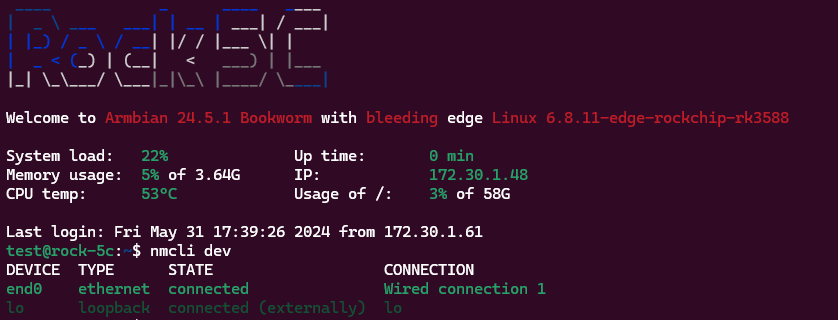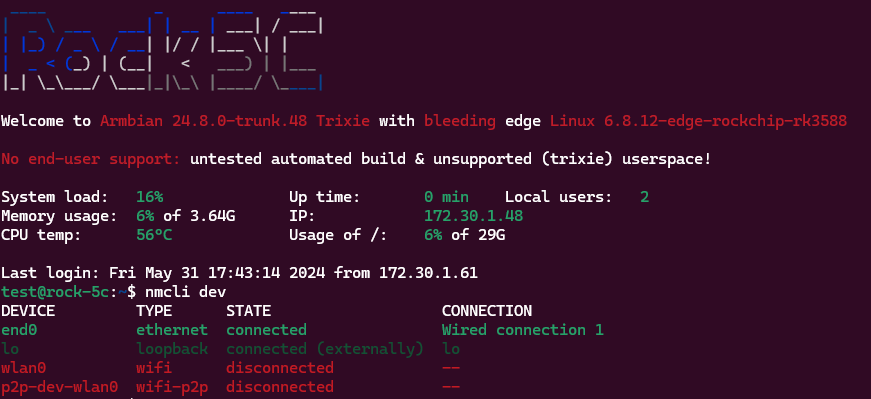Search the Community
Showing results for tags 'rock-5c'.
-
Hi everyone, I have rock 5c with PWM fan. I want to control the fan speed manually. Running on Armbian 25.11.1 Noble. Sorry if its obvious I am newbie to this
-
Board : radxa rock 5c lite with NVMe HAT and SPI Flash Module. OS : Armbian 25.11.2 stable 6.1.115-vendor-rk35xx (Debian trixie) Overlays : rock-5a-spi-nor-flash SPI Flash is on /dev/mtdblock0 Boot from SD : OK Boot from SD system on NVMe : OK ---- I want to boot from Flash, so I tried `Install/Update the bootloader on MTD Flash` menu on `armbian-config'. Then I got this message. No SPI image found. I also updated SPI with `rsetup` from Radxa OS, but it does not work(boot from NVMe failed) either. What do I have to do?
-
Hi I dd the Armbian_25.11.1_Rock-5c_trixie_current_6.12.58_minimal.img to a SD card (/dev/sdc) and then run a fsck -f /dev/sdc1 and got errors: sudo fsck -f /dev/sdc1 fsck from util-linux 2.39.3 e2fsck 1.47.0 (5-Feb-2023) Pass 1: Checking inodes, blocks, and sizes Pass 2: Checking directory structure Entry '.' in ??? (1065) is duplicate '.' entry. Fix<y>? .... Tried few SD cards, same result. Tried those SD cards with other images, i.e. Armbian_24.8.4_Rock-5c_bookworm_vendor_6.1.75_minimal.img no problems. Could anybody verify this behavior? Thanks Chris Armbian_25.11.1_Rock-5c_trixie_vendor_6.1.115_minimal.img image generates the same problem.
-
Hi Installed Armbian_25.11.1_Rock-5c_trixie_current_6.12.58_minimal.img and one of the USB-3 port, the top one, doesn't work. No reaction when inserting something, nothing in /var/log/syslog. The same with Armbian_25.11.1_Rock-5c_noble_current_6.12.58_minimal.img The Armbian_25.11.1_Rock-5c_trixie_vendor_6.1.115_minimal.img however is OK. What could be the cause of this problem? Thanks and regards, Chris
-
1
-
Hi I am looking for a low power, fanless, solution for a Debian server with a single large 3.5" SATA drive. I don't want to boot from the SATA so I guess I'd buy an eMMC module as well. Currently I have an Orange Pi4 LTS with a weird expansion board and a generic Mini PCIe to SATA, but it isn't stable enough. Given that the Rock 5C has platinum support and works with the Penta SATA hat I'm wondering if it might be more reliable? thanks
-
Starting today Oct 27 2025 I'm not able to upgrade armbian on Radxa 5C for any version from 6.12 and up with the multiple exceptions like this: Err:6 http://apt.armbian.com trixie/main arm64 armbian-plymouth-theme all 25.8.2 Hash Sum mismatch Hashes of expected file: - SHA512:718d46957b9e9940ba7569761069864c46b07bd5570db462894b81d2730803dc9f9b0618ed45104c6357b92ddf00600a9664b93bd3eaca8c453b4724ba495688 - SHA256:3ee8733f28c38f66f3a1328c93bf75d00416f8e2d1e7a5c91f4727489d7c1b00 - SHA1:2ad501942596de1a53e9339284635a712346a245 [weak] - MD5Sum:a7dc1e7a3ff05af314e49c0b841ce240 [weak] - Filesize:112140 [weak] Hashes of received file: - SHA512:f37ac430cdadcacde0d016447ff82f58ee81f9142523a39252096fc09cdb90542346bfb496be7993502ac309cfae68d22a740b4d5aadb66b687b89ad88ed4d80 - SHA256:b9a7ed2ceebe4cce4aab2f4366c8a1bd3479dec7923294b231cf529bfff137eb - SHA1:76b110fec39b59188a68e1c7e67aeb18de411bc3 [weak] - MD5Sum:3bc7dc9b0ba091d9227cc3693847ed97 [weak] - Filesize:112140 [weak]
-
Hello, I'm trying to connect a MIPI DSI display. Currently, backlight is working, but not the display in Armbian (Armbian 25.5.1 Noble Gnome). DTS is loaded and corresponding kernel module panel-simple-dsi is loaded as well. Same DTS works on the official Radxa 5c image (rock-5c_bookworm_kde_b2) (kernel 6.1.43-15) Has anyone faced a similar issue? armbianmonitor -u : https://paste.armbian.com/ocoperohak.yaml Thanks!
-
Hi! After installing mesa-va-drivers and vainfo, I'm only getting an error message that `rockchip_drv_video.so` is missing. So, evidently there's a VA driver registered and available (somewhere), but the file is missing? Where do I find it, how do I install it? Thank you
-
New Rock 5C work everything fine on Armbian 24 - bookworm stable release but only issue is that Wifi is not working on all stable release except Daily / Rolling releases. It seemed like something is misconfigure about wifi driver. You can see that I tested on both kernel 6.1.43 (stable) and latest edge and it's not working. But this daily release work like charm.
-
Is there any trick to make use of the integrated fan on Radxa 25W PoE Hat? I'm using 4GB Radxa Rock 5C Lite Armbian_25.5.1_Rock-5c_bookworm_vendor_6.1.115_minimal Some guides mention that one should enable an overlay. I didn't find any relevant overlays in armbian-config. In the Radxa repo I found rock-5a-radxa-25w-poe.dts which specifies that it's also compatible with Rock 5C. I've compiled it and enabled it, but by default the fan is not spinning (on high temps) and I'm not sure how to investigate that. Also, does it matter that I have 5C Lite? As it has another chip: RK3582
-

Any tricks to get the latest built Radxa Rock 5C image to have more features?
Guest posted a topic in Radxa Rock 5C
I just tested the latest, 2025 May, built image with default/recommended options and there are some missing features. Here is what I have tested: LAN yes WiFi yes BT yes USB3 *partly, some devices are not detected at all, some will take a few minutes before detected* GPU Mali-G610 (Panfrost) HDMI audio *no* Fan control yes temp. sensor htop *no* Temp. sensor Gnome *no* Other: some cursor graphic glitches Armbian-unofficial_25.05.0-trunk_Rock-5c_noble_current_6.12.28_gnome_desktop.img Any ideas on how to get more features supported? -
Hi I installed https://dl.armbian.com/rock-5c/Bookworm_current_minimal-homeassistant, configured it to my liking (OS on a mirrored ZFS pool) to discover there is no WiFi, no Bluetooth. It's now kernel 6.12.17-current-rockchip64. Anybody managed to get WiFi and BT working with this kernel? Thanks, Chris
-
I have a rock 5c headless server running debian minimal with kernel 6.12.20. It runs fine for my use case, but the fan runs at full speed by default. I can manually set different fan speeds in /sys/devices/platform/pwm-fan/hwmon/hwmon2/pwm1 I have selected 'fanctrl' in armbian-config, but this does not reduce the default speed of the fan. I noticed that there are some recent patches published here and here, I assume these patches are there to deal with the fan control deficiency? Could these patches either a) be applied to the rock 5c dts file that comes with the armbian image or b) perhaps it is better to create a user defined overlay in /boot/overlay-user/? Would someone be able to assist with guidance on how to implement the required modifications?
-
I'm having an issue where the prebuilt images dowloaded from https://www.armbian.com/radxa-rock-5c/ (released on Oct 12, 2024) works fine, including WiFi connectivity, even after reboots, but the moment I updgrade the packages (apt update && apt upgrade) and reboot the system, the WiFi network interface (wlan0) simply disappears and can I no longer search or connect to any wireless network.I've flashed both Bookworm Minimal/IOT and Server/CLI Bookworm, e the issue always occur after upgradin packages. the wlan0 does not appear on iwctl neither ip address commands, but the device (AIC Wlan) still appears on lsusb command: $ lsusb Bus 004 Device 001: ID 1d6b:0003 Linux Foundation 3.0 root hub Bus 003 Device 001: ID 1d6b:0002 Linux Foundation 2.0 root hub Bus 002 Device 001: ID 1d6b:0003 Linux Foundation 3.0 root hub Bus 001 Device 001: ID 1d6b:0002 Linux Foundation 2.0 root hub Bus 008 Device 001: ID 1d6b:0001 Linux Foundation 1.1 root hub Bus 007 Device 001: ID 1d6b:0002 Linux Foundation 2.0 root hub Bus 006 Device 001: ID 1d6b:0001 Linux Foundation 1.1 root hub Bus 005 Device 004: ID a69c:8d80 aicsemi AIC Wlan Bus 005 Device 002: ID 1a40:0101 Terminus Technology Inc. Hub Bus 005 Device 001: ID 1d6b:0002 Linux Foundation 2.0 root hub armbianmonitor output: https://paste.armbian.com/oqewipobin I don't know if there is an issue with the newest kernel update, or if there is some overlay or kernel module for the AIC Wlan chip that is being erased/disabled during the kernel update process. Is there something I can try to reenable the wlan0 interface? or is it just a bronken update?
-
After working in the ssh session for a while, the message suddenly appears: Broadcast message from user@rock-5c (Wed 2025-02-26 11:08:02 CET): The system will suspend now! Judging by the entries of journalctl, suspend is triggered in the kernel, not in systemd $ journalctl -b | grep -i suspend Feb 26 11:00:29 rock-5c kernel: rk806 spi2.0: dvs-suspend-control-by missing! Feb 26 11:00:29 rock-5c kernel: rockchip-dmc dmc: suspend_rate = 528000000 Feb 26 11:00:29 rock-5c kernel: rockchip-dmc dmc: deep_suspend_rate = 2112000000 Feb 26 11:00:29 rock-5c kernel: rockchip-pm rockchip-suspend: not set pwm-regulator-config Feb 26 11:00:29 rock-5c kernel: rockchip-suspend not set sleep-mode-config for mem-lite Feb 26 11:00:29 rock-5c kernel: rockchip-suspend not set wakeup-config for mem-lite Feb 26 11:00:29 rock-5c kernel: rockchip-suspend not set sleep-mode-config for mem-ultra Feb 26 11:00:29 rock-5c kernel: rockchip-suspend not set wakeup-config for mem-ultra Can anyone tell me what the cause is and how I can fix it?
-
I compiled Armbian Rock-5c bookworm vendor 6.1.99 minimal. WiFi driver extension radxa-aic8800.sh breaks Rock 5C vendor (kernel 6.1.99) boot. I compiled without the extension to confirm. The radxa-aic8800 driver has recently been modified in the download source. I modified radxa-aic8800.sh to download the previous driver version "3.0+git20240327.3561b08f-2" and this does not fix the issue. Ref: Jira AR-2603 Logs attached. Any fix or insight would be good. @amazingfate is this something that you might have ideas about? armbian-hardware-monitor.log rock5c-debug.log
-
Hello I'm trying to netboot a Rock 5C lite SBC via U-boot and a TFTP + NFS server. U-boot is working fine and is able to fetch the armbian.Image and fdt file (rk3588s-rock-5c.dtb) I provide through pxelinux.cfg/{device_mac_addr} file: LABEL Armbian MENU LABEL Armbian KERNEL /srv/tftp/armbian.Image FDT /srv/tftp/rk3588s-rock-5c.dtb APPEND root=/dev/nfs nfsroot=192.168.1.46:/srv/nfs/armbian,vers=3 rw ip=dhcp rootwait (To be complete I have U-boot installed on a SPI flash module configured to fetch the files with pxe commands: pxe get; pxe boot). To create the armbian.Image (kernel) I used the build repository and edited the kernel config with the attached file (linux-rockchip64-current.config): ./compile kernel-config ROOTFS_TYPE=nfs BOARD=rock-5c EXTRAWIFI=no BRANCH=current cp output/config/linux-rockchip64-current.config config/kernel/ ./compile SHARE_LOG=yes (Unfortunately the log URL resulted in a HTML error strangely? So I'm going to provide it as an attachment instead.) Then I extracted the vmlinuz file provided into output/debs/linux-image... renamed it to armbian.Image and put it on my TFTP server. As you can see I enabled NFS in almost all ways because the rootfs is located on the NFS server (192.168.1.46). However the serial console tells me it cannot boot (serial_output.txt). It seems there's an issue with NFS whereas I thought I had enable it. [ 113.632537] VFS: Unable to mount root fs via NFS. I'm pretty sure this is not the right way to get the bootable image (I mean by extracting it from the deb archives). So I gave a try with https://github.com/ophub/kernel/releases/tag/kernel_rk3588 and it went further at least sending me into an initramfs I guess but failing to mount the NFS rootfs. Can anyone bring some lights to me? BR Thomas linux-rockchip64-current.config serial_output.txt log-build-B310C8B5-F0CC-4A98-90F3-D1EBE517955E.log
-
Hi, I bought a Rock 5C with the official fan/heatsink: https://radxa.com/products/accessories/heatsink-6540b/ After installing the Armbian server image, I ran these two commands: ```bash ls /sys/class/thermal/cooling_device*/type cat /sys/class/thermal/cooling_device*/type ``` and found that there is no `pwm-fan`. Then I installed the official Radxa Debian image and ran these two commands again. `pwm-fan` exists and I can make it starts spinning by running: ```bash echo 255 | sudo tee /sys/devices/platform/pwm-fan/hwmon/hwmon*/pwm1 ``` Is the fan module supported in Armbian? If yes, how do I activate it?
-
I'm booting it from Armbian_24.11.1_Rock-5c_bookworm_vendor_6.1.75_minimal.img.xz image from a SD card. When launching `armbian-install`, there's only one option: (5) - Install to SD card I would like to install the bootloader to the SPI flash module but the option is not present. Furthermore it seems that my SPI module isn't detected either when running ls /dev/mtd* -> no mtdblock I decided to move on and I flashed https://dl.radxa.com/rock5/5c/images/loader/spi/rock-5c-spi-image-20240528.img to my 5C lite SPI flash module. However, there's no display and both LEDs are lighted up (green and blue) without blinking. I suggest it didn't work well. Can someone confirm? BR
-
Hello, I'm identifying myself has a newbie concerning linux. After some time I reboot my rock5c and it is not booting anymore. Here is what I've done initially: I bought a rock 5c and a penta sata hat. -I installed Armbian_24.5.1_Rock-5c_bookworm_edge_6.8.10_minimal. -I installed OMV (configure some samba shared folder) -I installed ZFS (for that I needed linux headers that I found online because there were not included) -I create a ZFS pull with two SSD. -I installed immich and setup a cloudflare tunel to use it. -I installed plex media server. That's pretty much all I have setup on my SBC. I've done apt upgrade multiple time & update some immich / Plex. Every time I did update I rebooted the SBC. And then yesterday I did an immich & plex update, apt upgrade and lastly rebooted. And my SBC never did come back online. I try to install a fresh armbian install to see if it still boot and it did boot. I'm not sure where to start to get it boot again with keeping has much stuff has I can. I wanted to try this: https://docs.armbian.com/User-Guide_Recovery/#replacing-boot But I'm not sure what Root file system, Kernel, Firmware & Device Tree Binary (DTB) version I should take. Or maybe someone could point me to an other path to fix my install?
-
Hi, I am running the latest Armbian image with Noble + GNOME for the Rock 5C. I have build it using the `compile.sh` script without altering the kernel, desktop enabled, based on Noble, with GNOME, no applications, no extensions. Added the kisak PPA repo afterwards and enabled the panthor overlay for hardware acceleration. Should be close to the `Armbian_24.11.1_Rock-5c_noble_vendor_6.1.75_gnome-kisak_desktop.img` image, I think. With Chromium (few tabs), VSCodium (working on some code) and a couple of terminals open, things were crashing all the time. Here is a reproducable example with Chromium, when navigating to the URL: https://www.geeksforgeeks.org/ulimit-soft-limits-and-hard-limits-in-linux/ sander@rock-5c:~$ chromium [3743:3743:1213/231308.263364:ERROR:object_proxy.cc(576)] Failed to call method: org.freedesktop.ScreenSaver.GetActive: object_path= /org/freedesktop/ScreenSaver: org.freedesktop.DBus.Error.NotSupported: This method is not part of the idle inhibition specification: https://specifications.freedesktop.org/idle-inhibit-spec/latest/ [3743:3795:1213/231308.438912:ERROR:backend_impl.cc(989)] Critical error found -8 [3743:3795:1213/231308.439341:ERROR:entry_impl.cc(955)] Failed to save user data [3743:3795:1213/231308.821432:ERROR:backend_impl.cc(989)] Critical error found -8 [3743:3795:1213/231308.821616:ERROR:entry_impl.cc(955)] Failed to save user data [3743:3743:1213/231308.821621:ERROR:gpu_disk_cache.cc(233)] Failed retry to open blob cache entry: -2 [3845:3861:1213/231317.658891:ERROR:ffmpeg_common.cc(970)] Unsupported pixel format: -1 [4052:4052:1213/231324.240574:ERROR:platform_thread_posix.cc(155)] pthread_create: Resource temporarily unavailable (11) [4057:4057:1213/231324.266795:ERROR:platform_thread_posix.cc(155)] pthread_create: Resource temporarily unavailable (11) [3743:3793:1213/231324.269115:ERROR:zygote_communication_linux.cc(164)] Did not receive ping from zygote child [3743:3793:1213/231324.269180:FATAL:check.cc(361)] Check failed: false. NOTREACHED log messages are omitted in official builds. Sorry! [3764:3764:1213/231324.269109:ERROR:zygote_linux.cc(639)] Zygote could not fork: process_type renderer numfds 5 child_pid -1 [1213/231324.290657:ERROR:elf_dynamic_array_reader.h(64)] tag not found Trace/breakpoint trap I was also not able to use Firefox, at all. Every new tab ended up in a "Snap. Your page crashed" view. The root cause seems to be this: ERROR:platform_thread_posix.cc(155)] pthread_create: Resource temporarily unavailable (11) After some web searching, I found that the thread limits are set to a very low value. (note "max user processes") sander@rock-5c:~$ cat /proc/sys/kernel/threads-max 1685 sander@rock-5c:~$ ulimit -a real-time non-blocking time (microseconds, -R) unlimited core file size (blocks, -c) 0 data seg size (kbytes, -d) unlimited scheduling priority (-e) 0 file size (blocks, -f) unlimited pending signals (-i) 842 max locked memory (kbytes, -l) 1015884 max memory size (kbytes, -m) unlimited open files (-n) 1024 pipe size (512 bytes, -p) 8 POSIX message queues (bytes, -q) 819200 real-time priority (-r) 0 stack size (kbytes, -s) 8192 cpu time (seconds, -t) unlimited max user processes (-u) 842 virtual memory (kbytes, -v) unlimited file locks (-x) unlimited I searched through the Armbian build repository for code that sets these limits, but I didn't find any. Seems that these limits are set or calculated by rockchip linux kernel. After applying a few configuration changes, the system becomes much more stable and I have not had any crashes so far. # /etc/rc.local (updated) echo 16384 > /proc/sys/kernel/threads-max # /etc/security/limits.d/99-nproc.conf (created) * soft nproc 4096 * hard nproc 4096 # /etc/systemd/system.conf (updated) #DefaultTasksMax=15% DefaultTasksMax=infinity After a reboot, the changes are now applied. And no more crashes! And Firefox now works as well. sander@rock-5c:~$ cat /proc/sys/kernel/threads-max 16384 sander@rock-5c:~$ ulimit -u 4096 Hope this is useful to someone else.
-
I am trying to boot my Rock 5C Lite from an NVME drive, but have experienced some problems with the vendor kernel. I followed instructions by amazingfate in this forum to create a small SD card with a u-boot image, ie I created a complete Armbian image (vendor kernel) on an SD card too boot up the Rock 5c Lite A second, small capacity SD card was inserted into the USB port using a USB adapter U-boot was transferred from /usr/lib/linux-u-boot-*/ to the small SD card: dd if=./idbloader.img of=/dev/sda seek=64 conv=notrunc status=progress dd if=./u-boot.itb of=/dev/sda seek=16384 conv=notrunc status=progress My chosen Armbian image was transferred to the NVME drive using Balena Etcher Finally I use the small SD card with u-boot in the SD card slot on the 5C Lite and the NVME drive goes in the NVME hat. I tried two different images from here on the NVME drive Debian 12 (Bookworm) with XFCE and bleeding edge kernel v6.11 Debain 12 (Bookworm) with XFCE and vendor kernel v6.1 The board boots fine from the NVME using the v6.11 kernel, but the implementation seems to be nowhere near complete. The HDMI port doesn't work, the fan is spinning at full speed but is difficult to control because CPU temp is not reported properly, etc. The bord performs well though, and reports eight functioning CPU's. The board does not boot from the NVME using the v6.1 vendor kernel. It tries to start up the kernel but gets stuck. Please see the attachment below for a copy of my complete console output at high verbosity. Would someone be able to help to get the vendor kernel to work? UART-Log_Vendor-Kernel.txt
-
Login, type "sudo armbianmonitor -u" and copy the URL here. the command failed with the following error : /usr/bin/armbianmonitor: ligne 976: iostat : commande introuvable img used : Armbian_24.8.4_Rock-5c_bookworm_vendor_6.1.75-omv_minimal.img.xz hardware : https://docs.radxa.com/en/accessories/penta-sata-hat https://docs.radxa.com/en/rock5/rock5c 4 ssd samasung evo 870 The image works perfectly when flashed on a SD card and booting from the SD card, the Radxa pentaHat works, the disk are powered (green led for the hat, blue led per each disk). However, when the image is flashed on emmc, the OS boot normaly but the pentaHat does not work, the disk are not powered and not detected by the os (green led Ok, no blue led for the disk) Does any of you have an idea why it works using the SD card and not with the emmc ? is their some settings or overlay that could help fix this issue. I tried the radxa img for the rock5c and it works with either emmc or sd card (https://github.com/radxa-build/rock-5c/releases) Thank you for your answers and help!
-
I have 2 5C Lite boards a 2Gb and 4Gb version, neither have HDMI output with any stock images either from armbian or radxa. Thru desperation I found an Android image that booted and had screen output, so the HDMI works atleast. After stuffing around I found that the u-boot image extracted from the Rock-5D t2(rsdk) and injected into Rock-5C b1(rsdk) Bookworm_kde image boots and has working screen. Longer story short, getting Armbian 24.11 to work... Narrowed it down from replacing the entire u-boot.itb, I can get a working desktop with kernel version 5.10 Bookworm by removing the rng@fe378000 trngvl section (enabled mali400/bifrost driver in kernel) from u-boot, this atleast has a working system, problem is that there is no fan control with any of the 5.10 builds I've tried. Kernel 6.1 and 6.11 these atleast have fan control but back to no HDMI output, tried the same method of removing rng from u-boot but system fails to boot. At a loss to get HDMI working on newer builds, has anyone had any success or ideas Running the check rk3582 script shows there is a GPU: Rock 5C 4Gb CPU: 7 GPU: Yes Enc0: Yes Enc1: Yes Dec0: Yes Dec1: Yes removed.bin