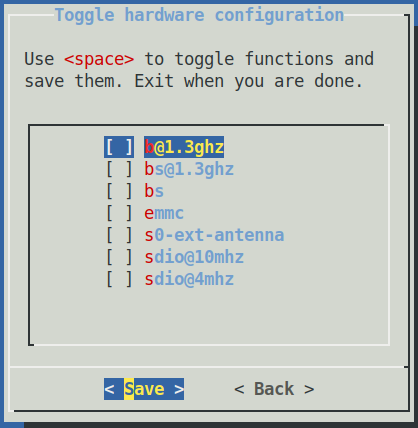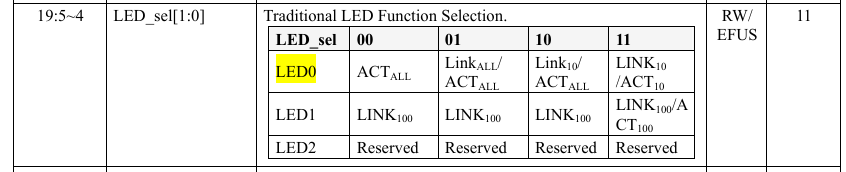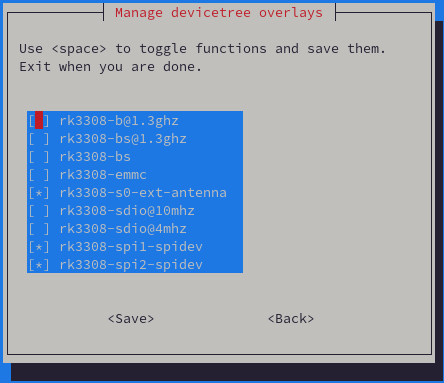Search the Community
Showing results for tags 'rockpi-s'.
-
Can't seem to get bluetooth working with trixie and pipewire. I can pair & trust, just can't connect. Failed to connect: org.bluez.Error.Failed br-connection-profile-unavailable Anyone else had this issue? Was working fine on a cubie running bullseye, so next maybe I'll try and older os and see...
-
When running PassMark on my Rock Pi S running Armbian 25.11, the system completely freezes, including the serial console. The blue TF card read/write LED stays lit, and OOM events are visible on the serial console. This freeze typically lasts over half an hour before the system recovers as the blue LED turns off. OOM events also occur on the stock kernel 4.4 system, but it doesn't freeze. I really don't want to use the 4.4 kernel system, but how can I optimize it? Below is my system configuration and log output: Translated with DeepL.com (free version) pi@Pi-s:~$ uname -a Linux Pi-s 6.12.58-current-rockchip64 #3 SMP PREEMPT Thu Nov 13 20:34:41 UTC 2025 aarch64 GNU/Linux pi@Pi-s:~$ cat /etc/os-release PRETTY_NAME="Armbian 25.11.2 trixie" NAME="Debian GNU/Linux" VERSION_ID="13" VERSION="13 (trixie)" VERSION_CODENAME=trixie DEBIAN_VERSION_FULL=13.2 ID=debian HOME_URL="https://www.armbian.com" SUPPORT_URL="https://forum.armbian.com" BUG_REPORT_URL="https://www.armbian.com/bugs" ARMBIAN_PRETTY_NAME="Armbian 25.11.2 trixie" pi@Pi-s:~$ cat /sys/class/leds/rockpis\:blue\:user/trigger none usb-gadget usb-host kbd-scrolllock kbd-numlock kbd-capslock kbd-kanalock kbd-shiftlock kbd-altgrlock kbd-ctrllock kbd-altlock kbd-shiftllock kbd-shiftrlock kbd-ctrlllock kbd-ctrlrlock disk-activity disk-read disk-write mtd nand-disk heartbeat cpu cpu0 cpu1 cpu2 cpu3 activity default-on panic usbport [mmc1] mmc2 mmc0 rfkill-any rfkill-none stmmac-0:01:link stmmac-0:01:100Mbps stmmac-0:01:10Mbps bluetooth-power rfkill0 hci0-power rfkill1 ===befor run passmark======== pi@Pi-s:~$ free -h total used free shared buff/cache available Mem: 466Mi 116Mi 145Mi 328Ki 215Mi 350Mi Swap: 233Mi 20Mi 212Mi ==running passmark========== pi@Pi-s:~$ [ 672.734497] systemd-journal invoked oom-killer: gfp_mask=0x140cca(GFP_HIGHUSER_MOVABLE|__GFP_COMP), order=0, oom_score_adj=-250 [ 672.735618] CPU: 2 UID: 0 PID: 388 Comm: systemd-journal Not tainted 6.12.58-current-rockchip64 #3 [ 672.735638] Hardware name: Radxa ROCK Pi S (DT) [ 672.735645] Call trace: [ 672.735650] dump_backtrace+0x94/0x114 [ 672.735670] show_stack+0x18/0x24 [ 672.735679] dump_stack_lvl+0x78/0x90 [ 672.735692] dump_stack+0x18/0x24 [ 672.735700] dump_header+0x40/0x1a8 [ 672.735715] oom_kill_process+0x130/0x358 [ 672.735727] out_of_memory+0xdc/0x568 [ 672.735738] __alloc_pages_noprof+0xcbc/0xdcc [ 672.735752] alloc_pages_mpol_noprof+0x88/0x23c [ 672.735762] alloc_pages_noprof+0x48/0xc0 [ 672.735770] folio_alloc_noprof+0x14/0x64 [ 672.735778] filemap_alloc_folio_noprof+0x140/0x154 [ 672.735789] __filemap_get_folio+0x208/0x394 [ 672.735799] filemap_fault+0x54c/0x858 [ 672.735809] __do_fault+0x3c/0x134 [ 672.735821] __handle_mm_fault+0x9e4/0x17cc [ 672.735831] handle_mm_fault+0xe8/0x2e4 [ 672.735839] do_page_fault+0x100/0x58c [ 672.735851] do_translation_fault+0xac/0xc8 [ 672.735860] do_mem_abort+0x44/0x94 [ 672.735873] el0_da+0x2c/0x9c [ 672.735883] el0t_64_sync_handler+0xe4/0x158 [ 672.735893] el0t_64_sync+0x190/0x194 [ 672.735904] Mem-Info: [ 672.745515] active_anon:9385 inactive_anon:40818 isolated_anon:0 [ 672.745515] active_file:662 inactive_file:777 isolated_file:0 [ 672.745515] unevictable:0 dirty:0 writeback:0 [ 672.745515] slab_reclaimable:3237 slab_unreclaimable:8655 [ 672.745515] mapped:65 shmem:7 pagetables:779 [ 672.745515] sec_pagetables:0 bounce:0 [ 672.745515] kernel_misc_reclaimable:0 [ 672.745515] free:1597 free_pcp:34 free_cma:1 [ 672.748854] Node 0 active_anon:123756kB inactive_anon:77056kB active_file:2736kB inactive_file:2428kB unevictable:0kB isolated(anon):0kB isolated(file):0kB mapped:260kB dirty:0kB writeback:0kB shmem:28kB shmem_thp:0kB shmem_pmdmapped:0kB anon_thp:0kB writeback_tmp:0kB kernel_stack:2144kB pagetables:3116kB sec_pagetables:0kB all_unreclaimable? no [ 672.751655] Node 0 DMA free:6336kB boost:0kB min:2684kB low:3352kB high:4020kB reserved_highatomic:0KB active_anon:38576kB inactive_anon:162236kB active_file:3244kB inactive_file:2308kB unevictable:0kB writepending:0kB present:522240kB managed:477808kB mlocked:0kB bounce:0kB free_pcp:436kB local_pcp:0kB free_cma:68kB [ 672.754668] lowmem_reserve[]: 0 0 0 0 [ 672.755060] Node 0 DMA: 653*4kB (UMEC) 164*8kB (UMEC) 90*16kB (UE) 13*32kB (UE) 5*64kB (E) 4*128kB (E) 0*256kB 0*512kB 0*1024kB 0*2048kB 0*4096kB = 6612kB [ 672.756372] Node 0 hugepages_total=0 hugepages_free=0 hugepages_surp=0 hugepages_size=1048576kB [ 672.757147] Node 0 hugepages_total=0 hugepages_free=0 hugepages_surp=0 hugepages_size=32768kB [ 672.758033] Node 0 hugepages_total=0 hugepages_free=0 hugepages_surp=0 hugepages_size=2048kB [ 672.758825] Node 0 hugepages_total=0 hugepages_free=0 hugepages_surp=0 hugepages_size=64kB [ 672.759562] 1693 total pagecache pages [ 672.762567] 243 pages in swap cache [ 672.762925] Free swap = 212kB [ 672.763223] Total swap = 238900kB [ 672.763550] 130560 pages RAM [ 672.763816] 0 pages HighMem/MovableOnly [ 672.764163] 11108 pages reserved [ 672.764453] 4096 pages cma reserved [ 672.764770] Tasks state (memory values in pages): [ 672.768270] [ pid ] uid tgid total_vm rss rss_anon rss_file rss_shmem pgtables_bytes swapents oom_score_adj name [ 672.769454] [ 233] 990 233 5947 81 32 49 0 94208 640 0 systemd-resolve [ 672.770505] [ 234] 988 234 23067 16 0 16 0 81920 256 0 systemd-timesyn [ 672.771532] [ 242] 0 242 8746 96 32 64 0 86016 512 -1000 systemd-udevd [ 672.772547] [ 264] 998 264 6903 236 64 172 0 90112 320 0 systemd-network [ 672.773662] [ 369] 0 369 4570 32 32 0 0 77824 384 0 wpa_supplicant [ 672.774698] [ 388] 0 388 6833 67 32 0 35 81920 256 -250 systemd-journal [ 672.775746] [ 484] 100 484 1445 92 32 60 0 53248 32 0 avahi-daemon [ 672.776772] [ 488] 0 488 2520 32 32 0 0 49152 32 0 cron [ 672.777768] [ 491] 996 491 2064 93 32 61 0 53248 160 -900 dbus-daemon [ 672.778778] [ 518] 0 518 55049 180 96 84 0 73728 96 0 rsyslogd [ 672.779770] [ 519] 0 519 4682 38 32 6 0 81920 256 0 systemd-logind [ 672.780831] [ 544] 100 544 1414 50 6 44 0 53248 32 0 avahi-daemon [ 672.787179] [ 735] 0 735 4358 114 64 50 0 77824 224 0 wpa_supplicant [ 672.788241] [ 787] 0 787 2701 62 0 62 0 49152 32 0 agetty [ 672.789295] [ 788] 0 788 3775 58 0 58 0 65536 128 0 login [ 672.790457] [ 797] 0 797 2863 115 64 51 0 57344 224 -1000 sshd [ 672.793417] [ 1322] 1000 1322 5625 72 32 40 0 81920 512 100 systemd [ 672.794428] [ 1324] 1000 1324 5942 63 2 61 0 77824 384 100 (sd-pam) [ 672.795407] [ 1333] 1000 1333 3109 422 416 6 0 61440 288 0 bash [ 672.796355] [ 1510] 0 1510 5345 186 128 58 0 90112 288 0 sshd-session [ 672.798743] [ 1514] 0 1514 5346 466 416 50 0 77824 32 0 sshd-session [ 672.804912] [ 1928] 1000 1928 5375 211 164 47 0 90112 352 0 sshd-session [ 672.806021] [ 1929] 1000 1929 5410 449 359 90 0 81920 128 0 sshd-session [ 672.813315] [ 1930] 1000 1930 605 75 0 75 0 45056 32 0 sftp-server [ 672.814361] [ 1931] 1000 1931 3042 103 32 71 0 53248 544 0 bash [ 672.815311] [ 2008] 1000 2008 8691 64 64 0 0 106496 384 0 passmark [ 672.816290] [ 2023] 1000 2023 35734 15887 15887 0 0 315392 11584 0 passmark [ 672.827360] [ 2024] 1000 2024 31575 7416 7416 0 0 278528 15904 0 passmark [ 672.828805] [ 2025] 1000 2025 35734 17441 17441 0 0 315392 10016 0 passmark [ 672.831389] [ 2026] 1000 2026 31839 7873 7864 9 0 282624 15680 0 passmark [ 672.832430] oom-kill:constraint=CONSTRAINT_NONE,nodemask=(null),cpuset=/,mems_allowed=0,global_oom,task_memcg=/user.slice/user-1000.slice/session-8.scope,task=passmark,pid=2023,uid=1000 [ 672.834281] Out of memory: Killed process 2023 (passmark) total-vm:142936kB, anon-rss:63548kB, file-rss:0kB, shmem-rss:0kB, UID:1000 pgtables:308kB oom_score_adj:0 [ 673.170919] systemd-journald[388]: Under memory pressure, flushing caches. pi@Pi-s:~$ pi@Pi-s:~$ pi@Pi-s:~$ [ 1406.871962] systemd-journald[388]: Under memory pressure, flushing caches. pi@Pi-s:~$ [ 1686.724826] systemd-journald[388]: Under memory pressure, flushing caches. [ 2073.973035] systemd-resolve invoked oom-killer: gfp_mask=0x140cca(GFP_HIGHUSER_MOVABLE|__GFP_COMP), order=0, oom_score_adj=0 [ 2073.975522] CPU: 2 UID: 990 PID: 233 Comm: systemd-resolve Not tainted 6.12.58-current-rockchip64 #3 [ 2073.975558] Hardware name: Radxa ROCK Pi S (DT) [ 2073.975564] Call trace: [ 2073.975569] dump_backtrace+0x94/0x114 [ 2073.975591] show_stack+0x18/0x24 [ 2073.975600] dump_stack_lvl+0x78/0x90 [ 2073.975612] dump_stack+0x18/0x24 [ 2073.975620] dump_header+0x40/0x1a8 [ 2073.975634] oom_kill_process+0x130/0x358 [ 2073.975645] out_of_memory+0xdc/0x568 [ 2073.975656] __alloc_pages_noprof+0xcbc/0xdcc [ 2073.975671] alloc_pages_mpol_noprof+0x88/0x23c [ 2073.975681] alloc_pages_noprof+0x48/0xc0 [ 2073.975689] folio_alloc_noprof+0x14/0x64 [ 2073.975697] filemap_alloc_folio_noprof+0x140/0x154 [ 2073.975707] __filemap_get_folio+0x208/0x394 [ 2073.975717] filemap_fault+0x54c/0x858 [ 2073.975727] __do_fault+0x3c/0x134 [ 2073.975740] __handle_mm_fault+0x9e4/0x17cc [ 2073.975749] handle_mm_fault+0xe8/0x2e4 [ 2073.975758] do_page_fault+0x100/0x58c [ 2073.975769] do_translation_fault+0xac/0xc8 [ 2073.975778] do_mem_abort+0x44/0x94 [ 2073.975790] el0_da+0x2c/0x9c [ 2073.975800] el0t_64_sync_handler+0xe4/0x158 [ 2073.975809] el0t_64_sync+0x190/0x194 [ 2073.975821] Mem-Info: [ 2073.988269] active_anon:20576 inactive_anon:36197 isolated_anon:0 [ 2073.988269] active_file:35 inactive_file:317 isolated_file:0 [ 2073.988269] unevictable:0 dirty:0 writeback:0 [ 2073.988269] slab_reclaimable:3159 slab_unreclaimable:8656 [ 2073.988269] mapped:132 shmem:61 pagetables:814 [ 2073.988269] sec_pagetables:0 bounce:0 [ 2073.988269] kernel_misc_reclaimable:0 [ 2073.988269] free:2209 free_pcp:8 free_cma:0 [ 2073.995887] Node 0 active_anon:147140kB inactive_anon:79952kB active_file:328kB inactive_file:1060kB unevictable:0kB isolated(anon):0kB isolated(file):0kB mapped:524kB dirty:0kB writeback:0kB shmem:244kB shmem_thp:0kB shmem_pmdmapped:0kB anon_thp:0kB writeback_tmp:0kB kernel_stack:2208kB pagetables:3256kB sec_pagetables:0kB all_unreclaimable? no [ 2073.999317] Node 0 DMA free:8424kB boost:0kB min:2684kB low:3352kB high:4020kB reserved_highatomic:0KB active_anon:146860kB inactive_anon:80232kB active_file:100kB inactive_file:1224kB unevictable:0kB writepending:0kB present:522240kB managed:477808kB mlocked:0kB bounce:0kB free_pcp:492kB local_pcp:64kB free_cma:72kB [ 2074.004391] lowmem_reserve[]: 0 0 0 0 [ 2074.004781] Node 0 DMA: 8*4kB (U) 282*8kB (UE) 137*16kB (UE) 57*32kB (UE) 16*64kB (UE) 4*128kB (E) 1*256kB (E) 0*512kB 0*1024kB 0*2048kB 0*4096kB = 8096kB [ 2074.006154] Node 0 hugepages_total=0 hugepages_free=0 hugepages_surp=0 hugepages_size=1048576kB [ 2074.006944] Node 0 hugepages_total=0 hugepages_free=0 hugepages_surp=0 hugepages_size=32768kB [ 2074.007692] Node 0 hugepages_total=0 hugepages_free=0 hugepages_surp=0 hugepages_size=2048kB [ 2074.008434] Node 0 hugepages_total=0 hugepages_free=0 hugepages_surp=0 hugepages_size=64kB [ 2074.009158] 1165 total pagecache pages [ 2074.009493] 727 pages in swap cache [ 2074.010642] Free swap = 232kB [ 2074.010949] Total swap = 238900kB [ 2074.011247] 130560 pages RAM [ 2074.011508] 0 pages HighMem/MovableOnly [ 2074.011847] 11108 pages reserved [ 2074.012135] 4096 pages cma reserved [ 2074.012444] Tasks state (memory values in pages): [ 2074.012859] [ pid ] uid tgid total_vm rss rss_anon rss_file rss_shmem pgtables_bytes swapents oom_score_adj name [ 2074.015540] [ 233] 990 233 5918 65 64 1 0 94208 640 0 systemd-resolve [ 2074.016593] [ 234] 988 234 23036 23 0 23 0 81920 256 0 systemd-timesyn [ 2074.017652] [ 242] 0 242 8713 162 128 34 0 86016 370 -1000 systemd-udevd [ 2074.018665] [ 264] 998 264 6903 174 64 110 0 90112 320 0 systemd-network [ 2074.019686] [ 369] 0 369 4570 39 32 7 0 77824 384 0 wpa_supplicant [ 2074.020739] [ 388] 0 388 6793 176 96 13 67 81920 192 -250 systemd-journal [ 2074.021841] [ 484] 100 484 1445 52 32 20 0 53248 32 0 avahi-daemon [ 2074.022857] [ 488] 0 488 2520 32 32 0 0 49152 32 0 cron [ 2074.023800] [ 491] 996 491 2064 110 64 46 0 53248 128 -900 dbus-daemon [ 2074.024797] [ 518] 0 518 55049 115 96 19 0 73728 96 0 rsyslogd [ 2074.025805] [ 519] 0 519 4642 65 32 33 0 77824 224 0 systemd-logind [ 2074.026837] [ 544] 100 544 1414 50 6 44 0 53248 32 0 avahi-daemon [ 2074.027842] [ 735] 0 735 4358 64 64 0 0 77824 224 0 wpa_supplicant [ 2074.028858] [ 787] 0 787 2701 62 0 62 0 49152 32 0 agetty [ 2074.031960] [ 788] 0 788 3775 58 0 58 0 65536 128 0 login [ 2074.033044] [ 797] 0 797 2863 115 64 51 0 57344 224 -1000 sshd [ 2074.034056] [ 1322] 1000 1322 5625 72 32 40 0 81920 512 100 systemd [ 2074.035032] [ 1324] 1000 1324 5942 63 2 61 0 77824 384 100 (sd-pam) [ 2074.035999] [ 1333] 1000 1333 3109 453 416 37 0 61440 288 0 bash [ 2074.036933] [ 1510] 0 1510 5345 90 32 58 0 90112 352 0 sshd-session [ 2074.038232] [ 1514] 0 1514 5346 466 416 50 0 77824 32 0 sshd-session [ 2074.039257] [ 1928] 1000 1928 5375 115 68 47 0 90112 416 0 sshd-session [ 2074.040253] [ 1929] 1000 1929 5410 449 359 90 0 81920 128 0 sshd-session [ 2074.041245] [ 1930] 1000 1930 605 75 0 75 0 45056 32 0 sftp-server [ 2074.042259] [ 1931] 1000 1931 3042 103 32 71 0 53248 544 0 bash [ 2074.043190] [ 2008] 1000 2008 8691 78 64 14 0 106496 384 0 passmark [ 2074.044364] [ 2024] 1000 2024 41346 18840 18840 0 0 360448 14272 0 passmark [ 2074.045725] [ 2025] 1000 2025 47783 14691 14657 34 0 413696 24832 0 passmark [ 2074.047090] [ 2026] 1000 2026 43327 20702 20664 38 0 376832 14400 0 passmark [ 2074.048376] [ 2036] 0 2036 2632 63 32 31 0 49152 37 0 cron [ 2074.049351] [ 2044] 0 2044 2632 2 0 2 0 49152 37 0 cron [ 2074.050395] [ 2053] 0 2053 2520 47 0 47 0 45056 37 0 cron [ 2074.051675] [ 2054] 0 2054 2520 1 0 1 0 45056 37 0 cron [ 2074.052650] oom-kill:constraint=CONSTRAINT_NONE,nodemask=(null),cpuset=/,mems_allowed=0,global_oom,task_memcg=/user.slice/user-1000.slice/session-8.scope,task=passmark,pid=2025,uid=1000 [ 2074.054345] Out of memory: Killed process 2025 (passmark) total-vm:191132kB, anon-rss:58628kB, file-rss:136kB, shmem-rss:0kB, UID:1000 pgtables:404kB oom_score_adj:0 [ 2074.573529] systemd-journald[388]: Under memory pressure, flushing caches. ==== passmark frozen also (run from ssh)========== PassMark PerformanceTest Linux (11.0.1004) Radxa ROCK Pi S Cortex-A35 (aarch64) 4 cores @ 1296 MHz | 466 MiB RAM Number of Processes: 4 | Test Iterations: 1 | Test Duration: Medium -------------------------------------------------------------------------------- CPU Mark: Incomplete Integer Math 0.0 Million Operations/s Floating Point Math 0.0 Million Operations/s Prime Numbers 0.0 Million Primes/s Sorting 0.0 Thousand Strings/s Encryption 0.0 MB/s Compression 0.0 KB/s CPU Single Threaded 0.0 Million Operations/s Physics 0.0 Frames/s Extended Instructions (NEON) 0.0 Million Matrices/s Memory Mark: Incomplete Database Operations Running (1/1) Memory Read Cached Queued Memory Read Uncached Queued Memory Write Queued Available RAM Queued Memory Latency Queued Memory Threaded Queued -------------------------------------------------------------------------------- Results not submitted Use ESC or CTRL-C to exit A: Run All Tests 😄 Run CPU Tests M: Run Memory Tests U: Upload Test Results
-
Hello everybody! I need help: I can't turn on the SPI interface in any way so that /dev/spidev0 or /dev/spidev1 appears. In armbian-config, there are generally only 7 lines in the hardware section, in which there is nothing interesting, an attempt to register spidev in armbianEnv.txt it also does not help, in dmesg and journalctl - silence... Where did the interface go?
-
I am experiencing an issue with my Rock Pi S. When using SPI1, I am not observing any CLK output signal on pin GPIO3_B3, which I have verified with an oscilloscope. Other signals such as MOSI, MISO, and CS are functioning correctly. I have found that this issue does not occur in the older kernel 4.4.143-65-rockchip-g58431d38f8f3. However, when using the latest Armbian 25.2.2 Bookworm Minimal / IOT image, this problem arises. Could someone please assist me in resolving this problem?
-
Hello, Could you please tell me which image does not have netplan? I want to compare how much resources it uses. Thanks
-
Hello! Stock image from armbian.com; Armbian_25.8.1_Rockpi-s_trixie_current_6.12.41_minimal.img Here is the armbianmonitor's output: https://paste.armbian.com/ikodekuzel The error might be caused by the absence of the f2fs package in the image. root@rockpi-s:~# armbian-install Select filesystem type for eMMC /dev/mmcblk0 2 f2fs <OK> Formating /dev/mmcblk0 to f2fs ... please wait. Error: Filesystem tools for f2fs not installed, exiting root@rockpi-s:~# find / -type f -name f2fs* root@rockpi-s:~#
-
Hello! I’m trying to get a RockPi S connected by a slow ethernet connection with 10mbps (half or full duplex) but it doesn’t seem to work. If I test with a 100mbps connection, everything works fine and as expected. Using 10mbps, it seems to look fine, e.g. ethtool shows a link with 10mpbs, advertised modes look fine but the RockPi S doesn’t even retrieve an IP via DHCP. If configuring a static IP, no ping to any address beside the own IP address is possible. I’m using latest debian-based armbian 23.8.1 stable and performed apt-get update & upgrade. Anyone encountered the same problem and has some hints? Unfortunately I’m not a linux pro so unfortunately I’m a bit stuck but I’m happy to provide any missing information or execute commands on the RockPi S and post the results here. Cheers
-
Hi, trying to get a bit deeper into Armbian, I tried to create my own minimal Trixie-based image for the RockPI-S. I'm using a Ubuntu Noble VM and I managed to run a successfull build following the quick start guide. However, creating an image using ./compile.sh build BOARD=rockpi-s BRANCH=current BUILD_MINIMAL=yes KERNEL_CONFIGURE=no RELEASE=trixie leads to an image with a size around 1.5GB. Compared to the downloadable minimal images, which have 200MB-300MB, this is quite large. Does anyone has any hints on how to proceed in order to self-build images comparable to the ones offered for download? Cheers,
-
Hello! Is there a possibility to change the default LED0 behaviour of the RTL8201F PHY? Here is the Datasheet: https://file.elecfans.com/web1/M00/99/0F/o4YBAF0VytaAI7ezABH66fmIRIg854.pdf?filename=RTL8201F-VB-CG.pdf And this is the relevant register: It states, that "11" is the default - but I think it is changed to "00" during driver initialization - is that possible? I would like to change it to "01" - is this somehow possible without recompiling the driver? Thank you! Best regards, Manuel
-
armbianmonitor -u https://paste.next.armbian.com/hoyonuruye I installed the newest fresh debian minimal image for the RockPi-S and no matter what I do overlays do not apply. I've followed and compiled spi1 and spi2 rk3308. I've also tested the external antenna device tree as I have installed an external antenna: However neither the external antenna is being used nor spidev are present. I have diffed dtc -I fs -O dts /proc/device-tree and they are identical before and after enabling the overlays in armbian-config and rebooting. I was able to confirm the "overlays" work by manually copypasting their changes in linux's source dts and generating a patch file, placing it in armbian's linux patch folder and recompiling from scratch, so if I do change the options spidev works, just I somehow can only do this by editing the source. Here is the `/boot/armbianEnv.txt` file generated: verbosity=1 bootlogo=false console=serial overlay_prefix=rk3308 fdtfile=rockchip/rk3308-rock-pi-s.dtb extraargs=cma=16M rootdev=UUID=036c1484-611d-470e-b2ef-775fe550149b rootfstype=ext4 fdt_overlays=rk3308-s0-ext-antenna rk3308-spi1-spidev rk3308-spi2-spidev usbstoragequirks=0x2537:0x1066:u,0x2537:0x1068:u Also after editing the overlays in armbian-config this error pops up: /boot/armbianEnv.txt: line 9: rk3308-spi1-spidev: command not found
-
Hello again, We're already aware of the existing issues with kernel 6 and the audio on the RK3308B. In this case, it fails again in the latest versions... Alsamixer detects the audio card and even shows it in arecord -L or arecord -l, but when trying to record, the error appears: "arecord: set_params:1416: unable to install hw params" The command applied is: arecord -c 2 -r 192000 -f S32_LE test.wav Although if I leave it without parameters to see what it does, it throws the same error, even if I specify the hardware... In the previous kernel (I think it was 6.12.11 (with the u-boot issue in the previous post), the audio worked perfectly). Thanks for all.
-
I've been using a few Rock Pi S devices as snapcast clients and after updating them to Armbian 24.8.2 audio does not work anymore. This seems similar to this old post (fix PR). Also, this PR may be a relevant to the issue. https://paste.armbian.com/aziwayelen $ snapclient --host [REDACTED] 2024-09-17 09-28-10.435 [Error] (Snapclient) PCM device "default" not found 2024-09-17 09-28-10.436 [Info] (Snapclient) Version 0.26.0 2024-09-17 09-28-10.437 [Info] (Connection) Resolving host IP for: [REDACTED] 2024-09-17 09-28-10.440 [Info] (Connection) Connecting 2024-09-17 09-28-10.442 [Notice] (Connection) Connected to 192.168.0.100 2024-09-17 09-28-10.442 [Info] (Connection) My MAC: "42:00:00:00:80:30", socket: 8 2024-09-17 09-28-10.518 [Info] (Controller) ServerSettings - buffer: 1000, latency: 0, volume: 75, muted: 0 2024-09-17 09-28-10.519 [Info] (Controller) Codec: flac, sampleformat: 48000:16:2 2024-09-17 09-28-10.520 [Info] (Player) Player name: alsa, device: default, description: <none>, idx: -1, sharing mode: unspecified, parameters: <none> 2024-09-17 09-28-10.520 [Info] (Player) Mixer mode: software, parameters: <none> 2024-09-17 09-28-10.520 [Info] (Player) Sampleformat: 48000:16:2, stream: 48000:16:2 2024-09-17 09-28-10.520 [Info] (Alsa) Using default buffer_time: 80 ms, default fragments: 4 ALSA lib confmisc.c:855:(parse_card) cannot find card '0' ALSA lib conf.c:5180:(_snd_config_evaluate) function snd_func_card_inum returned error: No such file or directory ALSA lib confmisc.c:422:(snd_func_concat) error evaluating strings ALSA lib conf.c:5180:(_snd_config_evaluate) function snd_func_concat returned error: No such file or directory ALSA lib confmisc.c:1334:(snd_func_refer) error evaluating name ALSA lib conf.c:5180:(_snd_config_evaluate) function snd_func_refer returned error: No such file or directory ALSA lib conf.c:5703:(snd_config_expand) Evaluate error: No such file or directory ALSA lib pcm.c:2666:(snd_pcm_open_noupdate) Unknown PCM default 2024-09-17 09-28-10.528 [Error] (Alsa) Exception: Can't open default, error: No such file or directory, code: -2 2024-09-17 09-28-10.530 [Fatal] (Snapclient) Exception: Can't open default, error: No such file or directory 2024-09-17 09-28-10.530 [Notice] (Snapclient) Snapclient terminated. $ aplay -l aplay: device_list:274: no soundcards found... When following the instructions on the official wiki to enable the audio jack I get a `Permission denied` error echoing a value to the `/sys/class/gpio/export` (but not gpio15). $ sudo echo 15 > /sys/class/gpio/export -bash: /sys/class/gpio/export: Permission denied $ sudo cat /sys/class/gpio/export cat: /sys/class/gpio/export: Permission denied $ ls -Al /sys/class/gpio/ total 0 --w------- 1 root root 4096 Sep 17 09:16 export lrwxrwxrwx 1 root root 0 Sep 17 09:16 gpio15 -> ../../devices/platform/pinctrl/ff220000.gpio/gpiochip0/gpio/gpio15 lrwxrwxrwx 1 root root 0 Dec 31 1969 gpiochip0 -> ../../devices/platform/pinctrl/ff220000.gpio/gpio/gpiochip0 lrwxrwxrwx 1 root root 0 Dec 31 1969 gpiochip128 -> ../../devices/platform/pinctrl/ff260000.gpio/gpio/gpiochip128 lrwxrwxrwx 1 root root 0 Dec 31 1969 gpiochip32 -> ../../devices/platform/pinctrl/ff230000.gpio/gpio/gpiochip32 lrwxrwxrwx 1 root root 0 Dec 31 1969 gpiochip64 -> ../../devices/platform/pinctrl/ff240000.gpio/gpio/gpiochip64 lrwxrwxrwx 1 root root 0 Dec 31 1969 gpiochip96 -> ../../devices/platform/pinctrl/ff250000.gpio/gpio/gpiochip96 --w------- 1 root root 4096 Sep 17 09:36 unexport
-
Hi everyone! I am struggling with audio input. Output audio from LINEOUT pins works fine out-of-the-box! What about the audio input? To begin with I have tested the arecord command with these error messages… TEST 1 root@rockpi-s:~# arecord -f S16_LE -d 10 -r 16000 --device=“hw:0,0” test-mic.wav Recording WAVE ‘test-mic.wav’ : Signed 16 bit Little Endian, Rate 16000 Hz, Mono arecord: set_params:1358: Channels count non available TEST 2 root@rockpi-s:~# arecord -f S16_LE -c 2 -d 10 -r 16000 --device=“hw:0,0” test-mic.wav Recording WAVE ‘test-mic.wav’ : Signed 16 bit Little Endian, Rate 16000 Hz, Stereo arecord: set_params:1416: Unable to install hw params: ACCESS: RW_INTERLEAVED FORMAT: S16_LE SUBFORMAT: STD SAMPLE_BITS: 16 FRAME_BITS: 32 CHANNELS: 2 RATE: 16000 PERIOD_TIME: 125000 PERIOD_SIZE: 2000 PERIOD_BYTES: 8000 PERIODS: 4 BUFFER_TIME: 500000 BUFFER_SIZE: 8000 BUFFER_BYTES: 32000 TICK_TIME: 0 Any suggestions?
-
I have installed Armbian on my Rock Pi S, done some setup, and then taken an image of the disk to be duplicated to other devices. The problem is that each of these devices get the same permanent MAC address on the ethernet port as the first device. I don't know how Armbian gets the MAC address from the interface but it doesn't seem to depend on unique hardware, or if it does then the hardware ID isn't actually unique between boards. This leads to problems because my device is meant to be used several in the same network, causing collisions in DHCP assignment etc. I have tried multiple workarounds and none have worked well. I tried spoofing the MAC addr by changing the cloned-mac-address setting in NetworkManager. This worked at changing the MAC address, however it caused an entirely different problem, namely that a fallback connection with a link-local address never gets activated. It previously worked but after changing only this setting, it no longer works. I have no idea why but I have tried for days now to fix this issue and I'm out of new ideas. The other thing I tried was adding ethaddr=[some mac address] in the armbianEnv.txt file, as found in another forum thread. This didn't seem to do anything, the same duplicate MAC address was still used. I also tried using macchanger, but it was difficult to get to work nicely with NetworkManager, I don't think this is a good solution... What else can I try?
-
The usual way to get the a headless linux box up and running is to flash a disk image to a µSD card and then insert that card into the linux box, boot, answer some questions and it's done. Can I not do the same thing with an image file that I put on the µSD card (in addition to the µSD card having a complete linux OS that the box can boot from) and copy that to the emmc? Then pull the card and boot from the emmc? Does the image file used for a µSD card differ from the image file that should be written to the emmc? e.g. I have an armbian image, say "Armbian_25.2.2_Rockpi-s_bookworm_current_6.12.15_minimal.img.xz", on my µSD card at /media/images The emmc is at /dev/mmcblk0 Can I not just go: dd if=/media/images/Armbian_25.2.2_Rockpi-s_bookworm_current_6.12.15_minimal.img.xz of=/dev/mmcblk0 bs=4M status=progress I tried this, but it did not create a bootable image on the emmc.
-
I haven't been able to find a step-by-step for enabling a USB OTG Network on the RockPi-S. Anyone have a link to the steps? I'm referring to the ability to connect a USB cable between the RockPi-S and a computer and be able to ssh or network to it. My usb port is in peripheral mode and I'm using Network Manager on Armbian Bookworm.
-
Linux 6.12 mainlined PREEMPT_RT, real-time preemption. As far as I understand, one no longer needs to muck about with patches, the kernel can simply be compiled for real-time use with normal compiler flags on any common architecture. This makes Linux suitable for tasks with precise latency requirements, of which there is a lot of in the embedded space. Has anyone tried this on Armbian 25.2 now that it uses the 6.12 kernel? Does it work? How would one compile Armbian with it?
-
So, looking to create a CLI version of armbian-install. Only has to work with the rockpi-s and from the SD card to the eMMC. Looking at this script: If it works to clone the SD to eMMC (with some changes?) then I need to tell armbian to boot from the eMMC when the SD card isn't inserted, same way that armbian-install does. Do I simply change the UUID line in /boot/armbianEnv.txt to the UUID of the eMMC, or do I need to edit /etc/fstab or ??
-
motd is no longer showing on boot with my rockpi-s and rock s0. (same cpu) I feel like this started when I updated from 24.8.3 to 24.11.1 Anyone else having this problem? This looks suspect... root@rock-s0:/etc# cat /etc/motd cat: /etc/motd: No such file or directory root@rock-s0:/etc# cat /var/run/motd cat: /var/run/motd: No such file or directory root@rock-s0:/etc# cd /etc/ root@rock-s0:/etc# ls -l motd lrwxrwxrwx 1 root root 13 Nov 24 15:27 motd -> /var/run/motd root@rock-s0:/etc# cd /var/run root@rock-s0:/var/run# ls -l motd ls: cannot access 'motd': No such file or directory
-
Hi, I'm trying to build an image on Windows. But when running compile.sh, I get the following error: [💲|💥] Problem detected [ WSL2 Terminal does not support UTF-8 ] Full log: https://paste.armbian.com/zopitumatu I don't know why this is happening, I've tried both cmd, powershell 5, powershell 7, all with the same result. The log mentions the Windows Terminal in the Microsoft Store should support it, but that already is installed and seems to just open the same Powershell 5, with the same error. Any idea on how to fix this?
-
Been using 24.11.1 Bookworm for a while, but yesterday did an apt update && apt upgrade, only to find that the resulting image would no longer boot. No "activity" light at all on the front on reboot. Downloaded 25.5.0 Trixie "just to see", but it doesn't boot either. What happened after 24.11.4? Is there something different I should be doing if I want to run a later version of Armbian?
-

Apt Upgrade causes Rock Pi S not to boot [Armbian 24.11.1]
Truenox posted a topic in Radxa Rock Pi S
Hi everyone, I've been working with Armbian for a while on my Rock Pi S, I got to a stable situation on version 24.11.1 with kernel 6.6.63 where everything worked perfectly... but recently this last week I applied an apt upgrade, which applied strong base modifications (linux-current-rockchip64 and dtbo going from 24.11.1 to 24.11.3), after applying this update and rebooting, I can't get it to boot again, either from the Micro SD or from the eMMC installation. I wanted to report this bug, but I don't have a TTL cable at hand to be able to do the corresponding debugging... I've tried to flash older versions, or even flash the 24.11.1 version again but I need the audio fix for kernel 6.6.63, which doesn't apply after the last upgrade coincidentally. For work reasons I need to get this SBC up and running... Any solution for this? Thanks for all. -
None of the images from https://www.armbian.com/rockpi-s/ work (neither minimal nor cli). I tried writing minimal image onto SD NAND and tried booting both cli and minimal from SD card. I tried 2 different SD cards too. Board was connected through UART0 to PC and while I get output when I use rkdeveloptool, there is no output when trying to boot normally. However, latest image from https://github.com/radxa/rock-pi-s-images-released/releases works (rockpis_debian_buster_server_arm64_20210924_0412-gpt.img) does boot if I write it to SD NAND or SD card. I have V1.3 with RK3308 and 1GB SD NAND.
-
Hi. For my application it would be very advantageous to speed up the boot time of the device as much as possible. The application depends on the network, and unfortunately it seems it takes a while for the interface to establish a connection. After plugging in the device, I count that it takes about 25-30 seconds until my application starts (which is set to start on reboot by cron). However, at that time, the network is still not up, so it matters little that the application has started. It takes another 20 seconds or so until the device is reachable by the network. So total 45-50 seconds from boot. Why is this? I see in systemd-analyze that NetworkManager.service starts at around 30 seconds, same as cron. So what is the holdup? The IP is static and it is plugged in with Ethernet, so I don't understand what takes time when it comes to connecting to the network, after the network manager has started. How can I troubleshoot this or make it connect faster? Bonus question. Another thing that takes a lot of time in the boot is armbian-ramlog.service, at nearly 8 seconds long. See attachment for full boot chart. Is there a way to shorten this too, without disabling ram logging entirely? bootanalyze.svg
-
I’ve done some searching, but haven’t found a clear answer. i have a rockpi-s with a built in eMMC that has a bootable armbian image. When i insert a micro-SD card into the RP, and the card has a bootable image, it happily boots off of the card. Remove the card, and it boots off the eMMC. Perfect. Now, how do I duplicate this same functionality with a usb key? no key or sd = boot from eMMC SD inserted = boot from SD USB inserted = boot from USB I’ve been able to get the RP to boot from the usb using armbian-install to set it up, but then if I remove the USB, it no longer boots from the eMMC.