-
Volunteering positions
-
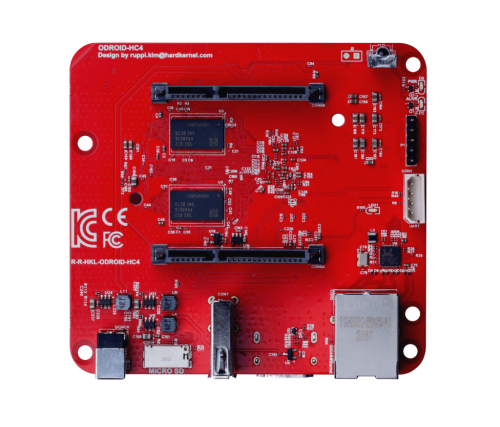
Single board computer maintainer
Position: Board maintainerNumber of places: 64Applicants: 74
-
-
Chat | Social Media
#armbian at
irc.libera.chat or irc.oftc.net
Matrix or Discord
Mastodon | 𝕏 -
Popular Now
-
Activity Stream
-
100
Orange Pi RV2
nvme drive is in the bottom slot, oculink adapter going to a powered external pci-e adapter in the top nvme slot. i was able to plug a non-gpu in it and get a device to detect. just both my intel arc gpus failed to detect. edit, new discovery, when the fpga device is active on the 2nd nvme slot i can no longer see my original nvme drive if booting off the sd card. very strange. almost like its a lane bifrucation issue. ignore that, misconfig on my end. -
100
Orange Pi RV2
You mean the M.2 PCIe slot? My RV2 board has no oculink slot, only 2 PCIe slots, one for NVMe and one for SSD. -
100
Orange Pi RV2
not sure if this is the right place to ask, but i was able to get it to recompile the kernel with the xe driver flag turned on, and got a working booting 6.18.9 image, which is amazing, i have never been able to get anything newer than the 6.6 kernel the manufacturer provided working. so thank you so much for all your hard work. theres only one problem, when i do the lspci command, i dont see anything attached to that slot. i tried two different intel arc gpus, an arc 350 and an arc 310 neither detects. so i pulled out an ibm fpga card and plugged it into the same powered oculink adapter, and lo and behold the fpga card detected, so my pcie adapter setup is good. is there any advice you could offer besides enabling the xe2 driver in kernel that i may have to persue? i know this is kind of off topic, id just like to get hardware accelerated graphics working on this device. -
6
SV6256P WiFi Now Working on Linux 6.x (Armbian Tested)
While reviewing the system logs, I noticed several ftrace warnings appearing in dmesg. After investigating the root cause, I have applied the necessary configuration updates to eliminate these logs. The driver is now running cleanly without any ftrace-related noise. -
17
Armbian Linux 6.6 (Ubuntu 24.04 Noble) Cubox server image doesn't boot
Hi, did you resolve this? I'm having trouble with the same thing and this seems to be the only forum where this is mentioned. It seems to be a watchdog issue?
-
-
Member Statistics





