-
Volunteering positions
-
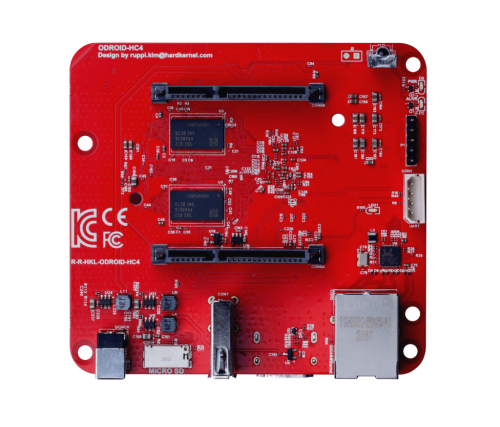
Single board computer maintainer
Position: Board maintainerNumber of places: 64Applicants: 74
-
-
Chat | Social Media
#armbian at
irc.libera.chat or irc.oftc.net
Matrix or Discord
Mastodon | 𝕏 -
Popular Now
-
Activity Stream
-
0
Orange Pi 5 Plus (16GB) hard crashes during transcoding of HEVC 4K HDR10 video in Jellyfin
I am running Ubuntu 24.04 Noble (Armbian Linux 6.1.115-vendor-rk35xx) and no additional packages affecting VPU performance have been installed; everything is stock. Jellyfin is running in Docker, and transcoding works perfectly, except for some movies. I tried to play a 4K video in Chrome (native HEVC support), set the bitrate to 40mbps, and the video played normally at a transcoding speed of about 3x, but after a while, Orange Pi crashed. In Firefox inside neko (where there is no hardware acceleration and HEVC), the crash happened even faster, after ~2 seconds of playback. The crash happens as if the board loses power: journalctl is not saved, nothing is visible via ssh. I use a 100W Baseus GaN Pro Desktop Power Strip (model CCGAN100-1ACE) and the Orange Pi is the only device connected to it. I also have a 100W cable that shows the current consumption in watts. During transcoding, it showed 10, and then the board hard rebooted again, so I don't think this is related to power issues. Before that, I used Ubuntu 24.04 from Joshua Riek, and there was a problem with the Mali driver crashing under heavy load or simply after a while. A similar hard reboot also occurred if the driver was “too slow” to crash. Here is Jellyfin's video info: ffprobe: I also have a 4 GB model of Orange Pi 5 (not B), and there were no problems with transcoding this video; it was just slow due to the small amount of RAM. I don't even know where to start. What should I do to at least understand the cause of this issue? -
6
pcduino 3 nano heeeeeelp
Hi Gaetano, I'd be suprised if Buster did work with such a newer kernel. dwc2 is Pi specific and will not work on Allwinner/Sunxi hardware. The OTG usb controller is completely different, please see the wiki: https://linux-sunxi.org/USB_OTG_Controller_Register_Guide Overlays will only load overlays found in /boot/dtb/overlay/ while user defined ones exist in /boot/overlay-user/ As expected otg is the default mode, firstly those warnings are normal when decompiling the dtb back dts as not everything gets translated back. For small modifications you can use sudo armbian-add-overlay which compiles the overlay and places it within /boot/overlay-user This problem seems to occur every now and again in some kernel releases, please refer to here: for a solution. I would refer back to the board schematic before adjusting the dts. On the Pcduino2 and Pcduino3, the OTG micro USB passes through a small resistor rather than a fuse so causes a slight voltage drop. Just make sure that you have a good quality lead that ensures the board gets 5V but slightly over is better. sudo armbianmonitor -m Stop monitoring using [ctrl]-[c] Time CPU load %cpu %sys %usr %nice %io %irq Tcpu PMIC DC-IN C.St. 22:19:42 960 MHz 0.39 14% 9% 5% 0% 0% 0% 33.7 °C 30.2 °C 5.34V 0/6^C Best of luck Ryzer -
8
Armbian on Giada DN74
I see there is a "UART" on the front board image, but I guess it does not work for you. Check the sorroundings for possibile missing resistors, sometimes they remove some small SMD resistors to make the UART non-functional. Also note that you must use an adapter that is capable of 1.5Mbps; not all of them can reach such baud rates (AFAIR pl2303 can't, but CH301 should work) -
1
HDMI audio multichannel wrong mapping (in 6.18.12-current-rockchip64)
Some logs that might help in resolving: cat /proc/asound/card0/eld* monitor_name SONY AVAMP connection_type HDMI eld_version [0x2] CEA-861D or below edid_version [0x3] CEA-861-B, C or D manufacture_id 0xd94d product_id 0x9301 port_id 0x0 support_hdcp 0 support_ai 1 audio_sync_delay 0 speakers [0x5f] FL/FR LFE FC RL/RR RC RLC/RRC sad_count 12 sad0_coding_type [0xc] MLP (Dolby TrueHD) sad0_channels 2 sad0_rates [0x1ec0] 44100 48000 88200 96000 176400 192000 sad1_coding_type [0xc] MLP (Dolby TrueHD) sad1_channels 6 sad1_rates [0x1ec0] 44100 48000 88200 96000 176400 192000 sad2_coding_type [0xc] MLP (Dolby TrueHD) sad2_channels 8 sad2_rates [0x6c0] 44100 48000 88200 96000 sad3_coding_type [0xb] DTS-HD sad3_channels 2 sad3_rates [0x1ec0] 44100 48000 88200 96000 176400 192000 sad4_coding_type [0xb] DTS-HD sad4_channels 6 sad4_rates [0x1ec0] 44100 48000 88200 96000 176400 192000 sad5_coding_type [0xb] DTS-HD sad5_channels 8 sad5_rates [0x6c0] 44100 48000 88200 96000 sad6_coding_type [0x1] LPCM sad6_channels 2 sad6_rates [0x1ee0] 32000 44100 48000 88200 96000 176400 192000 sad6_bits [0xe] 16 20 24 sad7_coding_type [0x1] LPCM sad7_channels 6 sad7_rates [0x1ee0] 32000 44100 48000 88200 96000 176400 192000 sad7_bits [0xe] 16 20 24 sad8_coding_type [0x1] LPCM sad8_channels 8 sad8_rates [0x1ee0] 32000 44100 48000 88200 96000 176400 192000 sad8_bits [0xe] 16 20 24 sad9_coding_type [0x2] AC-3 sad9_channels 6 sad9_rates [0xe0] 32000 44100 48000 sad9_max_bitrate 680000 sad10_coding_type [0x7] DTS sad10_channels 6 sad10_rates [0x6e0] 32000 44100 48000 88200 96000 sad10_max_bitrate 1536000 sad11_coding_type [0xa] E-AC-3/DD+ (Dolby Digital Plus) sad11_channels 8 sad11_rates [0xc0] 44100 48000 dmesg | grep -i hdmi [ 0.024452] /vop@fdd90000: Fixed dependency cycle(s) with /hdmi@fde80000 [ 0.024468] /hdmi@fde80000: Fixed dependency cycle(s) with /vop@fdd90000 [ 0.030657] /hdmi@fde80000: Fixed dependency cycle(s) with /hdmi-con [ 0.030674] /hdmi-con: Fixed dependency cycle(s) with /hdmi@fde80000 [ 1.328504] dwhdmiqp-rockchip fde80000.hdmi: registered DesignWare HDMI QP I2C bus driver [ 1.329303] rockchip-drm display-subsystem: bound fde80000.hdmi (ops rockchip_drm_fini [rockchipdrm]) [77523.181767] hdmi-audio-codec hdmi-audio-codec.4.auto: HDMI: Unknown ELD version 0 [77523.184450] hdmi-audio-codec hdmi-audio-codec.4.auto: ASoC error (-19): at snd_soc_dai_prepare() on i2s-hifi [77529.747875] hdmi-audio-codec hdmi-audio-codec.4.auto: HDMI: Unknown ELD version 0 [77529.749599] hdmi-audio-codec hdmi-audio-codec.4.auto: ASoC error (-19): at snd_soc_dai_prepare() on i2s-hifi [84820.893274] hdmi-audio-codec hdmi-audio-codec.4.auto: HDMI: Unknown ELD version 0 [84947.092875] dwhdmiqp-rockchip fde80000.hdmi: registered DesignWare HDMI QP I2C bus driver [84947.100550] rockchip-drm display-subsystem: bound fde80000.hdmi (ops rockchip_drm_fini [rockchipdrm]) -
0
[Collabora] - Monado at the core of Android XR
Collabora is excited to see Monado at the heart of the new OpenXR runtime for Android XR, a major milestone for Open Source XR interoperability. View the full article
-
-
Member Statistics



