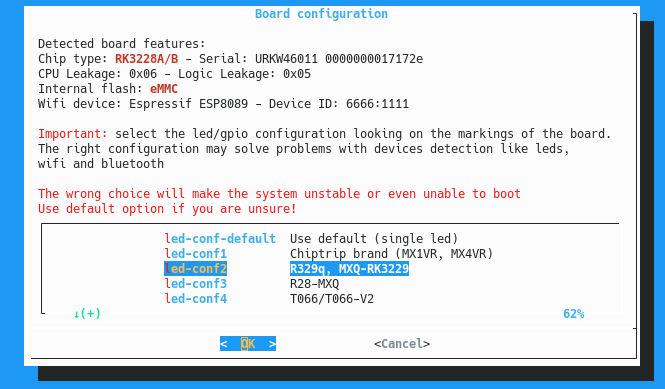-
Posts
2155 -
Joined
-
Last visited
Content Type
Forums
Store
Crowdfunding
Applications
Events
Raffles
Community Map
Everything posted by jock
-
Not until a sample happens to arrive in my hands
-
Impossibile, perhaps you did not follow the instructions correctly (ie: erase the internal eMMC first) ssv6051 driver is crap, in your particular case for some reason is not able to detect correctly the chip version and indefies it as ssv6051q, instead it is ssv6051p, but I don't know the reason. For the ethernet part, it usually just works in the uttermost majority of situations, there has never been the need to do adjustments on any board, so it sounds strange that on yours it does not work.
-
Yes, this is exactly the way I suggest to take confidence with the system: erase the internal flash to zero (does not matter if NAND or eMMC) to remove any trace of Android; then use Armbian from sdcard to bring up the system, experiment with rk322x-config to setup the board correctly so, in case of mistake, just plug the sdcard in a PC and revert the error; install packages, services, reinstall armbian from scratch with another kernel or rootfs (Debian bullseye, bookworm, Ubuntu Jammy LTS, latest Ubuntu, etc...) and do all your own experiments on the sdcard. When finally you notice that the base system is stable with the proper led-conf and you're happy with the software setup, transfer it to internal flash or install armbian on internal flash with multitool. Also, IMHO, boards with NAND have much better use with external sdcard than internal flash, since NAND are supported only with ancient 4.4 kernel and they still are problematic. Keep them erased and live easier with external sdcard.
-
@ercans probably the eMMC is gone and is in read-only mode: multitool or other tools write to eMMC, the eMMC says "ok!", but actually nothing is really written. That's a common condition when flash memories break. Your chances are: 1) short circuit the eMMC clk pin forever 2) desolder the eMMC from the board (<--- you have to be very skilled for this) 3) substitute the eMMC with another one (<--- you have to be very very skilled for this) you may also try to use dd from multitool command line shell and see if you can zero-fill the emmc or at least the first few hundred sectors to force boot from sdcard.
-
Indeed it is a scrap chip, tvboxes are often made of scrap parts; so far I have seen that chip on other boxes with rk3318, this is the first time that wifi chip appears on a box with rk322x. By the way, the image you are using is ancient! You can take a newer image with legacy 4.4 kernel here (suitable for boards with NAND) and you can should use a recent mainline kernel image from here for the box with eMCP. Note that the mainline kernel image will also work flawlessy on boards with NAND, just the NAND flash won't be available and you will have to use an external SDcard for those boxes.
-
Probably your board is misconfigured with led-conf1, which are chiptrip brands. The two r329q boards should go with led-conf2 (rk322x-config tells you which led-conf to use with which board): The last board, which is unknown yet, perhaps may benefit from led-conf7 (R29), but your mileage may vary. Anyway, getting wifi properly detected with the right led-conf: 1) helps us to put your board in the list 2) prevents possible malfunction of other hardware If you pay attention (and please do!) to the Important paragraph in the above screen, it is clearly stated what is the purpose of the led/gpio configurations and what are the benefits of selecting the right one. As @RaptorSDS said, your wifi chip is a broadcom 4334, but there are several variants around so perhaps the driver is not able to correctly make it work; anyway if you get the ID of the chip in rk322x-config (as you already do), then you should be ok with the led/gpio configuration
-
When you have 4 cores, you can achieve 400% cpu usage; top reports it that way.
-
You would try an Ubuntu distro and enable the oibaf repository to get cutting edge mesa. Default mesa from debian and ubuntu is a bit older and does not contain specific fixes for mali-400/450 Oibaf repository is already set in /etc/apt/sources.list.d but the line is commented by default. Removing the comment and then running apt update && apt upgrade should do the trick. Also note that in X11 you may want to enable the vsync when possible, which turns out to perform much much better because with vsync on the driver will use page flipping, with vsync off will use buffer copy that reduces performances a lot.
-
Not the best choice, if you accept my opinion. Much better to use a proper SBC for those kind of tasks, perhaps something with rk3328 and a decent amount of eMMC, since HA is going to write its data series. On this particular board I don't even know if wifi is going to work, since it got a rk915a chip which currently is unknown.
-
It looks like u-boot is not able to detect the sdcard, the first part is missing because the bootloader uart speed is 1.5mbps and then u-boot switches to 115200kbps, but that's it, u-boot does not see the sdcard. The reason is unknown, and resides into the board internal wiring and it is not possible to debug that without the board at hand. It is still possible to boot from USB stick (with the multitool sdcard inserted): burn the multitool on as USB stick and put the legacy image there and the multitool on sdcard will do a trampoline to the multitool on USB stick.
-
Actually I forgot to update the first post: the FAT partition has now been changed to NTFS to overcome the 4GB maximum file size limitation of FAT32. I think I made a post about that, but forgot to update the first post. Sorry, I'm going to fix that right now! Despite that, the multitool works exactly the same as before.
-
Hello @lucat1, it is not the first time I see this board on the forums. I have never seen it, so I don't know which problem it could have, only the UART debug output could tell what is going on. Anyway, you should try to plug a male-to-male USB cable in the OTG port of the board and in your PC: if the board is in maskrom mode, you should be able to see the board from the PC using lsusb from Linux or AndroidTool from Windows. Once there, you can restore a previously made backup or erase the internal flash to force the board to boot from sdcard. If the board is not detected on your PC, try pressing the reset button behind the audio jack connector, and keeping it pressed for two seconds while giving power to the board and then try again with the male-to-male cable. Check the rk322x main thread on how to use rkflashtool/rkdeveloptool tools.
-
Seriously, are you thinking that thousands of log lines of the original android (I read kernel 3.10) are of any use? Paste the logs of the problematic boot, not when it goes well, damn!
-
Yes, of course; NAND also have a clock, shorting the clock pin has the same effect on eMMC and NAND devices. Still I haven't seen a serial log, without that, going further with support is a waste of time.
-
No guidance is possible without the serial logs; if people don't know what is going on, how can suggest you further steps? Next time buy an armbian properly supported SBC and you will have no troubles
-
We don't know! The board is new and it just does not work 🤷♂️ And please don't ask for solutions: proper serial logs, original device trees and firmware perhaps may help, but most we need the board in our hands to give the chance to support it.
-
Guidance is the first page of this thread. If you're unsure about a passage wrote there, explain with a post what you're unsure about.
-
@wslab wrong thread, please refer to the first page of the correct thread, everything is written in there: https://forum.armbian.com/topic/26978-csc-armbian-for-rk3318rk3328-tv-box-boards/
-

Orange PI 4 lts default thermal trip point issues
jock replied to slimcomp's topic in Orange Pi 4 LTS
This is the offending patch, that potentially affects all RK3399 boards -

Orange PI 4 lts default thermal trip point issues
jock replied to slimcomp's topic in Orange Pi 4 LTS
I took a look and the trip points table is provided by the mainline kernel. The trip points on mainline are: 85 °C - big cores are thermal throttled (even down to 600 Mhz from 1.8Ghz ) 95 °C - all cores are thermal throttled 100 °C - device reboots On vendor kernel instead: 70 °C - big cores are thermal throttled 85 °C - all cores are thermal throttled 115 °C - device reboots As far as I see, the mainline trip points looks for reasonable for me, and the device reboots at 100 °C which looks like a reasonable critical temperature to prevent physical damage on the long term. If you reach 100 °C and beyond, you definitely need a heatsink and proper energy dispersion. On my tests running concurrently openssl speed -multi 6 and mbw -n 1000 256 , stressing the CPU with crypto tests and DRAM for benchmarks, the board never crosses 86 °C because the thermal throttling of the big cores gets engaged and it looks sufficient to keep the soc at a reasonable temperature even after several minutes of sustained load. Of course my board is without any kind of enclosure. I don't think there is the need to really change the trip points. On your setup perhaps you don't get reboots because you're allowed to stress to soc up to 115 °C, but you should evaluate a way to remove the heat in excess rather than raise the limits, or limit the core frequency to reduce energy dissipation if you're in a constrained environment. edit: I should retreat partially: it seems that the 95°C trip point for all cores is way too high. My board hanged at 94°C during the rsa test with openssl, so quite probably it is better to change the trip points this way: 82 °C - big cores are thermal throttled 85 °C - all cores and DMC are thermal throttled 90 °C - device reboots this should also give enough room for the board to recover after reboot -
Eh, I had to apply the famous libreelec patches (most of them are work from @Kwiboo, btw) that change and fix the various HDMI timings and the subsystem in general. I cut out those patches which seems to be non applicable to the case, but still there are plenty of them (I actually count 48 of them) that, in a way or another, touch the rockchip HDMI subsystem; some of them are difficult to remove because there depend from each other, but I will try to refine to get a small group of patches. Those changes seem to solve problems both with rk3399 and with rk3318/rk3328 and also provide new features, but I don't want to encounter the wall of the last time I did the refactor of the rockchip64 patches into series. BTW this is the commit on my private branch were the work is in progress (based upon 6.3, but I will rebase upon 6.4 soon)
-
Actually I don't remember your issue (the last post was 3 months ago), but I see @RaptorSDS was already in contact with you.
-
@sadp Your wifi chip is not supported by the brcmfmac driver; there is a patch for rockchip64 family but not for rk322x. I will make a Pull Request to add the patch for rk322x but have to be patient, wait a couple of weeks and it will be probably available for edge 6.4 kernel. You are on current 6.1 right now, so perhaps you may want to switch when the new kernel will be available. About the missing HDMI, it is a known problem for all R29 boards; @Hudson FAS gently offered to send me a board of such kind for me to inspect and try to fix the issue, so patience here too.
-
@n3o please put the log in a spoiler section
-
@cgutman thank you for reporting! 😉