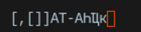-
Posts
2156 -
Joined
-
Last visited
Content Type
Forums
Store
Crowdfunding
Applications
Events
Raffles
Community Map
Everything posted by jock
-
@Parth Yatin Temkar hello; I'm a bit confused about your journey. First of all, as @RaptorSDS said, the specs of the rk3228a board are fake because the chip cannot support more than 2gb of DRAM. You have 1gb of DRAM and the proof is the ddrbin that is reporting the DRAM size. A backup of the original firmware would have been really useful, I suspect you have some issue with the trust os. This: makes me think there is some artificial in the proprietary trust os that is freezing the board. You have to try with a bootloader with opensource optee but at the moment I don't have it at hand, but can give a chance to build an image with the older opensource trust os and see if it works for you. As long as you have the serial working, could you please post the output of the multitool boot?
-

Tinkerboard S R2.0 How to access PWM on GPIO 32-33?
jock replied to SuperMaximus's topic in Tinkerboard
@SuperMaximus I just double checked on a pristine armbian installation on my tinkerboard and enabling pwm1, pwm2 and pwm3 does not incur in any inconvenience. All the 4 pwms are available in my case: root@tinkerboard:/sys/class/pwm# ls -lah total 0 drwxr-xr-x 2 root root 0 Oct 14 12:26 . drwxr-xr-x 66 root root 0 Oct 14 12:26 .. lrwxrwxrwx 1 root root 0 Oct 14 12:26 pwmchip0 -> ../../devices/platform/ff680000.pwm/pwm/pwmchip0 lrwxrwxrwx 1 root root 0 Oct 14 12:26 pwmchip1 -> ../../devices/platform/ff680010.pwm/pwm/pwmchip1 lrwxrwxrwx 1 root root 0 Oct 14 12:26 pwmchip2 -> ../../devices/platform/ff680020.pwm/pwm/pwmchip2 lrwxrwxrwx 1 root root 0 Oct 14 12:26 pwmchip3 -> ../../devices/platform/ff680030.pwm/pwm/pwmchip3 -

Tinkerboard S R2.0 How to access PWM on GPIO 32-33?
jock replied to SuperMaximus's topic in Tinkerboard
@SuperMaximus oh, that's weird, sorry for the inconvenience! You should be able to attach an usb cable to the USB micro OTG port and then to a computer: the tinkerboard will appear as a mass storage device and you should be able to revert the changes. By the way, always enable only the overlay you need. I double checked and to use pwm2 or pwm3 ,you need to disable uart2 because some pins are muxed. Anyway I see something wrong in the device tree for the tinkerboard: all 4 uarts are enabled in the base device tree, thus having the overlays to enable is not useful and, moreover, uart2 should be the debug uart which is not a good idea to disable. I need to investigate a bit in this, but I hope you will be able at least to restore functionality of the board. -

Tinkerboard S R2.0 How to access PWM on GPIO 32-33?
jock replied to SuperMaximus's topic in Tinkerboard
Here you get the pwm1, 2 and 3 overlays. Put them in /boot/dtb/rockchip/overlay directory and enable those you need in /boot/armbianEnv.txt or via armbian-config and you should get the pwm devices. rockchip-pwm1.dtbo rockchip-pwm2.dtbo rockchip-pwm3.dtbo -

Tinkerboard S R2.0 How to access PWM on GPIO 32-33?
jock replied to SuperMaximus's topic in Tinkerboard
Unfortunately I don't have a Tinkerboard S R2.0 but a Tinkerboard S R1.0. I took a look into the device trees and in fact I have the confirmation: for the Tinkerboard (all versions) only the pwm0 is enabled. pwm1, 2 and 3 are disabled. If you're still interested, I can provide the necessary device tree overlays to enable them selectively. -
It seems that your board is freezing after DDR initialization and before miniloader boot. It could be an issue with the DRAM or an issue with flash memory, but since you said you swapped the sdcard and moved to eMMC, probably the problem may somewhere in the DRAM. I'm more prone to suspect some power issue or interference issues though. I see from your dmesg that you have a faulty USB device attached: USB device could easily cause the board to misbehave, either by direct effect (faulty or shortcircuited USB device) or indirectly (interference coming from external equipment attached to the USB device). I have seen once a faulty USB stick that was preventing a Raspberry Pi to boot at all; removing the stick allowed the board to boot fine.
-
Well, the X88 Pro board is supported, so you may just want to try it
-
@Alex ThreeD yes, the proprietary SPL (the "miniloader") bahaves that way: I'm going by memory so I may be faulty about numbers, but in general it starts from an address (sector 0x2000) and tries to find the LOADER signature; if it does not find the signature, retries adding 0x800 sectors and so it goes on... Then does the same for the trust os (looks for TOS), starting from sector 0x4000. As said, numbers may not be exact. What is not really widely known is that you can put a GPT partition table on the flash and name the partitions uboot (or u-boot, can't remember exactly) and trustos and the miniloader will start looking directly there. About the bootrom and miniload order, you're right: bootrom first tries from emmc, then from sdcard. miniloader first checks the sdcard, then emmc. This is a great source of pain when dealing with booting on rockchip; allwinner, for example, has the bootrom that boots first from sdcard and then emmc and everything is much simpler there.
-
@Vidhome drop the openvfd driver, recent armbian kernel have the tm16xx driver from @Jean-Francois Lessard already compiled in for rockchip64. You have to enable the beta repository, upgrade and everything should be already set up for X88 Pro 10: https://forum.armbian.com/topic/26978-csc-armbian-for-rk3318rk3328-tv-box-boards/?do=findComment&comment=203491 Don't forget to take a backup of your installation before enabling beta repository. Otherwise, you could compile the tm16xx driver it by yourself: https://forum.armbian.com/topic/43667-help-wanted-to-test-a-new-openvfd-alternative/?do=findComment&comment=202875
-
Actually the main trigger for bootloading is the miniloader, which leads to boot from sdcard or emmc depending on what it finds in sdcard. If there is a proper signature in some expected addresses, it will load u-boot and trust OS from sdcard, otherwise goes with emmc. Also it will check for GPT partition table searching for the address hints where to find uboot and trust os. Actually you should not need to supply a trust os: uboot (called the "loader) should suffice for the rockchip miniloader. Anyway, the main idea is to wipe all the proprietary blobs and keep the bare minimum to do the job. Currently, despite u-boot is capable of initializing DDRs on rk3328, the rockchip ddrbin is kept proprietary for broader DDR compatibility among the boards, the rest is fully open source. The proprietary trust OS would also allow DDR frequency scaling, but it is doing nasty things and crashes the SoC when you run it faster than 1.1GHz. Dual boot may be interesting, but at the moment I won't merge that unless there are very important advantages.
-
About the service and driver issues, you could post in the post of the author about the kernel module: I'm glad you tested also the indivual leds and they work; I will integrate those into the RK3318_V1.4 device tree overlay
-
@MattWestB I decided not to provide the service scripts yet because they provide different functionality and can be installed or altered manually by any user. Also not all the boards have the front display. The driver, clearly, is a different beast and is easier to be shipped within the kernel package. As you can see, the services can be downloaded from the github repository and installed manually or, if you like, you can package them into a .deb and I will be happy to host it on users.armbian.com By the way, the driver requires a device tree node, you can't just modprobe it into and expect it works. You have to select the right device tree overlay with rk3318-config and some leds (LAN, for example) will be autoconfigured as well. About the "command package", route is deprecated, you should use ip route instead thanks for reporting the digits order and segments order; individual leds can be accessed within /sys/class/leds as well
-
@MattWestB led-conf7 does not exist on rk3318 build, it is just up to led-conf5 I introduced very recently; your board should fit into the base device tree. Anyway, if you'd like to test the new tm16xx driver (which include support for fd6551 and several other led driver chips) you'd need to switch to the armbian beta repository, but beware of the dragons ahead! So take a full backup first! You can switch to beta repository in armbian-config or by changing apt.armbian.com to beta.armbian.com in /etc/apt/sources.list.d/armbian.list Then run apt update and upgrade at least the kernel, dtb and armbian-bsp-cli-rk3318 packages, then reboot, run rk3318-config and (for your specific case) you should be able to test the fd6551 driver with led-conf5 (YX_RK3318 board) Now that you are confirming me that RK3318_V1.4 also have a display panel and the fd6551, I can update your board device tree too. Notice that it should be handy to know if leds and segmentes are displaying correctly. You can make reference to the original driver https://github.com/jefflessard/tm16xx-display on how to configure and tweak the driver for your specific board. Everything which is there applies as-is. The same applies for other people with X88 and YX_RK3318 boards: there the led-conf that applies to their board should be already working out-of-the box!
-

Help wanted to test a new OpenVFD alternative
jock replied to Jean-Francois Lessard's topic in Amlogic meson
In the meantime I integrated the driver into armbian for rockchip64 targets: https://github.com/armbian/build/pull/7338 , so it will be a bit easier to test it out-of-the box and it would also be easier for amlogic people to copy-paste the driver patch and integrate the device trees as well. My tests on hk1 rk3318 tv box (board silkscreen YX_RK3318) worked like a charm and the display is now pleasantly showing up-to-date date and time -
@rampagepi indeed it works adding to the command line, but you did the bad way: on next uboot update the boot.scr will be overwritten. You need to add to extraargs in armbianEnv.txt to avoid being overwritten About the DE: you are changing the console framebuffer video resolution. Once in a graphical environment, you should tell that you want a different resolution its own way. Another way could be to supply an alternative EDID to the kernel to simulate the use of another monitor
-
@striga esp8089 module is already available in the armbian kernel releases. Proof is that if you run sudo modinfo esp8089 you get the module info. About the hdmi initial output, you should mention what board you have, and perhaps run rk322x-config to setup your board peculiarities
-
uhm no, as the last line it should have no effets; it may have an effect if you append to extraargs= line, or create such a line for that: extraargs=video=HDMI... here there is a comprehensive documentation: https://github.com/torvalds/linux/blob/master/Documentation/fb/modedb.rst
-

Help wanted to test a new OpenVFD alternative
jock replied to Jean-Francois Lessard's topic in Amlogic meson
Hello @Jean-Francois Lessard, congratulations for the excellent driver! I stumbled here because I started making myself an fd6551 driver , and just after I discovered you already published a fully working product, which is way more polished than mine. Anyway, I did not have yet the chance to tm16xx driver, but will do soon and report here the result. I have a HK1 box with rk3318 and fd6551 chip on board. -
@Netraam31 thanks for checking ,but actually no, your chip is not compatibile. Anyway my driver is just born and dead too, tm16xx is a much better alternative (and supports your chip too) I will integrate it into armbian sooner or later.
-
@hexdump Ah, no I wasn't! It looks like I reinvented the wheel 😅 And that kernel driver is written very well with broader support too.
-
@Netraam31 well, first of all it would be useful to share the board name you got and the led driver chip you have. perhaps I already got the dts and so you don't need to extract it. To extract it, the procedure is totally manual, I use a hex editor for that, so if you have no clue on how to do it never mind.
-
Hello, I am working on an alternative fd6551 and clones led driver for our tv boxes front displays. It is getting up in very good shape, but requires some tuning up; I would like to ask anyone who owns a box with a front led panel and is interested to report the board name, the display chip (common chips are fd6551, fd650, tm1650, etc...) and the original stock dts if possibile. It would make things easier to support already existing boards. Thank you! edit: for source code and reference: https://github.com/paolosabatino/leds-fd6551
-
@Perry S thread for rk3288 tv boxes was not too far away. Try this:
-
Sorry but this is the wrong place to ask about that; no Android or custom setups here, just armbian.
-

Question about SATA power supply on RADXA ROCK 5 ITX
jock replied to SuperKali's topic in Radxa Rock 5 ITX
You'd better ask directly to Radxa for that, they probably know better the specs of their boards. I would take the power for disks from the PSU anyway if possible to avoid unnecessary stress to the board: I guess the SATA power pins on the board are there for those who wants to feed the board with 12V barrell connector, but if you got a fully-fledged ATX PSU, go with the classic power connection.