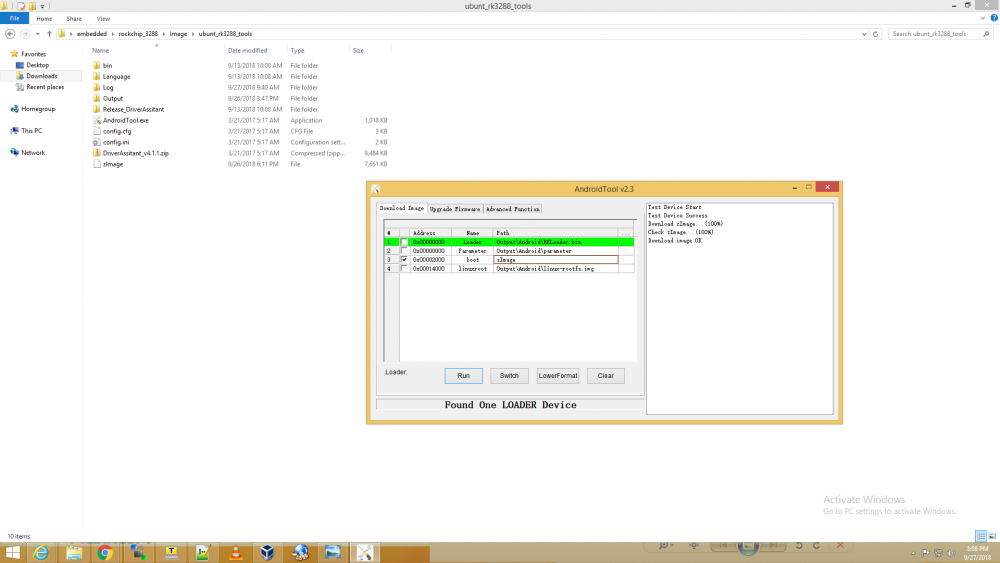naseeb
Members-
Posts
19 -
Joined
-
Last visited
Content Type
Forums
Store
Crowdfunding
Applications
Events
Raffles
Community Map
Everything posted by naseeb
-
Board: NanoPC-T4(rk3399) OS: Welcome to ARMBIAN 5.69 stable Ubuntu 18.04.1 LTS 4.4.167-rk3399 In VLC preferences, i have set video output to OPENGL ES(and here OPENGL ES is soft link to libMali.so). In short hardware accelerated Rendering. Problem Statement: When a video file is played in fullscreen mode it works perfect. But as soon as other x-window(for eg: small sized terminal window) comes in front of this fullscreen window, tearing effect starts. Now i don't understand why this happen. Whether it happens due to libMali and X-server Glamor compositing or something else. i don't have full understanding of linux graphics stack. As per rockchip link: http://opensource.rock-chips.com/wiki_File:Xserver_gpu.png X application and GL application feed data to Kernel with different path(ie. one is libDRM and other is libMali). Where this data is merged before rendering the front buffer? Is it compositor who introduce the tearing effect? If yes, this compositor is at DRM level(kernel space) or userspace(Although i have checked through Window Manager Tweaked, compositing is disabled)? Note: i checked X-server conf file(/etc/X11/xorg.conf.d/01-armbian-defaults.conf) and find -> Option "Dri2Vsync" "true". Please shed some light how this tearing effect can be eliminated. As per my use case i need to render data through GLES and as well need to render some X11 window. I tried to elaborate the problem but still anything missing, please let me know.
-
Hi All, Below command works well on my other boards(Intel with Fedora and Ubuntu) $ compton -b --backend xrender This command make windows background transparent so it doesn't hide lower window completely. But same command doesn't work on RK3288/RK3399 board. Any idea what should be done to achieve same. Does anyone have idea if anything customized in x-server related to this?
-
4.4.55+
-
http://ix.io/1oax
-
For Comm Object failure..below command does the trick. and reboot. Now i am stuck in updating the image on board. This tool doesn't show any progress...i am waiting on below screen for 50 minutes. Does it take so long?
-
Getting below error: whereas board is shown connected
-
@JMCC Here you go
-
@JMCC I tried 1.18 version but still get the below error when run command LD_LIBRARY_PATH=/opt/libmali-gbm/ ./glmark2-es2-drm Attaching install.log file as well for your reference. install.log
-
@JMCC I tried your script on fresh manufacturer's provided image. Please find attached the install.log It shows error: Board is not upgraded to new kernel. I also tried manually to upgrade the new kernel as per the link: http://opensource.rock-chips.com/wiki_Linux_user_guide. Please let me know if i should create another thread for upgrading image using the linux SDK?? install.log
-
Referring the MPP samples, i have got an application which can give me NV12 data. 4 instance(or threads) of this application will give me raw data, i need to scale all of them in a single screen. Is it achievable through Mali GPU with current development of userland/kernel driver? Also i need to perform composition. On that tiled screen, i need to show other semi-opaque(transparent) window. Which library can help me to do the same?
-
@JMCC, @jock When i run script "media-rk3288.sh", it says "Ctrl C to abort and Enter to continue". I attached "install.log" file for your reference i checked the install.log, it tries to upgrade system to 4.15.0 but failed. I have got an image from Manufacturer which doesn't have any userland Mali. I am trying to install the same. For that, I am advised to upgrade the kernel as well. Using RKDevTool(AndroidTool.exe), i checked Device Partition of my board and got below table: No LBA Size Name 01 0x00002000 0x00010000 boot 02 0x00012000 0x00002000 backup 03 0x00014000 0xffffffff linuxroot I built Latest kernel as per link: http://rockchip.wikidot.com/linux-user-guide Out of the three approached, i followed the Debian. Fetched code on ubuntu VM and install all the dependency mentioned in above link. then compile the kernel as per command below(taken from above mentioned link) All went good and i got compressed zImage. I uploaded this new kernel with the help of RKDevTool. see attahced png file "only_kernel_update.png". It shows OK but board doesn't bootup. I upload manufacturer image using 'Upgrade Firmware' tab. I think manufacture image contains "uboot + kernel.img + rootfs.img" in order. How to bring the board up from scratch? Meantime i am learning to use mk-image.sh tool from repository: https://github.com/rockchip-linux/build to create single image which is compatible to LBA on my board. I have one doubt here, if i get successful in creating a single image, Is there any chance that image may corrupt my board device partition. If yes, in that in that case i am afraid i will not able to upload even manufacturer image?? @Myy Thanks for sharing the steps. i compiled glmark2 as you mentioned in the above steps. 1. If i run ./glmark2-es2-drm from shell, by default it uses llvmpipe as GL_RENDERER 2. if i run ./glmark2-es2-drm with LD_LIBRARY_PATH=/opt/libmali-gbm/ a. it shows compatiblity errors. See attached error.txt b. i also ran the application with strace. See attached glmark2-es2-drm-strace.txt Please share some steps to upgarde the board to latest releases{uboot(if required) + Kernel + rootfs} where i can use GPU using userland Mali rather than direct DRM. install.log error.txt glmark2-es2-drm-strace.txt
-
I have got the same error but in my case it is not EOVERFLOW...attaching the file "error_strace_glmark2-es2.txt" for your reference. @Myy Please can you help me in identifying the issue. I have come to this thread from another thread started by me: https://forum.armbian.com/topic/8199-hw-acceleration-through-x-server-not-working/ error_strace_glmark2-es2.txt
-
Thanks @jock for sharing the information. I installed packages with the help of testing script shared by @JMCC I have done all the things as mentioned in the link. I get errors as attached in the file "error_strace_glmark2-es2.txt". In your case you got it working by applying the patch. but for me, it is not EOVERFLOW error. error_strace_glmark2-es2.txt
-
Oky. If i leave glamor then what is the other way, where i can open X11 window and render NV12 data over it using GPU. I need to composite display buffer with many multimedia application's offscreen buffers. I think x-server and display manager will handle it at their level. And if i use DRM then i have to perform the composition(and first i need to learn it which i feel time consuming). @botfap. Please suggest some solution here. http://ix.io/1naH Meantime i am checking old commit from RK Mali repo.
-
One more thing i found in dmesg: How to find libmali.so compatible to rk_ko_ver '5'. I have searched a lot and have big hope from Rockchip forum and open community.
-
I have also tried to install libmali-rk-midgard-t76x-r14p0-r0p0.deb package from repository https://github.com/rockchip-linux/rk-rootfs-build/tree/master/packages/armhf/libmali When reboot the board, display manager doesn't start. GPU Info: for the same reason i am chosing r0p0 packages or .so file but NO luck.
-
I softlinked libmali-midgard-t76x-r14p0-r1p0-x11-fbdev.so to libGLESv2.so.2 and when ran es2gears found below error where to find compatible version of libmali ??
-
Performance is same with es2gears too. I ran es2_info command, it showed means Software rasterizer is used. I did some homework and found that i need to replace mesa specific libGL, libEGL with rockchip specific version. Further i searched and found that GL and EGL are implemented in userspace library libMali.so I downloaded libmali(libmali-midgard-t76x-r14p0-r1p0-x11-fbdev.so) from github: https://github.com/rockchip-linux/libmali/tree/29mirror/lib/arm-linux-gnueabihf Which all library should i softlink to this library? and I am not sure if Mali kernel driver is present in my image(i guess it is present as DRM is able to use GPU). I found that image i have is not module supported. All drivers are part of kernel itself. I hope kernel has mali driver and if i get userspace layer ready, i will be able to use GPU. If i miss any information which can help solving my issue, please let me know.
-
I have Rockchip 3288 board. As per the link: http://opensource.rock-chips.com/wiki_Graphics I checked the log at /var/log/Xorg.0.log and found glamor initialization failed. There is also log which says EGL_MESA_drm_image required, i checked x-server code and found this message lead to glamor initialization failed. Apart from these when i run glxinfo, it shows It means direct rendering is enabled. But when i run glxgears it consumed almost 18% CPU( So i think glxgear is not able to use GPU and performing all tasks at CPU). What i am to do: I have created a application which can decode H264 video using MPP and give me NV12 data, now i need to render this using hw( using opengl and xlib but not drm). Problem with DRM is that it render data on full screen and hide everything. I want to render through X-window and using GPU. I have done lot of R&D and strongly feel there must be rockchip specific driver(may be EGL layer) missing due to which opengl is not able to use DRI. I have searched rockchip-linux repository on github but nothing found there. Kindly suggest how to use GPU for rendering NV12 data.