
TheOWL
Members-
Posts
12 -
Joined
-
Last visited
Content Type
Forums
Store
Crowdfunding
Applications
Events
Raffles
Community Map
Everything posted by TheOWL
-
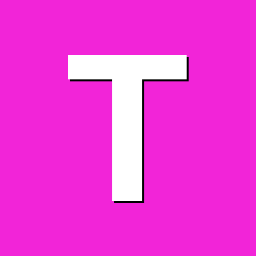
System get stuck when reading too much files in movable disk
TheOWL replied to TheOWL's topic in Orange Pi Zero 2
This problem is caused by “NTFS-3G". Im quite sure about it. NTFS-3G version 2017 or before. Would lead to this problem. I've test 23.5 bookworm, the newest version image for Orange Pi Zero 2. In this version of image, NTFS-3G version is 2022.10.3. And it works fine. No more stuck. I asked a question related to usb removable disk before, but now it is proved that the stuck is not caused by the UAS driver. -
Let me think about how to descript this situation...... I have a movable disk and mount in path: /mnt/sba1 It happened first time when I using a program called "Syncthing" , I try to sync my file into my movable disk. I get lot of files in my directory. When the "Syncthing" start scanning. the system will stuck. Not that kind of whole system stuck, but only if you trying to read anything about /mnt/sda1. If you trying to "df -h", you'll get stuck. "fdisk -l", stuck. "cd /mnt/sba1", stuck again. "mount" "umount" "lsblk" all will be stuck. Such like this ...... Reboot the system is only way to restore. No need to unplug the disk. Just reboot and get normal. So I tried writing a Golang program, the program will read huge number of files in my disk instantly. Yes, stuck again. So I came to the conclusion: When I try to read a large number of files, there will be a malfunction. I thought it's about usb driver problem, so I change "UAS" to "USB-Storage". Still stuck again and again. ( With this topic : How can I change usb-disk driver "UAS" to "usb-storage" ? ) I change 3 Orangepi Zero2 board and 3 different movable disk, Still like this. Right now,I'm writing this post, the situation has reappeared, again...... root@OPIZ2-0146:/# ulimit -n 102400 root@OPIZ2-0146:/# ulimit -a real-time non-blocking time (microseconds, -R) unlimited core file size (blocks, -c) 0 data seg size (kbytes, -d) unlimited scheduling priority (-e) 0 file size (blocks, -f) unlimited pending signals (-i) 3756 max locked memory (kbytes, -l) 123522 max memory size (kbytes, -m) unlimited open files (-n) 102400 pipe size (512 bytes, -p) 8 POSIX message queues (bytes, -q) 819200 real-time priority (-r) 0 stack size (kbytes, -s) 8192 cpu time (seconds, -t) unlimited max user processes (-u) 3756 virtual memory (kbytes, -v) unlimited file locks (-x) unlimited root@OPIZ2-0146:/# cat /proc/sys/fs/file-max 9223372036854775807 How can I locate the cause of this problem?
-
OK, I change boot.cmd, add "usb-storage.quirks=0x152d:0x0562:u,0x1d6b:0x0002:u" to the cmd file, and recompile boot.scr. And I got "usb-storage" in my usb disk now. It's a solution for me...
-
Echo from "lsusb" and "lsusb -t": =================================== root@orangepizero2:/boot# lsusb Bus 006 Device 001: ID 1d6b:0001 Linux Foundation 1.1 root hub Bus 003 Device 001: ID 1d6b:0002 Linux Foundation 2.0 root hub Bus 005 Device 001: ID 1d6b:0001 Linux Foundation 1.1 root hub Bus 002 Device 001: ID 1d6b:0002 Linux Foundation 2.0 root hub Bus 004 Device 001: ID 1d6b:0001 Linux Foundation 1.1 root hub Bus 001 Device 002: ID 152d:0562 JMicron Technology Corp. / JMicron USA Technology Corp. JMS567 SATA 6Gb/s bridge Bus 001 Device 001: ID 1d6b:0002 Linux Foundation 2.0 root hub root@orangepizero2:/boot# lsusb -t /: Bus 06.Port 1: Dev 1, Class=root_hub, Driver=sunxi-ohci/1p, 12M /: Bus 05.Port 1: Dev 1, Class=root_hub, Driver=sunxi-ohci/1p, 12M /: Bus 04.Port 1: Dev 1, Class=root_hub, Driver=sunxi-ohci/1p, 12M /: Bus 03.Port 1: Dev 1, Class=root_hub, Driver=sunxi-ehci/1p, 480M /: Bus 02.Port 1: Dev 1, Class=root_hub, Driver=sunxi-ehci/1p, 480M /: Bus 01.Port 1: Dev 1, Class=root_hub, Driver=sunxi-ehci/1p, 480M |__ Port 1: Dev 2, If 0, Class=Mass Storage, Driver=uas, 480M =================================== Echo from "cat /boot/armbianEnv.txt" =================================== root@orangepizero2:/boot# cat armbianEnv.txt verbosity=1 console=serial disp_mode=1080p60 fb0_width=1280 fb0_height=720 rootdev=UUID=bb376e29-2786-497f-97de-2a9dbcb6b443 rootfstype=ext4 usbstoragequirks=0x2537:0x1066:u,0x2537:0x1068:u,0x152d:0x0562:u,0x1d6b:0x0001:u,0x1d6b:0x0002:u =================================== Echo from "cat /proc/cmdline": =================================== root@orangepizero2:/boot# cat /proc/cmdline root=UUID=bb376e29-2786-497f-97de-2a9dbcb6b443 rootwait rootfstype=ext4 splash=verbose console=ttyS0,115200 consoleblank=0 loglevel=1 ubootpart=f85e630b-01 disp_reserve=3686400,0x7bf4fcc0 =================================== That's all what I get here...
-
@Werner "update-alternatives -u" is a typing mistake...... I check .bash_history file and I'm quite sure I'm using "update-initramfs -u"...... =========================== root@orangepizero2:/etc/modprobe.d# update-initramfs -u update-initramfs: Generating /boot/initrd.img-4.9.318-sun50iw9 update-initramfs: Converting to u-boot format =========================== After I change everything in /etc/modprobe.d/ , I will "update-initramfs -u" and reboot. Or eachtime I modify /boot/armbianEnv.txt, I will "update-initramfs -u" and reboot, too. "uas" still in "lsusb -t"...... @ning Do you mean write "blacklist uas" into /etc/modprobe.d/blacklist-orangepizero2.conf, and "update-initramfs -u" and reboot? Yes, I tried it .
-
I run "armbianmonitor -u" and I got this : https://paste.armbian.com/bapohonaja My SBC is orangepi zero 2, and I tried to use it as a NAS. But sometime the system hangup because I push to much file in my usb-disk. And I G**gle about it. Somebody said because usb driver is "UAS". So I use command "lsusb -t" and bingo, my usb driver is "uas": ``` >: lsusb Bus 006 Device 001: ID 1d6b:0001 Linux Foundation 1.1 root hub Bus 003 Device 001: ID 1d6b:0002 Linux Foundation 2.0 root hub Bus 005 Device 001: ID 1d6b:0001 Linux Foundation 1.1 root hub Bus 002 Device 001: ID 1d6b:0002 Linux Foundation 2.0 root hub Bus 004 Device 001: ID 1d6b:0001 Linux Foundation 1.1 root hub Bus 001 Device 002: ID 152d:0562 JMicron Technology Corp. / JMicron USA Technology Corp. JMS567 SATA 6Gb/s bridge Bus 001 Device 001: ID 1d6b:0002 Linux Foundation 2.0 root hub >: lsusb -t /: Bus 06.Port 1: Dev 1, Class=root_hub, Driver=sunxi-ohci/1p, 12M /: Bus 05.Port 1: Dev 1, Class=root_hub, Driver=sunxi-ohci/1p, 12M /: Bus 04.Port 1: Dev 1, Class=root_hub, Driver=sunxi-ohci/1p, 12M /: Bus 03.Port 1: Dev 1, Class=root_hub, Driver=sunxi-ehci/1p, 480M /: Bus 02.Port 1: Dev 1, Class=root_hub, Driver=sunxi-ehci/1p, 480M /: Bus 01.Port 1: Dev 1, Class=root_hub, Driver=sunxi-ehci/1p, 480M |__ Port 1: Dev 2, If 0, Class=Mass Storage, Driver=uas, 480M ``` I tried "/etc/modprobe.d/disable_uas.conf" with "options usb-storage quirks=152d:0562:u" and "update-alternatives -u" and reboot but failed. I tried "/boot/armbianEnv.txt" with "usbstoragequirks=0x2537:0x1066:u,0x2537:0x1068:u,0x152d:0x0562:u" and "update-alternatives -u" and reboot but failed. Still "uas" there! Is that posible to change "uas" driver to "usb-storage"?
-
Armbian image version: Armbian 22.08 Bullseye Kernel 5.19.y, Size: 388Mb, Release date: Oct 22, 2022 Bug report: 1: When i reboot my orangepi zero 2 , my devices will be power off. 2: I use the newest image , display nothing on screen. But i have an older version image. It display to screen by Micro-HDMI perfect. 3: Is possible to light up green LED after system start? I mean, when the device power on, red LED light up. It's nice. But if light the green LED up after system start up, I can know my system get no troubles and it's running now.
-
Holy sh!t , Igor just reply me !!! I will try the new image later...I will try... No,I do it right now. (10 minutes later)...... OK, it's WORK! The version "Kernel 4.9.y, Size: 340Mb, Updated: Mar 7, 2022" is WORK! Congratulations! Thanks for all. I'm going to enjoy my new Pi right now.
-
I just download the image for Oranegpi Zero2 : Armbian 21.08 Bullseye Kernel 4.9.y, Size: 337Mb, Updated: Jan 24, 2022 And I use "usbimage" write the image to my SD card . And, nothing happen, Red LED and Green LED not lighting. Serial Port has no any message. I have 3 SD card, 2 Orangepi Zero2. All of it I test still failure. I have a older image for Orangepi Zero2 name "Armbian_21.08.1_Orangepizero2_buster_legacy_4.9.280.img.xz". This one is useful. BUT, can not "apt upgrade". If you do so , you cannot boot up next time. So I just confuse now......
-
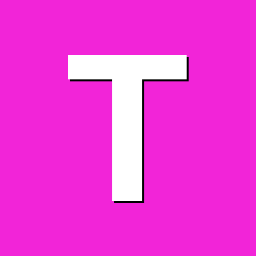
pyCurl installation Failed: arm-linux-gnueabihf-gcc
TheOWL replied to lnsider's topic in Advanced users - Development
@tkaiser Thanks for your answer , you help me a lot ! -
OHHHHHH Sh!t......it works!!! I sign up an account just to thank martinayotte !!! You are like god for me now !
