
ATK
-
Posts
25 -
Joined
Content Type
Forums
Store
Crowdfunding
Applications
Events
Raffles
Community Map
Posts posted by ATK
-
-
Can you try with " Xeoma " CCTV/IP camera NVR software ? give it a try ....
-
@ScottP... will definitely like to hear more from you on your NVR stuff...
-
Another issue ...Bluetooth not enabled , getting this below message when starting Bluetooth manager >>
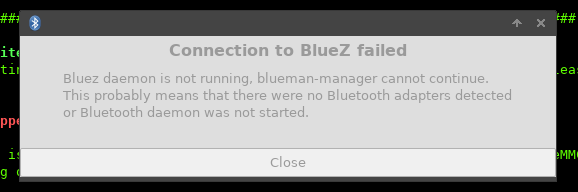
-
I finally moved the installation from SD card to eMMC (using NAND SATA Install script)and after that no problem experienced BUT F.Y.I below I am sharing Armbianmonitor output for both condition (when OS was on SD card and later when the OS was on eMMC) .
Armbianmonitor output (OS on SD card)>> http://ix.io/3uY1
Armbianmonitor output (OS on eMMC)>> http://ix.io/3uYa
Please also suggest which is the best scheme for CPU Governor "On demand" or "Performance" ?
-
UPDATE : just checked inside armbian-config there "enable desktop environment" was disabled (don't know why this happened, before updating/upgrading this fresh installation desktop was all good and running)... So I just "enabled desktop environment" Again... Rebooted... And was back in DE...
BUT one more observation/issue came up even before this update/upgrade....when I first installed this image I plugged in a "Dell" Wireless mouse/Keyboard pair (WIRELESS Kb/mouse receiver dongle inserted in USB2).. strange thing is happening now... It's all ok if I only use mouse BUT the moment I punch in few keys using the keyboard the system just suddenly halts.. I further investigated this by plugging in a USB/SERIAL cable.. I observed that the moment this keyboard activity/system halt happens the terminal throws up some messages which seems to be some "sleep" /PMIC related and also some "exceptions" are reported.... Picture of those messages are attached.
-
Just downloaded latest legacy buster image from download page of OPI4 few hours ago , then did sudo apt update and then sudo apt upgrade .. Rebooted... After which started getting error " Failed to start Light Display Manager " Picture of same attached... on terminal after update/upgrade the OS version shown NOW is Armbian 21.05.6 with Linux 4.4.213-rk3399 .
hardware is Orange Pi 4
-
@laurentppol : asking just out of curiosity , can you elaborate more on your this "Surveillance server" ? Which type of external storage attached to OPi3 for IP camera videos/images ? which open source surveillance software used and its configuration ? Number of IP camera(s) used and their types ? and about over all performance and satisfaction level for this whole setup ?
-
Hi ,
I downloaded "Armbian_20.08_Orangepi4_bionic_legacy_4.4.213_desktop" from Chinese mirror ... flashed into a 16 GB sd card using Etcher ...and now on first start/boot getting these messages (messages pictures attached )...what may be the problem ?
* SBC > Opi4 (with 16 GB on board EMMC) .
* Power supply > Original Orange Pi supplied 5v/3 amps .
* Os version > Armbian_20.08_Orangepi4_bionic_legacy_4.4.213_desktop.
* SD card > 16 GB .EDIT/UPDATE : I just carried on punching the requested information which Armbian usually ask at fresh install/boot..with my every key pressed console kept on emitting errors BUT ultimately it finally reach the Desktop GUI...weired...is`nt it ? I added few extra screen shots at the end of this post to update the whole scene...Screen shots named "Later1/2/3" were taken afterwards ...
-
4 hours ago, sfx2000 said:
Both are good... shop around, samsung can be good on pricing as they are continuing to buy market share...
WD is a quality device as well.
Thanks for your valuable suggestion, Samsung carries higher TBW than WD Blue so that confused me....
-
Which one is better from below two options >>
(1) Western Digital WD Blue 250 GB M.2 2280 SATA Internal Solid State Drive (WDS250G2B0B)
OR
(2) Samsung 860 EVO Series 250GB M.2 SATA Internal Solid State Drive (MZ-N6E250BW)
Please suggest as per your experiences...
-
Last night I downloaded "https://dl.armbian.com/orangepiplus2e/Debian_buster_next.7z" (OPi+2E) ... burned it to SD card and fired up the board ..later installed desktop and other software ...BUT when I was installing MPV I observed that few files with "Vulcan" in their names were also installed...so does that mean that mainline next 4.19.xx images for H3 are now fully suitable for multimedia desktops with Hardware graphics/Video acceleration fully supported ?
-
46 minutes ago, Igor said:
Implemented on the build level, but for updating the repository ... we don't update boot scripts via packages updating, at least not out of the box. This part has to be done manually atm by replacing the boot script.
Thanks!Can any one here put the pre compiled .scr file for OPi+2E ? Thanks in advance...
-
-
21 minutes ago, Guidalpi said:
Exactly this same issue I am facing since morning , I am on legacy desktop version (5.2x ~ 5.30) + OP+2E ... everything was ok till last night ..I just ran update/upgrade which resulted in a big few MBs of updates.... then carried on my work as usual and later shutdown the board .. but today morning when i fire up the board I start getting the same types of messages as you have posted above ( your screen shot ) .... OS is on emmc ... remedy as suggested by Igor resulted no relief .... seems something got broken in last/recent updates...
-
28 minutes ago, martinayotte said:
"usbip" has a client and a "usbipd" daemon, so depending where you are running the daemon, it can work on both side, even in both directions if a daemon is running on both side.
daemon on client side is OK as client is running Armbian...but daemon on windows xp server side ? or some separate windows service/binary/exe available for windows ?
-
7 hours ago, martinayotte said:
As I said earlier, take a look at "usbip", there are also commercial product doing things similiarly, google "usb over network", you will find several of them.
The main issue is that you wish to have that on cross platform, not all of them exist, but "usbip" exist on Linux thru "apt-get" and also have a Windows binary on sourceforge.
But as far as i can understand , "usbip" is related to devices connected at server side ...am i correct ? what i need is client side usb device talking to native windows application running on remote windows XP server/desktop machine .
-
1 hour ago, martinayotte said:
What do you mean exactly ? USB remote has nothing to do with RDP ...
You need something like : http://usbip.sourceforge.net/
Locally on my OPi+2E USB port i`hv connected a device(microcontroller) programmer but the application software is windows only and running on remote Win XP desktop .. what i want is the access/connection of this locally USB connected programmer to Windows application running on remote WinXP machine ..
-
Dear all ,
I am successfully running remote windows XP desktop on OPi+2E (using rdesktop ) but not able to forward client side (OPi+2E) local USB port to application running on remote windows XP server side ... so any workaround/solution recommended ?
Hardware :- OP+2E
OS(client) :- Armbian Desktop legacy(latest)
OS(Server) :- Win XP Sp3.
-
OK..I can confirm that the USB0-DRV signal connects to two points on Banana pi PCB ..
(1) SOC`s PB9 pin .
(2) PMU(AXP209) chip`s PIN no.6 (N_VBUSEN).
so now i will try again with the fex settings for usbc0 provided by TK .
TK : the board is from Lemaker .. its not a Sinov product .
-
Ah ... the major difference between your Fex > usbc0 and the fex accompanying the Armbian (3.4.112 (Armbian_5.10_Bananapipro_Debian_jessie_3.4.112_desktop)) is the line "usb_det_vbus_gpio = "axp_ctrl"" ...it seems that the fex you are using and also the standard fex @ http://linux-sunxi.org/Fex_Guide are having "axp_ctrl" set for " usb_det_vbus_gpio" ... which clearly indicates that here the vbus detection is governed/done by the on board PMU CHIP of banana pi .... BUT the bundled fex with "Armbian_5.10_Bananapipro_Debian_jessie_3.4.112_desktop" is not having this ... so now i will further investigate the issue by setting >
usb_port_type = 1 usb_host_init_state = 1 usb_det_vbus_gpio = "axp_ctrl"
BTW :- lsusb/dmesg has nothing to say on this .... nothing detected..no activity...
-
Hi Tk .. did the modifications as per your last post BUT nothing changes... i`hv connected a wireless dongle for Mouse/KB via OTG cable ... after doing above changes and reboot the dongle is`nt detected ...
AFAIK as per the banana Pi H/W schematics ... the port is powered through a chip (SY6280AAC) whose enable signal is "USB0-DRV" which is mapped to SOC`s "PB9" pin ... and inside the fex file this is referred as "usb_drv_vbus_gpio = port:PB09<1><0><default><0>" which again translates to the the USB drive set to Default-LOW ....
Though i even tried setting this to "High" in default mode in my previous attempts BUT there was`nt any change ...
So i now wonder how to do this....
Edit :- Can you paste here the full listing of [usbc0] of your "pcDuino3 Nano" on which your USB-OTG is working OK in USB-Host mode ?
-
I tried changing script.bin/fex > usbc0 (settings) with many combinations but was not able to get the USB port working as genreal USB host ... so what am i missing ?
Target Board :- Banana Pi.
Target Os :- 3.4.112 (Armbian_5.10_Bananapipro_Debian_jessie_3.4.112_desktop)
-
Dear Igor , I am 100% NOOB in Linux world ... my background is from Micro controllers developments on windows platform .
1. usb mounting will be fixed in next release. It's already fixed if you build on your own.
for this i will wait till next release ...
2. we use simple network manager called wicd which cover basic functionality. For more, you are on your own.
Agreed BUT still..i think network manager too comes under Basic ... that helps user with more options ... hope you will consider this...
-
I downloaded "Armbian_5.04_Bananapipro_Ubuntu_trusty_3.4.110_desktop.zip" but after installing I found that it has two basic issues >>
(1) Mounting of USB sticks ..
(2) No preinstalled classical Network manager .. so I wonder how to connect USB EVDO type modems in absence of network manager ?
P.S :- target Board is Banana pi.

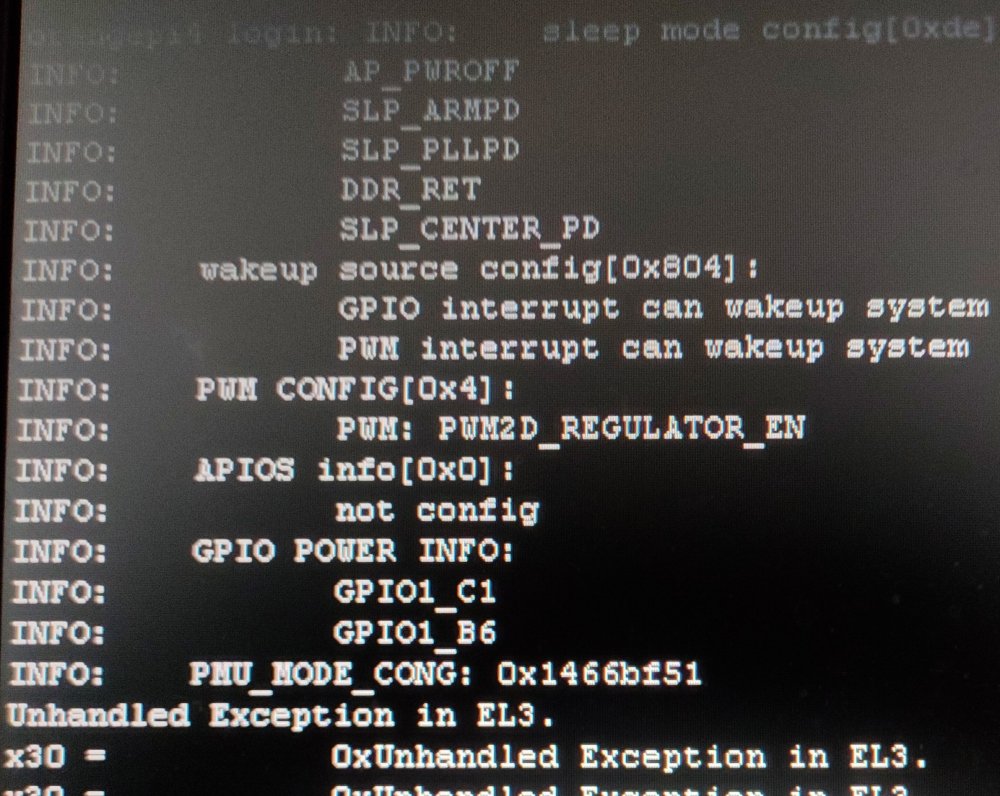
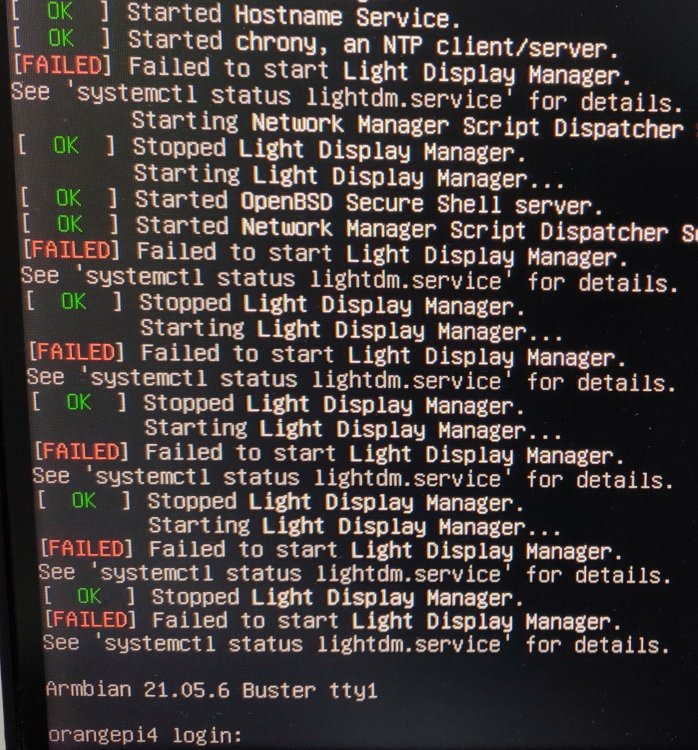
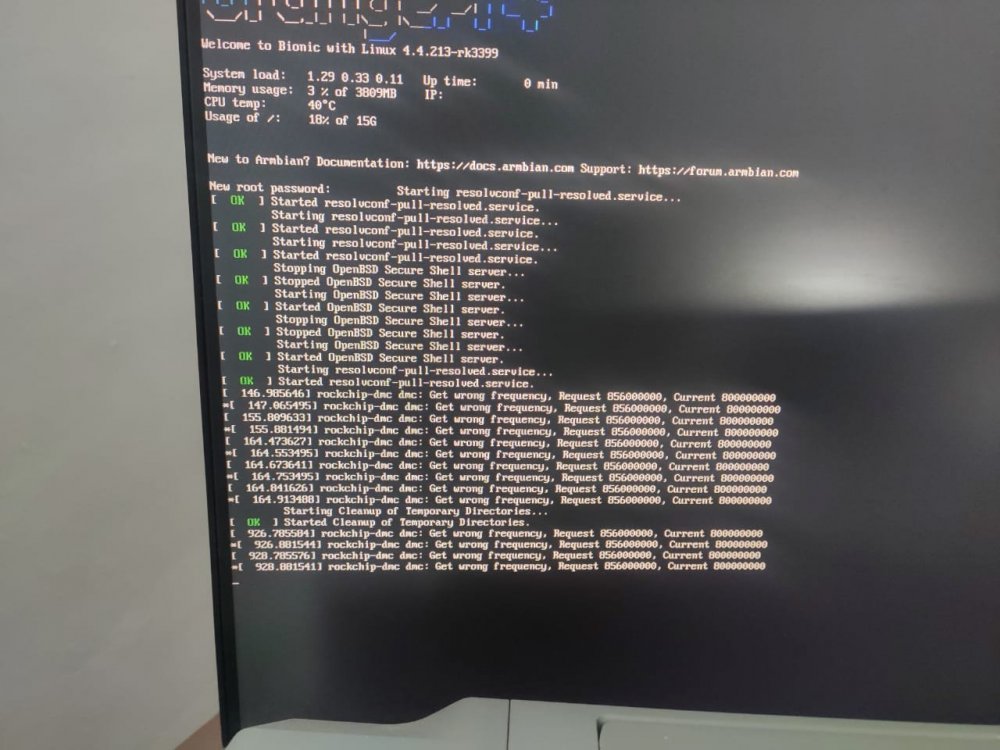
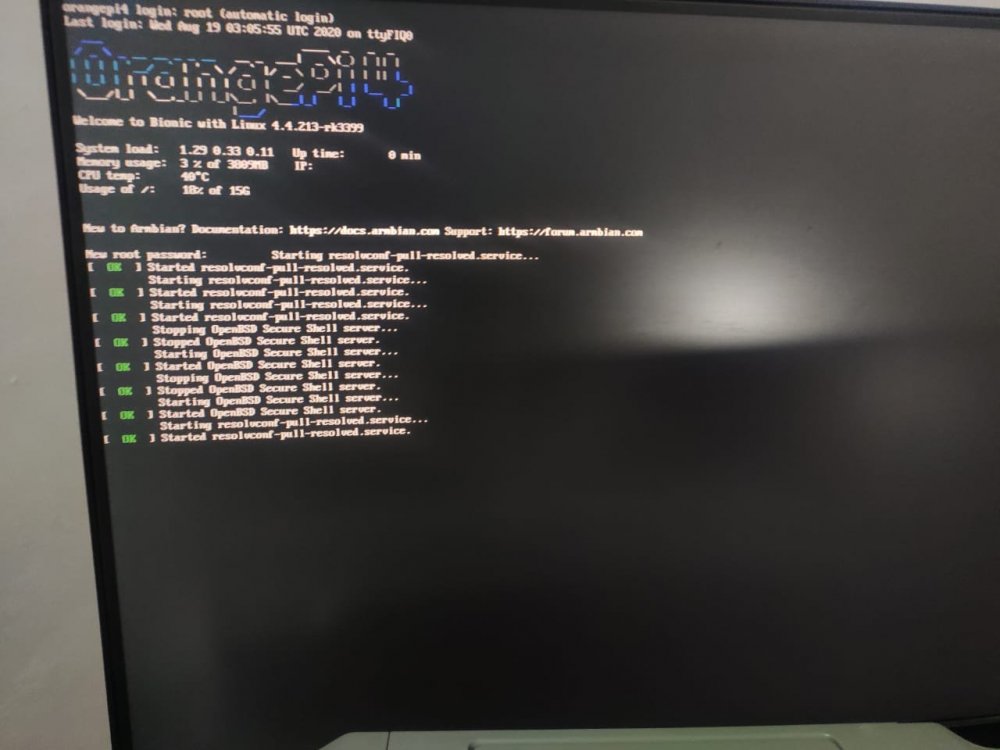
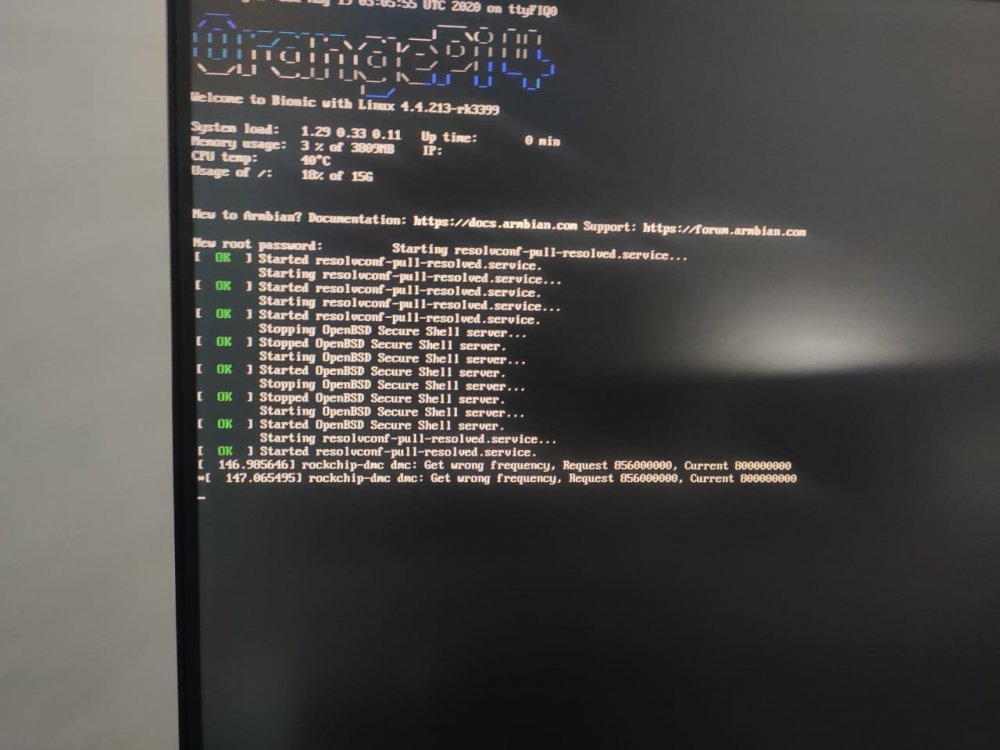
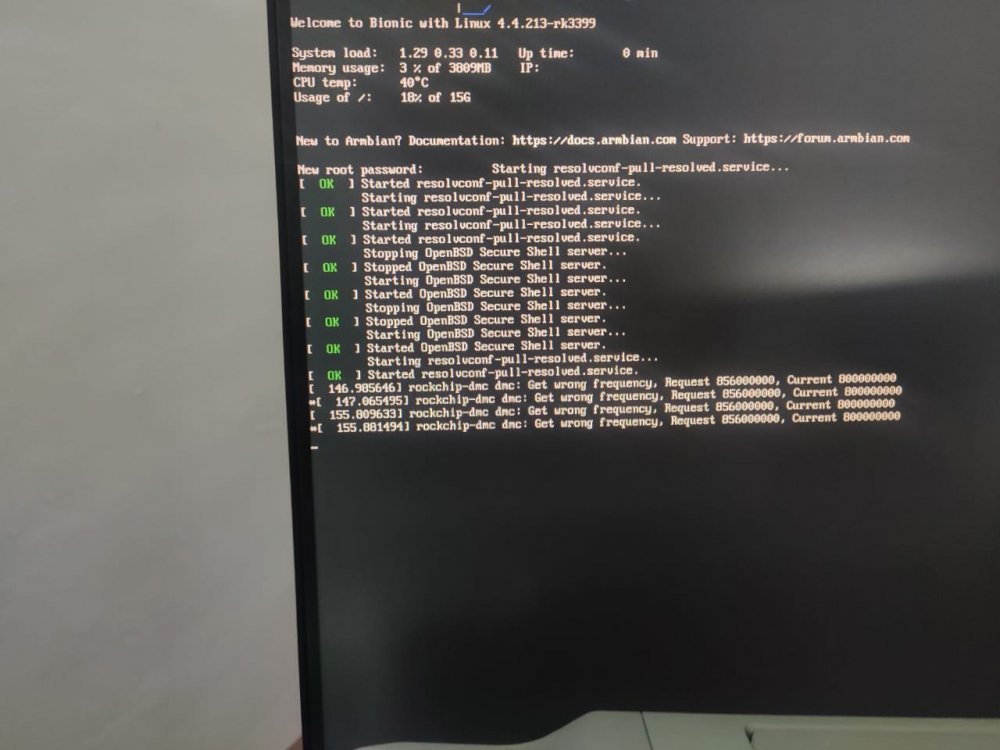
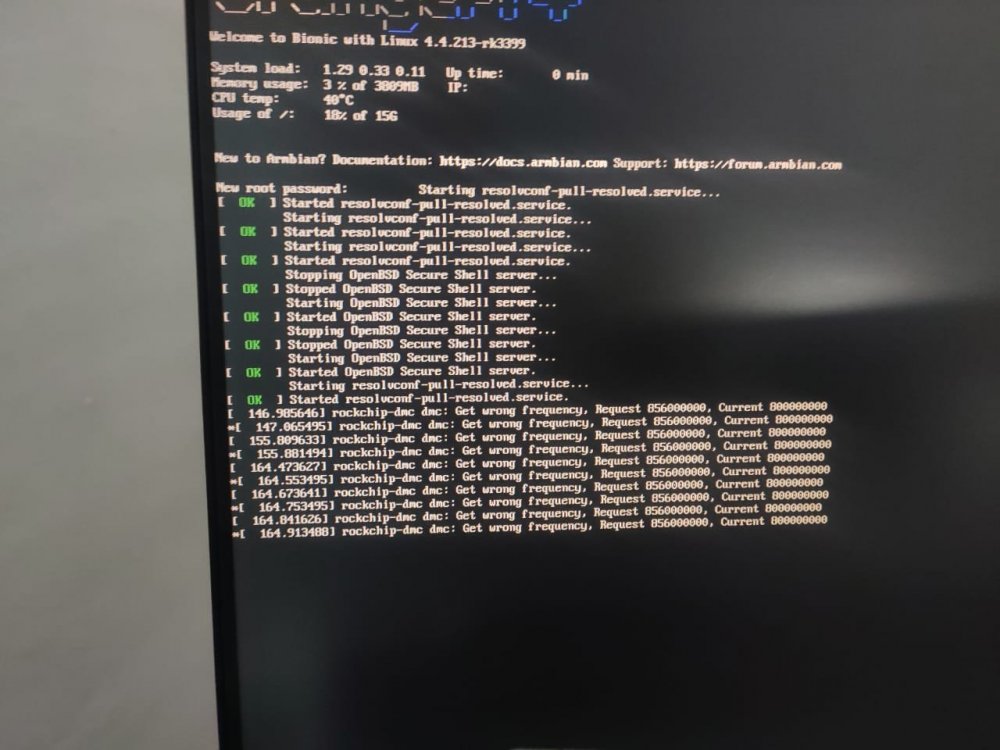
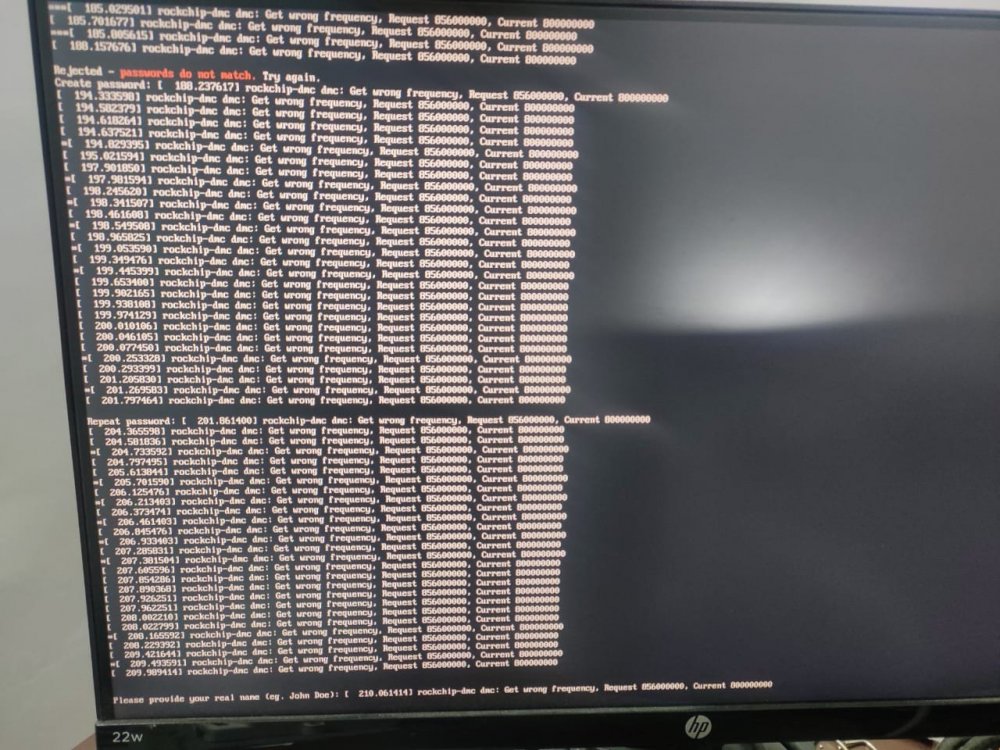
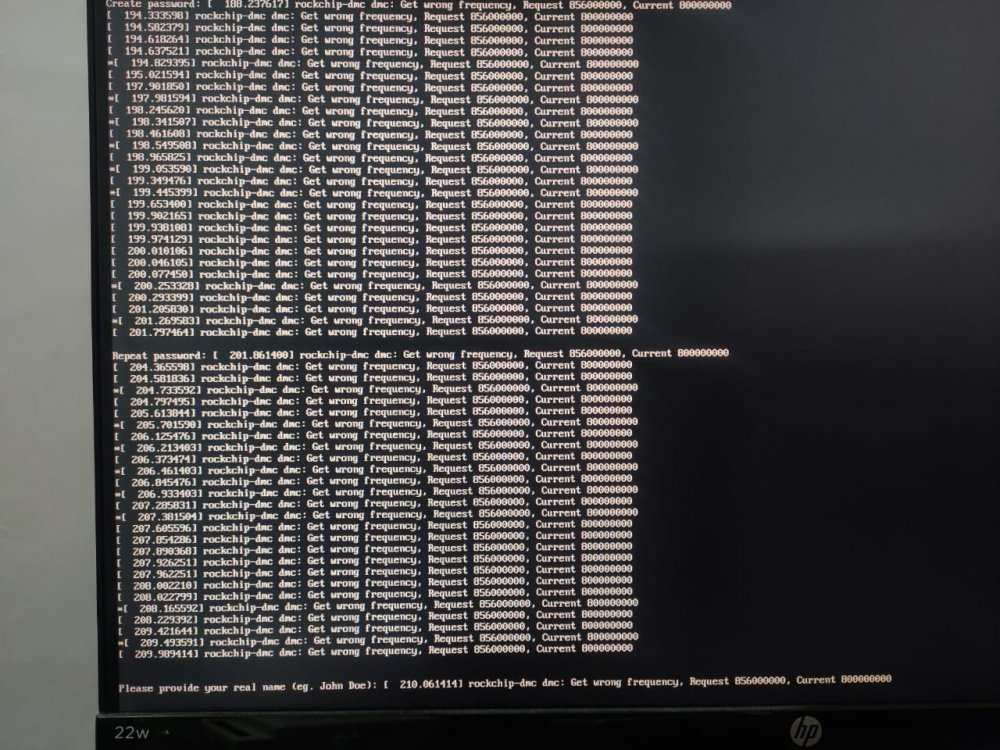

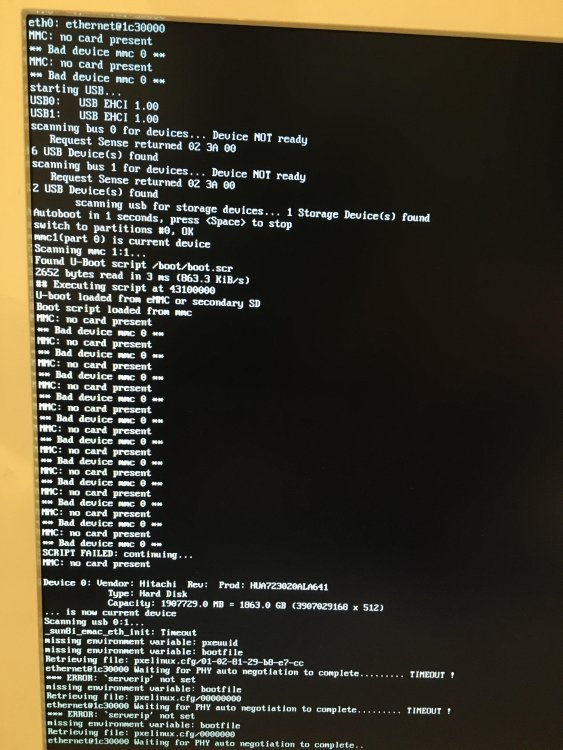
Which section on this forum is for Lemaker Banana Pro SBCs?
in Off-topic
Posted
Any thing related Allwinner A20 SOC will go to "Allwinner A20 Forum section"