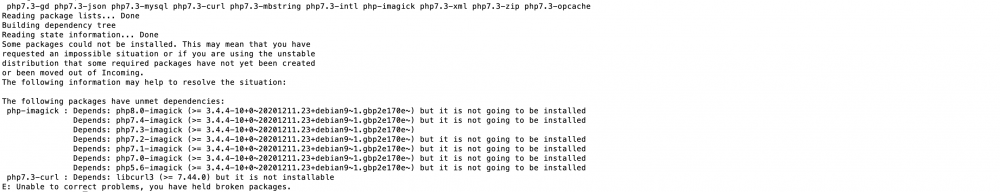GeckoX
Members-
Posts
9 -
Joined
-
Last visited
-
@aprayogaThank you for your answer. It happens that it comes from the PSU. I am glad the board is safe. I ordered a new PSU. and it should work fine.
-
Hi, I am opening a new topic to make things clearer. This is a follow-up post from here: After managing to install it, I moved my Helios 4 and switched it on again. It started to work but then it shut down. I cannot switch it on anymore. I don't know if it comes from the Power supply or the motherboard. What are the solutions? Thank you for your help.
-

Issues to install PHP for NextCloud, Armbian-Config and SSH timed out
GeckoX replied to GeckoX's topic in Marvell mvebu
Since it was working, I decided to plug my Helios4 somewhere else. After switching it on, it started again but I could not reach my NextCloud anymore. When I checked, the power supply was off. By moving the cable, I saw the green light on for less than a second. I tried to switch it somewhere else and no power. I am not sure but it seems like my power supply is out of service. Any possibility to get a new one? How to be sure that it is the cause? Thank you for your help. -

Issues to install PHP for NextCloud, Armbian-Config and SSH timed out
GeckoX replied to GeckoX's topic in Marvell mvebu
I decided to go through the tutorial from Digital Ocean and it works! Thanks guys. I got a domain name from dynu.com as well which I pointed towards my Helios Ip address as a A record. Now, I struggle to get a SSL certificate with Let's Encrypt. It says "no valid IP addresses found" I am following the commands from Digital Ocean Tutorial. I do manage to access my NextCloud account on Safari despite the warning. Chrome on the other hand does not allow it. any idea on how to sort it out? I decided not to go with Docker but maybe I should have done that instead and use certbot. Should I redo my setup with Docker then? Edit: I realized that since Helios4 only supports 32bit. I will not be able to install docker anyway... -

Issues to install PHP for NextCloud, Armbian-Config and SSH timed out
GeckoX replied to GeckoX's topic in Marvell mvebu
Thanks a lot!! I will try to follow the tutorial from Digital Ocean. -

Issues to install PHP for NextCloud, Armbian-Config and SSH timed out
GeckoX replied to GeckoX's topic in Marvell mvebu
1. No, I don't have OMV installed. Actually, I don't even see it in Armbian-Config as a 3rd party software. 2. I did not even get through the NextCloud installation. I am stuck at the installation of PHP. I tried to continue in the meantime but the terminal becomes unstable. I saw a post about an issue with the latest OS update for Helios64. While following the tutorials, I ran "sudo apt-get update" as instructed. I wonder if I upgraded to an unstable version in the process... 3. Yes, at the moment I use the USB serial to carry on my configuration. I also got an IP and setup a static IP. But when I try to connect, I get operation timeout. -
Hello, So I am trying to setup my Helios 4. I am running into some issues with the installation, trying to group them here, so it will be easier. 1. I am trying to setup NextCloud following your tutorial on kobol wiki but I cannot install PHP 7.3 Here is the screenshot of the output after running the command: 2. Also, when I enter Armbian-Config, it seems unstable and crash. The menu doesn't display. 3. Other issue, I cannot access my NAS through SSH. It returns "operation timed out" How to solve these issues? Thank you for your help.
-
Finally, after tinkering for quite a while, I found the solution. Initially, I configured RAID using mdadm and then tried to configure the disks and file sharing with Open Media Vault. Funnily, OMV could see my RAID config but didn't allow me to perform any action on it. I decided to brute force it, went to mdadm to reset everything then connected to OMV and performed the configuration. From there, I had to Setup the file sharing (enable Apple filing) and then Tadaaa!!! my Mac allowed me to connect. I should have had started with OMV but I am a beginner on NAS. Hope it will be helpful for someone. Happy New Year everybody!
-
Hi, I don't know if someone else had the issue but I cannot connect to my Helios 4 through the graphic interface of MacOS even though I can connect using the terminal command. When I click on Finder, on the left I can see 'Network' then 'Helios 4' then I click on 'Connect as'. I enter my username and password and then, it returns: "Connection failed". I contacted Apple Support but were unable to help me. They said it is probably a compatibility problem but I find it weird that I can see it. I tried to check the firewall but it was already disabled. I have no issue to reach it using Linux Mint (using terminal or graphic interface). Is there any work around? Thank you.