-
Posts
32 -
Joined
-
Last visited
Content Type
Forums
Store
Crowdfunding
Applications
Events
Raffles
Community Map
Posts posted by Piv Klit
-
-
I power my board with GPIO, and it´s running stable at 1152 MHz with the stock psu, stress testet it over a few days running a cpu miner on it. The part is missing and I bought the board when it came out. (I think it was summer last year)
ARMBIAN 5.38.180128 nightly Ubuntu 16.04.4 LTS 4.14.18-sunxi64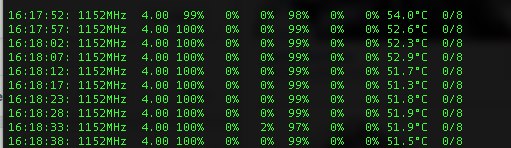
-
Because you lan is running 100Mbps ? = 10MB/s (actually 12.5MB/s) So I think you are confusing bits and bytes.
1 Mbps = 0.125 MB/s
USB3 wont get you anywhere since the board only supports USB2. -
Ok I can confirm that my
Orange PI Plus 2 upgrade from Headless Ubuntu 5.36to 5.38 (Stable) worked without problems.Orange PI Plus 2E upgrade from Headless Ubuntu 5.37 (nightly) to 5.38 (nightly) worked without problems.
So looks like the legacy images are the problem :/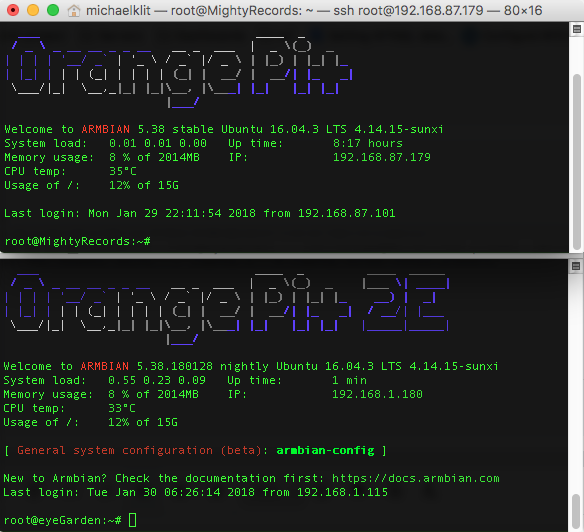
-
It´s working here

EDIT: (God damn it, didn't see that it was the real Opi+ he is talking about, forgot about that one since the image for the opi+2 says opi+, sorry, nothing to see here )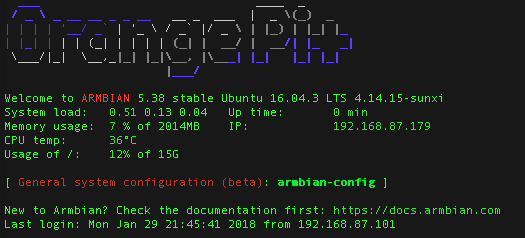
-
Looking in the forums for a few days and reading up on a lot of stuff, I got the zero to boot from spi and USB, fairly easy once you got the right commands, and replacing "linux-u-boot-next-orangepipc2_5.34_arm64" with the version on the image for the board.
QuoteThe procedure didn't really change, you need to activate the spi-jedec-nor overlay in /boot/armbianEnv.txt :
overlays=spi-jedec-nor
param_spinor_spi_bus=0
Then, after reboot, you should get from "cat /proc/mtd", something like that :
dev: size erasesize namemtd0: 00200000 00001000 "spi0.0"
Thencat /usr/lib/linux-u-boot-next-orangepipc2_5.34_arm64/sunxi-spl.bin /usr/lib/linux-u-boot-next-orangepipc2_5.34_arm64/u-boot.itb > /usr/lib/linux-u-boot-next-orangepipc2_5.34_arm64/u-boot-sunxi-with-spl.bin
and flash with
flashcp /usr/lib/linux-u-boot-next-orangepipc2_5.34_arm64/u-boot-sunxi-with-spl.bin /dev/mtd0
The I tried NFS shares and that worked fine to, but now I want to boot directly from another server, providing different folders for each board that I have and use spi for the boot.
The reading the forum again to find out more about NFS booting, and mostly found this "hurray I got it to work" then kind of leaving the rest of us hanging there thinking HOW???
I was then reading about uboot and found out that it have ethernet enabled, so guess it´s prepared for this kind of booting.
So I need to change something in uboot so it will know what ip and folder to look after, since I'm looking into booting different boards?
Oh and heres a picture of my crazy project.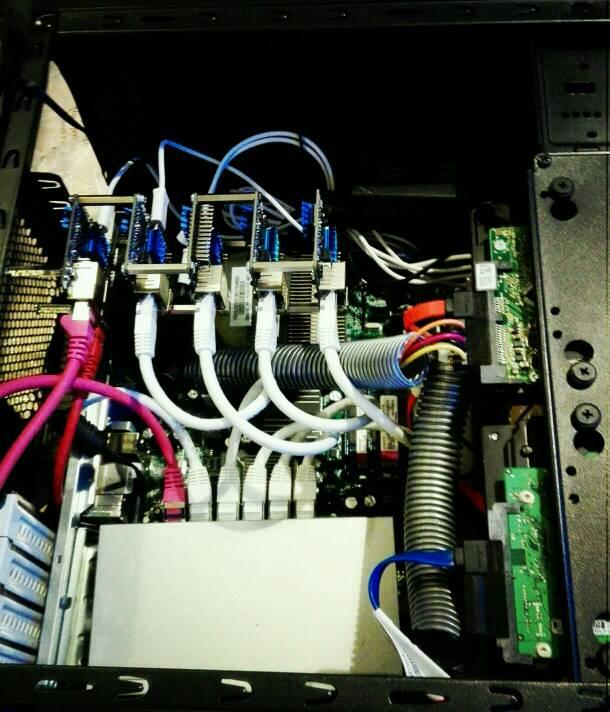
-
-
On 23/11/2017 at 7:01 PM, tkaiser said:
This whole stuff looks interesting. My only concern is the rather outdated kernels they use (for Raspberry Pi it's 4.4.50 and for the Oranges 3.4.113 -- at least I don't like to run stuff that matters with that outdated kernels)
fulvio (The man behind Zeroshell) Are looking into migrating to Kernel 4.13.x
The project looks damn cool. -
1. How about a uploader top100 to motivate users to share bandwith with torrents ? and that way limit your bandwith use on your servers ? (if it´s a problem)
-
Quote
at least I don't like to run stuff that matters with that outdated kernels)
same here, like I said, thats why I wont use the pulpstone image, but if they are using Armbian, then maybe they will update in the near future.
-
1 hour ago, tkaiser said:
Today something called 'zeroshell updated:2017-11-23' appeared on Orange Pi R1 download page: http://www.orangepi.org/downloadresources/
The image is actually on Zeroshells homepage
http://www.zeroshell.org/download/ -
The old kernel is the reason I didn't use the pulpstone image, it do work on the R1 (wifi doesn't) but the old kernel is a no go. and looking around it seems that openwrt and the mainline kernel is not an option yet.
-
-
I did it, and never got it stable, It can run for 14 days, it can run for a few hours, BUT IT WILL CRASH.
You need to configure your /etc/network/interfaces. to get it to work. Delete everything in it and set it up as you normally would and it should work. Right now you have probably just set up the wifi in there, but you need to add the eth to with either a dhcp or static setup.
I guess you used the adafruit guide
-
Quote
is ARMBIAN stable and does it has any issues?
I'm using the Orange PI Plus2 as a MineCraft and Node-Red server with the newest Kernel from armbian (ARMBIAN 5.34.171116 nightly Debian GNU/Linux 8 (jessie) 4.13.12-sunxi ) and so far no problems at all, haven't testet Wi-Fi, but it´s running great, It never crashes, it never overheats, even when the kids are releasing a few thousand animals and the cpu is running for hours at max speed and hitting around 60C. I startet out with the Lobonto image before finding armbian, and it was really bad, the thing constantly overheatet and I was about to throw the thing in the bin.
The Orange PI Plus2E is running Wordpress + NextCloud + Node-Red, and the story is the same here.
Then I have 4 Orange PI Zero H2+, and they run great to with no crashes, just as long as I dont use the Wi-Fi. But thats not Armbian that is the issue as far as I know, It´s just a bad chip design that cant handle anything.
I really hope the boardmakers are supporting Armbian, because without these developers, the boards would be worthless for most users.
-
Yeal well just trying to save him some time, most of us with new orange boards ends up using amounts of time before finding armbian and get things running. Got both boards and with Armbian they just works.
-
Why would you ?, when there are images for both cards in here ?.
You wont find any other linux systems that runs as good as Armbian does, so using other systems is pretty pointless
-
Actually the sytem is ARMBIAN 5.34.171119 nightly Ubuntu 16.04.3 LTS 4.13.13-sunxi64. my mistake
Are there any other test I should run ? -
Edit: it´s = Welcome to ARMBIAN 5.34.171119 nightly Ubuntu 16.04.3 LTS 4.13.13-sunxi64, not 5.34.171117
-
Orange PI Zero Plus2
orange pi zero plus2.txt -
This is not to demand the devs to make the board work, I know your quite hang up on maintaining Armbian and the massive collection of boards. But I searched the forum to see if I could find it, and didn't find anything. So yeah well here is the thread about this board, in case others do a forum search. The board looks promising, but it would have been great with emmc on it, somehow they just cant get it right with these boards

And if or when you need something testet, I'll be happy to help.
Orange PI Zero Plus (H5) 512MBCPU: H5 Quad-core 64-bit Cortex-A53
GPU: Hexa-core Mali450 OpenGL ES 2.0/1.1/1.0
RAM: 512MB DDR3 (shared with GPU)Onboard WIFI: Realtek RTL8189FTV, IEEE 802.11 b/g/n
Onboard Network: 1000M/100M/10M Ethernet RJ45
http://www.orangepi.org/OrangePiZeroPlus/
And thx for your massive work.
PS I'm blind, there was a topic here: -
-
-
This is mine with your IP and Gateway. notice the # in front of source /etc/network/interfaces.d/*
#source /etc/network/interfaces.d/*# This file intentionally left blank
#
# All interfaces are handled by network-manager, use nmtui or nmcli on
# server/headless images or the "Network Manager" GUI on desktop
auto lo eth0
allow-hotplug eth0
iface lo inet loopback
iface eth0 inet static
address 192.168.0.190
netmask 255.255.255.0
gateway 192.168.0.1
dns-nameservers 8.8.8.8
-
If you do an apt-get upgrade you loose the wifi, the image called Armbian_5.27.170601_Orangepizeroplus2-h5_Ubuntu_xenial_dev_4.11.1 works fine and I have it running on EMMC for 19.8 hours and getting close to 250.000 MQTT calls without problems. I used a cheap serial board called CJMCU CP2102 MICRO USB to UART TTL from aliexpress to connect to the board through PUTTY
And I'm powering it up with GPIO 4 (5volt) and GPIO 6 (Ground)


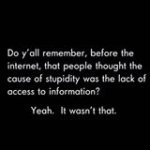

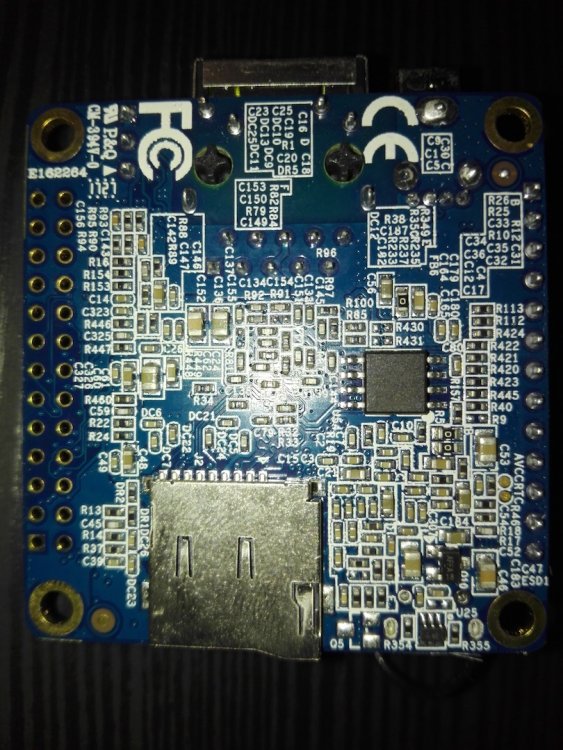

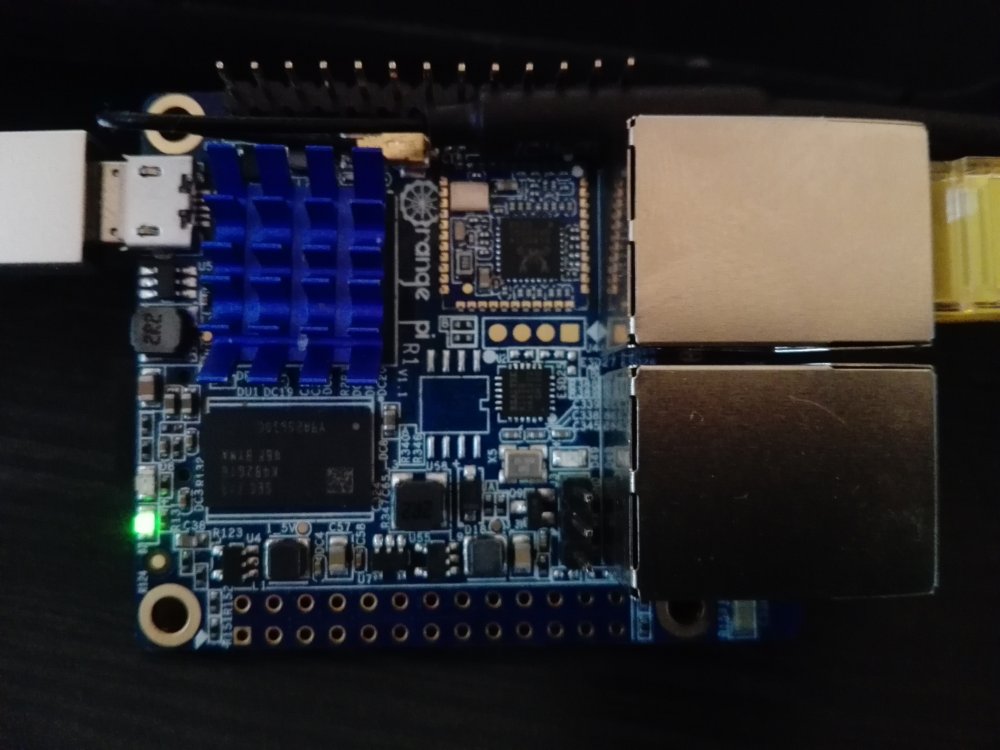
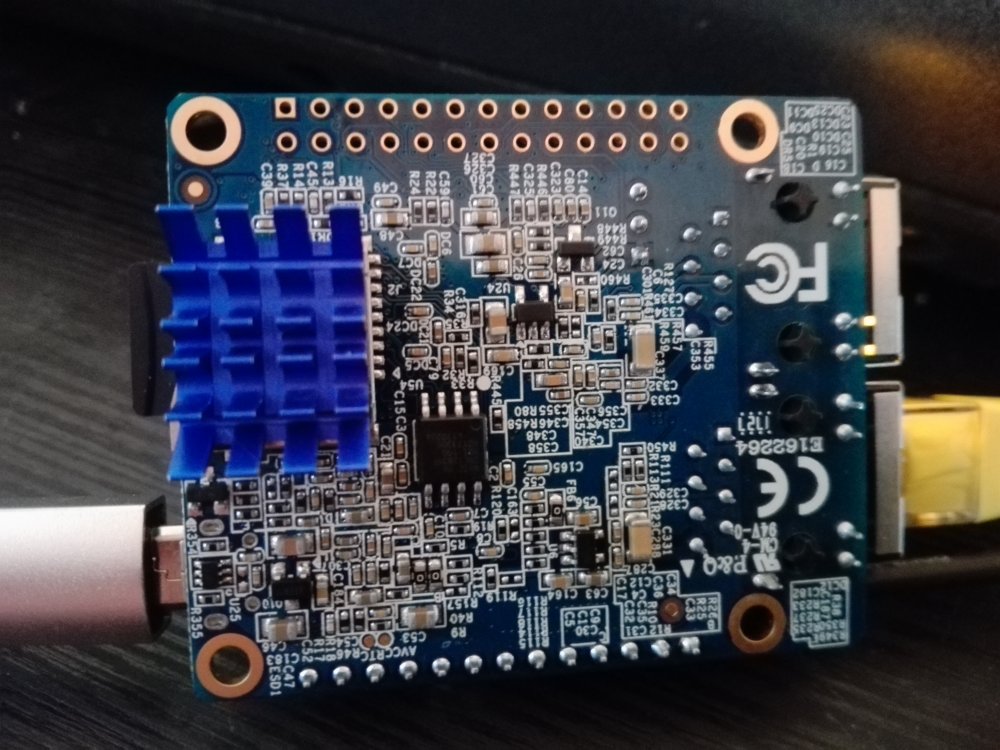
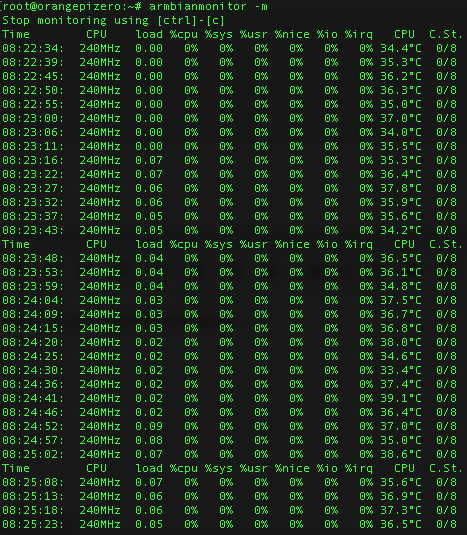
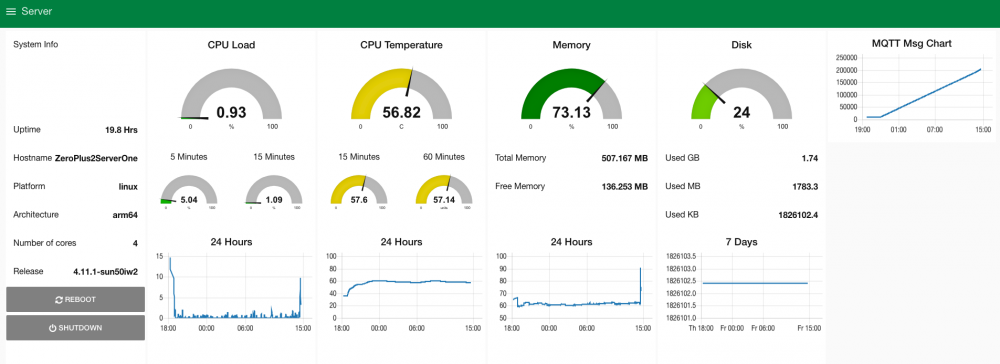
NFS Boot from SPI
in Beginners
Posted
Nearly a year later, and other people asking me in my inbox if I got it to work.

No I didn't, I'm still on SPI + USB, but if anybody got it to work, please post it here so me and others can get this to work