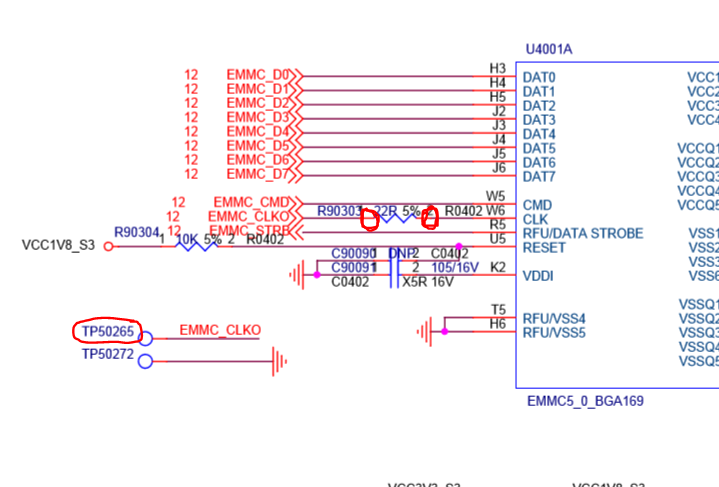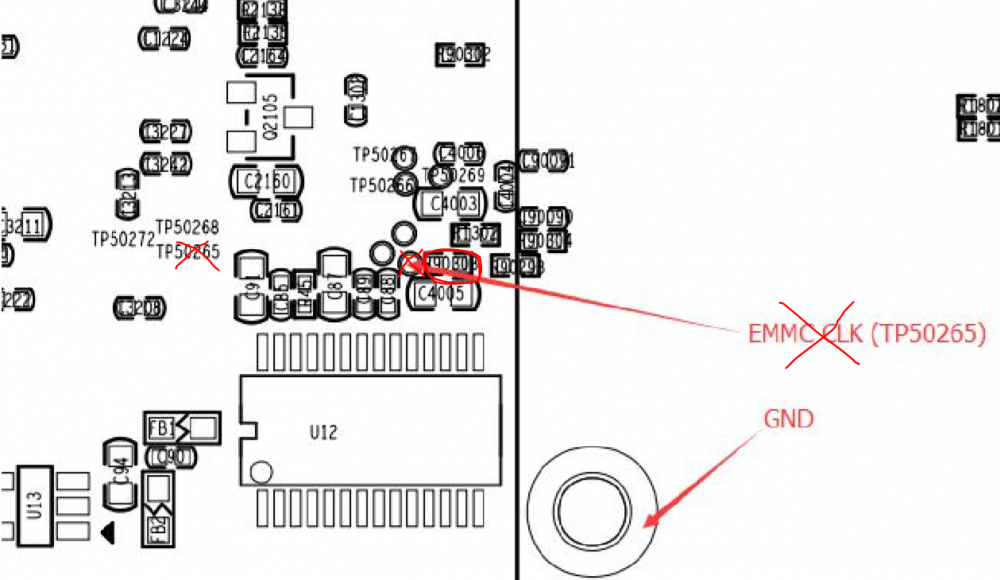R2fan
Members-
Posts
10 -
Joined
-
Last visited
Recent Profile Visitors
The recent visitors block is disabled and is not being shown to other users.
-
OK understood, thanks, and thanks all on this thread for the help so far.
-
plugging in an HDMI and keyboard, I can login OK. I did nand-sata-install, and this time selected option 5 (Install/Update the bootloader on SD/eMMC), and then re-selected option 2 (boot from eMMC - system on eMMC). so it boots now, but for some reason either the ethernet does not get a DHCP sometime, or when it does, putty hangs (as does SSH from a raspberry pi) when I type in the password. This is for root and normal users. I need to take a break from this board for a while, but in passing, has anyone managed to get mini PCIe wifi boards working with this board? or with any RK3399 board (NEO4, etc)? I see no output from lspci. Thanks
-
printenv: when I try to boot from SD card now by pressing space bar to get into uboot, and do setenv devnum 1, run mmc_boot. I just re-burnt this SD card with Etcher (validated OK), and changed PSU to a ATX PC style PSU. (made no difference to the situation). Thanks
-
OK, well good and bad news - I started getting very slow / inconsistent SSH and serial comms, but did manage to go through nand-sata-install via serial, and install to eMMC. Now I dont have Android on eMMC, and appears to be Armbian - great. but now, it just gets stuck in reboot cycle: when I try to boot from SD card (I tried 3 different, recently opened from packet, and tried bionic images and Stretch), using space-bar to uboot, setenv devnum 1, run mmc_boot, I get this: EDIT: one of the SD cards just worked, so am in via serial, but it is all a little strange at the moment, ill try installing to eMMC again with nand-sata-install. EDIT2: Ill try to verify the genuine-ness of these SD cards with H2testw. (they are Sandisk Ultra 16GB A1). Any ideas? Thanks
-
No - its running the factory Android on eMMC. Only have Armbian on SD card. Is "nand-sata-install" the right thing whilst booted from SD card armbian?
-
Just for my understanding @martinayotte - when we make changes by "setenv ..." after entering uboot by pressing space bar, that is trying to write to the uboot on eMMC, right? Do you think there is any write protect on this by default? when trying to saveenv I still get Saving Environment to EXT4... ** Unable to use mmc 0:auto for saveenv ** Failed (1) Thanks
-
This is so painful! out of about 50 attempts, I got it to boot once with the different DDR Version 1.14 20180803 displayed on serial comms, but then it hang, I presume because I removed the short pin too quickly. I also tried shorting the both sides of R90303 out in turn (which is closer to the eMMC IC in terms of electrical) , and I think this did help for the 1 time I got it to work. Now, the way that works best is to use a very short length of wire (its actually a header pin folded over 180 degrees) , to short out TP50265 and GND pins - this works 3 out of 5 times now., and I am able to get the Armbian login. Great!! I also managed to press space bar within 2 seconds of booting, to access uboot, and did: setenv devnum 1 run mmc_boot but this did not persist on rebooting the unit. I also tried changing the apparent order of boot devices: setenv boot_targets 'mmc1 mmc0 usb0 pxe dhcp' saveenv but get this: Saving Environment to EXT4... ** Unable to use mmc 0:auto for saveenv ** Failed (1) did you do anything else to your uboot? Thanks. for reference - schematics.
-
How long did you short the pins for? This person here: https://www.youtube.com/watch?v=R0qsW1zBdEg does it quite quickly, but I notice this may be an older v1.4 version of the board, since TP50265 in this video is on the bottom side, and mine and Igors (and I guess yours) is on the top. Thanks
-
OK, thanks both. FYI, raspberry PI3b+ UART never displayed serial comms correctly. The closest I got was with "sudo minicom -D /dev/ttyS0 -b 1500000" , then selecting Ctrl+A, Z , P - select Space parity (P), but this is unusable: 130|s(%ll@2+3399_mi$_or!.gep):/ $ 130|s(ell2k3399_m)$_o2!nge0):/ $ 130<sh%,,@rk3399-id_/ran'%pi:/ $ However, FTDI232 USB->UART from a windows laptop and putty (baud 1500000, 8, none) does show serial comms OK. I tried both Ubuntu and Debian images from the download section, and with the SD card now inserted, I get not identical, but very similar results if I short TP50265 (held for 1, 5,or 20 seconds), or not, and there is no user interaction at the end.. I tried both shorting to the GND pin next to it, and also with your trick Igor, by connecting to a GND on the GPIO header. with shorting: DDR Version 1.07 20161103 In Channel 0: DDR3, 666MHz Bus Width=32 Col=10 Bank=8 Row=15 CS=1 Die Bus-Width=16 Size=1024MB Channel 1: DDR3, 666MHz Bus Width=32 Col=10 Bank=8 Row=15 CS=1 Die Bus-Width=16 Size=1024MB 256B stride ch 0 ddrconfig = 0x101, ddrsize = 0x20 ch 1 ddrconfig = 0x101, ddrsize = 0x20 pmugrf_os_reg[2] = 0x32817281, stride = 0x9 OUT Boot1: 2016-07-29, version: 1.05 CPUId = 0x0 ChipType = 10 1844 mmc: ERROR: SDHCI:Transfer data timeout mmc: ERROR: SDHCI ERR:cmd:0x153a,stat:0x0 mmc: ERROR: Tuning procedure failed, falling back to fixed sampling clock mmc: ERROR: tuning execution failed emmc reinit SdmmcInit=2 0 BootCapSize=100000 UserCapSize=14910MB FwPartOffset=2000 , 100000 SdmmcInit=0 0 BootCapSize=0 UserCapSize=15193MB FwPartOffset=2000 , 0 StorageInit ok = 12938472 LoadTrustBL No find bl30.bin No find bl32.bin theLoader 200000 13011111 LoaderFlag2: 0x0 Unhandled Exception in EL3. x30 = 0x0000000000034804 x0 = 0x0f1e2d3c4b5a6978 x1 = 0x0000000000030080 x2 = 0x0000000000000018 x3 = 0x0000000000000018 x4 = 0x0000000000000018 x5 = 0x0000000000000000 x6 = 0x0000000000000000 x7 = 0x0000000000000000 x8 = 0x0000000003011908 x9 = 0x0000000000010080 x10 = 0x000000000001ffa8 x11 = 0x0000000000000000 x12 = 0x000000000000000a x13 = 0x0000000000000001 x14 = 0x0000000000000002 x15 = 0x0000000000000004 x16 = 0x0000000000000000 x17 = 0x0000000000000000 x18 = 0x0000000000800000 x19 = 0x0f1e2d3c4b5a6978 x20 = 0x0000000000038210 x21 = 0x0f1e2d3c4b5a6978 x22 = 0x000000000003168d x23 = 0x0000000000038220 x24 = 0x0000000000012000 x25 = 0x0000000000000001 x26 = 0x00000000ff8c2000 x27 = 0x0000000000000110 x28 = 0x0000000000000110 x29 = 0x00000000000358c0 scr_el3 = 0x0000000000000238 sctlr_el3 = 0x0000000000c5383a cptr_el3 = 0x0000000000000000 tcr_el3 = 0x0000000000000000 daif = 0x00000000000003c0 mair_el3 = 0x44e048e000098aa4 spsr_el3 = 0x00000000600002cc elr_el3 = 0x0000000000011724 ttbr0_el3 = 0x0010011920043020 esr_el3 = 0x0000000096000000 far_el3 = 0x0f1e2d3c4b5a6978 spsr_el1 = 0x00000000300c0088 elr_el1 = 0x2a14c6406338102d spsr_abt = 0x000000000000000a spsr_und = 0x0000000000030056 spsr_irq = 0x0000000036002060 spsr_fiq = 0x0000000018011018 sctlr_el1 = 0x0000000000c52838 actlr_el1 = 0x0000000000000000 cpacr_el1 = 0x0000000000000000 csselr_el1 = 0x0000000000000000 sp_el1 = 0x06038283c2208000 esr_el1 = 0x00000000e2ca20f1 ttbr0_el1 = 0x000e20d65110a020 ttbr1_el1 = 0x00a2046712000511 mair_el1 = 0x44e048e000098aa4 amair_el1 = 0x0000000000000000 tcr_el1 = 0x0000000000000000 tpidr_el1 = 0x8024080400110900 tpidr_el0 = 0x80001908a6a00050 tpidrro_el0 = 0x40020200d8002029 dacr32_el2 = 0x000000008088c024 ifsr32_el2 = 0x0000000000000020 par_el1 = 0x0500000070620d60 mpidr_el1 = 0x0000000080000000 afsr0_el1 = 0x0000000000000000 afsr1_el1 = 0x0000000000000000 contextidr_el1 = 0x0000000000000000 vbar_el1 = 0x0000000000000000 cntp_ctl_el0 = 0x0000000000000002 cntp_cval_el0 = 0x2ff648404721a82d cntv_ctl_el0 = 0x0000000000000000 cntv_cval_el0 = 0x00000020c2700238 cntkctl_el1 = 0x0000000000000000 fpexc32_el2 = 0x0000000000000700 sp_el0 = 0x00000000000358c0 isr_el1 = 0x0000000000000000 cpuectlr_el1 = 0x0000000000000040 cpumerrsr_el1 = 0x0000000000000000 l2merrsr_el1 = 0x0000000000000000 gicc_hppir = 0x0000000000000000 gicc_ahppir = 0x0000000000000000 gicc_ctlr = 0x0000000014000082 gicd_ispendr regs (Offsets 0x200 - 0x278) 0000000000000200: 0x0000001800000000 0000000000000208: 0x0000000000000000 0000000000000210: 0x0000000000000010 0000000000000218: 0x0000000000000000 0000000000000220: 0x0000000000000000 0000000000000228: 0x0000000000000000 0000000000000230: 0x0000000000000000 0000000000000238: 0x0000000000000000 0000000000000240: 0x0000000000000000 0000000000000248: 0x0000000000000000 0000000000000250: 0x0000000000000000 0000000000000258: 0x0000000000000000 0000000000000260: 0x0000000000000000 0000000000000268: 0x0000000000000000 0000000000000270: 0x0000000000000000 0000000000000278: 0x0000000000000000 cci_snoop_ctrl_cluster0 = 0x00000000c0000000 cci_snoop_ctrl_cluster1 = 0x00000000c0000000 without shorting: DDR Version 1.07 20161103 In Channel 0: DDR3, 666MHz Bus Width=32 Col=10 Bank=8 Row=15 CS=1 Die Bus-Width=16 Size=1024MB Channel 1: DDR3, 666MHz Bus Width=32 Col=10 Bank=8 Row=15 CS=1 Die Bus-Width=16 Size=1024MB 256B stride ch 0 ddrconfig = 0x101, ddrsize = 0x20 ch 1 ddrconfig = 0x101, ddrsize = 0x20 pmugrf_os_reg[2] = 0x32817281, stride = 0x9 OUT Boot1: 2016-07-29, version: 1.05 CPUId = 0x0 ChipType = 10 1844 SdmmcInit=2 0 BootCapSize=100000 UserCapSize=14910MB FwPartOffset=2000 , 100000 SdmmcInit=0 0 BootCapSize=0 UserCapSize=15193MB FwPartOffset=2000 , 0 StorageInit ok = 182057 LoadTrustBL No find bl30.bin No find bl32.bin theLoader 200000 254667 LoaderFlag2: 0x0 Unhandled Exception in EL3. x30 = 0x0000000000034804 x0 = 0x0f1e2d3c4b5a6978 x1 = 0x0000000000030080 x2 = 0x0000000000000018 x3 = 0x0000000000000018 x4 = 0x0000000000000018 x5 = 0x0000000000000000 x6 = 0x0000000000000000 x7 = 0x0000000000000000 x8 = 0x0000000003011908 x9 = 0x0000000000010080 x10 = 0x000000000001ffa8 x11 = 0x0000000000000000 x12 = 0x000000000000000a x13 = 0x0000000000000001 x14 = 0x0000000000000002 x15 = 0x0000000000000004 x16 = 0x0000000000000000 x17 = 0x0000000000000000 x18 = 0x0000000000800000 x19 = 0x0f1e2d3c4b5a6978 x20 = 0x0000000000038210 x21 = 0x0f1e2d3c4b5a6978 x22 = 0x000000000003168d x23 = 0x0000000000038220 x24 = 0x0000000000012000 x25 = 0x0000000000000001 x26 = 0x00000000ff8c2000 x27 = 0x0000000000000110 x28 = 0x0000000000000110 x29 = 0x00000000000358c0 scr_el3 = 0x0000000000000238 sctlr_el3 = 0x0000000000c5383a cptr_el3 = 0x0000000000000000 tcr_el3 = 0x0000000000000000 daif = 0x00000000000003c0 mair_el3 = 0x44e048e000098aa4 spsr_el3 = 0x00000000600002cc elr_el3 = 0x0000000000011724 ttbr0_el3 = 0x0050011900043060 esr_el3 = 0x0000000096000000 far_el3 = 0x0f1e2d3c4b5a6978 spsr_el1 = 0x00000000300c0088 elr_el1 = 0x2a14c6406b38102d spsr_abt = 0x000000000000000a spsr_und = 0x0000000000030056 spsr_irq = 0x0000000034000060 spsr_fiq = 0x000000001801111a sctlr_el1 = 0x0000000000c52838 actlr_el1 = 0x0000000000000000 cpacr_el1 = 0x0000000000000000 csselr_el1 = 0x0000000000000000 sp_el1 = 0x0e038203c0008000 esr_el1 = 0x00000000428820f1 ttbr0_el1 = 0x000820d65111a020 ttbr1_el1 = 0x00a2006592000711 mair_el1 = 0x44e048e000098aa4 amair_el1 = 0x0000000000000000 tcr_el1 = 0x0000000000000000 tpidr_el1 = 0x0024080400110900 tpidr_el0 = 0x80000908a6a00050 tpidrro_el0 = 0x4002020098002029 dacr32_el2 = 0x000000008080c024 ifsr32_el2 = 0x0000000000000020 par_el1 = 0x0500000070620860 mpidr_el1 = 0x0000000080000000 afsr0_el1 = 0x0000000000000000 afsr1_el1 = 0x0000000000000000 contextidr_el1 = 0x0000000000000000 vbar_el1 = 0x0000000000000000 cntp_ctl_el0 = 0x0000000000000002 cntp_cval_el0 = 0x2ff44841c721a82d cntv_ctl_el0 = 0x0000000000000000 cntv_cval_el0 = 0x00002020c2720238 cntkctl_el1 = 0x0000000000000000 fpexc32_el2 = 0x0000000000000700 sp_el0 = 0x00000000000358c0 isr_el1 = 0x0000000000000000 cpuectlr_el1 = 0x0000000000000040 cpumerrsr_el1 = 0x0000000000000000 l2merrsr_el1 = 0x0000000000000000 gicc_hppir = 0x0000000000000000 gicc_ahppir = 0x0000000000000000 gicc_ctlr = 0x0000000014000082 gicd_ispendr regs (Offsets 0x200 - 0x278) 0000000000000200: 0x0000001800000000 0000000000000208: 0x0000000000000000 0000000000000210: 0x0000000000000010 0000000000000218: 0x0000000000000000 0000000000000220: 0x0000000000000000 0000000000000228: 0x0000000000000000 0000000000000230: 0x0000000000000000 0000000000000238: 0x0000000000000000 0000000000000240: 0x0000000000000000 0000000000000248: 0x0000000000000000 0000000000000250: 0x0000000000000000 0000000000000258: 0x0000000000000000 0000000000000260: 0x0000000000000000 0000000000000268: 0x0000000000000000 0000000000000270: 0x0000000000000000 0000000000000278: 0x0000000000000000 cci_snoop_ctrl_cluster0 = 0x00000000c0000000 cci_snoop_ctrl_cluster1 = 0x00000000c0000000
-
Hi @martinayotte, Nice work on your builds. I am following the progress! I built a 16GB A1 Sandisk SD card with Armbian_5.73.190127_Orangepi-rk3399_Debian_stretch_dev_4.20.0.img. "Of course, to be able to boot from SDCard, we need to short the eMMC clock using the test point TP50265 :" I have tried this for a couple of seconds on powerup, and released, but dont see any new DHCP address assigned by my other router. I only have HDMI, Ethernet, and 12v power connected to the OPI RK3399. Did you have to do something else to get his board working with SD card? Thank you, and well done on your work so far.