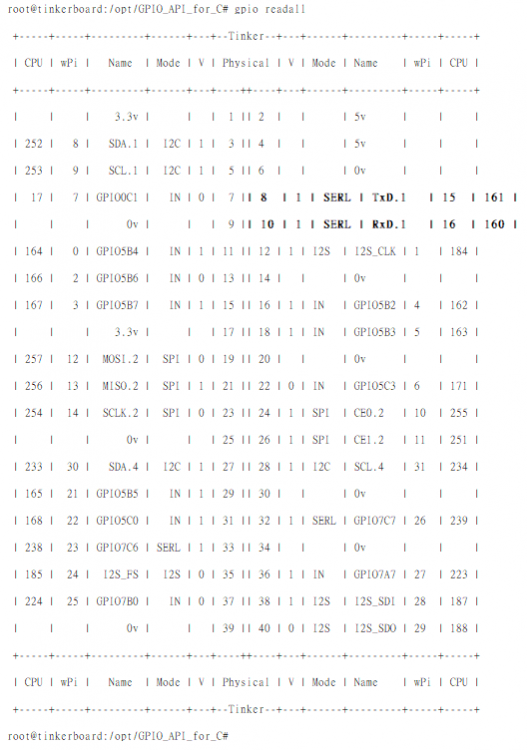SecureXperts
Members-
Posts
25 -
Joined
-
Last visited
Recent Profile Visitors
The recent visitors block is disabled and is not being shown to other users.
-
Hi all, I have tried to do the Following: apt-get -y -qq install git git clone --depth 1 https://github.com/armbian/build cd build Then put the following two Files https://github.com/armbian/build/blob/master/patch/kernel/sunxi-dev/general-add-configfs-overlay.patch https://github.com/armbian/build/blob/master/patch/kernel/sunxi-dev/general-add-overlay-compilation-support.patch In the folder kernel patch folder but after compiling normal or next with the following command ./compile.sh I con not see any Files in the /boot/dtb nor in /boot/dtb/overlays I have found now Kernel Source Files from HifiBerry Direct https://github.com/hifiberry I hope someone can take care of this because i'm not a programmer but just a normal User. Hope someone can help me Roman
-
Hello, Yes I have tried it but on my RockPi 4 which was not working. and on my Thinker Board S I am really at the beginning of development. But will try again this weekend Thanks Roman
-
Hi all, I still stuck on compiling and loading dts files to get the Sound Hats like HifiBerry working This following had @martinayotte sent me some time ago: mkdir: cannot create directory '/sys/kernel/config/device-tree': Operation not permitted because on my system the path stops at This mean that Tinkerboard S patches don't have equivalent of the following patches : Answer: https://github.com/armbian/build/blob/master/patch/kernel/sunxi-dev/general-add-configfs-overlay.patch https://github.com/armbian/build/blob/master/patch/kernel/sunxi-dev/general-add-overlay-compilation-support.patch Maybe simple copies of those into proper patch folder can make it work, maybe additional tweaks are required ... Does anyone can give me a solution for the latest dev kernel? I would also pay for a solution in the dev / default installation image! Contact me first to discus the Price and the delivery date / solution Many thanks to all con Rloman
-
Hello Tony, Any update for me... can I help you somhow... Thanks Roman
-
Hi Tony, Thanks a lot for your help Here are the files we should integrate into the actual 4.19.x kernel and 5.0.x for the Tinkerboard, I have tested them and they are working! https://github.com/TinkerBoard/debian_kernel/tree/develop/sound/soc/rockchip and the coresponding dts files https://github.com/TinkerBoard/debian_kernel/tree/develop/arch/arm/boot/dts/overlays I think those are almost all very useful to integrate all of them to give advantages in hat Compatibility. Have a nice Day Roman
-
Hi, I am looking for a solution to have the JustBoom and HifiBerry Audio Hat with dtoverlays working like in the TinkerOS 2.0.8 Image from ASUS. Does someone known and has a procedure how to compile those and integrate in the Image or Compile a new kernel with its integration or a way to get those two hat's working? Many Thanks for your help Roman
-
Hi, I would guess wpa=2 There are also problems with older Phone Versions specially on Android. They have a problem sometime with the WPA2... Maybe you should try with a different phone or upgrade its firmware if you can... Another hint is the Country code have you enabled on your armbian OS and the corresponding Channel which should meet to your Country settings and Phone Settings? Hope this helps and you get this working Roman
-
Hi I would need the GPIO 15 & 16 Serial Port at Physical Pin 8 and 10 referenced as /dev/serial0 or /dev/ttyAMA0 And here dmesg output dmesg | grep tty [ 0.000000] Kernel command line: earlyprintk root=UUID=bae26a9d-0ce2-427d-b5ad-fc7e7f9144e6 rootwait rootfstype=ext4 console=ttyS2,115200n8 console=tty1 panic=10 consoleblank=0 loglevel=1 ubootpart=6dc22fe6-01 usb-storage.quirks= cgroup_enable=cpuset cgroup_memory=1 cgroup_enable=memory swapaccount=1 [ 0.001831] console [tty1] enabled [ 2.395963] ff180000.serial: ttyS0 at MMIO 0xff180000 (irq = 39, base_baud = 1500000) is a 16550A [ 2.396976] ff190000.serial: ttyS1 at MMIO 0xff190000 (irq = 40, base_baud = 1500000) is a 16550A [ 2.398003] ff690000.serial: ttyS2 at MMIO 0xff690000 (irq = 41, base_baud = 1500000) is a 16550A [ 2.398219] console [ttyS2] enabled [ 5.187164] usb 1-1.4: GSM modem (1-port) converter now attached to ttyUSB0 [ 5.188446] usb 1-1.4: GSM modem (1-port) converter now attached to ttyUSB1 [ 5.190296] usb 1-1.4: GSM modem (1-port) converter now attached to ttyUSB2 [ 5.192186] usb 1-1.4: GSM modem (1-port) converter now attached to ttyUSB3 [ 8.533335] ttyS2 - failed to request DMA [ 10.494551] usb 1-1.1: cp210x converter now attached to ttyUSB4 [ 10.542230] usb 1-1.3: FTDI USB Serial Device converter now attached to ttyUSB5 [ 17.112699] ttyS0 - failed to request DMA Thanks
-
Hi I need to do the following things on my Tinker Board S what i normally do on Raspberry Pi 3: raspi-config; system; Hardware; 5 interfacing options, 6 Serial Would you like a login shell to be accessible over serial? = No Would you like the serial port hardware to be enabled? = Yes then I need to add the following line in the /boot/config.txt dtoverlay=rpi3-minuart-bt This activates the Serial Console on /dev/serial0 Where do I config Serial and how? what is the correct dtoverlay for the miniuar-bt in tinkerboard? does anyone have a hint for me?
-

GPIO Hat not detected over the IIC interface SCL, SDA
SecureXperts replied to SecureXperts's topic in Rockchip
Hi martinayotte, thanks a lot for your input. Indeed i2c7 was not loaded. ;-) To add this overlay the good command is overlays=i2c7 without dash. Now all my HATs communicating over this bus is working like a charm! -

GPIO Hat not detected over the IIC interface SCL, SDA
SecureXperts replied to SecureXperts's topic in Rockchip
Hi pavelectric The /dev/i2c-2 is not available on my Image. Do in need to load some Kernel modules for that? Thanks -
The file is /boot/armbianEnv.txt and not in the /etc ;-)
-
I have the following hat http://wiki.seeedstudio.com/Raspberry_Pi_Relay_Board_v1.0 my image detects the i2c interfaces and mounts them in /dev as i2c-0 i2c-1 i2c-3 i2c-4, I can scan the different i2c interfaces as folloging interface i2cdetect -y 1 root@rockpi:~# i2cdetect -y 1 0 1 2 3 4 5 6 7 8 9 a b c d e f 00: -- -- -- -- -- -- -- -- -- -- -- -- -- 10: UU 11 -- -- -- -- -- -- -- -- -- -- -- -- -- -- 20: -- -- -- -- -- -- -- -- -- -- -- -- -- -- -- -- 30: -- -- -- -- -- -- -- -- -- -- -- -- -- -- -- -- 40: -- -- -- -- -- -- -- -- -- -- -- -- -- -- -- -- 50: -- -- -- -- -- -- -- -- -- -- -- -- -- -- -- -- 60: -- -- -- -- -- -- -- -- -- -- -- -- -- -- -- -- 70: -- -- -- -- -- -- -- -- I have set 0x20 address on my relay Board but cannot see the interface. Has anyone a hint what configuration settings i need to change Many Thanks Roman
-

RockPi 4b Kernel Configuration (Solves HDMI output)
SecureXperts replied to SecureXperts's topic in Rockchip
Its not just a hazzard of fire and forget... It's the missing differance of the Kernel Configuration coming from radxa.com and the Armbian RockPi4b Kernel config! ;-) -

RockPi 4b Kernel Configuration (Solves HDMI output)
SecureXperts replied to SecureXperts's topic in Rockchip
Mabee we should change the Titel to "RockPi 4b Kernel Configuration suggestions"