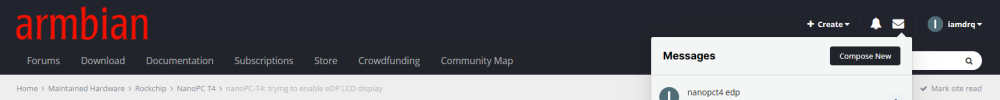-
Posts
55 -
Joined
-
Last visited
Content Type
Forums
Store
Crowdfunding
Applications
Events
Raffles
Community Map
Everything posted by iamdrq
-
Full remove warning : ret = of_get_drm_display_mode(panel->dev->of_node, mode, p->desc->bus_format, change to: ret = of_get_drm_display_mode(panel->dev->of_node, mode, (u32 *)&p->desc->bus_format, and delete unused variable line 379,470,525 I am not familiar upstream policy and it aim is not bit-to-bit compatible with the rockchip kernel. This patch driver make drive a dsi panel easy, so I shared this to armbian build system.I hope it help someone drive dsi panel easy.
-
I'm sorry about this driver has 4 warnings when I checked it,and the bus_format actually is bus_flags, I used the wrong name, although it not effect use, I will fix it when I have time in the future. This dirver is differ in upstream panel-simple-dsi, panel-simple-dsi actually contain a lot sets panel model.but this panel-dsi-simple is universal driver,you just put init code,config to dts and not need adjsut driver c code when drive a new panel model.
-
@Erica I have encountered something troublesome, and I am troubled by it. I'm afraid I don't have time to deal with this problem, so don't wait for me,I'm sorry.
-
@Erica now apt system media edge is 6.2.0,current is 6.1.11,maybe you can try: If you decide use 6.2: apt install linux-headers-edge-media If you decide use 6.1: apt install linux-headers-current-media armbian build system has some adjustments,so I am not sure it compatible your system and I am not know how find the deb.
-
@Erica It depends on linux-headers-xxx-xxx, like below: root@MusicPI:~# dpkg -l |grep linux-headers ii linux-headers-edge-media 23.02.2 arm64 Linux kernel headers for 6.2.0-media on arm64 edge
-
@atonejust worked,driver in here https://github.com/iamdrq/panel-edp-friendlyelec
-
@EricaCould you have a look right top's message box?I known how enable overlay on nanopct4 that used media kernel.that is a little trouble.
-
@atoneOk,I saw that.But nanopct4 used media kernel that it use extlinux havn't overlay. It need adjust some file in path /boot,I send mesage to Erica
-
@suhail dtc /sys/firmware/fdt > now.dts Please execute upper command then upload the now.dts file to there.
-
@EricaOk,let's look whether boot over extlinux ls -alh /boot
-
@EricaPlease show me uname -a
-

Possible to get Jammy (5.15 kernel) to use DSI/TP display
iamdrq replied to dkebler's topic in Pine RockPro64
If you need help @ me please else I don't recive notify and my time zone is GMT+8. https://www.armbian.com/rockpro64/ at the bottom Rolling weekly releases has linux 6.1 image . Of course,I suggest you use a sdcard as test first if you use emmc now. I don't have a rockpro64, only have nanopct4 and orangepi4 as rk3399 board. But I guess it has same way that they also use rk3399. 1. I suppose you use linux kernel 6.x at rockpro64 and swtich user to root, create pine64-lcd.dts and put below content: /dts-v1/; /plugin/; / { compatible = "rockchip,rk3399"; fragment@0 { target=<&backlight>; __overlay__ { status = "okay"; }; }; fragment@1 { target=<&touch>; __overlay__ { status = "okay"; }; }; fragment@2 { target=<&mipi_dsi>; __overlay__ { status = "okay"; }; }; fragment@3 { target=<&vopl>; __overlay__ { status = "okay"; }; }; fragment@4 { target=<&vopl_mmu>; __overlay__ { status = "okay"; }; }; fragment@5 { target=<&vopb>; __overlay__ { status = "okay"; }; }; fragment@6 { target=<&vopb_mmu>; __overlay__ { status = "okay"; }; }; }; 2. exec below command, then reboot. armbian-add-overlay pine64-lcd.dts -
Could you use edge kernel linux 6.1? Because it includes drivers that it doesn't need build kernel by yourself. And which model your lcd? It marks on the lcd back board.
-

Possible to get Jammy (5.15 kernel) to use DSI/TP display
iamdrq replied to dkebler's topic in Pine RockPro64
So, it worked now ? -

Possible to get Jammy (5.15 kernel) to use DSI/TP display
iamdrq replied to dkebler's topic in Pine RockPro64
Actually, this easy. Because I found main line kernel support this display panel since linux 6.0,touch https://github.com/torvalds/linux/blob/4fe89d07dcc2804c8b562f6c7896a45643d34b2f/arch/arm64/boot/dts/rockchip/rk3399-rockpro64.dtsi#L582,lcd https://github.com/torvalds/linux/blob/4fe89d07dcc2804c8b562f6c7896a45643d34b2f/arch/arm64/boot/dts/rockchip/rk3399-rockpro64.dtsi#L629 If use linux 5.15, you need copy upper 2 section dts and enable touch,lcd as overlay. If use linux 6.0 and latter,you just enable touch,lcd as overlay. -

Possible to get Jammy (5.15 kernel) to use DSI/TP display
iamdrq replied to dkebler's topic in Pine RockPro64
Are you have a worked linux image or you said a android ? Could you show me detail source code adreess you uesed ? And which you uesed dsi/ tp board detail model ? -

Possible to get Jammy (5.15 kernel) to use DSI/TP display
iamdrq replied to dkebler's topic in Pine RockPro64
A bit little trouble. in fact dsi lcd and touch pannel need dts mark device,pin, then driver matched, then load init... -
@Igorboard-pbp-fix-wonky-wifi-bt.patch this patch cause bluetooth problem.
-
@Jack953 Maybe asound.state problem, I opened a PR. Fix mic for rt5651 asound.state by iamdrq · Pull Request #4331 · armbian/build (github.com)
-
root@nanopct4:/boot/overlay-user# armbian-add-overlay lcd-mipi-opi4.dts Armbian is not installed properly. Missing armbian-release or armbianEnv.txt I found 22.08 using extlinux.conf instead of the legacy set of boot.scr + text files. That will miss overlay function when using extlinux ?
-
Oh, What is the VOP ? The auto negotiation selects XvImageSink(It has a window border better than waylandsink,glimagesink) that renders video frames to a drawable (XWindow) , but I use wayland it start a xwayland do it that I think it cost something.I did some test on my device, the best way is glimagesink that 4K 30fps normal paly only around 18% cpu (but it 's strange that some 1080p video waylandsink better than glimagesink), and I found this gl way also work on browser like webkit.
-
Big thanks for your Mesa version info. I found my version is 21.2.2 (this is latest version on my running ubuntu now). It's worked when upgraded to test version 21.3.0~rc5-1 (download from debian package system by hand) !
-
I found this isn't video decode problem just now. gst-launch-1.0 videotestsrc ! glimagesink -v this test also not work.
-
ok. thanks. are you run it on wayland and rk3399 soc ? it's so strange why fail on my device.