
LogicalUnit
Members-
Posts
14 -
Joined
-
Last visited
-
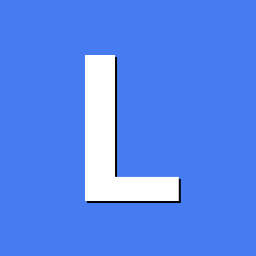
DVB-T drivers for Armbian
LogicalUnit replied to LogicalUnit's topic in Framework and userspace feature requests
Okay, I've followed the instructions from here, and I've been able to run the compile.sh script: https://docs.armbian.com/Developer-Guide_Using-Vagrant/ I've played around a bit with the options, but I can't find anything related to DVB modules in the menu. Can someone point me in the right direction? -
I've attempted to build my own version of Armbian. I followed the instructions here: https://docs.armbian.com/Developer-Guide_Using-Vagrant/ My host OS is Windows 10. My virtualisation provider is Oracle Virtualbox 6.0.18. I am using Vagrant 2.2.7. Everything was working until I entered the sudo ./compile.sh command, where I eventually got this error: Processing triggers for man-db (2.8.3-2ubuntu0.1) ... [ o.k. ] Create example config file using template [ config-default.conf ] ln: failed to create symbolic link '/home/vagrant/armbian/userpatches/config-default.conf': Protocol error I can see this file in the folder armbian\build\config\templates so it looks like there is something wrong with mapping it from the guest OS to the host OS. Any help here? EDIT: I deleted the files and started again with an elevated comand prompt, and this time it worked. I'm going to have a play and see if I can build the right kernel modules. EDIT2: I've tried to make a build twice now, and I get the following error at the end: scripts/Makefile.package:87: recipe for target 'intdeb-pkg' failed Makefile:1425: recipe for target 'intdeb-pkg' failed debian/rules:9: recipe for target 'binary-arch' failed scripts/Makefile.package:82: recipe for target 'bindeb-pkg' failed Makefile:1425: recipe for target 'bindeb-pkg' failed dpkg-deb: building package 'linux-source-5.4.25-current-mvebu' in '/home/vagrant/armbian/.tmp/linux-source-current-mvebu_20.05.0-trunk_all.deb'. mv: missing destination file operand after '/home/vagrant/armbian/output/debs/' Try 'mv --help' for more information. [ error ] ERROR in function compile_kernel [ compilation.sh:428 ] [ error ] Failed moving kernel DEBs [ o.k. ] Process terminated
-
Hi, I made a similar post about this topic. I just want to get my Realtek RTL2832 USB DVB-T dongle working with Armbian. Did either of you get this successfully working?
-
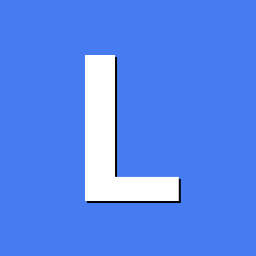
DVB-T drivers for Armbian
LogicalUnit replied to LogicalUnit's topic in Framework and userspace feature requests
I'm not sure what this means. I understand the basics of Linux, but have never compiled my own drivers or made my own "build". I just downloaded the Armbian Stretch image from here: https://www.armbian.com/helios4/ and installed it to an SD card. I have configured Open Media Vault, Nextcloud, Minidlna, and Transmission-daemon. I would prefer to keep these and avoid starting from scratch. -
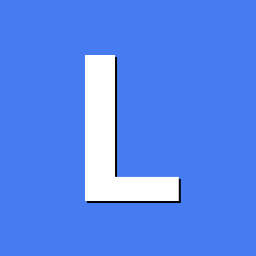
DVB-T drivers for Armbian
LogicalUnit replied to LogicalUnit's topic in Framework and userspace feature requests
Hi, thanks for the help. I have tried to grep for the string "RTL28" in /boot/config-4.19.63-mvebu but can't find anything. Do I need to build the module first? If so, can you tell me how to do that please? -
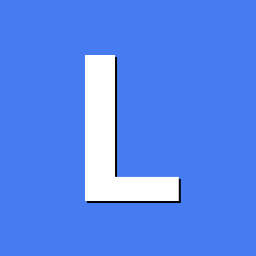
DVB-T drivers for Armbian
LogicalUnit replied to LogicalUnit's topic in Framework and userspace feature requests
Thanks for the tip. I tried to grep for RTL2832, and also DVB, but found no matches. My device is a Helios4 NAS. EDIT: I also notice that there is this entry in the changelog (https://docs.armbian.com/Release_Changelog/) for version v5.15 / 1.7.2016 -Added RTL2832U drivers to kernel (DVB-T) I'm not 100% sure what that version number applies to. Is it possible to upgrade my kernel, which is at 4.19 to 5.15? -
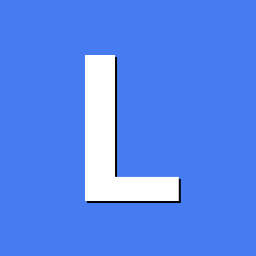
DVB-T drivers for Armbian
LogicalUnit replied to LogicalUnit's topic in Framework and userspace feature requests
There seem to be a number of related modules: r820t rtl2832 dvb_usb_rtl28xxu dvb_usb_v2 dvb_core I have some experience with Linux, but I am not an expert. Is it possible to enable these modules on Armbian? EDIT: There's a thread from 2016 about this: I have never tried to patch a kernel before, and these instructions appear to apply to an older version. -
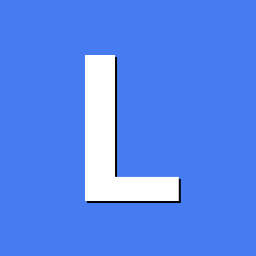
DVB-T drivers for Armbian
LogicalUnit replied to LogicalUnit's topic in Framework and userspace feature requests
Hi, sorry if what I was asking for was unreasonable. I wouldn't know how to prepare a patch -- it was my friend who suggested that the DVB-T dongle wasn't working because of a missing driver. I'm trying to learn how to install a new driver on Linux. Meanwhile, I have connected the DVB-T dongle to a Raspberry Pi running Raspbian, and TVHeadEnd was able to detect the tuner, and I'm now watching TV I hope this means an Armbian solution is possible. I would like to get it working on my NAS because the RPi has limited recording space. -
Hi everyone, I am trying to get TVHeadEnd working on my Helios4 NAS, which is currently running Debian Stretch with Armbian Linux 4.19.63-mvebu. The software has installed, and I can access the web GUI on port 9981. However, I cannot see my tuner device under TV adapters. If I type dmesg into the command line, I can see the RTL2838UHIDIR device connected to USB. However there is nothing listed under /dev/dvb. I'm wondering if Armbian might be missing some of the drivers that are included with full Debian. I would appreciate any help in getting my USB TV tuner working with Armbian. Thanks.
-
Okay so I believe that the smb.conf file I attached is what is created by the Open Media Vault web interface. I configured the shares "main" and "media" and their paths in the file are correct. I think the problem is that OMV wants to use samba, but since I upgraded Armbian from the command line, samba has been disabled in favour of smbd. So it's possible that smbd is looking for smb.conf in the wrong place. The one I attached came from /etc/samba/smb.conf
-
Hi everyone, I have a Helios4 NAS on which I have installed Armbian 5.85. I used the Armbian-Config to install OMV 4.1.23-1 (Arrakis). I used OMV to configure some CMB/CIFS shares which were working properly. I connected to my server via SSH, and performed an apt update/upgrade, and I think this broke my SMB shares. According to my Googling, Debian now uses smbd instead of samba. When I try to access my shares at \\192.168.1.x I get a message that says "The specified network name is no longer available." When I run sudo service smbd status, I get the following: ● smbd.service - Samba SMB Daemon Loaded: loaded (/lib/systemd/system/smbd.service; enabled; vendor preset: enabled) Active: active (running) since Thu 2019-07-04 12:03:24 UTC; 6min ago Docs: man:smbd(8) man:samba(7) man:smb.conf(5) Main PID: 2602 (smbd) Status: "smbd: ready to serve connections..." Tasks: 3 (limit: 4915) CGroup: /system.slice/smbd.service ├─2602 /usr/sbin/smbd ├─2603 /usr/sbin/smbd └─2604 /usr/sbin/smbd Jul 04 12:03:24 helios4 systemd[1]: Starting Samba SMB Daemon... Jul 04 12:03:24 helios4 systemd[1]: smbd.service: Supervising process 2602 which is not our child. We'll most likely not notice when it exits. Jul 04 12:03:24 helios4 smbd[2602]: [2019/07/04 12:03:24.781392, 0] ../lib/util/become_daemon.c:124(daemon_ready) Jul 04 12:03:24 helios4 systemd[1]: Started Samba SMB Daemon. Jul 04 12:03:24 helios4 smbd[2602]: STATUS=daemon 'smbd' finished starting up and ready to serve connections When I run sudo service samba status I get ● samba.service Loaded: masked (/dev/null; bad) Active: inactive (dead) My /etc/samba/smb.conf file is attached (remove .txt extension) Any help appreciated. Thanks, ~LU smb.conf.txt
-
Here is the link to my result: http://ix.io/1GPC I'm wondering if Armbian has any kind of standby/sleep functionality that might slow it down when it has been idle.
-
Sorry, by "cold" I meant that the server has been idle for a while.
-
Hi everyone, I have a Helios 4 running Armbian 5.68 I have set up Nextcloud, and everything is working. However, if the server is "cold" it takes several seconds for the page to load. If the server is "hot" then the page loads immediately. I'd like to know if there's anything I can do to keep the page loading at its fastest speed. I'm confident that it's not due to the hard drive going into standby. I have used the command sudo hdparm -S 0 /dev/sda To disable the hard drive going into standby mode, and confirmed that the slow loading still occurs if the hard drive is active/idle with sudo hdparm -C /dev/sda Any suggestions?
