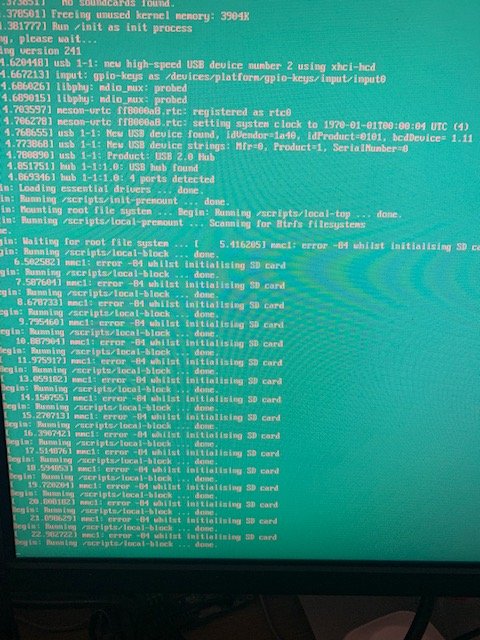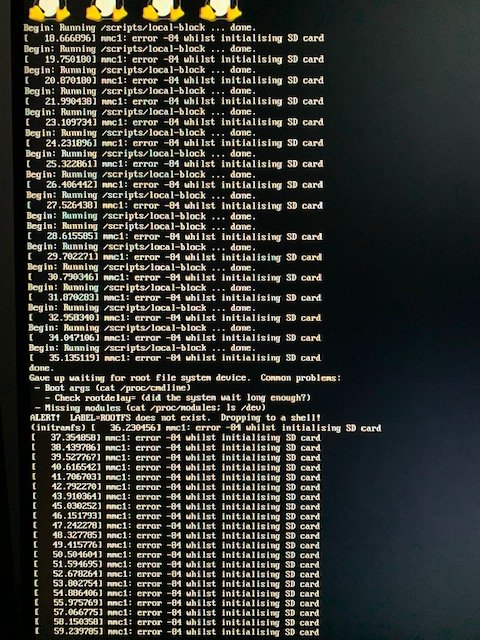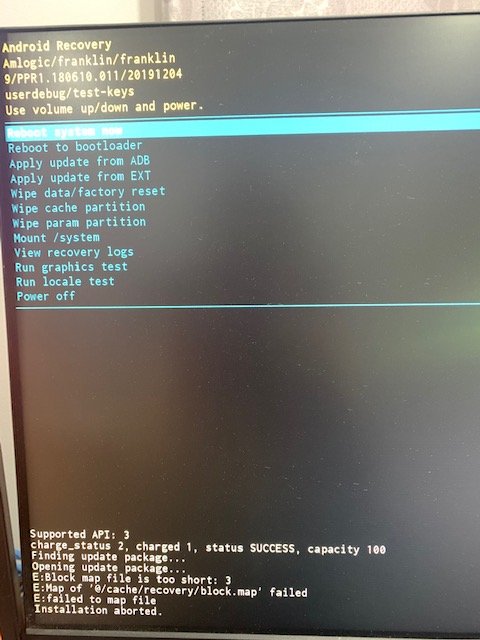Diamond
Members-
Posts
20 -
Joined
-
Last visited
Recent Profile Visitors
The recent visitors block is disabled and is not being shown to other users.
-
Hello, Is there anyone that has problem with USB keyboard on armbian 20.11.9 buster. I have tried both 20.11.6 and 20.11.9 buster nut the keyboard can't be recognized in armbian. (caplock, numlock LED don't work as well) I tried 4 USB ports on the port but doesn't work. The keyboard is working fine with my Windows PC. Thanks
-

X96 Air (4/32 Go) and Wireless driver for RTL8822cs
Diamond replied to Armin's topic in General Chat
Hello Armin, I'm using armbian 20.07 buster Armbian 20.07 Buster uname -a Linux x96-air 5.7.16-arm-64 #20.08 SMP PREEMPT Fri Aug 28 09:43:05 MSK 2020 aarch64 GNU/Linux # This to workaround the issue couldn't find aarch64 cp -r /usr/src/linux-headers-5.7.16-arm-64/arch/arm64 /usr/src/linux-headers-5.7.16-arm-64/arch/aarch64 git clone https://github.com/RinCat/RTL88x2BU-Linux-Driver.git cd RTL88x2BU-Linux-Driver make ... ... CC [M] /root/RTL88x2BU-Linux-Driver/hal/btc/halbtc8822b1ant.o CC [M] /root/RTL88x2BU-Linux-Driver/hal/btc/halbtc8822b2ant.o CC [M] /root/RTL88x2BU-Linux-Driver/platform/platform_ops.o CC [M] /root/RTL88x2BU-Linux-Driver/core/rtw_mp.o LD [M] /root/RTL88x2BU-Linux-Driver/88x2bu.o MODPOST 1 modules ERROR: modpost: "__stack_chk_guard" [/root/RTL88x2BU-Linux-Driver/88x2bu.ko] undefined! make[2]: *** [scripts/Makefile.modpost:99: __modpost] Error 1 make[1]: *** [Makefile:1645: modules] Error 2 make[1]: Leaving directory '/usr/src/linux-headers-5.7.16-arm-64' make: *** [Makefile:2373: modules] Error 2 There is error when I tried to install... -

X96 Air (4/32 Go) and Wireless driver for RTL8822cs
Diamond replied to Armin's topic in General Chat
I am able to install rtl88x2bu by installing linux-header package first. Unfortunately, it seems kernel 5.7.7-arm-64 already included the driver with newer version. In the end, I am unable to have the interface. I guess there is something to do on dtb to activate it? -
Hello, What does that mean? Is it related to ethernet of x96-air? I couldn't find fec.c in /lib/modules/5.7.7-arm-64/kernel/drivers/net
-
Restart loop could be incorrect dtb file. I'm not sure the correct one for your box. For X96 Air: Is there way to have LED clock works? After installing ARMBIAN, the clock on box is off.
-
OK. I get it works by using USB flash drive/USB card reader. I guess there is bug with Box's mircoSD card reader driver.
-
Hello, Have you manged to get Micro SD card work? I am having same problem with repeated error mmc1 error -84 whilst initialising sd card My box is X96 Air P3 - 4G RAM, 32G ROM My MicroSD card is SamsungEVO plus U1 32G. Detail:
-
Hello, I'm using X96 Air P3 4G 32G I'm using "toothpick method" to boot the SD card. Images are used on https://yadi.sk/d/_rQgn_FosYuW0g/20.05.3/20200502 Armbian_20.05.0_Arm-64_bionic_current_5.6.0-rc6_desktop_20200326.img Armbian_20.05.3_Arm-64_buster_current_5.7.0-rc3_desktop_20200502.img Armbian_20.05.3_Arm-64_bionic_current_5.7.0-rc3_desktop_20200502.img I tested by burning those images with balena Etcher. (Enabled Validate write on success) I tried to use ethfix from FDT=/dtb/amlogic/meson-sm1-sei610-ethfix.dtb APPEND=root=LABEL=ROOTFS rootflags=data=writeback rw console=ttyAML0,115200n8 console=tty0 no_console_suspend consoleblank=0 fsck.fix=yes fsck.repair=yes net.ifnames=0 or FDT=/dtb/amlogic/meson-sm1-sei610.dtb APPEND=root=LABEL=ROOTFS rootflags=data=writeback rw console=ttyAML0,115200n8 console=tty0 no_console_suspend consoleblank=0 fsck.fix=yes fsck.repair=yes net.ifnames=0 Same result that I can't boot with error message: mmc error -84 whilst initialising sd card Console is being spammed by tons of those messages. It failed to initramfs 1 more thing is I can't boot from original android by using "Update" - >aml_autoscript.zip with the error in attachment. E: Block map file is too short: 3 E: Map of '@/cache/recovery/block.map': failed E: failed to map file Installation aborted. From the forum search, poster said that we need to have correct dtb file. I guess I provided correct file for x96 Air already. Any advice for me? Thanks
-
Check this https://yadi.sk/d/_rQgn_FosYuW0g/20.05/20200326
-
Same issue on S805 Armbian_20.05.3_Aml-s812_buster_current_5.7.0-rc3_desktop_20200503.img uname -a Linux aml-s805 5.7.0-rc3-aml-s812 #20.05.3 SMP Sun May 3 12:19:42 MSK 2020 armv7l GNU/Linux
-
I am using S805 box. I am testing Armbian_20.05.3_Aml-s812_buster_legacy_5.6.0_desktop_20200501.img with meson8b-ec100.dtb. The box can boot and start GUI - It can recognize USB devices However, there is error: Message from syslogd@localhost at May 3 06:40:02 ... kernel:[ 284.025994] watchdog: BUG: soft lockup - CPU#0 stuck for 22s! [kworker/0:1:12] [ 284.029429] CPU: 0 PID: 12 Comm: kworker/0:1 Not tainted 5.6.0-aml-s812 #20.05.3 [ 284.029556] Hardware name: Amlogic Meson platform [ 284.030073] Workqueue: events dbs_work_handler [ 284.030453] PC is at skb_put+0x0/0x50 [ 284.030880] LR is at stmmac_napi_poll_rx+0x8dc/0xca8 [ 284.031070] pc : [<c0ebcb7c>] lr : [<c0d00b04>] psr: 400f0113 [ 284.031242] sp : c02b3a60 ip : 00000000 fp : ed95c580 [ 284.031413] r10: ed95d580 r9 : 000005e2 r8 : ec5029c0 [ 284.031609] r7 : 00001fe0 r6 : ed95c580 r5 : 00000000 r4 : 000005e2 [ 284.031802] r3 : 5ed5f3a9 r2 : 00000000 r1 : 000005e2 r0 : ec5029c0 [ 284.032031] Flags: nZcv IRQs on FIQs on Mode SVC_32 ISA ARM Segment none [ 284.032236] Control: 10c5387d Table: 2b42c04a DAC: 00000051 [ 284.032513] CPU: 0 PID: 12 Comm: kworker/0:1 Not tainted 5.6.0-aml-s812 #20.05.3 [ 284.032630] Hardware name: Amlogic Meson platform [ 284.032938] Workqueue: events dbs_work_handler [ 284.033685] [<c030f744>] (unwind_backtrace) from [<c030ab3c>] (show_stack+0x10/0x14) [ 284.034116] [<c030ab3c>] (show_stack) from [<c0a67020>] (dump_stack+0xc0/0xd4) [ 284.034559] [<c0a67020>] (dump_stack) from [<c03f0e64>] (watchdog_timer_fn+0x20c/0x280) [ 284.035014] [<c03f0e64>] (watchdog_timer_fn) from [<c03ad114>] (__hrtimer_run_queues+0x154/0x200) [ 284.035453] [<c03ad114>] (__hrtimer_run_queues) from [<c03ad950>] (hrtimer_interrupt+0x11c/0x2ac) [ 284.035896] [<c03ad950>] (hrtimer_interrupt) from [<c030e3a8>] (twd_handler+0x30/0x38) [ 284.036372] [<c030e3a8>] (twd_handler) from [<c0397d44>] (handle_percpu_devid_irq+0x78/0x138) [ 284.036885] [<c0397d44>] (handle_percpu_devid_irq) from [<c0391c50>] (generic_handle_irq+0x34/0x44) [ 284.037377] [<c0391c50>] (generic_handle_irq) from [<c039224c>] (__handle_domain_irq+0x5c/0xb4) [ 284.037928] [<c039224c>] (__handle_domain_irq) from [<c0a7ed20>] (gic_handle_irq+0x3c/0x78) [ 284.038397] [<c0a7ed20>] (gic_handle_irq) from [<c0300b0c>] (__irq_svc+0x6c/0x90) [ 284.038583] Exception stack(0xc02b3a10 to 0xc02b3a58) [ 284.038901] 3a00: ec5029c0 000005e2 00000000 5ed5f3a9 [ 284.039320] 3a20: 000005e2 00000000 ed95c580 00001fe0 ec5029c0 000005e2 ed95d580 ed95c580 [ 284.039660] 3a40: 00000000 c02b3a60 c0d00b04 c0ebcb7c 400f0113 ffffffff [ 284.040147] [<c0300b0c>] (__irq_svc) from [<c0ebcb7c>] (skb_put+0x0/0x50) [ 284.040559] [<c0ebcb7c>] (skb_put) from [<00000000>] (0x0)
-
Is there way to load cp210x? root@aml-s805:~# uname -a Linux aml-s805 5.6.0-aml-s812 #20.05.0 SMP Tue Mar 31 12:44:09 MSK 2020 armv7l GNU/Linux root@aml-s805:~# modprobe cp210x modprobe: FATAL: Module cp210x not found in directory /lib/modules/5.6.0-aml-s812
-
Armbian_5.65_Orangepiplus_Debian_stretch_next_4.14.78 - not work root@orangepiplus:~# uname -a Linux orangepiplus 4.14.78-sunxi #412 SMP Fri Oct 26 11:37:04 CEST 2018 armv7l GNU/Linux root@orangepiplus:~# lsusb lBus 002 Device 002: ID 05e3:0718 Genesys Logic, Inc. IDE/SATA Adapter Bus 002 Device 001: ID 1d6b:0002 Linux Foundation 2.0 root hub Bus 001 Device 001: ID 1d6b:0002 Linux Foundation 2.0 root hub root@orangepiplus:~# lsusb -t /: Bus 02.Port 1: Dev 1, Class=root_hub, Driver=ehci-platform/1p, 480M |__ Port 1: Dev 2, If 0, Class=Mass Storage, Driver=usb-storage, 480M /: Bus 01.Port 1: Dev 1, Class=root_hub, Driver=ehci-platform/1p, 480M [ 3.178172] reg-fixed-voltage usb3-vbus: could not find pctldev for node /soc/pinctrl@01c20800/usb3_vbus_pin@0, deferring probe root@orangepiplus:~# ls -la /lib/modules/4.14.78-sunxi/kernel/drivers/phy/ ls: cannot access '/lib/modules/4.14.78-sunxi/kernel/drivers/phy/': No such file or directory
-
Armbian_5.90_Orangepiplus_Debian_buster_next_4.19.57 - not work root@orangepiplus:~# uname -a Linux orangepiplus 4.19.57-sunxi #5.90 SMP Fri Jul 5 17:58:43 CEST 2019 armv7l GNU/Linux root@orangepiplus:~# lsusb Bus 002 Device 002: ID 05e3:0718 Genesys Logic, Inc. IDE/SATA Adapter Bus 002 Device 001: ID 1d6b:0002 Linux Foundation 2.0 root hub Bus 001 Device 001: ID 1d6b:0002 Linux Foundation 2.0 root hub root@orangepiplus:~# lsusb -t /: Bus 02.Port 1: Dev 1, Class=root_hub, Driver=ehci-platform/1p, 480M |__ Port 1: Dev 2, If 0, Class=Mass Storage, Driver=usb-storage, 480M /: Bus 01.Port 1: Dev 1, Class=root_hub, Driver=ehci-platform/1p, 480M root@orangepiplus:~# ls /lib/modules/4.19.57-sunxi/kernel/drivers/phy/allwinner/ phy-sun50i-usb3.ko
-
Flash with old image: Armbian_5.59_Orangepiplus_Debian_stretch_next_4.14.65. USB can be detected. root@orangepiplus:~# uname -a Linux orangepiplus 4.14.65-sunxi #68 SMP Tue Aug 21 19:57:06 CEST 2018 armv7l GNU/Linux root@orangepiplus:~# lsusb Bus 002 Device 002: ID 05e3:0718 Genesys Logic, Inc. IDE/SATA Adapter Bus 002 Device 001: ID 1d6b:0002 Linux Foundation 2.0 root hub Bus 001 Device 004: ID 0a12:0001 Cambridge Silicon Radio, Ltd Bluetooth Dongle (HCI mode) Bus 001 Device 002: ID 1a40:0101 Terminus Technology Inc. Hub Bus 001 Device 001: ID 1d6b:0002 Linux Foundation 2.0 root hub So problem above is from new image. I will try to test to see latest one that works...