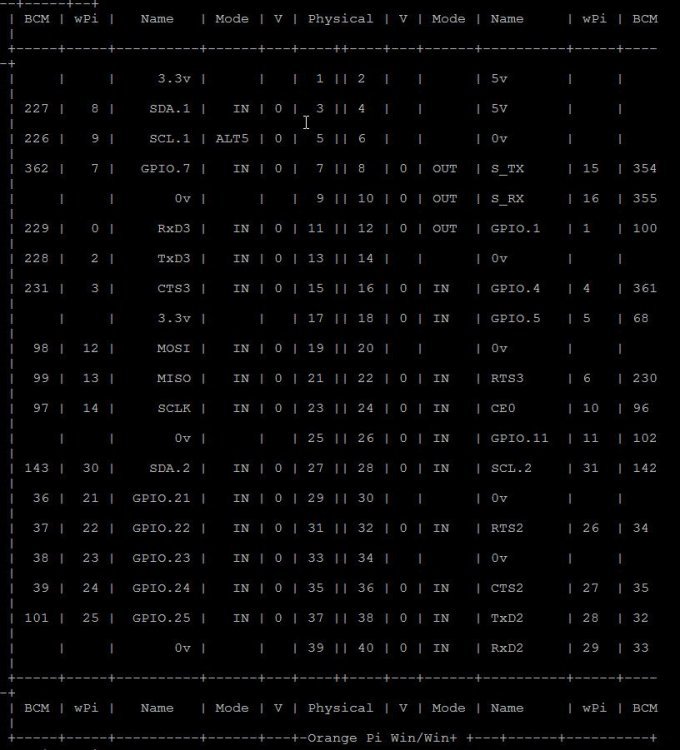ironmantis7x
Members-
Posts
20 -
Joined
-
Last visited
Content Type
Forums
Store
Crowdfunding
Applications
Events
Raffles
Community Map
Everything posted by ironmantis7x
-
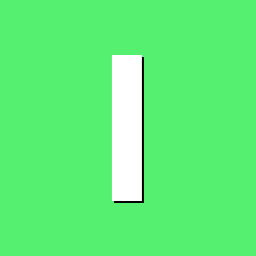
How to attach USB port to Orange pi zero Plus2 h5
ironmantis7x replied to ironmantis7x's topic in Allwinner sunxi
What is this called (specific product name)? -
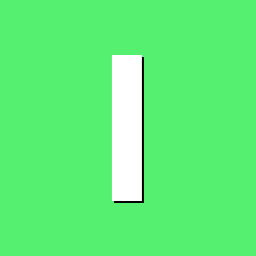
How to attach USB port to Orange pi zero Plus2 h5
ironmantis7x replied to ironmantis7x's topic in Allwinner sunxi
The orange pi zero Plus2 h5 does not have onboard USB port: https://www.armbian.com/orange-pi-zero-2-h5/ http://www.orangepi.org/OrangePiZeroPlus2/ I cant get the expansion port in Egypt. -
Hey everyone... I have an Orange pi zero Plus2 h5. The SD card load and boot is working fine. However, i just realized i have no way to connect a keyboard and mouse to it to finish the setup. Is there a way around this like possibly inserting the armbian formated sd card into a linux system and changing config files?? If not, how can i attach a usb port to it?? Thanks.
-
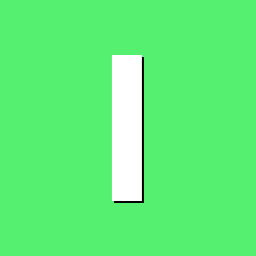
Cubietruck Armbian Bionic Desktop black screen
ironmantis7x replied to rom's topic in Allwinner sunxi
@Igor I looked at the docs and I am confused on what files need to be changed after I update with the two apt install commands listed above. I tried to enable VGA on my CubieTruck and when I rebooted, the I was getting a device not found error and VGA wouldn't turn on and there was a wifi error (I read about cross talk with VGA and Wifi with some VGA modes so I expected this somewhat). I reformatted the microSD card and reinstalled the OS and I am starting over from scratch again. Can you help me navigate through what I need to change? The Documentation is quite confusing at best. Thanks Igor. You are always a great help to me and the community. -
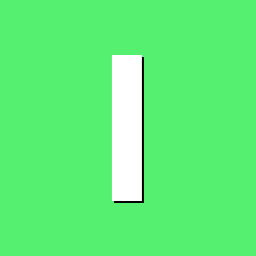
Cubietruck a20 on latest armbian wont boot to desktop GUI
ironmantis7x replied to ironmantis7x's topic in Allwinner sunxi
It worked @Igor!!! I am in the desktop session now and Armbian is running smoothly ---- so far!! -
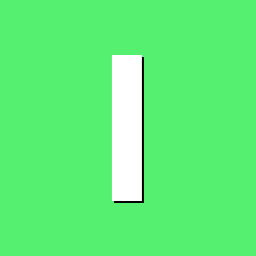
Cubietruck a20 on latest armbian wont boot to desktop GUI
ironmantis7x replied to ironmantis7x's topic in Allwinner sunxi
ahah!!! I downloaded this one: https://dl.armbian.com/cubietruck/Ubuntu_bionic_next.7z the image name when uncompressed shows its a desktop distro. My internet requires I login after I attach to it. I will use my phone as a hotspot which doesn't require an additional login and then install the full desktop. Thank you so much for the pointer. I will let you know what happens shortly. -
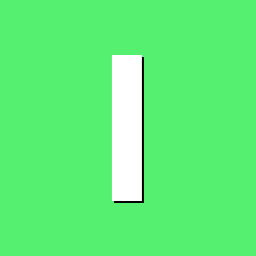
Cubietruck a20 on latest armbian wont boot to desktop GUI
ironmantis7x replied to ironmantis7x's topic in Allwinner sunxi
I logged in with root and 1234 for password. I changed the password as required and setup a user etc... It then just takes me to the root prompt..... no desktop. I have two orange pi's running armbian and I never had this issue. Just on the cubietruck... Do I need to install a desktop manager ? Do I need to configure something in armbian-config?? I am desperate here and need to figure this out... Thanks for replying so quickly. I really appreciate it. -
I just recently obtained a new Cubietruck A20 and I downloaded the latest armbian bionic, formatted my micro SD card and put the downloaded image on it (with Etcher). The board boots and everything is good .... until I get to the root prompt. The board doesnt boot to the desktop gui at all. Has anyone else experienced this? What steps am I missing? Can someone guide me to the proper armbian install for the Cubietruck a20? I am using an HDMI monitor with it. Thanks.
-
The HDMI is enabled and works right out of the box. I have 3 other Waveshare displays with GPIO (5" 7" 3.5") that I used with Raspberry Pi 3B, 3B+, and Zero-W and they all work with display AND touch w/o needing the HDMI connector at the same time. This 10.1 inch display from Waveshare with the same connector on the back is no different. Touch AND display can be accessed through the 26 ping GPIO on the rear side of these displays - I know this based off experience. Thanks for your input - but, again - based on my direct experience, these displays do NOT have to have HDMI AND GPIO at the same time to work. Can some one please help me understand how to get this display working with Orange Pi Win Plus? I know a person did it for the Orange Pi Zero. I mentioned it in my initial post in this thread with the link. Here it is again for reference: https://kaspars.net/blog/spi-display-orange-pi-zero Thank you.
-
Here is the pinout of the waveshareboard I am using: PIN NO SYMBOL DESCRIPTION 1, 17 3.3V Power positive (3.3V power input) 2, 4 5V Power positive (5V power input) 3, 5, 7, 8, 10, 11, 12, 13, 15, 16, 18, 24 NC NC 6, 9, 14, 20, 25 GND Ground 19 TP_SI SPI data input of Touch Panel 21 TP_SO SPI data output of Touch Panel PIN NO SYMBOL DESCRIPTION 22 TP_IRQ Touch Panel interrupt, low level while the Touch Panel detects touching 23 TP_SCK SPI clock of Touch Panel 26 TP_CS Touch Panel chip selection, low active Here is the pinout of the GPIO for the Orange Pi winplus: What I need help with is how to map the signals of the display to the corresponding signals on the Orange pi winplus. Can someone please help me figure this out?? Thanks!
-
A raspberry pi 3B+ attached to this very interface works just fine (I have even tested it myself. They have drivers for this very screen for the raspberry pi (its there in the support and drivers section on that page which where I got it from). However, my particular application cannot use anything less than a 10 inch screen. Thank you for your feedback, but I cannot use a 3.5, 5 or 7 inch screen. My application CANNOT use a R-Pi because it doesn't have enough processing power and memory. I appreciate the feedback very much. I am sure this can be done and I ask again if there is anyone who can help me out on this. Thanks.
-
Hello all. Okay: I am a total newbie to Orange Pi. I apologize upfront for any and all obvious self inflicted mistakes that you all spot. AGAIN: total newbie to the Orange Pi world. Please go easy in me! I have an Orange Pi Win Plus A64 board and frankly --- I love the darn thing! Powerful for my needs and I have a niche application that I am working on and this board is really the only one that fits my needs. The 2GB RAM is a must. The issue I am having is this: I am usinga waveshare 10.1 inch TFT HDMI display that has the SPI connector (lcd: https://www.waveshare.com/wiki/10.1inch_HDMI_LCD). I have attached the LCD to the WinPlus aligning Pin 1 of the WinPlus with pin 1 of the lcd. I used this as a tutorial guide of followed the steps to activate the spi interface and have used armbian config to turn on the spi interface as well: And .... nothing has worked at all. I really want and need to get this working successfully and I need to community's help in a major way.tfttft The display does light up when I power on the display. I get a message on the screen that says "No Signal Detected". Is there something I am missing with the GPIO pin configs for the A64 chipset on the WInPlus? Has anyone successfuly connected a TFT LCD display to the Opi WinPlus? The reason I want the SPI interface is because I want dual screens (SPI plus HDMI) for my application. *** If there is a 10 inch LCD panel (with touch) that will work with the OPi WinPlus that can be connected through LCD connector on this board, can someone post a link to it?? I have not been able to find one in my google searches. Thanks all!
-
I want one!!!