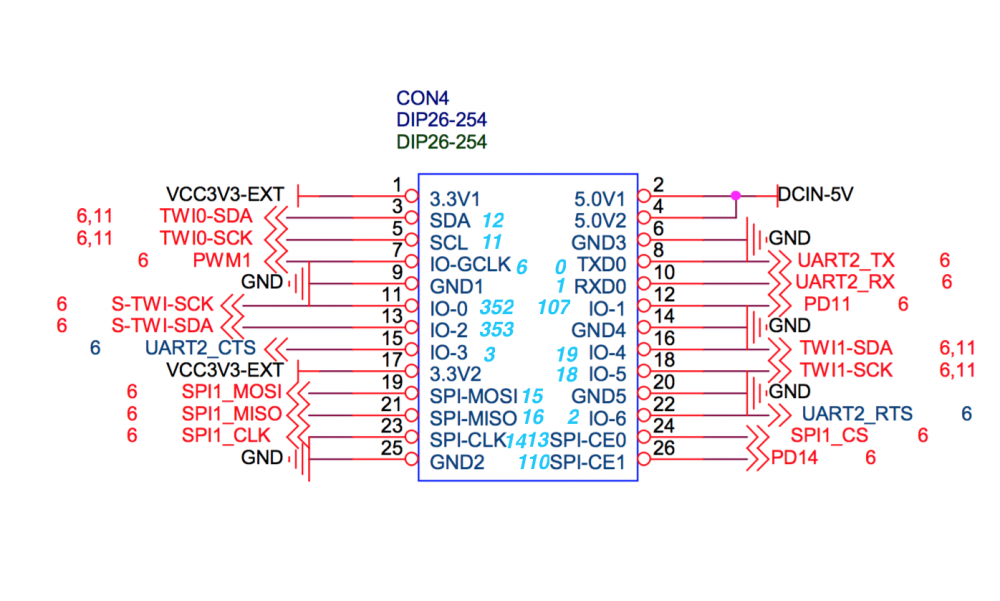-
Posts
17 -
Joined
-
Last visited
Content Type
Forums
Store
Crowdfunding
Applications
Events
Raffles
Community Map
Everything posted by Per-Mattias Nordkvist
-
I just wanted to share some instructions on how to control all GPIO pins on the OrangePi Zero Plus 2 board. These instructions are meant for newbies but it can be extremely helpful if you are new to Armbian, OPI and GPIO. At least it would have been for me. There is a total of 17 different pins to control according to the schematic below. These pins are highlighted in blue numbers that indicate what GPIO port they are available at. Use these numbers in order to know that pins to control. Look for instructions further down. First off some basics: Activate a pin by exporting it. For example. In order to activate IO-0 run: echo "352" > /sys/class/gpio/export Set the direction of the port. echo "out" > /sys/class/gpio/gpio352/direction Turn it on: echo "1" > /sys/class/gpio/gpio352/value Turn it off: echo "0" > /sys/class/gpio/gpio352/value To figure out what number to use for each pin follow the schematics above or read from the list below. I really have not figured out wether it is safe to control all pins(and not just IO-pins) for output but it seems to work when I verify with a voltmeter. These pins were identified using the official schematic for the board: http://linux-sunxi.org/File:ORANGE_PI-ZERO-PLUS2_V1_0.pdf If you are interested to learn how pins are identified based on the schematic please dig deeper into these files in the GIT repo: https://github.com/armbian/linux/blob/sun8i/drivers/pinctrl/pinctrl-sunxi.h https://github.com/armbian/linux/blob/sun8i/arch/arm/mach-sunxi/include/mach/pinctrl.h GPIO Table SDA = 12 SCL = 11 IO-GCLK = 6 IO-0 = 352 IO-2 = 353 IO-3 = 3 SPI1-MOSI = 15 SPI1-MISO = 16 SPI1-CLK = 14 TXD0 = 15 RXD0 = 16 IO-1 = 107 IO-4 = 19 IO-5 = 18 IO-6 = 2 SPI-CE0 = 13 SPI-CE1 = 110 I hope this helps someone.
-

Custom PCB Design for Allwinner?
Per-Mattias Nordkvist replied to Per-Mattias Nordkvist's topic in Beginners
Thanks for great input. Yes, I'm in europe. I know of Olimex but I thought they put their custom PCB business on hold? Maybe I was mistaken. I will check out In Circuit as well. Talking directly to the H3-companies would be the most tempting since these devices are basically all I need. It is just about tweaking the current boards. Removing unnecessary components and shrinking the size. Regarding UL/CE. Are any of the OrangePi's CE certified? -
Quick question on this. Are you powering the board through the pin cables or how are you providing power?
-
Maybe this is a little off topic but I am researching and trying to find a PCB designer that can design a custom Allwinner board. Does anyone have any great leads for such a freelanser or firm? Any leads are appreciated. I love the platform and want to incorporate the system in a product I am working on but I realize that I will need to modify the board in order to fit my product. Cheers.
-
I really enjoy this conversation. For me the big advantage of NanoPi NEO is not the price but the size. Leaving out unnecessary components and having connections for secondary and third USB makes a lot of sense. I would gladly pay extra for better power management but it sounds from this conversation that power is manageable with decent cooling right?
-
I used 5.14 but upgraded to 5.15. I have not had problems with Power PC or other notn Lite/One boards so I was surprised. Maybe I have to do it all over. Is it better to run 5.14 or should I wait for a 5.15 image?
-
Ok. Good to know. Anyone here using the new OrangePi Power PC Plus? I bought a batch of 20 units to try out but I seem to have heat problems with that board as well. The CPU runs super hot. Can it take a while for power management to adjust or is there an issue?
-
This is a rather interesting board isn't it? H3, GPIO, 0.5GB memory. http://www.cnx-software.com/2016/07/07/smaller-than-raspberry-pi-zero-meet-nanopi-neo-arm-linux-development-board/ Would it be possible to run this on Armbian?
-

help me to chose good board for home NAS these days - 2016
Per-Mattias Nordkvist replied to help40's topic in Off-topic
I've run more tests now and I am quite comfortable with the performance of the system now. Thanks for all input. I also noted that moving from bash to dash had a great improvement in the lagginess of working on the system. It reduces boot times as well. -

help me to chose good board for home NAS these days - 2016
Per-Mattias Nordkvist replied to help40's topic in Off-topic
Great article. I will run more stress tests of my different options(I have probably 10 different vendors both with SD and USB SD). Thanks for all input. -

help me to chose good board for home NAS these days - 2016
Per-Mattias Nordkvist replied to help40's topic in Off-topic
This forum is one of the most relevant threads in this area. Thank your for great response! Do you mean that installing OS on USB flash drive would be better for Random I/O performance than running on a SD card? -

help me to chose good board for home NAS these days - 2016
Per-Mattias Nordkvist replied to help40's topic in Off-topic
Hi guys, I'm jumping in to this thread. I really appreciate your input @tkaiser I have been playing around with _all_ the boards(raspberry, mostly Cubieboards(A10/20), Banan Pi, Orange Pi(Mini 2, PC, One, Lite)) and I have a couple of questions regarding performance. The SATA interface makes for really good write/read speeds but I am now considering using USB Flash Drive storage(with a RAID system) instead of Hard Drives. There are many advantages and therefore moved away from A10/A20 to H3 processors(due to pricing). Is it just my imagination or is the H3 boards a little bit slower than A20? On heavy duty like modifying video it performance fast but on the more regular tasks in the OS it seems lagging. Like just loggin in with multiple terminals to the same computer can be slow. Or when I try to perform multiple tasks at the same time. I read somewhere that A20/A10 is more of a real SoC where more is done internally in the chip. Is that true? You guys know more on this than I do. -

Possible to mount f2fs partitions in Armbian?
Per-Mattias Nordkvist replied to Per-Mattias Nordkvist's topic in Beginners
OK. That's what I assumed. No worries. -
Sorry for a newbie question. I am setting up a raid system based on flash drives on a Orange Pi One and every thing is working fine. I am now thinking of moving from ext4 for F2FS but I can't figure out how to get it to work. I have installed f2fs-tools and managed to format the drive but I can't seem to mount it. I can't seem to run "modprobe f2fs". Does this mean that I need to recombile the kernel or what? I am not intending to boot from f2fs. Just mount the raid system for storage.