
ALYD
-
Posts
9 -
Joined
-
Last visited
Content Type
Forums
Store
Crowdfunding
Applications
Events
Raffles
Community Map
Posts posted by ALYD
-
-
@martinayotte here is the command route -n ran on DemoH5 in which I have the issue and on Prototipo1, where everything is fine. Look if interested I could give you access to the OPi just so you can test and maybe see the problem. I'm not an expert or anything like that in this matters.
-
@martinayotte thanks for your reply. The thing is that the same modem and sim works just fine on other windows and other OPis, also the board using wlan gets internet completely fine. I agree OPiZeroPlus-H5 shouldn't have a problem, that's why it's so weird.
-
Hello,
I have a Quectel EC25 modem which works fine on OPi Zero Plus and other boards, now I'm trying it in an OPi Zero Plus 2 H5 board, it loads the network interface but it doesn't gets good internet, some IPs respond but most others(google.com por example) don't. I'm wondering if there is any drivers or incompatibility issue. Any help will be welcome. Thanks in advance,
Alejandro
Edit:
In this images I show:
1- the ppp0 network interface
2- the lsusb command which shows the modem
3- A ping that works and a ping that doesn't
4- The logs loading the OS, it freezes on the last line
-
Armbian Bionic
mainline based kernel 5.3.yServer or light desktop usage scenarios.
High level of software maturity
NOTE: the download link is broken
404 Not Found
nginx/1.14.0 (Ubuntu)
Thanks a lot
-
Ok, I am using an OPiZeroPlus, not a OpiZeroPlus2, right now I'm trying with PA10 as suggested by @martinayotte and Im also using the PULLUP option and bringing the button to GND, and printing when the value is 0, and the problem persists, it ocassionaly, without the button being put to GND it launches the 0 value. Any suggestions?
-
-
Hello, hope you can help me with my issue. I have an Orange Pi Zero+ with an H5 processor. My requirement is to detect when a button is pressed, my input port is PA1 or pin 11, my pin for 3.3V is 17, I'm using the pyA20 library, have also setup this project: https://github.com/herzig/orangepi_PC_gpio_pyH5. My code is based on the read_button example (https://github.com/herzig/orangepi_PC_gpio_pyH5/blob/master/examples/read_button.py#L46). Bellow I will show the code, but the main problem is that the gpio.input() method is usually returning 0 but every few seconds it returns 1, which is only supposed to happen when button is pressed. I'm a complete newbie in this world so excuse me if this is an easy thing to solve. For the record I have also tried with other libraries an none have worked for me. Thanks in advance.
Example code:
#!/usr/bin/env python """Read button. Make gpio input and enable pull-up resistor. """ import os import sys import time import logging if not os.getegid() == 0: sys.exit('Script must be run as root') from pyA20.gpio import gpio from pyA20.gpio import connector from pyA20.gpio import port __author__ = "Stefan Mavrodiev" __copyright__ = "Copyright 2014, Olimex LTD" __credits__ = ["Stefan Mavrodiev"] __license__ = "GPL" __version__ = "2.0" __maintainer__ = __author__ __email__ = "support@olimex.com" button = port.PA1 #connector.gpio3p40 """Init gpio module""" gpio.init() """Set directions""" gpio.setcfg(button, gpio.INPUT) """Enable pullup resistor""" # gpio.pullup(button, gpio.PULLUP) gpio.pullup(button, gpio.PULLDOWN) # Optionally you can use pull-down resistor try: while True: state = gpio.input(button) # Read button state print (state) if state == 1: print("button pressed") logging.info("button pressed") time.sleep(0.2) except KeyboardInterrupt: print ("Goodbye.") -
hello thanks for your attention.
I need to remove the name of the development board "OPiZero"
/ _ \| _ \(_) |__ /___ _ __ ___
| | | | |_) | | / // _ \ '__/ _ \
| |_| | __/| | / /| __/ | | (_) |
\___/|_| |_| /____\___|_| \___/any suggestions?
thank a lot

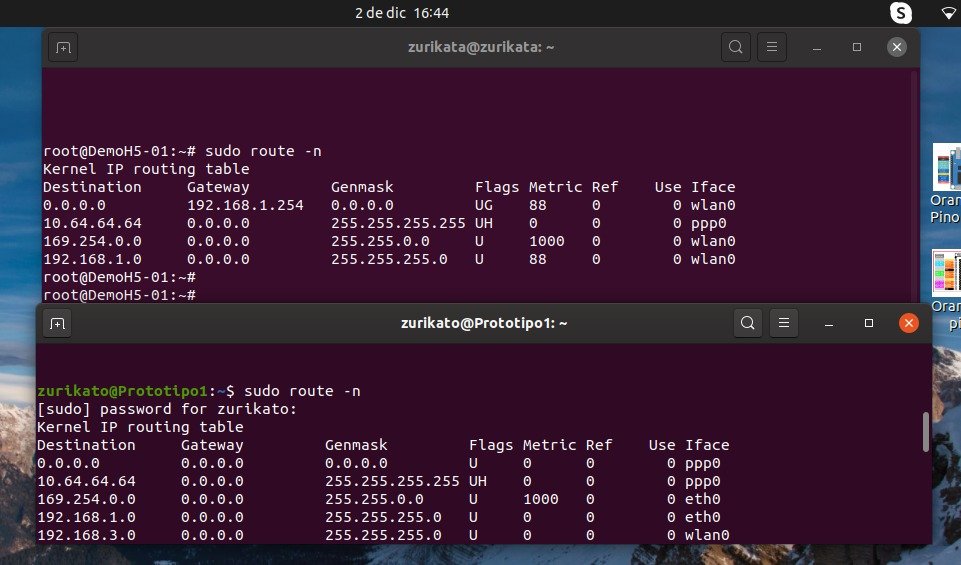
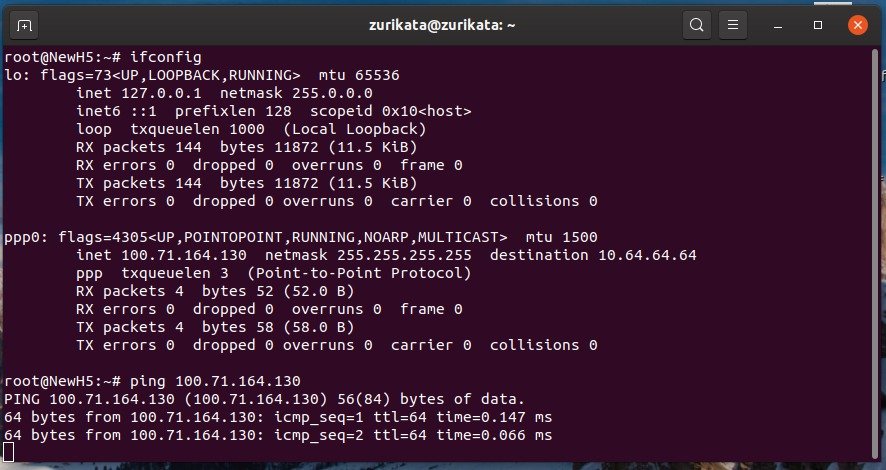
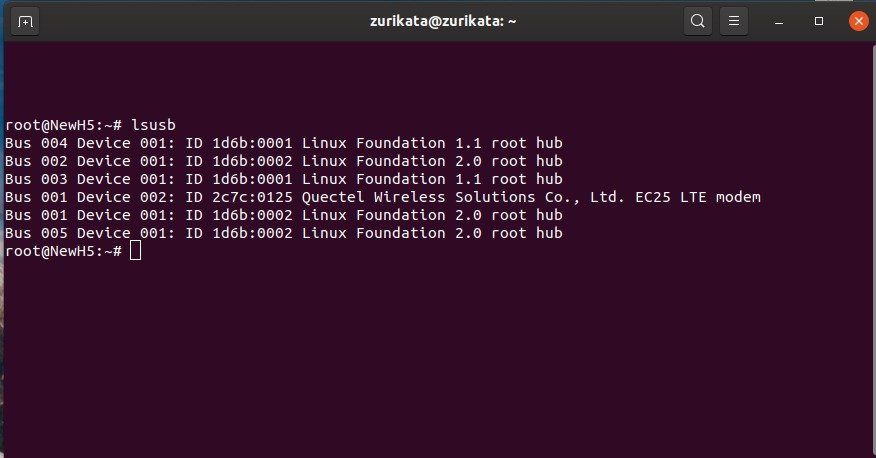

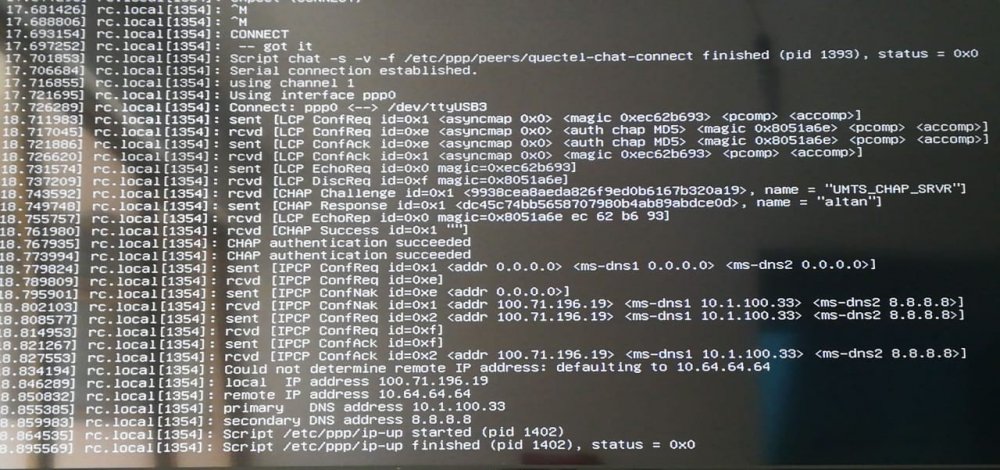
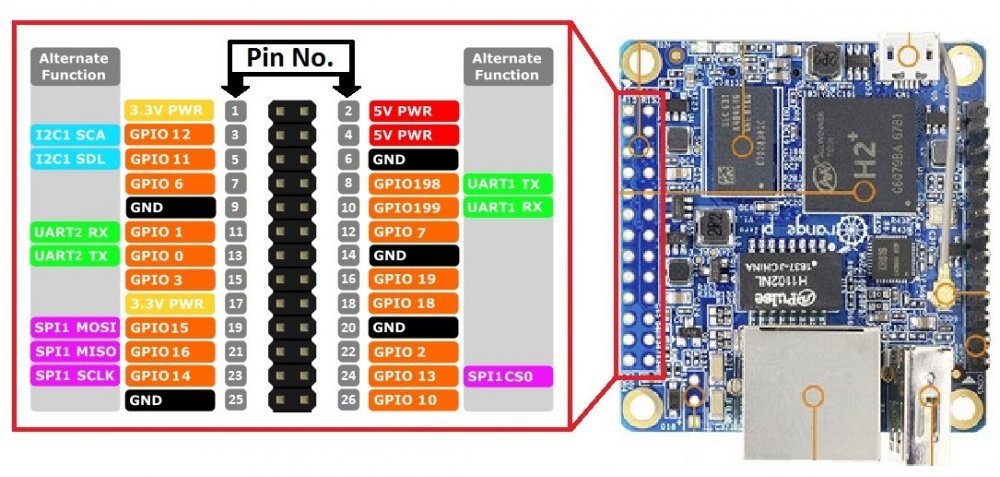
Rongpin RP-H6B
in Beginners
Posted
Hello
I work on a project with Soc allwinner H6, I do tests with Orange Pi 3 y Orange Pi One Plus, everything works perfectly with armbian_20.08.1_ buster_current_5.8.5,
Now I am testing with Rongpin RP-H6B witch Soc allwinner h6, but some things don't work for driver problems, someone knows if I can use armbian_20.08.1_ buster_current_5.8.5 on this board?
my thanks in advance.
Best regards
Alyd