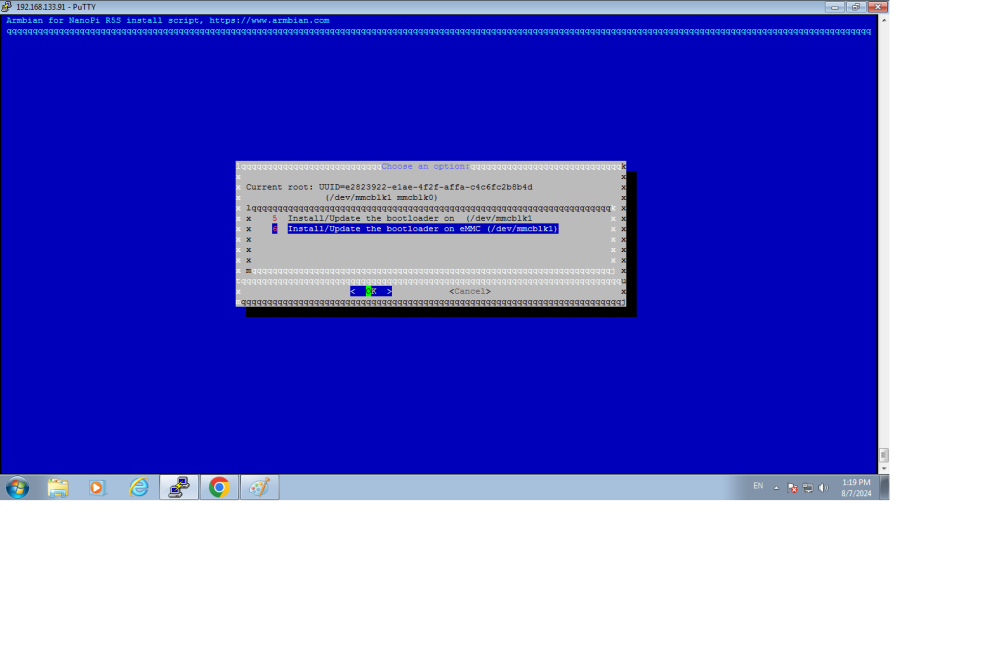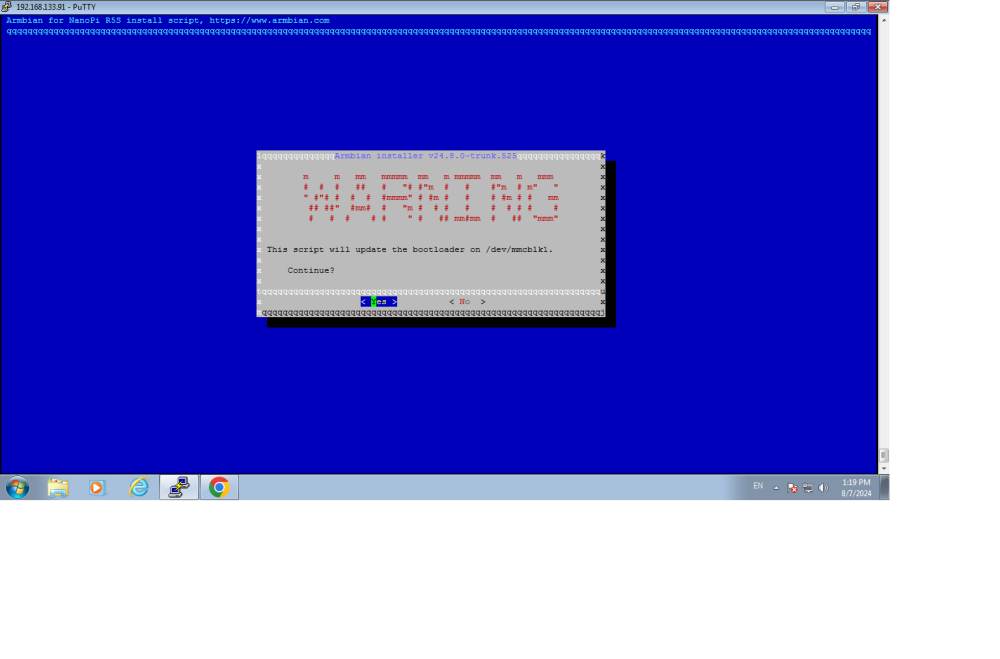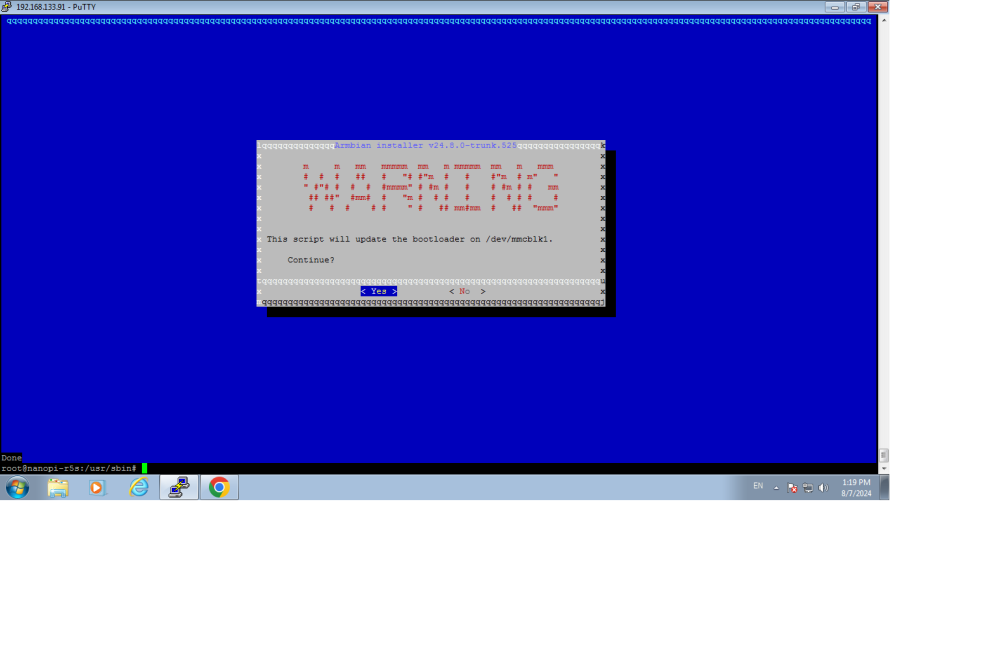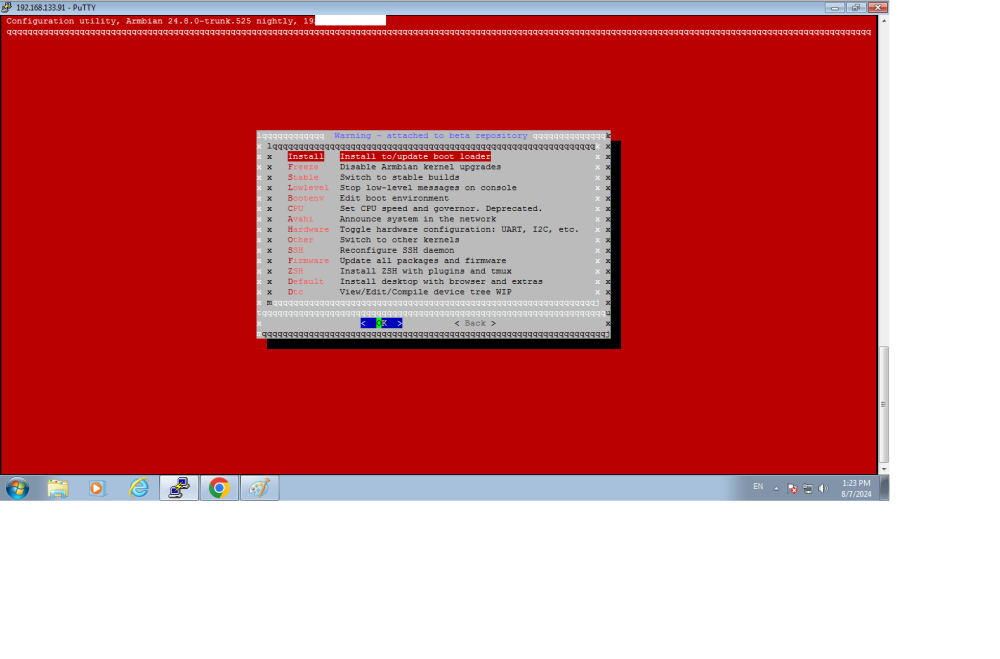sami
Members-
Posts
23 -
Joined
-
Last visited
Recent Profile Visitors
The recent visitors block is disabled and is not being shown to other users.
-
i will try this tomorrow and will update. big thanks for all of that infos. i hope this would work!
-
that;s what m trying to say bro. this r5s would not boot from any external environment if the emmc is loaded with an OS. it only booted from sd card because i corrupted the emmc by mistake. well this is exactly my main concern: how could i force boot from an external environment if the emmc is loaded with the default friendlywrt os?
-
I inserted my sd card on a new r5s which contains a friendlywrt os on its emmc, but the problem is that i can not choose to boot from sd card!!!! it always boots from emmc! and how is it loaded from emmc? since whenever i remove the sd card then it wont boot again! at all!
-
this is my output!!!! very strange!!!!! root@nanopi-r5s:~# sudo ./check-command.sh # ls =: /usr/bin/ls # grep =: /usr/bin/grep # awk =: /usr/bin/awk # blkid =: /usr/sbin/blkid # tr =: /usr/bin/tr # lsblk =: /usr/bin/lsblk # xargs =: /usr/bin/xargs # sync =: /usr/bin/sync # mount =: /usr/bin/mount # df =: /usr/bin/df # head =: /usr/bin/head # cat =: /usr/bin/cat # sed =: /usr/bin/sed # mktemp =: /usr/bin/mktemp # nl =: /usr/bin/nl # chroot =: /usr/sbin/chroot # lsof =: /usr/bin/lsof # parted =: /usr/sbin/parted # partprobe =: /usr/sbin/partprobe # mkfs =: /usr/sbin/mkfs # fdisk =: /usr/sbin/fdisk ===== root_partition_device=/dev/mmcblk1 mmcblk0 emmccheck= diskcheck=
-
i believe it has to do with the hardware m using. i just cant figure it out as well.
-
root@nanopi-r5s:/usr/sbin# lsb_release -a No LSB modules are available. Distributor ID: Debian Description: Armbian 24.8.0-trunk.525 bookworm Release: 12 Codename: bookworm root@nanopi-r5s:~# bash --version GNU bash, version 5.2.15(1)-release (aarch64-unknown-linux-gnu) Copyright (C) 2022 Free Software Foundation, Inc. License GPLv3+: GNU GPL version 3 or later <http://gnu.org/licenses/gpl.html>
-
lsblk: lsblk NAME MAJ:MIN RM SIZE RO TYPE MOUNTPOINTS mmcblk1 179:0 0 28.9G 0 disk └─mmcblk1p1 179:1 0 1.2G 0 part mmcblk1boot0 179:32 0 4M 1 disk mmcblk1boot1 179:64 0 4M 1 disk mmcblk0 179:96 0 29.1G 0 disk └─mmcblk0p1 179:97 0 28.8G 0 part /var/log.hdd / zram0 251:0 0 1.8G 0 disk [SWAP] zram1 251:1 0 50M 0 disk /var/log zram2 251:2 0 0B 0 disk and there i posted three screenshots of the output of armbian-install where i choose second option and then i confirmed then it says done in less than one second. and i did replace the file with what u proposed. editted: sorry m adding this extra picture:
-
hello guys, i ve been lately working with nanopi-r5s which comes with a default openwrt os installed on EMMC. but i prefer working on the armbian images. that is why i installed debian 12 bookworm from https://www.armbian.com/nanopi-r5s/ anyway, r5s refuses to boot from sd card for no matter what. until i corrupted the emmc by mistake(i started flashing a default image to emmc but then took the power off before it is done). so now it boots from sd card. but now when m trying to install the image from sd card to emmc through armbian-install. it only shows option 5 and 6. as if it can not detect the emmc. so what m trying to figure out is: how to force nanopi r5s to boot from sd card even though there is openwrt at emmc and how then could i flash my sd os to the emmc. thanks in advance
-
hello guys, i recently observed a weird behavior with my nanopi R4s(jammy os). when the power goes OFF then ON in like 5 seconds duration then the nanopi does not boot up at all! i need to remove the adapter for like 15 seconds so it would be able to boot again! is this normal?