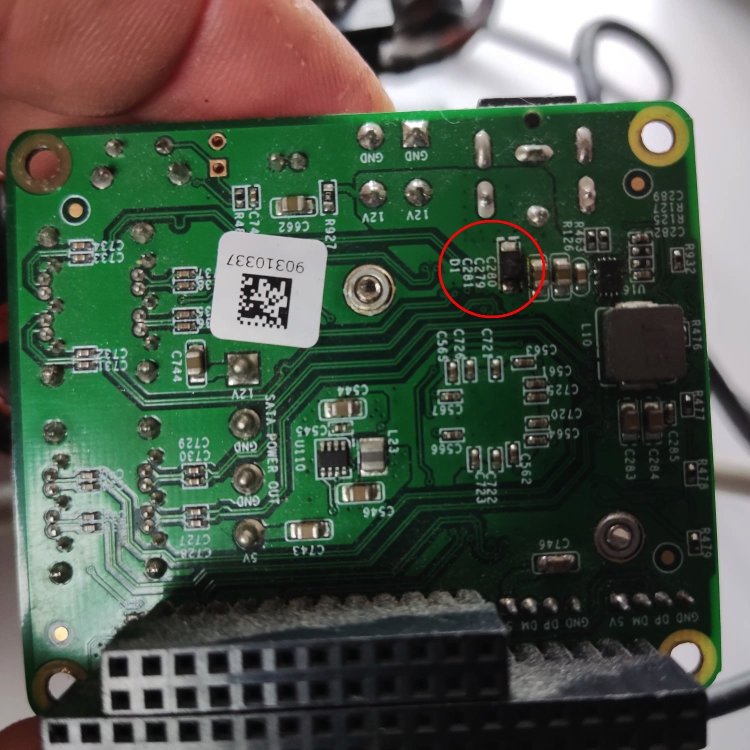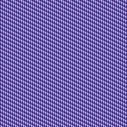Search the Community
Showing results for tags 'nanopi-r4s'.
-
Hello Armbian community, I am writing this topic because, despite the drivers for the processor's integrated GPU are installed within the operating system, they do not seem to work properly. Precisely the system seems to work but as soon as I try to play a video it is played by the CPU and not by the GPU with lag and the CPU is at 100%. I leave the link and the attachment of the result of the armbianmonitor -U command that I posted here: https://paste.debian.net/1337993/ it is a compressed tar.gz file since I included all the results of the command Analysis.txt
-
Dear members, I was looking for a Noble Gnome-based image for NanoPi R4S, and only found one that is trunk-based, and had BIG RED letters stamped on it: DO NOT USE FOR PRODUCTION. Is there anything coming in that regard? Will we have a proper Noble Gnome-based release for NanoPi R4S? Thanks!
-
hello guys, i ve been lately working with nanopi-r5s which comes with a default openwrt os installed on EMMC. but i prefer working on the armbian images. that is why i installed debian 12 bookworm from https://www.armbian.com/nanopi-r5s/ anyway, r5s refuses to boot from sd card for no matter what. until i corrupted the emmc by mistake(i started flashing a default image to emmc but then took the power off before it is done). so now it boots from sd card. but now when m trying to install the image from sd card to emmc through armbian-install. it only shows option 5 and 6. as if it can not detect the emmc. so what m trying to figure out is: how to force nanopi r5s to boot from sd card even though there is openwrt at emmc and how then could i flash my sd os to the emmc. thanks in advance
-
Oops, I connected a 24V power supply to the SATA Hat and I think I blew the diode on the hat. (see photo) Not sure if it is a diode, which way should it be orientated. Stupid idiot for creating the magic smoke, I hope I can repair it. I tried booting the Orange Pi I had already connected to it (because the original NanoPi M4 is missing... Fortunately the OrangePi is OK. Any advice on where to look if the diode in question does not fix it. Cheers, James
-
hello guys, i recently observed a weird behavior with my nanopi R4s(jammy os). when the power goes OFF then ON in like 5 seconds duration then the nanopi does not boot up at all! i need to remove the adapter for like 15 seconds so it would be able to boot again! is this normal?
-
Hi, all. After I upgraded the system and rebooted, the secondary ethernet port(i.e. the LAN port) is gone. The system info: https://paste.armbian.com/ekotoqigos nanopi-r4s:~:% ip a 1: lo: <LOOPBACK,UP,LOWER_UP> mtu 65536 qdisc noqueue state UNKNOWN group default qlen 1000 link/loopback 00:00:00:00:00:00 brd 00:00:00:00:00:00 inet 127.0.0.1/8 scope host lo valid_lft forever preferred_lft forever inet6 ::1/128 scope host valid_lft forever preferred_lft forever 2: eth0: <BROADCAST,MULTICAST,UP,LOWER_UP> mtu 1500 qdisc mq state UP group default qlen 1000 link/ether 68:27:19:ad:02:09 brd ff:ff:ff:ff:ff:ff inet 192.168.100.180/24 brd 192.168.100.255 scope global dynamic noprefixroute eth0 valid_lft 85963sec preferred_lft 85963sec inet6 fe80::ca55:3549:7a23:57fa/64 scope link noprefixroute valid_lft forever preferred_lft forever nanopi-r4s:~:% sudo dmesg | grep -i pcie [ 2.211030] rockchip-pcie f8000000.pcie: host bridge /pcie@f8000000 ranges: [ 2.211102] rockchip-pcie f8000000.pcie: MEM 0x00fa000000..0x00fbdfffff -> 0x00fa000000 [ 2.211138] rockchip-pcie f8000000.pcie: IO 0x00fbe00000..0x00fbefffff -> 0x00fbe00000 [ 2.212106] rockchip-pcie f8000000.pcie: no bus scan delay, default to 0 ms [ 2.212182] rockchip-pcie f8000000.pcie: no vpcie12v regulator found [ 2.713110] rockchip-pcie f8000000.pcie: PCIe link training gen1 timeout! [ 2.713187] rockchip-pcie: probe of f8000000.pcie failed with error -110 nanopi-r4s:~:% uname -a Linux nanopi-r4s 6.1.50-current-rockchip64 #3 SMP PREEMPT Wed Aug 30 14:11:13 UTC 2023 aarch64 aarch64 aarch64 GNU/Linux nanopi-r4s:~:% cat /etc/os-release PRETTY_NAME="Armbian 23.8.1 jammy" NAME="Ubuntu" VERSION_ID="22.04" VERSION="22.04.3 LTS (Jammy Jellyfish)" VERSION_CODENAME=jammy ID=ubuntu ID_LIKE=debian HOME_URL="https://www.armbian.com" SUPPORT_URL="https://forum.armbian.com" BUG_REPORT_URL="https://www.armbian.com/bugs" PRIVACY_POLICY_URL="https://www.armbian.com" UBUNTU_CODENAME=jammy ARMBIAN_PRETTY_NAME="Armbian 23.8.1 jammy" I've checked the following post, and this bug should already be fixed, I don't know why it reappeared. The kernel message is old message: `PCIe link training gen1 timeout!`. I expect the new message should be something like: `PCIe link training gen1 timeout with x%d!\n`. It seems that the `drivers/pci/controller/pcie-rockchip-host.c` patch is not included in the latest nanopi r4s jammy 6.1 kernel? https://github.com/armbian/build/pull/4308/files NanoPi R4s, enp1s0 ethernet device not showed up after reboot
-
I installed Armbian on my R4SE downloaded from https://redirect.armbian.com/nanopi-r4s/Bookworm_current_minimal Everything seems to work just fine, but I am missing my second network interface. Only the WAN interface is shown. Is there a software fix I can apply, or should it be fixed in the OS image? armbianmonitor -u output: https://paste.armbian.com/gipilapuve
-
Hello everyone, I have a problem with my NanoPi R4S. The WAN (eth0) port does not work well when it is configured to work on 1Gbps/Full. When this setting is active there is about 15% packet loss, which is quite annoying. In my tests I have already been able to identify that if I configure the port to work at 100Mbps/Full everything works normally. So I found the forum-post below, that explain that some u-Boot version wasn't setting the correct clock configuration for the netwok device at boot time, but now I have installed the linux-u-boot-nanopi-r4s-edge 22.08.6 and linux-image-edge-rockchip64 22.08.8 but the problem still there. I've read millions of forums for the solution, and so far I haven't made much progress. Would anyone be able to help me? in dmesg it looks like: [ 1.853954] rk_gmac-dwmac fe300000.ethernet: IRQ eth_wake_irq not found [ 1.853967] rk_gmac-dwmac fe300000.ethernet: IRQ eth_lpi not found [ 1.854071] rk_gmac-dwmac fe300000.ethernet: PTP uses main clock [ 1.854234] rk_gmac-dwmac fe300000.ethernet: clock input or output? (input). [ 1.854244] rk_gmac-dwmac fe300000.ethernet: TX delay(0x28). [ 1.854253] rk_gmac-dwmac fe300000.ethernet: RX delay(0x11). [ 1.854267] rk_gmac-dwmac fe300000.ethernet: integrated PHY? (no). [ 1.854320] rk_gmac-dwmac fe300000.ethernet: cannot get clock clk_mac_speed [ 1.854326] rk_gmac-dwmac fe300000.ethernet: clock input from PHY [ 1.859341] rk_gmac-dwmac fe300000.ethernet: init for RGMII [ 1.860175] rk_gmac-dwmac fe300000.ethernet: User ID: 0x10, Synopsys ID: 0x35 [ 1.860191] rk_gmac-dwmac fe300000.ethernet: DWMAC1000 [ 1.860199] rk_gmac-dwmac fe300000.ethernet: DMA HW capability register supported [ 1.860206] rk_gmac-dwmac fe300000.ethernet: RX Checksum Offload Engine supported [ 1.860212] rk_gmac-dwmac fe300000.ethernet: COE Type 2 [ 1.860218] rk_gmac-dwmac fe300000.ethernet: TX Checksum insertion supported [ 1.860224] rk_gmac-dwmac fe300000.ethernet: Wake-Up On Lan supported [ 1.860283] rk_gmac-dwmac fe300000.ethernet: Normal descriptors [ 1.860291] rk_gmac-dwmac fe300000.ethernet: Ring mode enabled [ 1.860297] rk_gmac-dwmac fe300000.ethernet: Enable RX Mitigation via HW Watchdog Timer [ 11.139092] rk_gmac-dwmac fe300000.ethernet eth0: Register MEM_TYPE_PAGE_POOL RxQ-0 [ 11.178717] rk_gmac-dwmac fe300000.ethernet eth0: PHY [stmmac-0:01] driver [RTL8211E Gigabit Ethernet] (irq=75) [ 11.189571] rk_gmac-dwmac fe300000.ethernet eth0: No Safety Features support found [ 11.189610] rk_gmac-dwmac fe300000.ethernet eth0: PTP not supported by HW [ 11.190145] rk_gmac-dwmac fe300000.ethernet eth0: configuring for phy/rgmii link mode [ 14.868809] rk_gmac-dwmac fe300000.ethernet eth0: Link is Up - 1Gbps/Full - flow control rx/tx I was thinking that the line below was the problem, but I'm confused now: armbianmonitor -u: https://paste.armbian.com/joperiqoso
-
Hi, all. According to: https://www.friendlyelec.com/index.php?route=product/product&product_id=284 > GPU Mali-T864 GPU,supports OpenGL® ES1.1/2.0/3.0/3.1, OpenCL™, DX11, and AFBC And: https://www.rock-chips.com/a/en/products/RK33_Series/2016/0419/758.html > Mali-T860 GPU The NanoPi R4S uses an RK3399 chip, but I do not find any GPU support on the kernel. https://paste.armbian.com/adunopatid ```bash $ ls -l /dev/mali* zsh: no matches found: /dev/mali* ``` Am I missing anything?
-
Hi I had bought a NanoPi R4S with the goal of installing IPfire. Unfortunately that was too complicated for me https://wiki.ipfire.org/hardware/arm/friendlyelec/nanopi-r4s I had now installed Armbian and NextCloud and I am very satisfied. In about 10 hours I had "my own cloud". Therefore a very warm and big thank you to the Armbian developers. Only thanks to the Armbian, I can look over the Raspberry horizon. I wish you a very pleasant week Best regards
-
Hello Kind Forum Experts, I ask for you help with following issue: Device: Nanopi-r4s 4GB Background: I'm happy with my device running from SD - but wanted to preemptively upgrade to eMMC based setup for improved reliability. I bought "original" FriendlyELEC SD-to-eMMC adapter + 64GB eMMC module. with normal microSD it boots great, with the sd-to-eMMC - nothing multiple attempts, tried both cloning my old SD & writing fresh image but both didn't help. eMMC type is 1.8V\3.3V HS400 speed, i think i need to address that in the .dtb file ? any help would be much appreciated Uri
-
Hi Guys, I'm new on Armbian but not on Linux in general. I was pleased to see an up-to-date armbian release for my nanopi-r4s with a kernel greater than 6.x ! 🤗 For my first day, it's pretty good and I can find most of the things I was looking for (even ripgrep). But, I have a look at the services and I've found that haveged is still set. For what I know, since 5.18 version, "Linus" changed his mind for entropy (see https://www.phoronix.com/news/Linux-5.18-RNG). You can have a look at /proc/sys/kernel/random/entropy_avail which is always set to 256 now. Thanks again and best regards !
-
Hey there, I now have my Nanopi R4S for quite a while but never got it to run stable over a longer period of time. Now I finally connected another board to its debug serial in the hopes to catch something that causes the board to freeze. Well this is what I have collected: https://p.na4.eu/?bc818aefadc9b5b2#DAunYKXghkaqcLhh8SLWMKTWABewpwPJRnHMHDemR98Y The log is complete, there is nothing missing between 08:51 and 19:14. This is how I collected it. Basically during the state of throwing errors the board becomes unresponsitive and continously heats up. Active cooling was in place so no danger of overheating. https://paste.armbian.com/ijoromadit Result is the same for current 5.15.y kernel.
-
$ ip link 1: lo: <LOOPBACK,UP,LOWER_UP> mtu 65536 qdisc noqueue state UNKNOWN mode DEFAULT group default qlen 1000 link/loopback 00:00:00:00:00:00 brd 00:00:00:00:00:00 2: eth0: <BROADCAST,MULTICAST,UP,LOWER_UP> mtu 1500 qdisc mq state UP mode DEFAULT group default qlen 1000 link/ether 68:27:19:ad:02:09 brd ff:ff:ff:ff:ff:ff $ sudo lshw -C network *-network description: Ethernet interface physical id: 7 logical name: eth0 serial: 68:27:19:ad:02:09 size: 100Mbit/s capacity: 1Gbit/s capabilities: ethernet physical tp mii 10bt 10bt-fd 100bt 100bt-fd 1000bt 1000bt-fd autonegotiation configuration: autonegotiation=on broadcast=yes driver=st_gmac driverversion=Jan_2016 duplex=full ip=192.168.1.4 link=yes multicast=yes port=twisted pair speed=100Mbit/s My nanopi-r4s should have two network interfaces, a WAN interface and a secondary LAN interface. But after I rebooted the system, the secondary network interface was not showing. Debug info: https://paste.armbian.com/ifiyejanav SEE ALSO
-
Dear Members, I want to play around with docker on my NanoPI R4S, and while doing that I don't want to kill my micro SD card. For this reason I connected a USB SSD, formatted it with ext4 and mounted it onto /data. Now, I want /var to use /data/var as a bind mount, in order to lessen the burden on the SD card the system is running on. What is the right way to achieve this with Armbian? Thanks! Janos