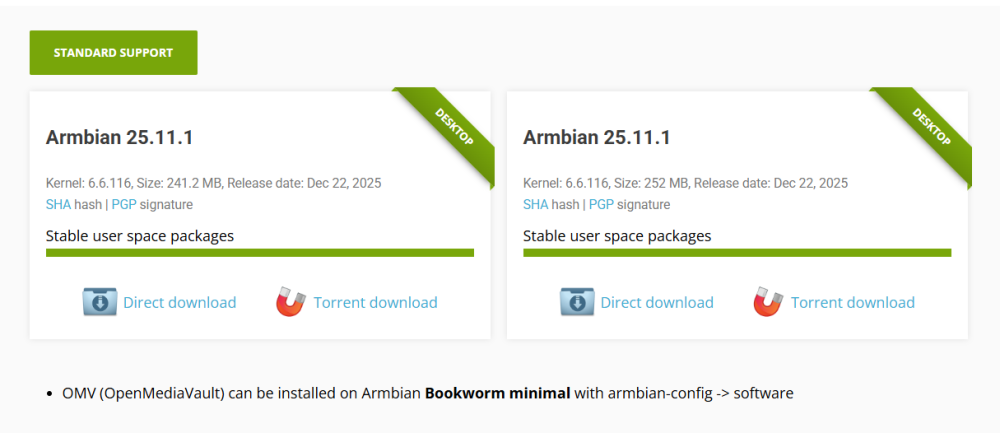wolf7250
Members-
Posts
36 -
Joined
-
Last visited
-
I'm wanting to install the latest CLI or minimal image for my Helios4 and am on the Helios4 Armbian page. Unless I'm missing something, there appears to only be two variations, but both are labelled as "Desktop" images.. In addition, in the below screenshot you can see a footnote indicating that to install OMV I will need a Bookworm minimal image - which is what I want to do. Am I missing something? Thanks
-
ii armbian-config 26.2.0-trunk.48.1205.194441 all Armbian config: The Next Generation ii armbian-firmware 25.11.2 all Armbian - Linux firmware ii hostapd 3:2.10-6~armbian22.02.3+1 armhf IEEE 802.11 AP and IEEE 802.1X/WPA/WPA2/EAP Authenticator No LSB modules are available. Distributor ID: Debian Description: Armbian 25.11.2 bookworm Release: 12 Codename: bookworm # PLEASE DO NOT EDIT THIS FILE BOARD=helios4 BOARD_NAME="Helios4" BOARDFAMILY=mvebu BUILD_REPOSITORY_URL=https://github.com/armbian/build BUILD_REPOSITORY_COMMIT=2efd215a DISTRIBUTION_CODENAME=buster DISTRIBUTION_STATUS=supported VERSION=20.05.2 LINUXFAMILY=mvebu BRANCH=current ARCH=arm IMAGE_TYPE=stable BOARD_TYPE=conf INITRD_ARCH=arm KERNEL_IMAGE_TYPE=Image Seems odd to me that this file thinks I'm still on buster with Armbian at version 20.05.2 😕 Yes. Definitely
-
Sure! # DO NOT EDIT THIS FILE # # Please edit /boot/armbianEnv.txt to set supported parameters # setenv load_addr "0x300000" # default values setenv rootdev "/dev/mmcblk0p1" setenv rootfstype "ext4" setenv verbosity "1" setenv emmc_fix "off" setenv spi_workaround "off" setenv ethaddr "00:50:43:84:fb:2f" setenv eth1addr "00:50:43:25:fb:84" setenv eth2addr "00:50:43:84:25:2f" setenv eth3addr "00:50:43:0d:19:18" echo "Boot script loaded from ${devtype}" if load ${devtype} ${devnum} ${load_addr} ${prefix}armbianEnv.txt; then env import -t ${load_addr} ${filesize} fi setenv bootargs "console=ttyS0,115200 root=${rootdev} rootwait rootfstype=${rootfstype} ubootdev=${devtype} scandelay loglevel=${verbosity} usb-storage.quirks=${usbstoragequirks} ${extraargs}" load ${devtype} ${devnum} ${fdt_addr_r} ${prefix}dtb/${fdtfile} load ${devtype} ${devnum} ${ramdisk_addr_r} ${prefix}uInitrd load ${devtype} ${devnum} ${kernel_addr_r} ${prefix}zImage fdt addr ${fdt_addr_r} fdt resize 65536 for overlay_file in ${overlays}; do if load ${devtype} ${devnum} ${load_addr} ${prefix}dtb/overlay/${overlay_prefix}-${overlay_file}.dtbo; then echo "Applying kernel provided DT overlay ${overlay_prefix}-${overlay_file}.dtbo" fdt apply ${load_addr} || setenv overlay_error "true" fi done for overlay_file in ${user_overlays}; do if load ${devtype} ${devnum} ${load_addr} ${prefix}overlay-user/${overlay_file}.dtbo; then echo "Applying user provided DT overlay ${overlay_file}.dtbo" fdt apply ${load_addr} || setenv overlay_error "true" fi done if test "${overlay_error}" = "true"; then echo "Error applying DT overlays, restoring original DT" load ${devtype} ${devnum} ${fdt_addr_r} ${prefix}dtb/${fdtfile} else if test -e ${devtype} ${devnum} ${prefix}dtb/overlay/${overlay_prefix}-fixup.scr; then load ${devtype} ${devnum} ${load_addr} ${prefix}dtb/overlay/${overlay_prefix}-fixup.scr echo "Applying kernel provided DT fixup script (${overlay_prefix}-fixup.scr)" source ${load_addr} fi if test -e ${devtype} ${devnum} ${prefix}fixup.scr; then load ${devtype} ${devnum} ${load_addr} ${prefix}fixup.scr echo "Applying user provided fixup script (fixup.scr)" source ${load_addr} fi fi # eMMC fix if test "${emmc_fix}" = "on"; then echo "Applying eMMC compatibility fix to the DT" fdt rm /soc/internal-regs/sdhci@d8000/ cd-gpios fdt set /soc/internal-regs/sdhci@d8000/ non-removable fi # SPI - SATA workaround if test "${spi_workaround}" = "on"; then echo "Applying SPI workaround to the DT" fdt addr ${fdt_addr} fdt resize fdt set /soc/internal-regs/sata@e0000 status "disabled" fdt set /soc/internal-regs/sata@a8000 status "disabled" fdt set /soc/spi@10680 status "okay" fdt set /soc/spi@10680/spi-flash@0 status "okay" fi bootz ${kernel_addr_r} ${ramdisk_addr_r} ${fdt_addr_r} # Recompile with: # mkimage -C none -A arm -T script -d /boot/boot.cmd /boot/boot.scr
-
Thanks @djurny, does this output indicate that the U-Boot was updated and the new bootscript is doing it's job? Booting from MMC U-Boot SPL 2025.10_armbian-2025.10-Se50b-P915a-H9530-V9a59-Bbf55-R448a (Nov 24 2025 - 08:37:53 +0000) High speed PHY - Version: 2.0 Detected Device ID 6828 board SerDes lanes topology details: | Lane # | Speed | Type | -------------------------------- | 0 | 6 | SATA0 | | 1 | 5 | USB3 HOST0 | | 2 | 6 | SATA1 | | 3 | 6 | SATA3 | | 4 | 6 | SATA2 | | 5 | 5 | USB3 HOST1 | -------------------------------- High speed PHY - Ended Successfully mv_ddr: 14.0.0 DDR3 Training Sequence - Switching XBAR Window to FastPath Window DDR Training Sequence - Start scrubbing DDR3 Training Sequence - End scrubbing mv_ddr: completed successfully Trying to boot from MMC1 U-Boot 2025.10_armbian-2025.10-Se50b-P915a-H9530-V9a59-Bbf55-R448a (Nov 24 2025 - 08:37:53 +0000) SoC: MV88F6828-B0 at 1600 MHz DRAM: 2 GiB (800 MHz, 32-bit, ECC enabled) Core: 33 devices, 22 uclasses, devicetree: separate MMC: mv_sdh: 0 Loading Environment from MMC... Reading from MMC(0)... *** Warning - bad CRC, using default environment Model: Helios4 Board: Helios4 Net: Warning: ethernet@70000 (eth1) using random MAC address - 4a:c2:c1:92:17:69 eth1: ethernet@70000 Hit any key to stop autoboot: 0 switch to partitions #0, OK mmc0 is current device Scanning mmc 0:1... Found U-Boot script /boot/boot.scr 2967 bytes read in 15 ms (192.4 KiB/s) ## Executing script at 03000000 Boot script loaded from mmc 275 bytes read in 12 ms (21.5 KiB/s) 28834 bytes read in 34 ms (828.1 KiB/s) 14341219 bytes read in 1365 ms (10 MiB/s) 8678912 bytes read in 819 ms (10.1 MiB/s) Working FDT set to 2040000 Kernel image @ 0x2080000 [ 0x000000 - 0x846e00 ] ## Loading init Ramdisk from Legacy Image at 03000000 ... Image Name: uInitrd Created: 2025-12-08 1:59:54 UTC Image Type: ARM Linux RAMDisk Image (gzip compressed) Data Size: 14341155 Bytes = 13.7 MiB Load Address: 00000000 Entry Point: 00000000 Verifying Checksum ... OK ## Flattened Device Tree blob at 02040000 Booting using the fdt blob at 0x2040000 Working FDT set to 2040000 Loading Ramdisk to 0f252000, end 0ffff423 ... OK Loading Device Tree to 0f1e2000, end 0f251fff ... OK Working FDT set to f1e2000 Starting kernel ... Loading, please wait... Starting systemd-udevd version 252.39-1~deb12u1 Begin: Loading essential drivers ... done. Begin: Running /scripts/init-premount ... done. Begin: Mounting root file system ... Begin: Running /scripts/local-top ... done. Begin: Running /scripts/local-premount ... Scanning for Btrfs filesystems done. Begin: Will now check root file system ... fsck from util-linux 2.38.1 [/sbin/fsck.ext4 (1) -- /dev/mmcblk0p1] fsck.ext4 -a -C0 /dev/mmcblk0p1 /dev/mmcblk0p1: clean, 66751/1782272 files, 757075/7712800 blocks done. done. Begin: Running /scripts/local-bottom ... /scripts/local-bottom/mdadm: 2: /scripts/local-bottom/mdadm: rm: not found done. Begin: Running /scripts/init-bottom ... done. Welcome to Armbian 25.11.2 bookworm!
-
@djurny and @FredK, thank you so much. I am now updated and on Armbian 25.11.2! @djurny I used the quick workaround from here and then performed a full upgrade. I have now run nand-sata-install. Is there a way to ensure that that has run successfully? Also do I now remove the quick workaround from the /boot/armbianEnv.txt? @FredK I did need to run the commands that you provided the link to as I was getting the same public key error. Thank you so much to both of you!
-
Ok. This might have been caused by a partial update. Running OMV there is a script to run to update to the latest in that version - in my case v6. Once that completes successfully then I need to run a release update script which will increment the major version to 7. But I never got that far. So maybe if I do the quick workaround to get me onto the latest and then the correct U-Boot and bootscript will then be included as you said in the latest? Hope that all made sense 😁
-
Thanks @djurny, Here it is: U-Boot SPL 2019.04_armbian-2019.04-S3c99-Pcd6a-H9530-V0854-Bbf55-R448a (Nov 07 2025 - 04:24:07 +0000) High speed PHY - Version: 2.0 Detected Device ID 6828 board SerDes lanes topology details: | Lane # | Speed | Type | -------------------------------- | 0 | 6 | SATA0 | | 1 | 5 | USB3 HOST0 | | 2 | 6 | SATA1 | | 3 | 6 | SATA3 | | 4 | 6 | SATA2 | | 5 | 5 | USB3 HOST1 | -------------------------------- High speed PHY - Ended Successfully mv_ddr: mv_ddr-armada-18.09.2 DDR3 Training Sequence - Switching XBAR Window to FastPath Window DDR Training Sequence - Start scrubbing DDR3 Training Sequence - End scrubbing mv_ddr: completed successfully Trying to boot from MMC1 U-Boot 2019.04_armbian-2019.04-S3c99-Pcd6a-H9530-V0854-Bbf55-R448a (Nov 07 2025 - 04:24:07 +0000) SoC: MV88F6828-B0 at 1600 MHz DRAM: 2 GiB (800 MHz, 32-bit, ECC enabled) MMC: mv_sdh: 0 Loading Environment from EXT4... ** File not found /boot/boot.env ** ** Unable to read "/boot/boot.env" from mmc0:1 ** Model: Helios4 Board: Helios4 SCSI: MVEBU SATA INIT Target spinup took 0 ms. Target spinup took 0 ms. AHCI 0001.0000 32 slots 2 ports 6 Gbps 0x3 impl SATA mode flags: 64bit ncq led only pmp fbss pio slum part sxs Net: Warning: ethernet@70000 (eth1) using random MAC address - 8e:a7:83:0a:8c:60 eth1: ethernet@70000 Hit any key to stop autoboot: 0 switch to partitions #0, OK mmc0 is current device Scanning mmc 0:1... Found U-Boot script /boot/boot.scr 2967 bytes read in 197 ms (14.6 KiB/s) ## Executing script at 03000000 Boot script loaded from mmc 207 bytes read in 156 ms (1000 Bytes/s) 28834 bytes read in 618 ms (44.9 KiB/s) 13378189 bytes read in 2450 ms (5.2 MiB/s) 8678912 bytes read in 1749 ms (4.7 MiB/s) Wrong Ramdisk Image Format Ramdisk image is corrupt or invalid SCRIPT FAILED: continuing... starting USB... USB0: MVEBU XHCI INIT controller @ 0xf10f4000 Register 2000120 NbrPorts 2 Starting the controller USB XHCI 1.00 USB1: MVEBU XHCI INIT controller @ 0xf10fc000 Register 2000120 NbrPorts 2 Starting the controller USB XHCI 1.00 scanning bus 0 for devices... 1 USB Device(s) found scanning bus 1 for devices... 1 USB Device(s) found scanning usb for storage devices... 0 Storage Device(s) found Device 0: device type unknown ... is now current device ethernet@70000 Waiting for PHY auto negotiation to complete...... done BOOTP broadcast 1 BOOTP broadcast 2 BOOTP broadcast 3 DHCP client bound to address 192.168.1.145 (1271 ms) *** ERROR: `serverip' not set Cannot autoload with TFTPGET missing environment variable: pxeuuid missing environment variable: bootfile Retrieving file: pxelinux.cfg/01-06-5c-c4-a0-d4-d3 *** ERROR: `serverip' not set missing environment variable: bootfile Retrieving file: pxelinux.cfg/C0A80191 *** ERROR: `serverip' not set missing environment variable: bootfile Retrieving file: pxelinux.cfg/C0A8019 *** ERROR: `serverip' not set missing environment variable: bootfile Retrieving file: pxelinux.cfg/C0A801 *** ERROR: `serverip' not set missing environment variable: bootfile Retrieving file: pxelinux.cfg/C0A80 *** ERROR: `serverip' not set missing environment variable: bootfile Retrieving file: pxelinux.cfg/C0A8 *** ERROR: `serverip' not set missing environment variable: bootfile Retrieving file: pxelinux.cfg/C0A *** ERROR: `serverip' not set missing environment variable: bootfile Retrieving file: pxelinux.cfg/C0 *** ERROR: `serverip' not set missing environment variable: bootfile Retrieving file: pxelinux.cfg/C *** ERROR: `serverip' not set missing environment variable: bootfile Retrieving file: pxelinux.cfg/default-arm-mvebu *** ERROR: `serverip' not set missing environment variable: bootfile Retrieving file: pxelinux.cfg/default-arm *** ERROR: `serverip' not set missing environment variable: bootfile Retrieving file: pxelinux.cfg/default *** ERROR: `serverip' not set Config file not found BOOTP broadcast 1 DHCP client bound to address 192.168.1.145 (3 ms) *** ERROR: `serverip' not set Cannot autoload with TFTPGET BOOTP broadcast 1 DHCP client bound to address 192.168.1.145 (5 ms) *** ERROR: `serverip' not set Cannot autoload with TFTPGET => ▒