
stut
-
Posts
45 -
Joined
Content Type
Forums
Store
Crowdfunding
Applications
Events
Raffles
Community Map
Posts posted by stut
-
-
Alright, so in order to boot Armbian I need to be able to put the original uboot on the internal storage which is seemingly impossible as all recovery methods fail. I guess it goes into the bin and I'll order some Raspberry Zero W2 to replace it. Thanks for your time!
After desoldering the nand chip it now always tried to boot from all 3, EMMC, sd and usb. So if I manage to somehow compile a compatible uboot I should be able to boot it right? I might give it a go before throwing it out. It'll be educational if anything.
Obviously the restore sd card can't restore but it still boots, maybe the uboot can be taken from there and used on an Armbian sd card. I'll give that a go too. It's funny to see it try to restore to a non-existing chip, it even tries to unlock it haha.
GXL:BL1:9ac50e:bb16dc;FEAT:ADFC318C:0;POC:0;RCY:0;USB:0;SPI:0;CHK:A7;EMMC:400;NAND:81;SD:0;READ:0;0.0;CHK:0; no sdio debug board detected TE: 2445339 BL2 Built : 20:32:17, Sep 8 2017. gxl g6296b83 - xiaobo.gu@droid12 set vcck to 1120 mv set vddee to 1000 mv Board ID = 2 CPU clk: 1200MHz DQS-corr enabled DDR scramble enabled DDR3 chl: Rank0 16bit @ 792MHz Rank0: 2048MB(auto)-2T-11 DataBus test pass! AddrBus test pass! Load fip header from SD, src: 0x0000c200, des: 0x01400000, size: 0x00004000 New fip structure! Load bl30 from SD, src: 0x00010200, des: 0x01100000, size: 0x0000d600 Load bl31 from SD, src: 0x00020200, des: 0x05100000, size: 0x0002c600 Load bl32 from SD, src: 0x00050200, des: 0x05300000, size: 0x00036600 Load bl33 from SD, src: 0x00088200, des: 0x01000000, size: 0x00066400 NOTICE: BL3-1: v1.0(release):a625749 NOTICE: BL3-1: Built : 11:25:15, Aug 25 2017 [BL31]: GXL CPU setup! NOTICE: BL31: BL33 decompress pass mpu_config_enable:ok [Image: gxl_v1.1.3243-377db0f 2017-09-07 11:28:58 qiufang.dai@droid07] OPS=0xa4 38 66 40 cf a6 83 88 53 30 85 f5 8 [2.869655 Inits done] secure task start! high task start! low task start! INFO: BL3-2: ATOS-V2.0.2-g4bffb3e #1 Wed Sep 27 19:06:53 CST 2017 arm INFO: BL3-2: Chip: GXL Rev: D (21:D - A0:2) INFO: BL3-2: crypto engine DMA INFO: BL3-2: secure time TEE INFO: BL3-2: CONFIG_DEVICE_SECURE 0xb200000e U-Boot 2015.01 (Apr 21 2018 - 13:07:25) DRAM: 2 GiB Relocation Offset is: 76eb2000 board_init sm1628. register usb cfg[0][1] = 0000000077f5a1b8 [CANVAS]canvas init boot_device_flag : 1 Nand PHY Ver:1.01.001.0006 (c) 2013 Amlogic Inc. init bus_cycle=6, bus_timing=7, system=5.0ns reset failed get_chip_type and ret:fffffffe get_chip_type and ret:fffffffe chip detect failed and ret:fffffffe nandphy_init failed and ret=0xfffffff1 MMC: aml_priv->desc_buf = 0x0000000073eb26b0 aml_priv->desc_buf = 0x0000000073eb49d0 SDIO Port B: 0, SDIO Port C: 1 MMC init failed Using default environment In: serial Out: serial Err: serial reboot_mode=watchdog_reboot [store]To run cmd[emmc dtb_read 0x1000000 0x40000] _dtb_init()-956: mmc init failed Amlogic multi-dtb tool Cannot find legal dtb! [store]Err:do_store_dtb_ops,L330:Fail in fdt check header board_late_init(): [store dtb read $dtb_mem_addr] fail load dtb to 1000000 [store]To run cmd[emmc dtb_read 1000000 0x40000] _dtb_init()-956: mmc init failed Amlogic multi-dtb tool Cannot find legal dtb! [store]Err:do_store_dtb_ops,L330:Fail in fdt check header board_late_init(): store dtb read 1000000 fail vpu: error: vpu: check dts: FDT_ERR_BADMAGIC, load default parameters vpu: clk_level = 7 vpu: set clk: 666667000Hz, readback: 666660000Hz(0x300) vpu: vpu_clk_gate_init_off vpp: vpp_init hpd_state=0 cvbs performance type = 6, table = 0 card in init_part() 278: PART_TYPE_DOS [mmc_init] mmc init success Device: SDIO Port B Manufacturer ID: 74 OEM: 4a60 Name: USDU1 Tran Speed: 50000000 Rd Block Len: 512 SD version 3.0 High Capacity: Yes Capacity: 29.8 GiB mmc clock: 40000000 Bus Width: 4-bit [MSG]ini sz 0x256B [fat]Filesize is 0x256B[0M] [fat]0x:leftSz 256 < BPS 4000, gotSz 256 =========sdc_burn_paras=====>>> [common] erase_bootloader = 1 erase_flash = 4 reboot = 0x1 key_overwrite = 0x0 [burn_ex] package = aml_upgrade_package.img media = [burn_parts] burn_num = 0 <<<<=====sdc_burn_paras====== [fat]Filesize is 0x4737a458B[1139M] [fat]0x:leftSz 2c40 < BPS 4000, gotSz 6c40 [MSG]image version [0x00000002] [MSG]cfg10=0xADFC318C [fat]Seek 0xf28c0 from 0x6c40 [MSG]itemSizeNotAligned 0x1740 [MSG]align 4 mmc read... [fat]0x:leftSz c0 < BPS 4000, gotSz 15800 [MSG]Down(mem) part(dtb) sz(0x15800) fmt(normal) [MSG]Burn Start... [MSG]load dt.img to 0x0000000001000000, sz=0x15800 [MSG]Burn complete Err imgread(L587):Logo header err. Cannot find dev. amlmmc cmd <NULL> failed store - STORE sub-system Usage: store store init flag store read name addr off|partition size read 'size' bytes starting at offset 'off' to/from memory address 'addr', skipping bad blocks. store write name addr off|partition size write 'size' bytes starting at offset 'off' to/from memory address 'addr', skipping bad blocks. store rom_write add off size. write uboot to the boot device store erase boot/data: erase the area which is uboot or data store erase partition <partition_name>: erase the area which partition in u-boot store erase dtb store erase key store disprotect key store rom_protect on/off store scrub off|partition size scrub the area from offset and size store dtb iread/read/write addr <size> read/write dtb, size is optional store key read/write addr <size> read/write key, size is optional store mbr addr update mbr/partition table by dtb [burnup]Err:store_read_ops,L63:cmd failed, ret=1, [store read logo 0xba20000 0x0 0x100000] Err imgread(L361):Fail to read 0x100000B from part[logo] at offset 0 [MSG]Use upgrade res in pkg [WRN]Can't find item [logo, aml_sdc_burn] [MSG]logo for sdc UPGRADE[PARTITION] [fat]Seek 0xb39dac from 0x1080c0 [MSG]itemSizeNotAligned 0x2254 [MSG]align 4 mmc read... [fat]0x:leftSz adc < BPS 4000, gotSz 6cad30 [MSG]echo video prepare for upgrade hpd_state=0 [OSD]check dts: FDT_ERR_BADMAGIC, load default fb_addr parameters [OSD]fb_addr for logo: 0x3d800000 [OSD]check dts: FDT_ERR_BADMAGIC, load default fb_addr parameters [OSD]fb_addr for logo: 0x3d800000 [CANVAS]addr=0x3d800000 width=5760, height=2160 cvbs performance type = 6, table = 0 [MSG]dw,dh[1920, 1080] [MSG]w,h[4,14] [MSG]Exit before re-init command: store exit dtb magic 5f4c4d41 Amlogic multi-dtb tool Multi dtb detected Multi dtb tool version: v2 . Support 2 dtbs. aml_dt soc: gxl platform: p212 variant: 2g dtb 0 soc: gxl plat: p212 vari: 1g dtb 1 soc: gxl plat: p212 vari: 2g Find match dtb: 1 start dts,buffer=0000000001000000,dt_addr=000000000100b000 Amlogic multi-dtb tool Multi dtb detected Multi dtb tool version: v2 . Support 2 dtbs. aml_dt soc: gxl platform: p212 variant: 2g dtb 0 soc: gxl plat: p212 vari: 1g dtb 1 soc: gxl plat: p212 vari: 2g Find match dtb: 1 parts: 10 00: logo 0000000002000000 1 01: recovery 0000000002000000 1 02: rsv 0000000000800000 1 03: tee 0000000000800000 1 04: crypt 0000000002000000 1 05: misc 0000000002000000 1 06: boot 0000000002000000 1 07: system 0000000080000000 1 08: cache 0000000020000000 2 09: data ffffffffffffffff 4 [MSG]run cmd [store disprotect key; store disprotect hynix] [store]disprotect key disprotect hynix Device: SDIO Port B Manufacturer ID: 74 OEM: 4a60 Name: USDU1 Tran Speed: 50000000 Rd Block Len: 512 SD version 3.0 High Capacity: Yes Capacity: 29.8 GiB mmc clock: 40000000 Bus Width: 4-bit [store]amlmmc key emmc disprotect key [store]amlmmc erase 1emmckey_is_protected : disprotect blkcnt = 0 Amlogic multi-dtb tool Multi dtb detected Multi dtb tool version: v2 . Support 2 dtbs. aml_dt soc: gxl platform: p212 variant: 2g dtb 0 soc: gxl plat: p212 vari: 1g dtb 1 soc: gxl plat: p212 vari: 2g Find match dtb: 1 [burn_parts] burn_num = 5 burn_part0 = _aml_dtb burn_part1 = boot burn_part2 = logo burn_part3 = recovery burn_part4 = system [MSG]=====>To burn part [_aml_dtb] [MSG]itemSizeNotAligned 0x1740 [MSG]Down(store) part(_aml_dtb) sz(0x15800) fmt(normal) [MSG]totalSlotNum = 0, nextWriteBackSlot 2 [MSG]itemSizeNotAligned 0x1740 [fat]0x:leftSz c0 < BPS 4000, gotSz 40c0 [MSG]Burn Start... [MSG]optimus_download_dtb_image:dataSzReceived=0x15800 start erase dtb...... dev # 1, , several blocks erased OK [store]To run cmd[emmc dtb_write 0x00000000076fe8c0 0x40000] _dtb_init()-956: mmc init failed dtb magic 5f4c4d41 Amlogic multi-dtb tool Multi dtb detected Multi dtb tool version: v2 . Support 2 dtbs. aml_dt soc: gxl platform: p212 variant: 2g dtb 0 soc: gxl plat: p212 vari: 1g dtb 1 soc: gxl plat: p212 vari: 2g Find match dtb: 1 start dts,buffer=00000000076fe8c0,dt_addr=00000000077098c0 dtb magic 5f4c4d41 Amlogic multi-dtb tool Multi dtb detected Multi dtb tool version: v2 . Support 2 dtbs. aml_dt soc: gxl platform: p212 variant: 2g dtb 0 soc: gxl plat: p212 vari: 1g dtb 1 soc: gxl plat: p212 vari: 2g Find match dtb: 1 start dts,buffer=00000000076fe8c0,dt_addr=00000000077098c0 Amlogic multi-dtb tool Multi dtb detected Multi dtb tool version: v2 . Support 2 dtbs. aml_dt soc: gxl platform: p212 variant: 2g dtb 0 soc: gxl plat: p212 vari: 1g dtb 1 soc: gxl plat: p212 vari: 2g Find match dtb: 1 parts: 10 00: logo 0000000002000000 1 01: recovery 0000000002000000 1 02: rsv 0000000000800000 1 03: tee 0000000000800000 1 04: crypt 0000000002000000 1 05: misc 0000000002000000 1 06: boot 0000000002000000 1 07: system 0000000080000000 1 08: cache 0000000020000000 2 09: data ffffffffffffffff 4 _dtb_init()-956: mmc init failed "Synchronous Abort" handler, esr 0x96000210 ELR: 77efda10 LR: 77efd9b0 x0 : 0000000000400000 x1 : 0000000077f618f8 x2 : 0000000000000001 x3 : 0000000000000004 x4 : 0000000004000000 x5 : 0000000077f618d0 x6 : 0000000077f618f8 x7 : 0000000000000020 x8 : 0000000000000034 x9 : 0000000000000000 x10: 000000000000000f x11: 0000000077f384d0 x12: 0000000000000000 x13: 0000000000004000 x14: 0000000000000000 x15: 0000000000000000 x16: 0000000000000000 x17: 0000000000000000 x18: 0000000073ea1e28 x19: 0000000077f618d0 x20: 0000000002400000 x21: 0000000073ea1250 x22: 0000000000000090 x23: 0000000077f42da1 x24: 0000000077fbb000 x25: 0000000000000000 x26: 0000000000000000 x27: 0000000073eac6e0 x28: 0000000000000090 x29: 0000000073ea11c0 Resetting CPU ... resetting ...Oh, I just noticed it is also trying to boot from SPI now, that wasn't in the list before!
-
Yes, I've done recovery to Android many times on many of these little boxes. What I'm stumped by is that seemingly my nand is no longer functioning properly despite only using some software trying to update uboot. Usually software doesn't break hardware but it seems this box is unrecoverable now. When it's turned on there's no uboot showing, it just shows this one line where is loops trying to boot from EMMC. Only after shorting EMMC pins it tries to boot from usb or sd in the loop. Once I connect the sd card made with the card burning tool it boots. Nothing on other usb sticks boots (both Android recovery and Armbian) and only sd card booting works made with the card burning tool.
LOOP:18;EMMC:0;READ:0;CHK:A7;READ:0;CHK:A7;READ:0;CHK:A7;SD:800;USB:8;LOOP:19;EMMC:0;READ:0;CHK:A7;READ:0;CHK:A7;READ:0;CHK:A7;SD:800;USB:8;LOOP:1A;EMMC:0;READ:0;CHK:A7;READ:0;CHK:A7;READ:0;CHK:A7;SD:800;USB:8;LOOP:1B;EMMC:0;READ:0;CHK:A7;READ:0;CHK:A7;READ:0;CHK:A7;SD:0;READ:0;0.0;CHK:0;There are entries in the log about the partition table and some kind of overflowing? I guess somehow when trying to update uboot the partition table got messed up and eight usb burning tool as sd card burning tool can fix it. Really amazing a software update can just convert this little box into a paperweight.
I think you're right about the booting but I'm still temped to desolder the nand chip and see what happens, can't get much worse than it is now right? Haha.
-
I was dumb enough to try and update uboot on this little box and then it got sort of bricked. When connected using serial I could see it loop trying to boot from EMMC so I tried the reset button recovery to no avail. Shorting the EMMC pins works putting the device in recovery mode but the usb burn tool is stuck on formatting at 7% after it seems to sucesfull removed (and maybe flashed) uboot but the serial connection still shows it looping on EMMC.
So I tried the next thing, shorting EMMC while connected using serial and I could the looping change to include sd and usb. So I made a sd recovery card using the burn card tool and it can boot from it, I can see uboot scroll by but it also gets stuck restoring (see log below). I've left it connected like this for an hour but it never progresses beyond whats shown in the log.
Is there a way to bring this back to live? I don't mind if the internal EMMC is fried as I was using sd cards with Arabian anyways. I build the latest Arabian from source for the s9xx target and it all worked perfectly fine. Until I messed with uboot. I really have no clue as to why this is so hard to recover. I messed up before and shorting EMMC always made the usb burn tool recover it back to Android so my guess is that the EMMC is really gone for some reason.
Is there a thing I can do to always make it both from sd card? I'm unable to boot Arabian when it cycling between EMMC/sd/usb, only the card made with the card burning tool will boot. I can't interrupt the booting process to get into a uboot shell, I've tried mashing the keyboard many times but it always continues to boot and tries to recover using the sd card as seen in the log.
I hope someone can help me bring this back to life as it would be a shame to throw it away. It's a nice little board with working wireless in Armbian and 2gb ram and 16gb internal storage.
Thanks for reading and I'll leave you with the log from the serial console (as you can see it only tried to boot from EMMC until I shorted the pins):
GXL:BL1:9ac50e:bb16dc;FEAT:ADFC318C:0;POC:3;RCY:0;EMMC:0;READ:0;0.0;CHK:0;GXL:BL1:9ac50e:bb16dc;FEAT:ADFC318C:0;POC:3;RCY:0;EMMC:0;READ:0;0.0;CHK:0;GXL:BL1:9ac50e:bb16dc;FEAT:ADFC318C:0;POC:3;RCY:0;EMMC:0;READ:0;0.0;CHK:0;GXL:BL1:9ac50e:bb16dc;FEAT:ADFC318C:0;POC:3;RCY:0;EMMC:0;READ:0;0.0;CHK:0;GXL:BL1:9ac50e:bb16dc;FEAT:ADFC318C:0;POC:3;RCY:0;EMMC:0;READ:0;0.0;CHK:0;GXL:BL1:9ac50e:bb16dc;FEAT:ADFC318C:0;POC:3;RCY:0;EMMC:0;READ:0;0.0;CHK:0;GXL:BL1:9ac50e:bb16dc;FEAT:ADFC318C:0;POC:3;RCY:0;EMMC:0;READ:0;0.0;CHK:0;GXL:BL1:9ac50e:bb16dc;FEAT:ADFC318C:0;POC:3;RCY:0;EMMC:0;READ:0;0.0;CHK:0;GXL:BL1:9ac50e:bb16dc;FEAT:ADFC318C:0;POC:3;RCY:0;EMMC:0;READ:0;0.0;CHK:0;GXL:BL1:9ac50e:bb16dc;FEAT:ADFC318C:0;POC:3;RCY:0;EMMC:400;NAND:81;SD:0;READ:0;0.0;CHK:0; no sdio debug board detected TE: 120589 BL2 Built : 20:32:17, Sep 8 2017. gxl g6296b83 - xiaobo.gu@droid12 set vcck to 1120 mv set vddee to 1000 mv Board ID = 2 CPU clk: 1200MHz DQS-corr enabled DDR scramble enabled DDR3 chl: Rank0 16bit @ 792MHz Rank0: 2048MB(auto)-2T-11 DataBus test pass! AddrBus test pass! Load fip header from SD, src: 0x0000c200, des: 0x01400000, size: 0x00004000 New fip structure! Load bl30 from SD, src: 0x00010200, des: 0x01100000, size: 0x0000d600 Load bl31 from SD, src: 0x00020200, des: 0x05100000, size: 0x0002c600 Load bl32 from SD, src: 0x00050200, des: 0x05300000, size: 0x00036600 Load bl33 from SD, src: 0x00088200, des: 0x01000000, size: 0x00066400 NOTICE: BL3-1: v1.0(release):a625749 NOTICE: BL3-1: Built : 11:25:15, Aug 25 2017 [BL31]: GXL CPU setup! NOTICE: BL31: BL33 decompress pass mpu_config_enable:ok [Image: gxl_v1.1.3243-377db0f 2017-09-07 11:28:58 qiufang.dai@droid07] OPS=0xa4 38 66 40 cf a6 83 88 53 30 85 f5 8 [0.544834 Inits done] secure task start! high task start! low task start! INFO: BL3-2: ATOS-V2.0.2-g4bffb3e #1 Wed Sep 27 19:06:53 CST 2017 arm INFO: BL3-2: Chip: GXL Rev: D (21:D - A0:2) INFO: BL3-2: crypto engine DMA INFO: BL3-2: secure time TEE INFO: BL3-2: CONFIG_DEVICE_SECURE 0xb200000e U-Boot 2015.01 (Apr 21 2018 - 13:07:25) DRAM: 2 GiB Relocation Offset is: 76eb2000 board_init sm1628. register usb cfg[0][1] = 0000000077f5a1b8 [CANVAS]canvas init boot_device_flag : 1 Nand PHY Ver:1.01.001.0006 (c) 2013 Amlogic Inc. init bus_cycle=6, bus_timing=7, system=5.0ns reset failed get_chip_type and ret:fffffffe get_chip_type and ret:fffffffe chip detect failed and ret:fffffffe nandphy_init failed and ret=0xfffffff1 MMC: aml_priv->desc_buf = 0x0000000073eb26b0 aml_priv->desc_buf = 0x0000000073eb49d0 SDIO Port B: 0, SDIO Port C: 1 emmc/sd response timeout, cmd8, status=0x1ff2800 emmc/sd response timeout, cmd55, status=0x1ff2800 [mmc_init] mmc init success dtb magic 38315245 Amlogic multi-dtb tool Cannot find legal dtb! start dts,buffer=0000000073eb7200,dt_addr=0000000073eb7200 check_valid_dts: FDT_ERR_BADMAGIC get_partition_from_dts: -9 get_ptbl_from_dtb()-259: get partition table from dts faild mmc_device_init()-1081: get partition table from dtb failed get_ptbl_rsv()-483: magic faild MPT, ER1 mmc_device_init()-1108: dtb&rsv are not exist, no LPT source _find_partition_by_name()-188: do not find match in table env get partition info failed !! Using default environment In: serial Out: serial Err: serial reboot_mode=cold_boot [store]To run cmd[emmc dtb_read 0x1000000 0x40000] _verify_dtb_checksum()-917: calc 62a48a00, store 0 dtb_read()-1034: cpy 1 is not valid _verify_dtb_checksum()-917: calc 62a48a00, store 0 dtb_read()-1034: cpy 0 is not valid dtb_read()-1039: total valid 0 Amlogic multi-dtb tool Cannot find legal dtb! [store]Err:do_store_dtb_ops,L330:Fail in fdt check header board_late_init(): [store dtb read $dtb_mem_addr] fail load dtb to 1000000 [store]To run cmd[emmc dtb_read 1000000 0x40000] _verify_dtb_checksum()-917: calc 62a48a00, store 0 dtb_read()-1034: cpy 1 is not valid _verify_dtb_checksum()-917: calc 62a48a00, store 0 dtb_read()-1034: cpy 0 is not valid dtb_read()-1039: total valid 0 Amlogic multi-dtb tool Cannot find legal dtb! [store]Err:do_store_dtb_ops,L330:Fail in fdt check header board_late_init(): store dtb read 1000000 fail vpu: error: vpu: check dts: FDT_ERR_BADMAGIC, load default parameters vpu: clk_level = 7 vpu: set clk: 666667000Hz, readback: 666660000Hz(0x300) vpu: vpu_clk_gate_init_off vpp: vpp_init hpd_state=0 cvbs performance type = 6, table = 0 card in init_part() 278: PART_TYPE_DOS [mmc_init] mmc init success Device: SDIO Port B Manufacturer ID: 74 OEM: 4a60 Name: USDU1 Tran Speed: 50000000 Rd Block Len: 512 SD version 3.0 High Capacity: Yes Capacity: 29.8 GiB mmc clock: 40000000 Bus Width: 4-bit [MSG]ini sz 0x256B [fat]Filesize is 0x256B[0M] [fat]0x:leftSz 256 < BPS 4000, gotSz 256 =========sdc_burn_paras=====>>> [common] erase_bootloader = 1 erase_flash = 2 reboot = 0x0 key_overwrite = 0x0 [burn_ex] package = aml_upgrade_package.img media = [burn_parts] burn_num = 0 <<<<=====sdc_burn_paras====== [fat]Filesize is 0x4737a458B[1139M] [fat]0x:leftSz 2c40 < BPS 4000, gotSz 6c40 [MSG]image version [0x00000002] [MSG]cfg10=0xADFC318C [fat]Seek 0xf28c0 from 0x6c40 [MSG]itemSizeNotAligned 0x1740 [MSG]align 4 mmc read... [fat]0x:leftSz c0 < BPS 4000, gotSz 15800 [MSG]Down(mem) part(dtb) sz(0x15800) fmt(normal) [MSG]Burn Start... [MSG]load dt.img to 0x0000000001000000, sz=0x15800 [MSG]Burn complete Err imgread(L587):Logo header err. _find_partition_by_name()-188: do not find match in table logo Cannot find dev. amlmmc cmd <NULL> failed store - STORE sub-system Usage: store store init flag store read name addr off|partition size read 'size' bytes starting at offset 'off' to/from memory address 'addr', skipping bad blocks. store write name addr off|partition size write 'size' bytes starting at offset 'off' to/from memory address 'addr', skipping bad blocks. store rom_write add off size. write uboot to the boot device store erase boot/data: erase the area which is uboot or data store erase partition <partition_name>: erase the area which partition in u-boot store erase dtb store erase key store disprotect key store rom_protect on/off store scrub off|partition size scrub the area from offset and size store dtb iread/read/write addr <size> read/write dtb, size is optional store key read/write addr <size> read/write key, size is optional store mbr addr update mbr/partition table by dtb [burnup]Err:store_read_ops,L63:cmd failed, ret=1, [store read logo 0xba20000 0x0 0x100000] Err imgread(L361):Fail to read 0x100000B from part[logo] at offset 0 [MSG]Use upgrade res in pkg [WRN]Can't find item [logo, aml_sdc_burn] [MSG]logo for sdc UPGRADE[PARTITION] [fat]Seek 0xb39dac from 0x1080c0 [MSG]itemSizeNotAligned 0x2254 [MSG]align 4 mmc read... [fat]0x:leftSz adc < BPS 4000, gotSz 6cad30 [MSG]echo video prepare for upgrade hpd_state=0 [OSD]check dts: FDT_ERR_BADMAGIC, load default fb_addr parameters [OSD]fb_addr for logo: 0x3d800000 [OSD]check dts: FDT_ERR_BADMAGIC, load default fb_addr parameters [OSD]fb_addr for logo: 0x3d800000 [CANVAS]addr=0x3d800000 width=5760, height=2160 cvbs performance type = 6, table = 0 [MSG]dw,dh[1920, 1080] [MSG]w,h[4,14] [MSG]Exit before re-init command: store exit dtb magic 5f4c4d41 Amlogic multi-dtb tool Multi dtb detected Multi dtb tool version: v2 . Support 2 dtbs. aml_dt soc: gxl platform: p212 variant: 2g dtb 0 soc: gxl plat: p212 vari: 1g dtb 1 soc: gxl plat: p212 vari: 2g Find match dtb: 1 start dts,buffer=0000000001000000,dt_addr=000000000100b000 Amlogic multi-dtb tool Multi dtb detected Multi dtb tool version: v2 . Support 2 dtbs. aml_dt soc: gxl platform: p212 variant: 2g dtb 0 soc: gxl plat: p212 vari: 1g dtb 1 soc: gxl plat: p212 vari: 2g Find match dtb: 1 parts: 10 00: logo 0000000002000000 1 01: recovery 0000000002000000 1 02: rsv 0000000000800000 1 03: tee 0000000000800000 1 04: crypt 0000000002000000 1 05: misc 0000000002000000 1 06: boot 0000000002000000 1 07: system 0000000080000000 1 08: cache 0000000020000000 2 09: data ffffffffffffffff 4 emmc/sd response timeout, cmd8, status=0x1ff2800 emmc/sd response timeout, cmd55, status=0x1ff2800 [mmc_init] mmc init success _calculate_offset()-349: too large partition table for current emmc, overflow! switch to partitions #0, OK mmc1(part 0) is current device Device: SDIO Port C Manufacturer ID: 65 OEM: 646f Name: M MOR Tran Speed: 52000000 Rd Block Len: 512 MMC version 4.41 High Capacity: No Capacity: 128 MiB mmc clock: 40000000 Bus Width: 8-bit [store]amlmmc erase 1emmckey_is_protected : protect start = 0,end = 29359616 start = 113246208,end = 134216704 Amlogic multi-dtb tool Multi dtb detected Multi dtb tool version: v2 . Support 2 dtbs. aml_dt soc: gxl platform: p212 variant: 2g dtb 0 soc: gxl plat: p212 vari: 1g dtb 1 soc: gxl plat: p212 vari: 2g Find match dtb: 1 [burn_parts] burn_num = 5 burn_part0 = _aml_dtb burn_part1 = boot burn_part2 = logo burn_part3 = recovery burn_part4 = system [MSG]=====>To burn part [_aml_dtb] [MSG]itemSizeNotAligned 0x1740 [MSG]Down(store) part(_aml_dtb) sz(0x15800) fmt(normal) [MSG]totalSlotNum = 0, nextWriteBackSlot 2 [MSG]itemSizeNotAligned 0x1740 [fat]0x:leftSz c0 < BPS 4000, gotSz 40c0 [MSG]Burn Start... [MSG]optimus_download_dtb_image:dataSzReceived=0x15800 start erase dtb...... start = 41943040,end = 42466816 dev # 1, , several blocks erased OK [store]To run cmd[emmc dtb_write 0x00000000076fe8c0 0x40000] dtb_write()-1140: valid 0 dtb_write()-1160: new stamp 0, checksum 0x4487cea3, version 1, magic A~D -
Ended up reinstalling. So far so good but I will watch very closely what updates do. Specially dtb updates and such.
-
Yes of course: http://ix.io/2fc6
I hope tomorrow my ZeroPi has grown a hdmi port and some emmc

It also changed some stuff like cpufrequtils in /etc/default but nothing fatal as far as I can tell. Everything is running fine and I could easily reinstall from the image again if needed.
-
Very minor niggle, got a ZeroPi today and of course it will run Armbian, after doing the mandatory apt update && apt upgrade I was greeted with a banner saying xt-q8l-v1 instead of ZeroP when logging back in after rebooting for the kernel update. Not sure why it's confused. I used the Buster Minimal image from the ZeroPi download page.
root@zeropi:~# cat /etc/armbian-release
# PLEASE DO NOT EDIT THIS FILE
BOARD=xt-q8l-v10
BOARD_NAME="xt-q8l-v10"
BOARDFAMILY=rockchip
BUILD_REPOSITORY_URL=https://github.com/armbian/build
BUILD_REPOSITORY_COMMIT=1ac5f7ac
VERSION=5.95
LINUXFAMILY=rockchip
BRANCH=default
ARCH=arm
IMAGE_TYPE=stable
BOARD_TYPE=tvb
INITRD_ARCH=arm
KERNEL_IMAGE_TYPE=zImage
root@zeropi:~# cat /etc/armbian-image-release
# PLEASE DO NOT EDIT THIS FILE
BOARD=zeropi
BOARD_NAME="ZeroPi"
BOARDFAMILY=sun8i
BUILD_REPOSITORY_URL=https://github.com/armbian/rkbin
BUILD_REPOSITORY_COMMIT=3e533c9
DISTRIBUTION_CODENAME=buster
DISTRIBUTION_STATUS=supported
VERSION=20.02.1
LINUXFAMILY=sunxi
BRANCH=current
ARCH=arm
IMAGE_TYPE=stable
BOARD_TYPE=conf
INITRD_ARCH=arm
KERNEL_IMAGE_TYPE=Image
IMAGE_UUID=ed2ea060-5123-4c5a-826f-3f0dc83fba63
-
From what I gathered from the sparse documentation is that the sd card is some kind of break out for debugging and that it has an old school rs232 port for serial/terminal access as well. Apparently these are meant to be used with their smart screens. But as stand alone box they are pretty cool on paper. Just too bad this company isn't really targeting the sbc audience.
I see you got a serial interface ready, wish you all the best! Did yours come with those Intel compute modules?
-
It looks like they do still provide updates: https://support.smarttech.com/en/downloads/iq-appliance/3_5-system-software-am40
Not really EOL then, I assumed it was EOL

I'm downloading the update and gonna see what's in there. Apparently there is also an Intel compute board for this thing.
SpoilerArchive: am40-update-3.5.9042.zip
signed by SignApk
warning [am40-update-3.5.9042.zip]: 40 extra bytes at beginning or within zipfile
(attempting to process anyway)
extracting: system.patch.dat
inflating: LICENSE/eula.html.gz
inflating: LICENSE/ip.html.gz
inflating: LICENSE/notice.html.gz
inflating: META-INF/com/android/metadata
inflating: META-INF/com/google/android/update-binary
inflating: META-INF/com/google/android/updater-script
inflating: boot.img
inflating: file_contexts.bin
inflating: parameter
inflating: system.new.dat
inflating: system.transfer.list
inflating: trust.img
inflating: uboot.img
inflating: META-INF/com/android/otacert
inflating: META-INF/MANIFEST.MF
inflating: META-INF/CERT.SF
inflating: META-INF/CERT.RSA
Seems it runs u-boot. With a uart connected it might be possible to pause u-boot and try booting from usb/sd card. Using dtb from the Android image and I think if you use an Armbian image with the same kernel generation you can just recompile the Android dtb without having to create one from scratch.
I'll update this post if I find anything interesting on the partitions in the update zip.
The boot.img had a dtb in there called 01_dtbdump_rockchip-box-rev1.dtb. I converted it into dts and attached them here. I dunno what kernel version it is but I think its 4.x. I don't think you can use the Android dtb directly in Armbian but it should be possible to compile the dts again for usage with 4.x kernels and maybe 5.x but I think the device tree changes between kernel versions.
01_dtbdump_rockchip-box-rev1.dtb 01_dtbdump_rockchip-box-rev1.dts
-
You make a good point! I will contact some of these sellers and offer them a low amount. It will be a nice device to learn and tinker with and it shouldn't be too difficult to hunt down a SDK for this somehow somewhere. Which might make it easier to get Armbian on this. This box could make a nice little router or access point or something. I'm mostly sold on the form factor to be honest. I got a weak spot for these kind of boxes. I hope I can get my hands on one or two at a nice price.
As for your power bill, I charge powerbanks using one of those 'camping' solar panels and use those powerbansk to run sbc's on. During day time the pass trough charging makes sure all the banks are filling up and at night there's enough juice left to last all night. And to be honest my main sbc doesn't take much at all. I have a bunch of NanoPi NEO2 boards and as Pihole or little webserver they're usually under 100ma at 5v. Very very little.
You could also get one of those chargers they had for the OLPC laptops. They have this foot pedal or crank to generate power. Charge powerbanks with it that are powering your sbc, or build your own desk

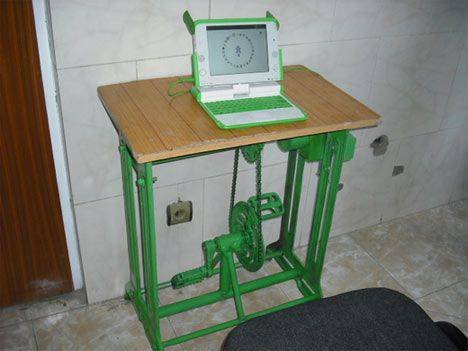
-
22 hours ago, nasty007 said:
Hello, is there way to install or replace XFACE with MATE desktop?
Im using GT-Mini2 S905x3 device
I don't know if you should be flashing tv boxes when you don't know Debian/Ubuntu package manager basics like apt search and apt install. Something like apt install mate-desktop-environment should install MATE like you want.
-
45 minutes ago, Henrik said:
Any other ideas to save config permanently ?
Make your config file and run "dpkg-divert --no-rename --add /path/to/configfile" -- this should prevent any upgrades from touching or even renaming the config file.
-
7 hours ago, Diamond said:
Box isn't stable. I got too many freezes. Anyone can give advice for meson8b-mxq.dtb on S805 Armbian_20.05.0-trunk_Aml-s812? Thanks
Each kernel version needs its own dtb. So I'm afraid you will have to make one from scratch for 5.x kernels. I also have a mxq s805 board and no dtb was working for either 4.x or 5.x kernels. It just runs 3.x kernels and that's about it. We need someone with skills that can make an up to date dtb for s805 mxq boards or stick to kernel 3.x where everything including nand works.
-
What a cool funky device. Seems the price has come up quite a bit. For $35 you didn't waste any money I would've also bought this for that price. Hope you manage to get Armbian on it!
-
On 3/15/2020 at 3:31 PM, balbes150 said:
This file should be written to eMMC with the dd command .
Or replace this file with the one located in the /root/boot/u-boot-s905 directory and perform a new installation.
I replaced the u-boot file and ran the install script, installation went fine but it got stuck in a bootloop and it looks like its using the old u-boot install.
SpoilerU-Boot 2015.01 (Dec 27 2018 - 15:58:07)
DRAM: 2 GiB
Relocation Offset is: 76eb2000
register usb cfg[0][1] = 0000000077f59d00
[CANVAS]canvas init
boot_device_flag : 1
Nand PHY Ver:1.01.001.0006 (c) 2013 Amlogic Inc.
init bus_cycle=6, bus_timing=7, system=5.0ns
reset failed
get_chip_type and ret:fffffffe
get_chip_type and ret:fffffffe
chip detect failed and ret:fffffffe
nandphy_init failed and ret=0xfffffff1
MMC: aml_priv->desc_buf = 0x0000000073eb26b0
aml_priv->desc_buf = 0x0000000073eb49d0
SDIO Port B: 0, SDIO Port C: 1
emmc/sd response timeout, cmd8, status=0x1ff2800
emmc/sd response timeout, cmd55, status=0x1ff2800
init_part() 278: PART_TYPE_DOS
[mmc_init] mmc init success
dtb magic 536f976b
Amlogic multi-dtb tool
Cannot find legal dtb!
start dts,buffer=0000000073eb7200,dt_addr=0000000073eb7200
check_valid_dts: FDT_ERR_BADMAGIC
get_partition_from_dts: -9
get_ptbl_from_dtb()-259: get partition table from dts faild
mmc_device_init()-1081: get partition table from dtb failed
get_ptbl_rsv()-483: magic faild MPT,
mmc_device_init()-1108: dtb&rsv are not exist, no LPT source
_find_partition_by_name()-188: do not find match in table env
get partition info failed !!
Using default environmentIn: serial
Out: serial
Err: serial
reboot_mode=cold_boot
[store]To run cmd[emmc dtb_read 0x1000000 0x40000]
_verify_dtb_checksum()-917: calc 39da9716, store dd847a7a
dtb_read()-1034: cpy 1 is not valid
_verify_dtb_checksum()-917: calc 20c637da, store ce178d1f
dtb_read()-1034: cpy 0 is not valid
dtb_read()-1039: total valid 0
Amlogic multi-dtb tool
Cannot find legal dtb!
[store]Err:do_store_dtb_ops,L330:Fail in fdt check header
board_late_init(): [store dtb read $dtb_mem_addr] fail
load dtb to 1000000
[store]To run cmd[emmc dtb_read 1000000 0x40000]
_verify_dtb_checksum()-917: calc 39da9716, store dd847a7a
dtb_read()-1034: cpy 1 is not valid
_verify_dtb_checksum()-917: calc 20c637da, store ce178d1f
dtb_read()-1034: cpy 0 is not valid
dtb_read()-1039: total valid 0
Amlogic multi-dtb tool
Cannot find legal dtb!
[store]Err:do_store_dtb_ops,L330:Fail in fdt check header
board_late_init(): store dtb read 1000000 fail
vpu: error: vpu: check dts: FDT_ERR_BADMAGIC, load default parameters
vpu: clk_level = 7
vpu: set clk: 666667000Hz, readback: 666660000Hz(0x300)
vpu: vpu_clk_gate_init_off
vpp: vpp_init
hpd_state=0
cvbs performance type = 6, table = 0
Net: dwmac.c9410000[KM]Error:f[keymanage_dts_parse]L287:not a fdt at 0x0000000001000000Start read misc partition datas!
_find_partition_by_name()-188: do not find match in table misc
Cannot find dev.
amlmmc cmd <NULL> failedstore - STORE sub-system
Usage:
store store init flag
store read name addr off|partition size
read 'size' bytes starting at offset 'off'
to/from memory address 'addr', skipping bad blocks.
store write name addr off|partition size
write 'size' bytes starting at offset 'off'
to/from memory address 'addr', skipping bad blocks.
store rom_write add off size.
write uboot to the boot device
store erase boot/data:
erase the area which is uboot or data
store erase partition <partition_name>:
erase the area which partition in u-boot
store erase dtb
store erase key
store disprotect key
store rom_protect on/off
store scrub off|partition size
scrub the area from offset and size
store dtb iread/read/write addr <size>
read/write dtb, size is optional
store key read/write addr <size>
read/write key, size is optional
store mbr addr
update mbr/partition table by dtb[burnup]Err:store_read_ops,L63:cmd failed, ret=1, [store read misc 0x73ea1470 0x0 0x440]
failed to store read misc.
info->attemp_times = 0
info->active_slot = 0
info->slot_info[0].bootable = 0
info->slot_info[0].online = 0
info->slot_info[1].bootable = 0
info->slot_info[1].online = 0
info->attemp_times = 0
boot-info is invalid. Resetting.
save boot-info
info->attemp_times = 0
info->active_slot = 0
info->slot_info[0].bootable = 1
info->slot_info[0].online = 1
info->slot_info[1].bootable = 0
info->slot_info[1].online = 0
info->attemp_times = 0
_find_partition_by_name()-188: do not find match in table misc
Cannot find dev.
amlmmc cmd <NULL> failedstore - STORE sub-system
Usage:
store store init flag
store read name addr off|partition size
read 'size' bytes starting at offset 'off'
to/from memory address 'addr', skipping bad blocks.
store write name addr off|partition size
write 'size' bytes starting at offset 'off'
to/from memory address 'addr', skipping bad blocks.
store rom_write add off size.
write uboot to the boot device
store erase boot/data:
erase the area which is uboot or data
store erase partition <partition_name>:
erase the area which partition in u-boot
store erase dtb
store erase key
store disprotect key
store rom_protect on/off
store scrub off|partition size
scrub the area from offset and size
store dtb iread/read/write addr <size>
read/write dtb, size is optional
store key read/write addr <size>
read/write key, size is optional
store mbr addr
update mbr/partition table by dtb[burnup]Err:store_write_ops,L110:cmd [store write misc 0x73ea1470 0x0 0x440] failed attemp_times = 0
active slot = 0
wipe_data=successful
wipe_cache=successful
upgrade_step=0
[OSD]check dts: FDT_ERR_BADMAGIC, load default fb_addr parameters
[OSD]fb_addr for logo: 0x3d800000
[OSD]check dts: FDT_ERR_BADMAGIC, load default fb_addr parameters
[OSD]fb_addr for logo: 0x3d800000
[CANVAS]addr=0x3d800000 width=5760, height=2160
_find_partition_by_name()-188: do not find match in table logo
Cannot find dev.
amlmmc cmd <NULL> failedstore - STORE sub-system
Usage:
store store init flag
store read name addr off|partition size
read 'size' bytes starting at offset 'off'
to/from memory address 'addr', skipping bad blocks.
store write name addr off|partition size
write 'size' bytes starting at offset 'off'
to/from memory address 'addr', skipping bad blocks.
store rom_write add off size.
write uboot to the boot device
store erase boot/data:
erase the area which is uboot or data
store erase partition <partition_name>:
erase the area which partition in u-boot
store erase dtb
store erase key
store disprotect key
store rom_protect on/off
store scrub off|partition size
scrub the area from offset and size
store dtb iread/read/write addr <size>
read/write dtb, size is optional
store key read/write addr <size>
read/write key, size is optional
store mbr addr
update mbr/partition table by dtb[burnup]Err:store_read_ops,L63:cmd failed, ret=1, [store read logo 0x1080000 0x0 0x2000]
Err imgread(L446):Fail to read 0x2000B from part[logo] at offset 0
There is no valid bmp file at the given address
[KM]Error:f[keymanage_dts_parse]L287:not a fdt at 0x0000000001000000
gpio: pin GPIOAO_2 (gpio 102) value is 1
InUsbBurn
noSof
Hit Enter or space or Ctrl+C key to stop autoboot -- : 0
_find_partition_by_name()-188: do not find match in table boot
Cannot find dev.
amlmmc cmd <NULL> failedstore - STORE sub-system
Usage:
store store init flag
store read name addr off|partition size
read 'size' bytes starting at offset 'off'
to/from memory address 'addr', skipping bad blocks.
store write name addr off|partition size
write 'size' bytes starting at offset 'off'
to/from memory address 'addr', skipping bad blocks.
store rom_write add off size.
write uboot to the boot device
store erase boot/data:
erase the area which is uboot or data
store erase partition <partition_name>:
erase the area which partition in u-boot
store erase dtb
store erase key
store disprotect key
store rom_protect on/off
store scrub off|partition size
scrub the area from offset and size
store dtb iread/read/write addr <size>
read/write dtb, size is optional
store key read/write addr <size>
read/write key, size is optional
store mbr addr
update mbr/partition table by dtb[burnup]Err:store_read_ops,L63:cmd failed, ret=1, [store read boot 0x1080000 0x0 0x100000]
Err imgread(L245):Fail to read 0x100000B from part[boot] at offset 0
InUsbBurn
noSof
card out
emmc/sd response timeout, cmd8, status=0x1ff2800
emmc/sd response timeout, cmd55, status=0x1ff2800
emmc/sd response timeout, cmd1, status=0x1ff2800
[MSG]mmcinfo failed!
emmc/sd response timeout, cmd8, status=0x1ff2800
emmc/sd response timeout, cmd55, status=0x1ff2800
emmc/sd response timeout, cmd1, status=0x1ff2800
(Re)start USB...
USB0: USB3.0 XHCI init start
Register 2000140 NbrPorts 2
Starting the controller
USB XHCI 1.00
scanning bus 0 for devices... 1 USB Device(s) found
scanning usb for storage devices... 0 Storage Device(s) found
** Bad device usb 0 **
** Bad device usb 0 **
_find_partition_by_name()-188: do not find match in table recovery
Cannot find dev.
amlmmc cmd <NULL> failedstore - STORE sub-system
Usage:
store store init flag
store read name addr off|partition size
read 'size' bytes starting at offset 'off'
to/from memory address 'addr', skipping bad blocks.
store write name addr off|partition size
write 'size' bytes starting at offset 'off'
to/from memory address 'addr', skipping bad blocks.
store rom_write add off size.
write uboot to the boot device
store erase boot/data:
erase the area which is uboot or data
store erase partition <partition_name>:
erase the area which partition in u-boot
store erase dtb
store erase key
store disprotect key
store rom_protect on/off
store scrub off|partition size
scrub the area from offset and size
store dtb iread/read/write addr <size>
read/write dtb, size is optional
store key read/write addr <size>
read/write key, size is optional
store mbr addr
update mbr/partition table by dtb[burnup]Err:store_read_ops,L63:cmd failed, ret=1, [store read recovery 0x1080000 0x0 0x100000]
Err imgread(L245):Fail to read 0x100000B from part[recovery] at offset 0Here's printenv, usb start, fatls and usb info from u-boot. I can't get it to boot from sd or usb anymore. Is it possible to sort this out without restoring the Android rom?
SpoilerA95X#printenv
EnableSelinux=permissive
active_slot=_a
baudrate=115200
bcb_cmd=get_valid_slot;
boot_part=boot
bootargs=rootfstype=ramfs init=/init console=ttyS0,115200 no_console_suspend earlyprintk=aml-uart,0xc81004c0 ramoops.pstore_en=1 ramoops.record_size=0x8000 ramoops.console_size=0x4000 androidboot.selinux=permissive logo=osd1,loaded,0x3d800000,576cvbs maxcpus=4 vout=576cvbs,enable hdmimode=1080p60hz cvbsmode=576cvbs hdmitx= cvbsdrv=0 androidboot.firstboot=0 jtag=apao androidboot.hardware=amlogic androidboot.slot_suffix=_a
bootcmd=run storeboot
bootdelay=1
cmdline_keys=if keyman init 0x1234; then if keyman read usid ${loadaddr} str; then setenv bootargs ${bootargs} androidboot.serialno=${usid};setenv serial ${usid};fi;if keyman read mac ${loadaddr} str; then setenv bootargs ${bootargs} mac=${mac} androidboot.mac=${mac};fi;if keyman read deviceid ${loadaddr} str; then setenv bootargs ${bootargs} androidboot.deviceid=${deviceid};fi;fi;
cvbs_drv=0
cvbsmode=576cvbs
display_bpp=24
display_color_bg=0
display_color_fg=0xffff
display_color_index=24
display_height=576
display_layer=osd1
display_width=720
dtb_mem_addr=0x1000000
ethact=dwmac.c9410000
ethaddr=aa:44:e4:d9:03:20
factory_reset_poweroff_protect=echo wipe_data=${wipe_data}; echo wipe_cache=${wipe_cache};if test ${wipe_data} = failed; then run init_display; run storeargs;if mmcinfo; then run recovery_from_sdcard;fi;if usb start 0; then run recovery_from_udisk;fi;run recovery_from_flash;fi; if test ${wipe_cache} = failed; then run init_display; run storeargs;if mmcinfo; then run recovery_from_sdcard;fi;if usb start 0; then run recovery_from_udisk;fi;run recovery_from_flash;fi;
fb_addr=0x3d800000
fb_height=1080
fb_width=1920
fdt_high=0x20000000
firstboot=0
gatewayip=10.18.9.1
hdmimode=1080p60hz
hostname=arm_gxbb
init_display=osd open;osd clear;imgread pic logo bootup $loadaddr;bmp display $bootup_offset;bmp scale
initargs=rootfstype=ramfs init=/init console=ttyS0,115200 no_console_suspend earlyprintk=aml-uart,0xc81004c0 ramoops.pstore_en=1 ramoops.record_size=0x8000 ramoops.console_size=0x4000
ipaddr=10.18.9.97
jtag=apao
loadaddr=1080000
maxcpus=4
netmask=255.255.255.0
outputmode=576cvbs
preboot=run bcb_cmd; run factory_reset_poweroff_protect;run upgrade_check;run init_display;run storeargs;run upgrade_key;run switch_bootmode;
reboot_mode=normal
recovery_from_flash=setenv bootargs ${bootargs} aml_dt=${aml_dt} recovery_part={recovery_part} recovery_offset={recovery_offset};if itest ${upgrade_step} == 3; then if ext4load mmc 1:2 ${dtb_mem_addr} /recovery/dtb.img; then echo cache dtb.img loaded; fi;if ext4load mmc 1:2 ${loadaddr} /recovery/recovery.img; then echo cache recovery.img loaded; wipeisb; bootm ${loadaddr}; fi;else fi;if imgread kernel ${recovery_part} ${loadaddr} ${recovery_offset}; then wipeisb; bootm ${loadaddr}; fi;
recovery_from_sdcard=setenv bootargs ${bootargs} aml_dt=${aml_dt} recovery_part={recovery_part} recovery_offset={recovery_offset};if fatload mmc 0 ${loadaddr} aml_autoscript; then autoscr ${loadaddr}; fi;if fatload mmc 0 ${loadaddr} recovery.img; then if fatload mmc 0 ${dtb_mem_addr} dtb.img; then echo sd dtb.img loaded; fi;wipeisb; bootm ${loadaddr};fi;
recovery_from_udisk=setenv bootargs ${bootargs} aml_dt=${aml_dt} recovery_part={recovery_part} recovery_offset={recovery_offset};if fatload usb 0 ${loadaddr} aml_autoscript; then autoscr ${loadaddr}; fi;if fatload usb 0 ${loadaddr} recovery.img; then if fatload usb 0 ${dtb_mem_addr} dtb.img; then echo udisk dtb.img loaded; fi;wipeisb; bootm ${loadaddr};fi;
recovery_offset=0
recovery_part=recovery
sdc_burning=sdc_burn ${sdcburncfg}
sdcburncfg=aml_sdc_burn.ini
serverip=10.18.9.113
stderr=serial
stdin=serial
stdout=serial
storeargs=setenv bootargs ${initargs} androidboot.selinux=${EnableSelinux} logo=${display_layer},loaded,${fb_addr},${outputmode} maxcpus=${maxcpus} vout=${outputmode},enable hdmimode=${hdmimode} cvbsmode=${cvbsmode} hdmitx=${cecconfig} cvbsdrv=${cvbs_drv} androidboot.firstboot=${firstboot} jtag=${jtag}; setenv bootargs ${bootargs} androidboot.hardware=amlogic;run cmdline_keys;setenv bootargs ${bootargs} androidboot.slot_suffix=${active_slot};
storeboot=if imgread kernel ${boot_part} ${loadaddr}; then bootm ${loadaddr}; fi;run update;
switch_bootmode=get_rebootmode;if test ${reboot_mode} = factory_reset; then run recovery_from_flash;else if test ${reboot_mode} = update; then run update;else if test ${reboot_mode} = cold_boot; then run try_auto_burn; else if test ${reboot_mode} = fastboot; then fastboot;fi;fi;fi;fi;
try_auto_burn=update 700 750;
update=run usb_burning; run sdc_burning; if mmcinfo; then run recovery_from_sdcard;fi;if usb start 0; then run recovery_from_udisk;fi;run recovery_from_flash;
upgrade_check=echo upgrade_step=${upgrade_step}; if itest ${upgrade_step} == 3; then run init_display; run storeargs; run update;else fi;
upgrade_key=if gpio input GPIOAO_2; then echo detect upgrade key; sleep 3;if gpio input GPIOAO_2; then run update; fi;fi;
upgrade_step=0
usb_burning=update 1000
wipe_cache=successful
wipe_data=successfulEnvironment size: 5182/65532 bytes
A95X#usb start
(Re)start USB...
USB0: USB3.0 XHCI init start
Register 2000140 NbrPorts 2
Starting the controller
USB XHCI 1.00
scanning bus 0 for devices... 2 USB Device(s) found
scanning usb for storage devices... init_part() 278: PART_TYPE_DOS
1 Storage Device(s) foundA95X#usb info
1: Hub, USB Revision 3.0
- u-boot XHCI Host Controller
- Class: Hub
- PacketSize: 9 Configurations: 1
- Vendor: 0x0000 Product 0x0000 Version 1.0
Configuration: 1
- Interfaces: 1 Self Powered 0mA
Interface: 0
- Alternate Setting 0, Endpoints: 1
- Class Hub
- Endpoint 1 In Interrupt MaxPacket 8 Interval 255ms2: Mass Storage, USB Revision 2.0
- Generic USB Storage 000000000272
- Class: (from Interface) Mass Storage
- PacketSize: 64 Configurations: 1
- Vendor: 0x05e3 Product 0x0736 Version 2.114
Configuration: 1
- Interfaces: 1 Bus Powered 98mA
Interface: 0
- Alternate Setting 0, Endpoints: 2
- Class Mass Storage, Transp. SCSI, Bulk only
- Endpoint 1 In Bulk MaxPacket 512
- Endpoint 2 Out Bulk MaxPacket 512A95X#fatls usb 0:1
dtb/
1282 uenv.txt
5780109 system.map-5.6.0-rc4-arm-64
709 aml_autoscript
637 aml_autoscript.cmd
0 aml_autoscript.zip
1536 armbian_first_run.txt.template
4882 boot-desktop.png
764 boot-emmc.cmd
764 boot-emmc.cmd.aw
571 boot-emmc.ini
836 boot-emmc.scr
836 boot-emmc.scr.aw
38518 boot.bmp
918 boot.cmd
918 boot.cmd.aw
589 boot.ini
990 boot.scr
990 boot.scr.aw
209589 config-5.6.0-rc4-arm-64
831 emmc_autoscript
759 emmc_autoscript.cmd
13838196 initrd.img-5.6.0-rc4-arm-64
1615 s905_autoscript
1543 s905_autoscript.cmd
709768 u-boot.sd
709768 u-boot.usb
4096 ._uenv.txt
13838260 uinitrd
.temporaryitems/
27795968 vmlinuz-5.6.0-rc4-arm-64
27795968 zimage30 file(s), 2 dir(s)
Ended up restoring Android and used the normal 202003011 build, installing to internal went fine and booting from it too!

-
Trying to figure out which NOR chip to buy for my ZeroPi is giving me a headache. FriendlyArm has very little info available on what works. The board has an empty spot to solder a NOR chip that I would like to populate. There are so many chips all with different voltages and clock frequencies. The wiki and schematic omit the connection all together so I really have no idea what would work. Can someone point me in the right direction?
-
Do we need to sign the aml_autoscript.zip file?
Whenever I try to install it in Android recovery it says signature verification failed and doesn't install anything. I tried multiple sd cards, multiple usb sticks and also tried with the update&backup app and booting directly into recovery with a tooth pick in the av port.
I self signed it and it didn't complain anymore but its also not booting from sd/usb. Too bad this board has no taxes to the uart pins. Such a waste to leave it on the very slow Android or throw it away. It could make a nice Linux box for sure.
I don't know how but holding down the av-button before turning the box on and with Armbian on sd card it started booting up Armbian! Now I can get rid of Android and see what this little badboy can do.
-
I'd also like to try this on my s905x/w tv boxes, please share your steps @ning

I'll try the build root they used and see how far I get but this is above my pay grade.
-
-
On 3/9/2020 at 3:40 PM, ning said:
or just add SUBREVISION=.99999 to your build command line
Will try, thanks for the suggestion.
On 3/9/2020 at 4:13 PM, Igor said:
That will be good enough until we bump to 20.08What would the best way to prevent these kernel upgrades from ever happening? If that's possible of course.
-
Unfortunately it didn't work

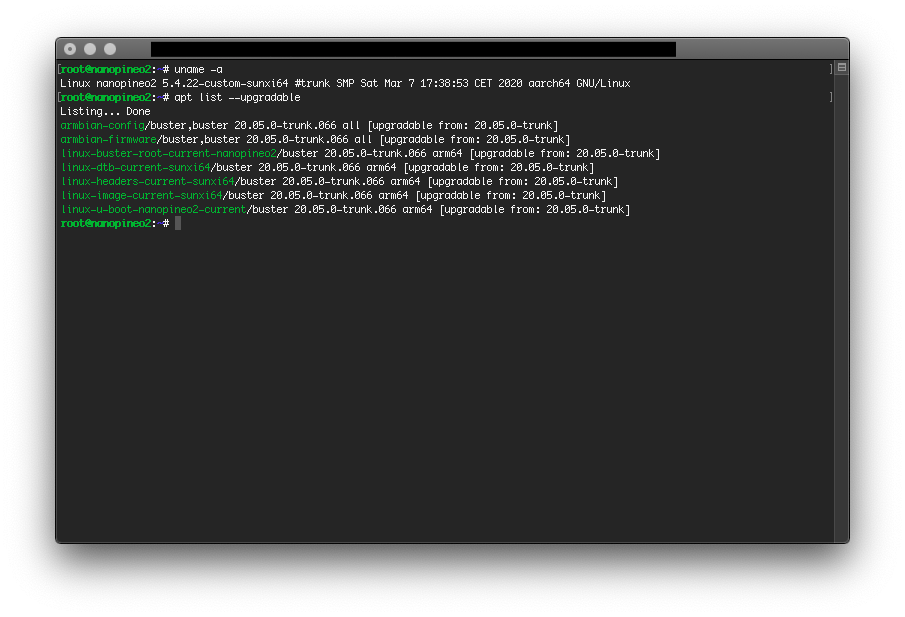
-
Ohh that's a very clever solution! Thank you very much

-
I been running my own images with great success thanks to rock solid build environment but one thing that catches me by surprise every now and then is that updating the system can also overwrite my custom kernel, which is is far from ideal. Up until now I been issuing an apt hold command for the packages but I was thinking maybe there is a better way. Because even with the hold in place if I don't pay close attention and do an apt dist-upgrade for example they will still be replaced despite the hold. Is there a better way to prevent my kernels from being updated by the stock kernel?
Cheers!
-
1 hour ago, martinayotte said:
As you can see, I was part of this thread ... And this doesn't provide access to existing Serial Debug port, but give an additional UART that requires new kernel config and devicetree node.
Yeah I saw, so its not impossible just hard to setup. Either way I was exploring all the options to get a working serial interface on this little board. It has a bunch of holes for serial and a row with 4 or 5 for something else. But nothing soldered there works. There's not even current flowing there. I measured it. I wonder how much money they saved by producing a batch without this. Most boards lack the pin headers but have actual traces to the holes. The break out is still an interesting option though. Sometimes I don't wanna go trough the hassle of opening them up and soldering in some pin headers. Would be great to just plug in a break out and boot some kind of 'debug' image that has the correct kernel modules and device tree.
-
22 hours ago, balbes150 said:
This is not possible because the build system no longer supports this option.
Describe in more detail what you are doing and what the result is. Without the UART console output, there is no point in trying, you will not know where the error is.
Yeah that’s why I asked if it’s possible to build the old kernel. The board just has holes but no traces running to them so no serial. I’ll throw it away. Not much else use for it without being able to recompile things and build fresh images. Thanks for the answer though. Guess the 805 platform is pretty much at the end of life anyways.

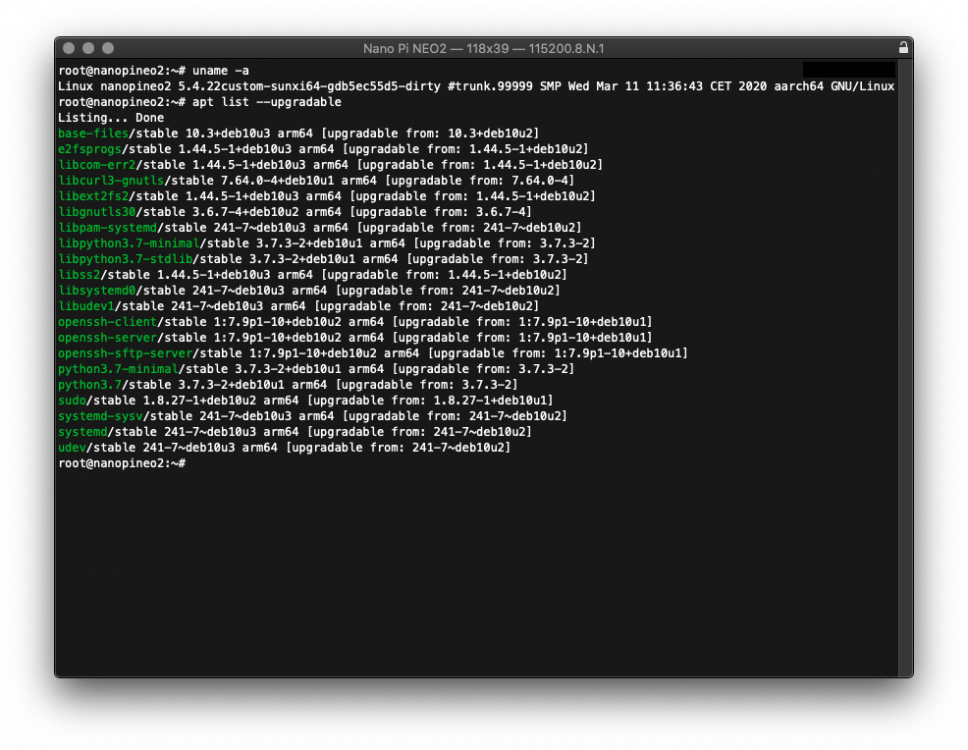
Information installing armbian on M8S+ (amlogic s812)
in Amlogic CPU Boxes
Posted · Edited by stut
Also interested in finding the latest s805/s812 images (they use the same kernel I think). The links above no longer work, the s8xx folder was removed.
I could find Armbian 20.05.3 s812 with kernel 5.7.0-rc3 but nothing after that. For the s805 the latest I could find was from 2018 with kernels 3.x and 4.x -- finally enough all 3 of them work but only the 3.x kernels can see/use the internal EMMC storage. But it's great being able to run a 5.x kernel on these s805's I have. I use them as headless systems so the fact idmi output is broken on 4.x and 5.x kernels doesn't matter to me nor does booting from usb or sd. They make great Pihole boxes, especially on 3.x kernels where the hot-lug scheduler is available. This will turns off cores completely when the load is low and enable them when the demand increases. The old s812 thread has many posts but as SteeMan said contains a lot of good information.
For future reference in case someone was also searching for them here are the Yandisk links:
S805 specific: https://disk.yandex.ru/d/DnCkh3KBvAFES
S812 (works on S805 too): https://disk.yandex.ru/d/wc2jqGsHuKy48