
psxsnake
-
Posts
16 -
Joined
-
Last visited
Content Type
Forums
Store
Crowdfunding
Applications
Events
Raffles
Community Map
Posts posted by psxsnake
-
-
I have strange things when i try tu install a package
it happens even with sudo apt update
chris@arm-64:~/klipper/scripts$ ./install-debian.sh
###### Running apt-get update...
Get:1 http://ports.ubuntu.com focal InRelease [265 kB]
Get:3 http://ports.ubuntu.com focal-security InRelease [97.9 kB]
Get:4 http://ports.ubuntu.com focal-updates InRelease [89.1 kB]
Get:5 http://ports.ubuntu.com focal-backports InRelease [89.2 kB]
Get:2 https://apt.armbian.com focal InRelease [18.2 kB]
Reading package lists... Done
E: Release file for http://ports.ubuntu.com/dists/focal/InRelease is not valid yet (invalid for another 14d 3h 8min 43s). Updates for this repository will not be applied.
E: Release file for http://ports.ubuntu.com/dists/focal-security/InRelease is not valid yet (invalid for another 7d 20h 47min 44s). Updates for this repository will not be applied.
E: Release file for http://ports.ubuntu.com/dists/focal-updates/InRelease is not valid yet (invalid for another 7d 20h 47min 46s). Updates for this repository will not be applied.
E: Release file for http://ports.ubuntu.com/dists/focal-backports/InRelease is not valid yet (invalid for another 7d 20h 47min 59s). Updates for this repository will not be applied.
E: Release file for http://apt.armbian.com/dists/focal/InRelease is not valid yet (invalid for another 13d 2h 35min 25s). Updates for this repository will not be applied. -
2 hours ago, SteeMan said:
I'm not sure what you mean by change build. So I will try to answer the best I can. Once you have installed a build onto internal storage, you would use the distribution tools to get updates for all of the software packages (i.e. apt update/upgrade). This will get you patches for everything except the linux kernel. You are currently stuck at the linux kernel you installed as there aren't currently kernel updates automatically provided via apt for the Armbian TV builds So to get kernel updates you would either need to completely reinstall everything from a new sd card build, or build your own kernel from source and install it manually.
Yes this i know via apt
but If I wanna change from buster to bionic or focal?
-
-
ok i got it

you mean /root/
root@arm-64:~# ls -lrt /root/
total 56
-rwxr-xr-x 1 1023 1023 4559 Mar 26 07:53 install-rk3399.sh
-rwxr-xr-x 1 1023 1023 4695 Mar 26 07:53 install-rk3399-nanopct4-nvme.sh
-rwxr-xr-x 1 1023 1023 2899 Mar 26 07:53 install-rk3399-rockpi4-nvme.sh
-rwxr-xr-x 1 1023 1023 4559 Mar 26 07:53 install-rk3328.sh
-rwxr-xr-x 1 1023 1023 4399 Mar 26 07:53 install-aml.sh
-rwxr-xr-x 1 1023 1023 4033 Mar 26 07:53 install-aml-s905-emmc.sh
-rwxr-xr-x 1 1023 1023 4510 Mar 26 07:53 install-aw.sh
-rw-r--r-- 1 1023 1023 261 Mar 26 07:53 fstab
drwxrwxr-x 6 1023 1023 4096 Mar 26 07:53 u-boot -
2 minutes ago, SteeMan said:
The standard armbian documentation only applies to the standard armbian builds. The builds by balbes150 in this thread are a fork of the standard armbian code and therefore you can't use the standard documentation. Look in your /root directory as I indicated and you will see the install script you need to run for installation into emmc.
i can't find... my root of sd is this... (ssh on box)
root@arm-64:~# ls -lrt /
total 64
dr-xr-xr-x 284 root root 0 Jan 1 1970 proc
drwxr-xr-x 5 root root 4096 Jan 1 1970 boot
dr-xr-xr-x 12 root root 0 Jan 1 1970 sys
lrwxrwxrwx 1 1023 1023 7 Mar 19 06:48 bin -> usr/bin
lrwxrwxrwx 1 1023 1023 8 Mar 19 06:48 sbin -> usr/sbin
lrwxrwxrwx 1 1023 1023 7 Mar 19 06:48 lib -> usr/lib
drwxr-xr-x 2 1023 1023 4096 Mar 19 06:48 mnt
drwxr-xr-x 2 1023 1023 4096 Mar 19 06:48 srv
drwxr-xr-x 2 1023 1023 4096 Mar 19 06:48 opt
drwxr-xr-x 2 1023 1023 4096 Mar 19 06:48 media
drwxr-xr-x 10 1023 1023 4096 Mar 19 06:48 usr
drwxrwxr-x 2 1023 1023 4096 Mar 26 07:32 selinux
drwxr-xr-x 12 1023 1023 4096 Mar 26 07:33 var
drwx------ 2 1023 1023 16384 Mar 26 07:56 lost+found
drwxr-xr-x 3 1023 1023 4096 Apr 1 15:29 home
drwxr-xr-x 18 root root 4380 Apr 1 15:29 dev
drwx------ 5 1023 1023 4096 Apr 1 15:29 root
drwxr-xr-x 114 1023 1023 4096 Apr 1 15:34 etc
drwxrwxrwt 8 root root 4096 Apr 1 15:39 tmp
drwxr-xr-x 25 root root 820 Apr 1 15:46 run
root@arm-64:~# -
18 minutes ago, SteeMan said:
You need to run the appropriate script for your cpu located in the /root directory.
what you mean? becouse the "appropriate script" should be armbian-config, in according with document page
https://docs.armbian.com/User-Guide_Armbian-Config/
but this 20.05 version doesnt have the part with INSTALL ON NAND
-
in new version 20.05 i cant find way to install on NAND or EEMC via armbian-config
where is?
-
I did update:
it works with update inside menu of android tv box, but not install, it's like live distro only on SD
can i make it permanent on box?
sorry for my english is not my native language
-
Hello I try to put Armbian on my H96+ S912 but i got same error with sd car or usb
Install /sdcard/aml_autoscript.zip
Finding update package...
Opening update package...
failed to map file
Installation aborted
-
-
There is no .dtb for H96PRO+ inside Amlogic folder, which one I should use (maybe compatible) ?
-
-
10 minutes ago, NicoD said:
Why would you want to use a 2 year old image? Those are outdated images. Just use a recent image and adjust the dtb for your device.
yes yes I saw after
what is the difference from
eoan
bullseye
bionic
buster
?
thanks
-
4 minutes ago, NicoD said:
It isn't outdated. Do what is written in the post above.
I cant find the image listed
Armbian_5.41_S9xxx_Ubuntu_xenial_3.14.29_server_20180305.img
i have a page with 3 folder in one there are more image with different name and size
ok you sent new link
what is DTB?
-
I'm new in armbian and I have an Alfawise H96 PRO+
The link are outdated, how can i proceed?
thanks

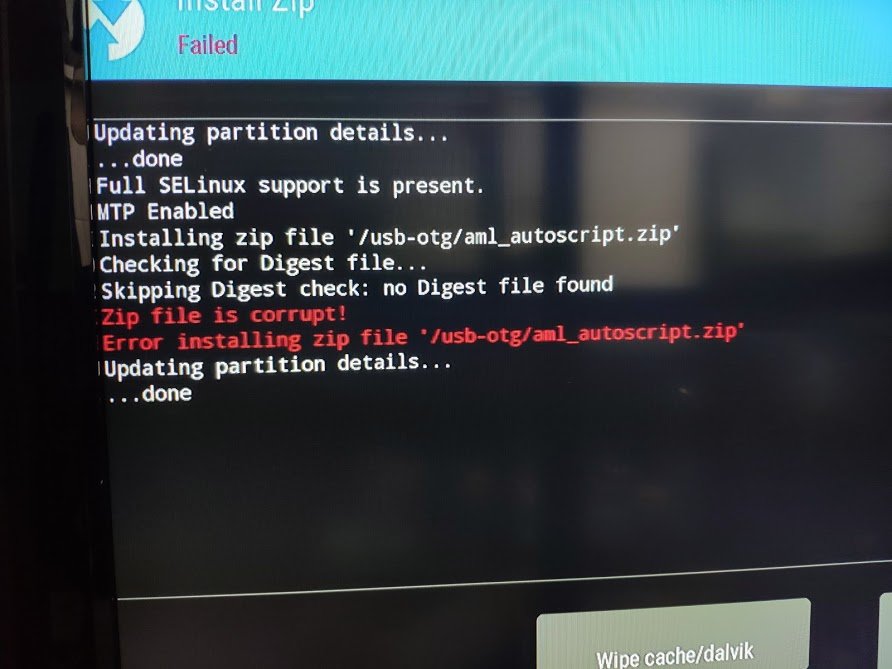
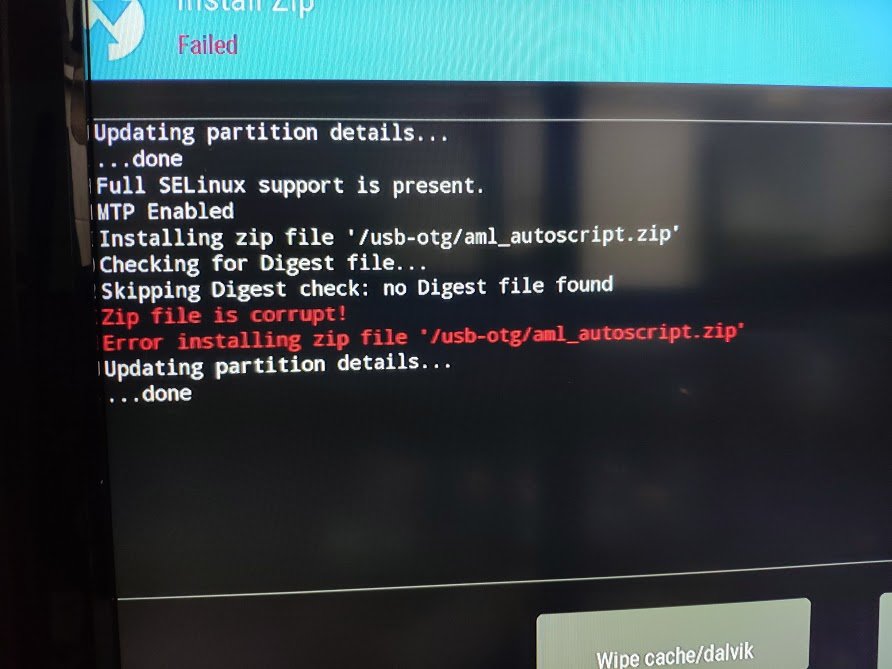
Single Armbian image for RK + AML + AW (aarch64 ARMv8)
in General Chat
Posted
Right... is wrong but i don't have ntp installed so cannot change.. theres another way?
found
date -s "09 APR 2020 21:36"